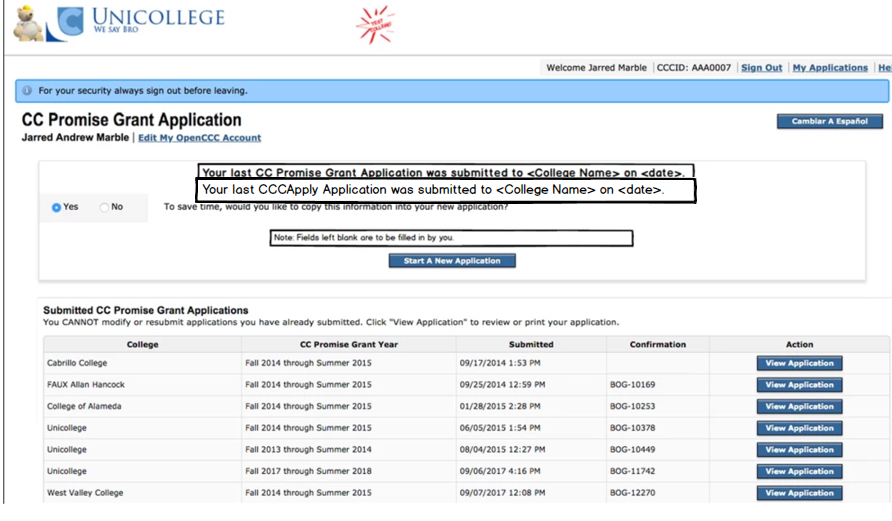Copy of CC Promise Grant Auto-Population Requirements
Purpose
Enhance the functional interconnectivity between the CCCApply, the CC Promise Grant application and Project Glue, which automates the delivery of student data with colleges' student information systems (in support of AB-19).
Functionality is being built to allow for user-triggered electronic delivery of the student information required for the California College Promise (which is currently collected by the CC Promise Grant Application (BOG) directly to the college SIS via Project Glue functionality.
Development Goals
The goal of this project is to facilitate the process of pre-filling and auto-populating new Promise Grant applications with as much pre-existing student data as possible from the applicant's previously submitted application within the last 12-24 months in order to streamline the process and enhance the student experience applying for the Promise Grant.
- When a student starts a new Promise Grant application for 2018-2019, the system will first look to see if the student has previously submitted an application within the past 2 years and if so, auto-populate as many fields as possible so as to simplify and shorten the process for the student.
- Before we auto-populate previously existing data, we must get the student's consent ("Yes, I would like my previously submitted Promise Grant application data auto-populated into my 2018-2019 application."
- Finally, we will facilitate development effort to integrate this data with the Project Glue infrastructure to satisfy the requirements for the California College Promise Grant.
Definition:
- CC Promise Grant is now the new and official name associated to the previously known name of Bog Fee Waiver (BOGFW).
Scope:
- CA Promise Grant - Auto-population of applicable data from student’s previously submitted CC Promise Grant application (within the past 24 months) into the new CC Promise Grant application student is attempting to fill out.
- CCCApply Application - Auto-population into the CC Promise Grant from the most recently submitted CCCApply application (within the past 24 months), leveraging any data fields that are applicable/relevant.
Requirements
1. Opt-In Disclaimer
User Stories:
Seeing Opt In/Opt-Out:
- As a student who has never submitted a CC Promise Grant application, I should not see the option for opt-in/opt-out auto-population because the auto-population functionality does not apply to me.
- As a student who has never submitted a CCCApply application, I should not see the option for opt-in/opt-out auto-population because the auto-population functionality does not apply to me.
REQUIREMENT
The system will look for and auto-populate whatever data is available. If only an Apply app is found, display that information. If only a BOG app is found, display that information. The Yes/No opt-in question is generic and refers to whatever data has been previously submitted within the past 24 months. The Yes/No question is set to "yes" by default.
Selecting Opt In/Opt-Out:
- As a student who is submitting a new CC Promise Grant application and who has submitted either an Apply and/or CC Promise Grant application within the past 2 years, I need the ability to opt-in to the auto-population functionality so that I can navigate more efficiently through the application.
- As a student who is submitting a new CC Promise Grant application and who has submitted either an Apply and/or CC Promise Grant application within the past 2 years, I need the ability to opt-out of using the auto-populate functionality if I don't want the system to populate certain data on my behalf so that I am forced to enter in the data on the application.
Seeing Previous College Name(s) and Submit Date(s):
- As a student who is submitting a new CC Promise Grant application and who has submitted an Apply or CC Promise Grant application within the past 2 years, I need to see the submitted "date(s)" and "college name(s)" that my last Apply and/or CC Promise Grant application was submitted to so that I clearly understand where the data is coming from.
Saving Logic on an Opt-In Applciation
- As a student who has submitted an Apply and/or CC Promise Grant application within the past 2 years and who has started a new CC Promise Grant application and opted to leave auto-populate enabled, if I choose to save my application at any point, I need the ability to resume at a later time and auto-population still be enabled at the system level regardless of where I last left off.
- As a student who has submitted an Apply and/or CC Promise Grant application application within the past 2 years and who has started a new CC Promise Grant application and opted to leave auto-populate enabled, if I click the 'Save' or 'Continue' button on the current page, the system should recognize that 'Save' and 'Continue' equals 'verified data' so that I no longer see the auto-populated fields on that page highlighted anymore.
- As a student who has submitted an Apply and/or CC Promise Grant application within the past 2 years and who has started a new CC Promise Grant application and opted to leave auto-populate enabled, if I choose to use tab navigation and move away from my current page, the system should recognize that tab navigation does NOT equal 'verified data' and I should still see the auto-populated fields on that page highlighted when I return.
- As a student who has submitted an Apply and/or CC Promise Grant application within the past 2 years and who has started a new CC Promise Grant application and opted to leave auto-populate enabled, if I click the 'Save' or 'Continue' button on a particular page where auto-population is applicable, the system should apply the verification logic only to that page level so that when I get to other pages in the application that have auto-population enabled, it forces me to still verify that page level auto-population data.
Mockup
Below is a mockup for how the CC Promise Grant Opt-In Disclaimer should look and read text wise if a CCC Promise Grant and/or CCCApplication was submitted in the past 24 months.
Opt-In Requirements
- The auto-population opt-in/opt-out option should display on the My Applications page in the My CC Promise Grant Applications page.
- Auto-population opt-in validation should happen only once at the application/system level, not on each page.
- Based on what the system detects from the last 24 months, the UI should only display the message(s) based on application(s) is available.
- There should only be 1 line/option to Opt-in, regardless if the user has only one or both applications on file for the last 24 months.
- Once the user opts-in and starts a new CC Promise Grant application, that setting should persist and the system should not prompt a confirmation/opt-in again, even if they stop, save and resume the app later.
- If the user fails to opt-in, they will not be able to change it for that application. If the user wants to have the data auto-populated, they would have to start a new CC Promise Grant application.
- Opt-in/opt-out confirmation is required for every new CC Promise Grant application, even if the user has opted in on a previous CC Promise Grant application(s). The user must be presented with the opt-in/opt-out option every time they start a new CC Promise Grant application.
- Once the user opts-in to auto-populate, they can not opt-out of it in that specific application.
- There should be no system functionality allowing students to toggle on or off once an application has been started. The user should be able to easily change/revise populated data within each data field with new/updated responses.
- Students do not have to take action for the UI presenting them with the date and name of the college. It is for informational purposes only.
- Need an "Opt-In" disclaimer on the My CC Promise Grant Applications Opt-In page with a default to "Yes".
- Opt-in Message - Text Requirements:
Your last CCC Promise Grant Application was submitted to <College Name> on <Submission Date>
Your last CCC Apply application was submitted to <College Name> on <Submission Date>
Business Rules:
- Include the college name that the last CCCApply and/orCC Promise Grant Application was submitted to
- Include the date of the previously submitted CCCApply and/or CC Promise Grant Application
- Provide radio buttons for Yes and No opt-in/opt-out
- User need ability to start a new application
Opt-Out Requirements
- If a student opt-out of the auto population feature, the system should not populate any data from any previous application(s) on record. The user should be forced to enter in all applicable data fields manually.
System Logic Rules
- When the user selects "Start New Application" on the CC Promise Grant Application page, the system rule should be:
- Is there a previously submitted CCCApply and/or CC Promise Grant application for this user (CCCID) within the last two years? (current date minus last submit date is less than or equal to 2 years.)
- If Yes, (if there is a submitted application(s) within the past two years) then display the Opt-in dialog box message
- If No, (if there is not a submitted application(s) within the past two years) then do not display the opt-in box and do not auto-populate data fields in the new application.
- Is there a previously submitted CCCApply and/or CC Promise Grant application for this user (CCCID) within the last two years? (current date minus last submit date is less than or equal to 2 years.)
2. Auto-populated Data and Highlighting Requirements for Both CC Promise Grant and CCCApply Application
- Auto-popultated color indicator should be blue but should not go any darker than #6da5ef.
- Auto-populated data fields should be clearly identifiable by the user based on accessibility requirements CCC establishes. (i.e., light blue filled fields with auto-filled text).
- Once the student "verifies and continues" (whether they touch the data or not) at the field or page level, the data fields should then appear normal to the user again.
- Example 1: The student will see the applicable auto-filled data highlighted blue. Once they tab over it or verify and continue, the blue highlighted background goes away and appears like normal.
- Example 2: Once a student moves through a page with auto-populate enabled and verifies and continues to the next page, and then goes back to that page later, they should not see the auto-filled data highlighted in blue anymore. It's been verified and confirmed. It now becomes the official data response.
- Example 3: Once a student validates a data field, saves the page, and/or verify and continue an entire page, the auto-population visual indicators should no longer be present (i.e., there will no longer be blue highlighted fields, etc. Once the field/page is verified, the field appears as if the data was just added by the user.
- We will not police applicants or data that is inconsistent across multiple applications.
- Auto-populated data should only be pulled from the following:
- CA Promise Grant - Auto-population of applicable data from student’s previously submitted CC Promise Grant application (within the past 24 months) into the new CC Promise Grant application student is attempting to fill out.
- CCCApply Application - Auto-population into the CC Promise Grant from the most recently submitted CCCApply application (within the past 24 months), leveraging any data fields that are applicable/relevant.
- Legally, we do not have permission to use/see a student's unsubmitted/in-progress data until they grant permission by way of the Consent page/Submit page.
3. Data Comparison Logic
- In the use case where data is available from both the CCApply application and CC Promise Grant that shows a descrepency between the two, the business rule should be that we auto-populate data from the most recently submitted application.
Analysis
This is a working section to define page and section level details for the following:
- CA Promise Grant/BOGFW - Auto-population of applicable data from student’s previously completed CA Promise Grant/BOG Fee Waiver application (within the last 2 years) into CC Promise Grant application.
- CCCApply Application - Auto-population into the CA Promise Grant from the most recently submitted CCCApply application
CA Promise Grant/BOGFW
The following table shows each tab/page in the CA Promise Grant, along with what fields need to have auto-population logic associated and what fields do not. Business rules are also listed, if they apply.
Page | Field Name/Label | Field Name/Label Functionality Requirements | Special Business Rules |
|---|---|---|---|
| Introduction Page | N/A |
|
|
Application Year Page |
|
| |
| Edit Account Page | N/A |
|
|
| Account/Mailing Information Page |
2. My current mailing address is outside the United States is enabled. (non_us_address, city, postalcode, province, state, streetaddress1, streetaddress2, country)
3. I have no current mailing address because I am currently homeless. (no_mailing_address_homeless) |
| Current Mailing Address Section:
|
| Dependency Status Page |
Dependency Status Questions: 3. As of today, are you married or in a Registered Domestic Partnership (RDP)? (married_or_rdp) 4. Are you a veteran of the U.S. Armed Forces or currently serving on active duty for purposes other than training? (us_veteran) 5. Do you have children who will receive more than half of their support from you between July 1, 2017 - June 30, 2018, or other dependents who live with you (other than your children and spouse/RDP) who receive more than half of their support from you, now and through June 30, 2018? (dependents) 6. At any time since you turned age 13, were both your parents deceased, were you in foster care, or were you a dependent or ward of the court? (parents_deceased) 7. Are you or were you an emancipated minor as determined by a court in your state of legal residence? (emancipated_minor) 8. Are you or were you in legal guardianship as determined by a court in your state of legal residence? (legal_guardianship) 9. At any time on or after July 1, 2016, did your high school or school district homeless liaison determine that you were an unaccompanied youth who was homeless? (homeless_youth_school) 10. At any time on or after July 1, 2017, did the director of an emergency shelter or transitional housing program funded by the U.S. Department of Housing and Urban Development determine that you were an unaccompanied youth who was homeless? (homeless_youth_hud) 11. At any time on or after July 1, 2017, did the director of a runaway or homeless youth basic center or transitional living program determine that you were an unaccompanied youth who was homeless or were self-supporting and at risk of being homeless? (homeless_youth_other) Variable Question: 12. If your parent(s) filed or will file a ${ bogForm.taxYear } U.S. Income 13. Do you live with one or both of your parent(s) and/or his/her RDP? (living_with_parents) |
| |
| Special Eligibilities Page |
|
| |
| Eligibility Methods | Method A Enrollment Fee Section
Method B Enrollment Fee Section5. How many persons are in your household? (Include yourself, your spouse, and anyone who lives with you and receives more than 50% of their support from you, now and through June 30, 2018). (dep_number_household/ind_number_household)Student and Spouse’s/RDP 2015 INCOME INFORMATION Section6. Adjusted Gross Income (dep_gross_income/ind_gross_income) 7. All Other Income (dep_other_income/ind_other_income) 8. Total Income for <year> (dep_total_income/ind_total_income) |
| |
| Certification Page | Applicant Certification Statement
I hereby swear or affirm, under penalty of perjury, that all information on this form is true and complete to the best of my knowledge. If asked by an authorized official, I agree to provide proof of this information, which may include a copy of my and my spouse/registered domestic partner and/or my parent's/registered domestic partner's 2016 U.S. Income Tax Return(s). I also realize that any false statement or failure to give proof when asked may be cause for the denial, reduction, withdrawal, and/or repayment of my waiver. I authorize release of information regarding this application between the college, the college district, and the Chancellor's Office of the California Community Colleges. (confirmation_applicant)
|
| |
| Review Application Page | N/A |
|
|
| Submission Page | N/A |
|
|
Non-Autopopulated Fields
Below are the CCPG Data Elements that are not going to be a part of the auto-population feature.
| CCPG Data Elements | Reasoning |
|---|---|
| app_id | This is a system generated field that is auto generated and custom for each independant application. Not applicable for auto-populate. |
| app_lang | This is the language button. It's saved in the DB. Not applicable for auto-populate. |
| birthdate | Already populated from Account. Not applicable for auto-populate. |
| born_before_23_year | Calculated on backend. this field is what is determined on the dependency status page and is used in conjunction with dependecy page questions so the other DB fields cover this. Not applicable for auto-populate. Logic is tied to this field and used to to display last 2 questions. |
| campaign1 | Passed in from the college when they have a link to the application to their website. Not applicable for auto-populate. |
| campaign2 | Passed in from the college when they have a link to the application to their website. Not applicable for auto-populate. |
| campaign3 | Passed in from the college when they have a link to the application to their website. Not applicable for auto-populate. |
| ccc_id | Passed in from student account. Not applicable for auto-populate. |
| college_id | Set by which college the student is applying to. Not applicable for auto-populate. |
| college_name | Set by which college the student is applying to. Not applicable for auto-populate. |
| confirmation_number | This is a system generated field that is auto generated and custom for each application. Not applicable for auto-populate. |
| dependency_status | Calculated based off questions the student answers on dependency status page. Not applicable for auto-populate. |
| elig_bogfw | Calculated field based on student answers on the application. Not applicable for auto-populate. |
| elig_method_a | Calculated field based on student answers on the application. Not applicable for auto-populate. |
| elig_method_b | Calculated field based on student answers on the application. Not applicable for auto-populate. |
| elig_method_d | Calculated field based on student answers on the application. Not applicable for auto-populate. |
| Value is passed in from the student's account. Not applicable for auto-populate. | |
| firstname | Value is passed in from the student's account. Not applicable for auto-populate. |
| ip_address | Captured from header when the student first starts the application. Not applicable for auto-populate. |
| last_page | Saved each time in the aplication as the student completes a page. Not applicable for auto-populate. |
| lastname | Passed in from student account. Not applicable for auto-populate. |
| mainphone | Passed in from student account. Not applicable for auto-populate. |
| mainphone_auth_text | Passed in from student account. Not applicable for auto-populate. |
| mainphone_ext | Passed in from student account. Not applicable for auto-populate. |
| middlename | Passed in from student account. Not applicable for auto-populate. |
| no_perm_address_homeless | Passed in from student account. Not applicable for auto-populate. |
| preferred_firstname | Passed in from student account. Not applicable for auto-populate. |
| preferred_lastname | Passed in from student account. Not applicable for auto-populate. |
| preferred_middlename | Passed in from student account. Not applicable for auto-populate. |
| preferred_name | Passed in from student account. Not applicable for auto-populate. |
| otherfirstname | Passed in from student account. Not applicable for auto-populate. |
| othermiddlename | Passed in from student account. Not applicable for auto-populate. |
| otherlastname | Passed in from student account. Not applicable for auto-populate. |
| othername | Passed in from student account. Not applicable for auto-populate. |
| ssn | Passed in from student account. Not applicable for auto-populate. |
| ssn_exception | Passed in from student account. Not applicable for auto-populate. |
| ssn_hash | Passed in from student account. Not applicable for auto-populate. |
| ssn_last4 | Passed in from student account. Not applicable for auto-populate. |
| ssn_no | Passed in from student account. Not applicable for auto-populate. |
| ssn_type | Passed in from student account. Not applicable for auto-populate. |
| status (Download status) | System generated based on status of appkication. Not applicable for auto-populate. |
| tstmp_create | System generated based on status of appkication. Not applicable for auto-populate. |
| tstmp_download | System generated based on status of appkication. Not applicable for auto-populate. |
| tstmp_submit | System generated based on status of appkication. Not applicable for auto-populate. |
| tstmp_update | System generated based on status of appkication. Not applicable for auto-populate. |
| year_code | Year the application is being filled out for. Not applicable for auto-populate. |
| year_description | Year description the application is being filled out for. Not applicable for auto-populate. |
Documentation:
Promise Grant Data Fields and Auto Population:
https://docs.google.com/spreadsheets/d/1XeKp1j3SCiSbgMd8AE4Bc2qWxdUGT2TwEmi6KTkhvxI/edit?ts=5a8c8e5e