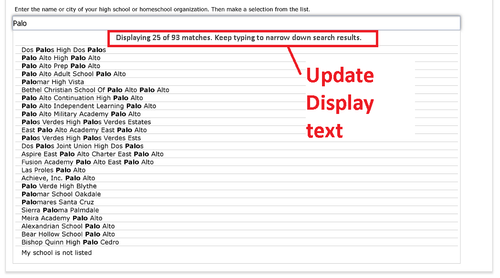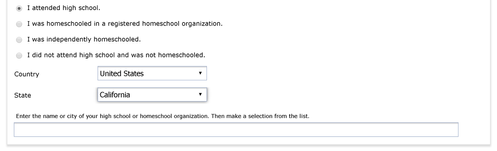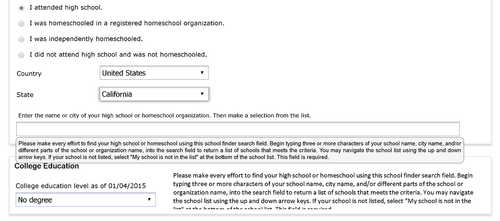Update HS/College School Finder Hover Help Instructions to Narrow Down Search List
Background
Hover Help language for the High School & College School Finders (Apply & IA) needs to be revised to better instruct users to narrow down their search to within 25 possible response options. Currently there is a bug which indicates they should use the Up & Down arrow keys to navigate the large list of possible search results, but the system only displays a max number of 25 schools.
Due to accessibility requirements, we must have this hover help information and we must translate it to Spanish - in this Legacy version of Apply and IA.
1) Address BUG: Update the instructions in the hover help to better instruct users to narrow down the search results return because 25 results are all we get. Ensure language is updated in both the HS and College school finder modals for Apply and IA. Ensure the spanish translation is included in the requriements. Keep text length under maximum (100 characters)?
2) Create new JIRAs to improve the School Finder function in NEWAPPLY, NEWINTL applications.
Requirements
| # | Description | Notes |
|---|---|---|
| 1 | Revise/replace the HS and College School Finder with new hover help text in Apply and IA | |
| 2 | Translate hover help to Spanish and replace.for both HS and College | |
| 3 | Revise the onscreen text that appears in the Search Results Display screen | |
| NEW 2/8/17 | Update the "My School is not listed" onscreen text to match the new hover help: "My school is not on the list" |
Change Specifications
Revise/replace the HS and College School Finder hover help text with the following:
Proposed HS School Finder Language/Text:
"Please make every effort to find your high school or homeschool using this school finder search field. Begin typing three or more characters of your school name, or the city name, into the search field to display a list of 25 schools that match the criteria. Continue typing to narrow your search results. You may navigate the list using the up and down arrow keys. If your school is not listed, select “My school is not in the list” at the bottom of the list. This field is required."
Proposed Language Text for College Finder:
"Please make every effort to find your college or university using this school finder search field. Begin typing three or more characters of your school name, or the city name, into the search field to display a list of 25 schools that match the criteria. Continue typing to narrow your search results. You may navigate the list using the up and down arrow keys. If your college is not listed, select “My school is not in the list” at the bottom of the list. This field is required."
Translate new hover help language and replace existing Spanish HH
New Spanish Language HH Text for High School Finder
“Por favor haga todo lo posible para encontrar su escuela secundaria o escuela del hogar usando este campo de búsqueda de escuela. Comience a escribir tres o más caracteres del nombre de su escuela, nombre de la ciudad, en el campo de búsqueda para devolver una lista de 25 escuelas que cumpla los criterios. Continúe escribiendo para reducir los resultados de la búsqueda. Puede navegar la lista de las escuelas usando el arriba y abajo teclas de flecha. Si su escuela no está en la lista, seleccione "My school is not in the list" en el fondo de la lista de escuelas. Este campo es requerido.”
Change from: OLD/Existing Spanish Hover Help (High School):
“Por favor haga todo lo possible p encontrar su escuela secundaria o escuela del hogar usando este campo de búsqueda de escuela. Comience a escribir tres o más caracteres del nombre de su escuela, nombre de la ciudad, y/o partes diferentes de la escuela o nombre de la organización, en el campo de búsqueda p devolver una lista de escuelas que cumpla los criterios. Puede navegar la lista de las escuelas usando el arriba y abajo teclas de flecha. Si su escuela no está en la lista, seleccione "My school is not in the list" en el fondo de la lista de escuelas. Este campo es requerido.”New Spanish Language Text for College Finder
“Por Favor haga todo lo posible para encontrar su colegio o universidad usando este búsqueda de escuela. Comience a escribir tres o más caracteres del nombre de su colegio, nombre de la ciudad, en el campo de búsqueda para devolver una lista de 25 escuelas que cumpla los criterios. Continúe escribiendo para reducir los resultados de la búsqueda. Puede navegar la lista usando el arriba y abajo teclas de flecha. Si su colegio no está en la lista, seleccione "My school is not in the list" en el fondo de la lista. Este campo es requerido.”
Change from: Existing Spanish Hover Help (College):“Por Favor haga todo lo possible p encontrar su colegio o universidad usando este búsqueda de escuela. Comience a escribir tres o más caracteres del nombre de su colegio, nombre de la ciudad, y/o partes diferentes del nombre de la institución, p devolver una lista que cumpla los criterios. Puede navegar la lista usando el arriba y abajo teclas de flecha. Si su colegio no está en la lista, seleccione "My school is not in the list" en el fondo de la lista. Este campo es requerido.”
Change from "Displaying 25 or 93 matches." TO: "Displaying 25 of < X > matches. Keep typing to narrow down search results.".
Screenshots
Search Results Display
Search Field - Unopened
School Finder Hover Help Language
Last High School Attended: Name
(Existing data spec which includes language for hover help.)
Data Element: | hs_name |
Description: | Applicant’s response to question for Last High School Attended: Name |
Format, Length: | varchar, 30 |
Values: | Text string up to 30 characters |
Allows Null: | Yes |
Default: | None |
Notes: | Can come from High School Finder or from applicant entry education table |
Question Text: | User is prompted to enter their high school and/or city in the school search box. "Enter the name or city of your high school or homeshool organization. Then make a selection from the list." The hs_name is populated in the "School or Organization" field based on the school lookup table when the user selects a school from the list. If the user clicks “My school is not in the list” the user free-form enters the name of their school in the "School or Organization" field. |
Conditions: | Appears if Country is United States, and hs_attendance is 1 = I attended high school or 2 = I was homeschooled in a registered homeschool organization. |
Additional Text: | (See hover help) |
Response Options: | Text string |
English Hover Help: | "Please make every effort to find your high school or homeschool using this school finder search field. Begin typing three or more characters of your school name, city name, and/ or different parts of the school or organization name, into the search field to return a list of schools that meets the criteria. You may navigate the school list using the up and down arrow keys. If your school is not listed, select “My school is not in the list” at the bottom of the school list. This field is required." Proposed Language/Text: "Please make every effort to find your high school or homeschool using this school finder search field. Begin typing three or more characters of your school name, or the city name, into the search field to display a list of 25 schools that match the criteria. Continue typing to narrow your search results. You may navigate the list using the up and down arrow keys. If your school is not listed, select “My school is not in the list” at the bottom of the list. This field is required." |
Spanish Hover Help: | “Por favor haga todo lo possible p encontrar su escuela secundaria o escuela del hogar usando este campo de búsqueda de escuela. Comience a escribir tres o más caracteres del nombre de su escuela, nombre de la ciudad, y/o partes diferentes de la escuela o nombre de la organización, en el campo de búsqueda p devolver una lista de escuelas que cumpla los criterios. Puede navegar la lista de las escuelas usando el arriba y abajo teclas de flecha. Si su escuela no está en la lista, seleccione "My school is not in the list" en el fondo de la lista de escuelas. Este campo es requerido.” New Proposed Language/Text Spanish Translation: “Por Favor haga todo lo posible para encontrar su colegio o universidad usando este búsqueda de escuela. Comience a escribir tres o más caracteres del nombre de su colegio, nombre de la ciudad, en el campo de búsqueda para devolver una lista de 25 escuelas que cumpla los criterios. Continúe escribiendo para reducir los resultados de la búsqueda. Puede navegar la lista usando el arriba y abajo teclas de flecha. Si su colegio no está en la lista, seleccione "My school is not in the list" en el fondo de la lista. Este campo es requerido.” |
Pop-Up Help: | None |
Field Error Check: | None |
Page Error Check: | Required field based on condition above. Error message: “You must enter the name of your high school or homeschool organization.” |
Notes: | 508 compliant. Hover help and other supported screen reader changes were made to this field to ensure the School Finder tool is accessible. February 2015. |
Xap Field: | High sch 1 enrolled - name |
Revision Log: | Hover Help text updated: March 31, 2017 |
College/University {1-4}: Name
(Includes hover help language in the current v.2016.1 - College School Finder)
Data Element: | col1_name col2_name col3_name col4_name |
Description: | Applicant’s response to question for College Attended: Name |
Format, Length: | varchar, 30 |
Values: | Text string up to 30 characters |
Allows Null: | No |
Default: | None |
Notes: | Can come from College Finder or from applicant entry |
Question Text: | User is prompted to enter the college name and/or city in the search box. The college name is populated from the school lookup table when the user selects a school from the list. If the user clicks “My school is not in the list” the user enters the field. |
Conditions: | Appears if Country is United States. |
Additional Text: | None |
Response Options: | Text string |
English Hover Help: | Existing hover help language "Please make every effort to find your college or university using this school finder search field. Begin typing three or more characters of the college name, city name, and/or different parts of the institution name, into the search field to return a list of colleges that meets the criteria. You may navigate the list using the up and down arrow keys. If your college is not listed, select “My school is not in the list” at the bottom of the list. This field is required." Proposed Language Text for College Finder: "Please make every effort to find your college or university using this school finder search field. Begin typing three or more characters of your school name, or the city name, into the search field to display a list of 25 schools that match the criteria. Continue typing to narrow your search results. You may navigate the list using the up and down arrow keys. If your college is not listed, select “My school is not in the list” at the bottom of the list. This field is required." |
Spanish Hover Help: | “Por Favor haga todo lo possible p encontrar su colegio o universidad usando este búsqueda de escuela. Comience a escribir tres o más caracteres del nombre de su colegio, nombre de la ciudad, y/o partes diferentes del nombre de la institución, p devolver una lista que cumpla los criterios. Puede navegar la lista usando el arriba y abajo teclas de flecha. Si su colegio no está en la lista, seleccione "My school is not in the list" en el fondo de la lista. Este campo es requerido.” New Spanish Language Text for College Finder (Enter it right here) |
Pop-Up Help: | None |
Field Error Check: | None |
Page Error Check: | School must be selected from the list or “My school is not in the list” is checked followed by manual entry of the name; else error message, “You must enter the name of your college or university.” |
Notes: | 508 compliant. Hover help and other supported screen reader changes were made to this field to ensure the School Finder tool passes 508 accessibility review. February 2015. colleges_attended |
Data Element: | colleges_attended: name |
Xap Field: | College enrolled 1 – name |
Revision Log: | Hover Help text updated: March 31, 2017 |
Action items
- Patricia Donohue Ensure the language used meets accessibility requirements. Add Sean Keegan to A.C. review.
- Patricia Donohue Create JIRA to have new text/language translated to Spanish for HS and College sets. Work with Roberto Fuentes and Sandoval Chagoya on translation services.
- Patricia Donohue Create two new JIRA tickets to improve overall School Finder modals in the new version of Apply & IA.