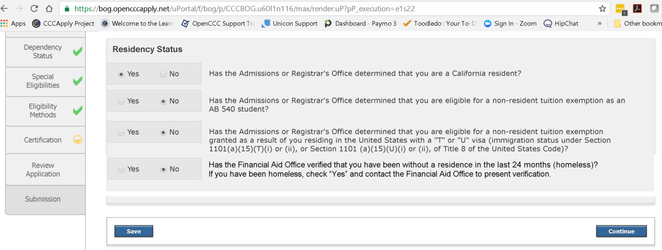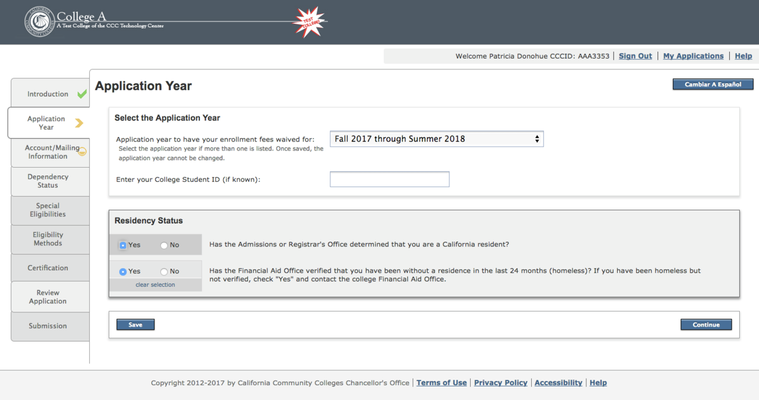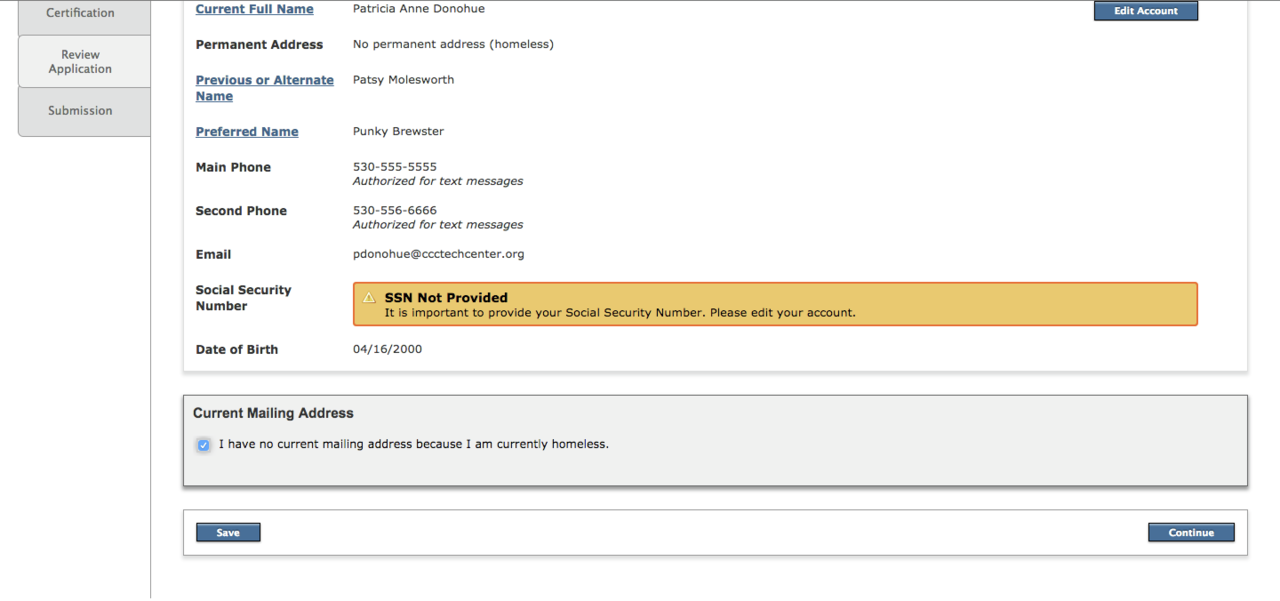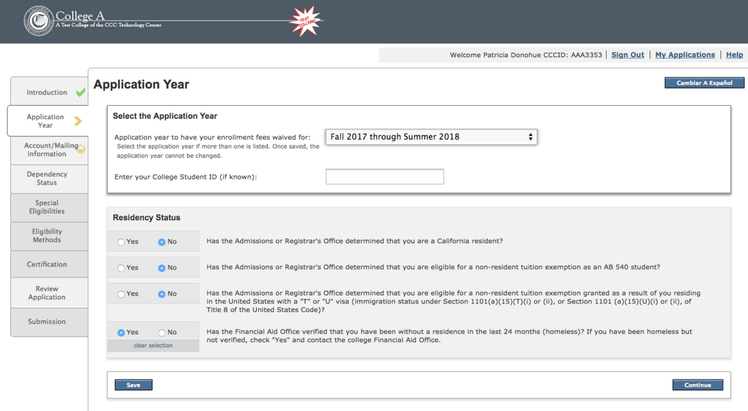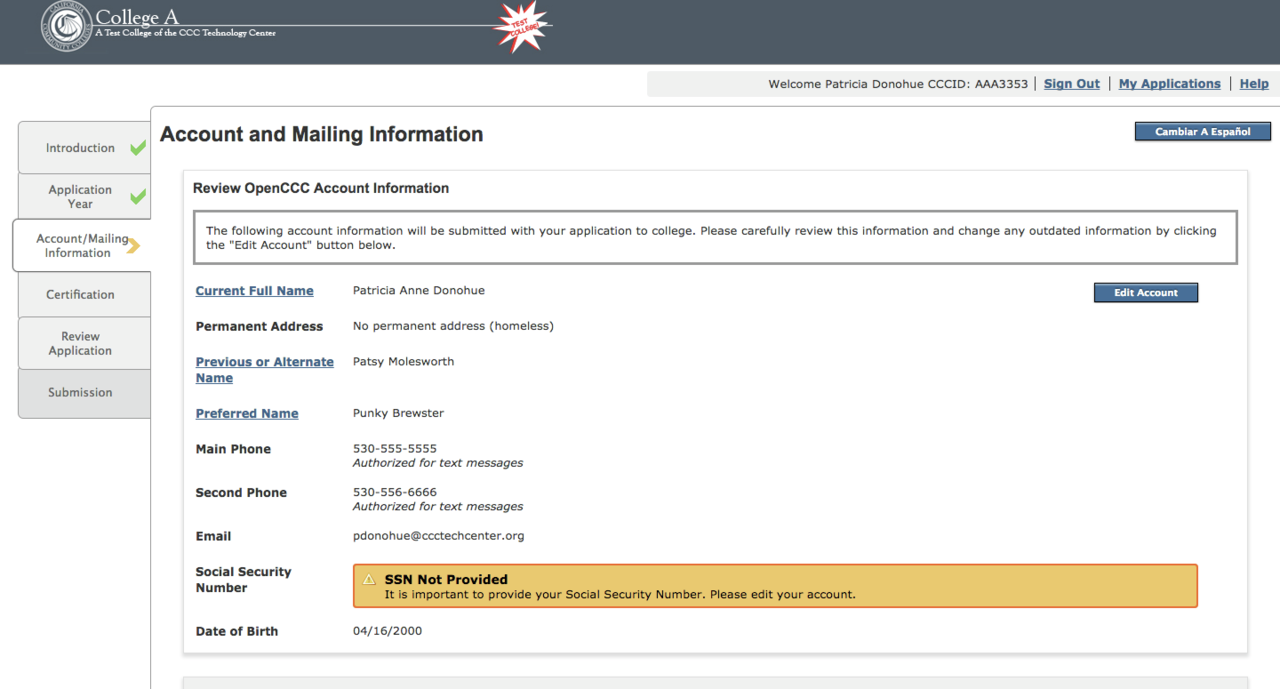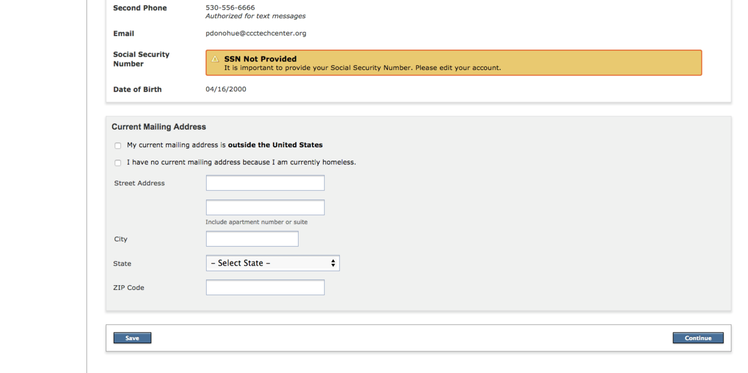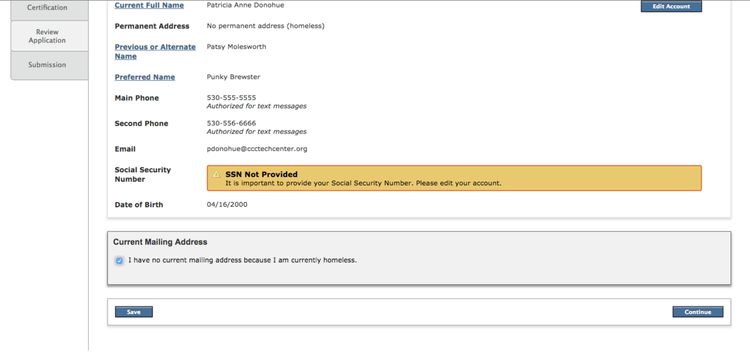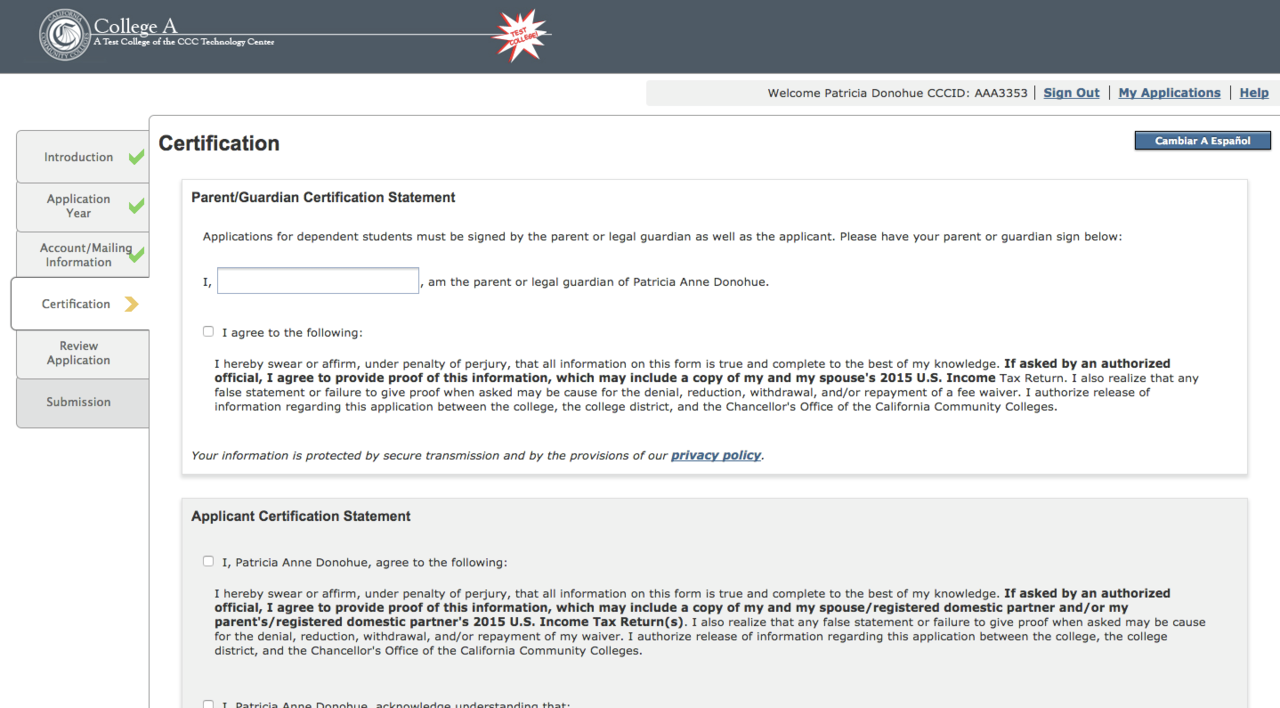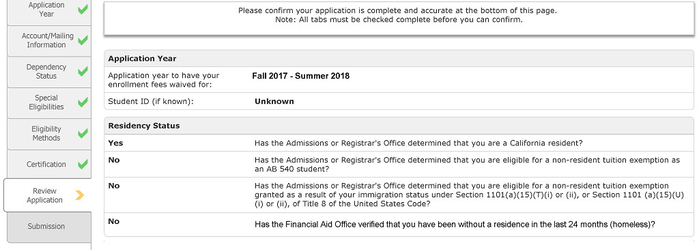2017-2018 BOG Fee Waiver Application Changes
Problem Statement or Business Need
Per the passing of State legislation AB 801 (Homeless Youth), changes need to be made to the 2017-2018 BOG Fee Waiver application relative to two different user scenarios: 1) Homeless youth under 25 years of age; and 2) regular student with a residence at any age. Some changes pertain to both user scenarios.
Note: Received change requirements from the Chancellor's Office on November 4 from CCCCO. Development requirements must be finalized by Winter break to make production release in March 2017.
Proposed Solution
Per State legislation AB 801 (Homeless Youth), changes are required to the BOG Fee Waiver application for 2017-2018 for two different user scenarios: 1) Homeless youth under 25 years of age; and 2) students with a residence at any age. Some changes pertain to both user scenarios.
All changes are specified in the Requirements Summary table below. Some changes pertain to all users and some pertain to "homeless youth under 25 years" ONLY. See technical change specifications section for details.
NOTE: For Homeless Youth < 25 yro, skip logic will be added to expedite the application submission process based on the user response to new "Determined Homeless" question specified in this document. If the user is under 25 and self-identifies as homeless in this question, they will be presented with the Account/Mailing Information page, Certification page, Review Application page and Submission page only.
Requirements Summary
| # | Description |
|---|---|
| 1 | Update BASIC BOG Application database information for 2017-2018 |
| 2 | Hide Residency Status questions if Applicant (Any Age) is Determined California Resident |
| 3 | Display and require new "Determined Homeless" downloadable data field and question Add new "Determined Homeless" question to the Residency section on the Application Year page for Homeless Youth AB 801 IF they are Under 25. (See all data field specs and question text in "Technical Change Specifications" section below. Implement Skip Logic IF "Determined Homeless" Under 25 = Yes; display Account/Mailing page, but skip rest of pages to Certification page. |
| 4 | Implement Skip Logic to Dependency Status section IF applicant answers YES to "homeless questions" (skip user to Certification page) |
| 5 | Update Method B Income Table for 2017-2018 Maximum Income Levels and baseline_income increment |
| 6 | Make all text changes and variable date field updates throughout application. |
| 7 | Add new question and text changes to the Review Application PDF and Submitted Application PDF IF it appears on the application based on conditional logic |
| 8 | Add new BOG Method D Algorithm for Homeless Youth under 25 only (Requires new data field <elig_method_d> to Appendix A |
| 9 | Add new data field (determined_homeless) to the BOG in the Report Center (see REPORT Jira) |
| 10 | Revise BOG Eligibility Algorithm for new "Determined Homeless" response - Update "Computing Final BOG Eligibility Flag" |
| 11 | Update BOG Data Specification (Data Dictionary) |
Technical Change Specifications
Update BASIC BOG Application database information
year_code (generated with insert)
year_start = 2017
year_description_1 = Fall 2017 through Summer 2018
year_description_2 = Summer 2017 through Spring 2018
method_b_largest_household_size = 8
method_b_income_increment = $6,240 No change from last year
method_b_income_baseline = $17,820.00
begin_date = 2017-01-01
end_date = 2018-06-30
term_code = 2018
2. Add condition to hide fields if "Pre-determined California Resident" is YES
a) IF the applicant (Any Age) is pre-determined to be a California resident (<determined_residentCA> = Yes) by the A&R Office, then do not display the other two "pre-determined" fields in the Residency Status section.
IF <determined_CAresident> = YES
Then, do not display the following data fields/questions:
Pre-determined AB540 Eligible: <determined_ab540_eligibile>
Pre-determined Nonresident Exemption: <determined_non-res_exempt>
b) See changes to error validation specs in the table below.
| Update Data Fields | Existing Data Field Specifications | Change Specifications |
|---|---|---|
| <determined_ab540_eligible> | Required user response; else error message, "You must select Yes or No to specify whether or not you have been previously determined to be AB540 eligible" If determined_residentCA = 1 AND determined_AB540_eligible = 1 ; error message, "You must select No if the Admissions or Registrar's Office determined that you are a California resident." | New Condition: Only display question IF "Has the Admissions determined that you are a California resident" is "NO" <determined_residentCA> = 2 (No), otherwise do not display. Required user response IF <determined_residentCA> = 2; else error message, "You must select Yes or No to specify whether or not you have been previously determined to be AB540 eligible." If determined_residentCA = 1 AND determined_AB540_eligible = 1, error message, "You must select No if the Admissions or Registrar's Office determined that you are a California resident." |
| <determined_non-res_exempt> | Required user response; else error message, "You must select Yes or No to specify whether or not you have been previously determined to be eligible for non-resident tuition exemption due to immigration status" [Spanish: "?"] If determined_residentCA = 1 AND determined_non-res_exempt = 1 ; error message, "You must select No if the Admissions or Registrar's Office determined that you are a California resident." [Spanish: "?"] | New Condition: Only display question IF "Has the Admissions determined that you are a California resident" is "NO" <determined_residentCA> = 2 (No), otherwise do not display. Required user response IF <determined_residentCA> = 2; else error message, "You must select Yes or No to specify whether or not you have been previously determined to be eligible for non-resident tuition exemption due to immigration status" [Spanish: "?"] If determined_residentCA = 1 AND determined_non-res_exempt = 1 ; error message, "You must select No if the Admissions or Registrar's Office determined that you are a California resident." [Spanish: "?"] |
3. Add New Data Field Question: Determined Homeless to Residency Status section on Application Year page
- Display and require new question and downloadable data field, "Determined Homeless" to the Residency Status section on the Application Year page
- Condition: ONLY display and require if user is UNDER 25 years of age, otherwise DO NOT DISPLAY.
| Description | Specification |
|---|---|
| Data Field Name | determined_homeless |
| Data Name | Pre-Determined Homeless Youth Under 25 |
| Description | Whether applicant under age 25 has been determined homeless by the Financial Aid Office within the past 24 months. |
| Last Revision | March 31, 2017 |
| Type | Yes / No Radial - with Clear Selection |
| Format / Length | VarChar 1 |
| Conditions | Only display if user is UNDER 25 years of age (Do not display if user is 25 yrs or older) |
| Error Validation | Require user response if user is under 25 years of age as of current date; else error message, "You must select Yes or No to specify whether or not the Financial Aid Office has verified that you have been without a residence in the last 24 months. If you have been homeless, check “Yes” and contact the Financial Aid Office. |
| Notes | New question and skip logic added to identify if applicant is 1) UNDER 25 years; and 2) has been verified as homeless within the past 24 months by the Financial Aid office. IF user answers "Yes" to new "determined homeless" question, only display and require the Account/Mailing Information, Certification, Review Application, Submission pages. All other pages are hidden and not required. |
| Onscreen Text | "Has the Financial Aid Office verified that you have been without a residence in the last 24 months (homeless)? f you have been homeless but not verified, check “Yes” and contact the college Financial Aid Office." |
| Placement | Add to the Residency Section on the Application Year page; should sit below the two conditional questions (last position, fourth question, in the residency section). |
| Add to Download Client | YES, BOG download |
New Homeless Question added to the Residency section on Application Year page
4) Add Skip Logic IF <determined_homeless> = Yes
a) IF homeless user answers "Yes" to new "determined homeless" question in the Residency Status section, then add skip logic:
- display the Account/Mailing Information page but hide all non-required pages (Dependency, Special Eligibilities, Method B Eligibilities) and skip user to the Certification page.
- (Note: Show all pages at the start of the app process by default, but hide pages as needed depending on the answer to the Determined Homeless question.)
Display Account/Mailing Information page > required and must Continue, but...
Hide Dependency page
Hide Special Eligibilities page
Hide Other Eligibilities page
Display and require Certification page
Display and require Review Application page
Display and require Submission page
Don't Implement Skip Logic if "Determined Homeless" = NO or not displayed
No skip logic for students that are 25 years or older - <determined_homeless> will not appear and we will not have a response - so N/A.
(On the users 25th birthday and afterwards, they are not eligible and should not skip pages and should not see the Determined Homeless question.)
Screen Shots
5. Update Method B Income Table
- Use the following 2017-2018 Maximum Income Levels required by the CCCCO.
- Use alternate logic for this year's Income Table (due to lack of consistent baseline_income increment;
- Ensure this table is used for the 2017-2018 Application only.
New Method B Income Table
2017-2018 Family Size | Base Year Income |
1 | $17,820.00 |
2 | $24,030.00 |
3 | $30,240.00 |
4 | $36,450.00 |
5 | $42,660.00 |
6 | $48,870.00 |
7 | $55,095.00 |
8 | $61,335.00 |
Each Additional Family Member | $6,240 |
6. Make all text changes and variable date field updates across all pages in application.
- Table A itemizes required text changes, validation, and logic changes -page by page or section.
- Table B details the changes required to the Certification page.
**NOTE: Per federal ruling, 2015 Income Tax returns are to be used again for 2017-2018. See specific instances referenced in blue below.
Table A: Text & Date Changes
| Section | Data Element | Type | Change to Onscreen Question Text | Change to Date Variable | Error Validation | Logic Change |
|---|---|---|---|---|---|---|
| Residency Section | New Data Field: Question displays at bottom of Residency Status section on the Application Year page. Should be fourth in line of yes / no radial button questions. | NEW | Add new question "Has the Financial Aid Office verified that you have been without a residence in the last 24 months (homeless)? If you have been homeless, check “Yes” and contact the Financial Aid Office. Yes / No / Clear Selection radial | Condition: Always displays Input Rules: Required user response; else error message, "You must select Yes or No to specify whether or not the Financial Aid Office has verified that you have been without a residence in the last 24 months. If you have been homeless, check “Yes” and contact the Financial Aid Office. | Flags applicants who are eligible for waiver using Method D algorithm described in Appendix A. Flag is used in the determination of the BOG Eligibility Flag. If <determined_homeless> = “Yes” Then elig_method_d = “Yes” Else elig_method_d = “No” | |
| Dependency Status | born_before_23_year | Edit existing field | Update logic: born_before_23_year This question does not appear on the application but the data is derived and downloaded via "born_before_23_year> Were you born before January 1, 1994? | Yes | Ensure logic is updated against new date: January 1, 1994 | |
| Dependency Status | dependents | Edit existing field | Update Date Fields Do you have children who will receive more than half of their support from you between July 1, 2017 - June 30, 2018, or other dependents who live with you (other than your children or spouse/RDP) who receive more than half of their support from you, now and through June 30, 2018? | Yes | NOTE to developer: Please confirm this client side validation is correct and doesn't need to be changed: "Required user response; else error message, "You must select Yes or No to specify whether or not you have dependents living with you." | Dates are between July 1, <yyyy> and <end_date> |
Dependency Status | homeless_youth_school | Edit existing field | Update dates At any time on or after July 1, 2016, did your high school or school district homeless liaison determine that you were an unaccompanied youth who was homeless? | Yes | Required user response; else error message, "You must select Yes or No to specify whether or not, at any time on or after July 1, 2016, your high school or school district homeless liaison determined that you were an unaccompanied youth who was homeless." | Logic should be <July 1 of begin_date> through <end_date> |
Dependency Status | homeless_youth_hud | Edit existing field | Update dates At any time on or after July 1, 2016, did the director of an emergency shelter or transitional housing program funded by the U.S. Department of Housing and Urban Development determine that you were an unaccompanied youth who was homeless? | Yes | Required user response; else error message, "You must select Yes or No to specify whether or not, at any time on or after July 1, 2016, the director of an emergency shelter program funded by the U.S. Department of Housing and Urban Development determined that you were an unaccompanied youth who was homeless." | Logic should be <July 1 of begin_date> through <end_date> |
Dependency Status | homeless_youth_other | Edit existing field | Update dates At any time on or after July 1, 2016, did the director of a runaway or homeless youth basic center or transitional living program determine that you were an unaccompanied youth who was homeless or were self-supporting and at risk of being homeless? | Yes | Required user response; else error message, "You must select Yes or No to specify whether or not, at any time on or after July 1, 2016, the director of a runaway or homeless youth basic center or transitional living program determined that you were an unaccompanied youth who was homeless or were self-supporting and at risk of being homeless." | Logic should be <July 1 of begin_date> through <end_date> |
Dependency Status | dependent_on_parent_taxes | Edit existing field | Update dates If your parent(s) or his/her RDP filed a 2015 U.S. Income Tax Return, were you claimed on their 2015 tax return as an exemption by either or both of your parents? | NO | Required user response when included on application; else error message, "You must select Yes, No, or Did Not File to specify whether or not you were claimed as an exemption." | Change response options to: Blank/null [internal default] 2 - Parent(s) did not file 1 - Yes 0 - No |
Dependency Status | living_with_parents | Edit existing field | Update text Do you live with one or both of your parent(s) and/or his/her RDP? {drop-down menu} | Required user response when included on application; else error message, "You must select Yes or No to specify whether or not you live with one or both of your parents, and/or his/her RDP." | ||
Method B Eligibility | dep_number_household | Edit existing field | Update dates How many persons are in your parent(s)' household? (Include yourself, your parent(s), and anyone who lives with your parent(s) and receives more than 50% of their support from your parents, now and through June 30, 2018. {textbox} | Continue to use <end date> | ||
Method B Eligibility | ind_number_household | Edit existing field | Update dates How many persons are in your household? (Include yourself, your spouse, and anyone who lives with you and receives more than 50% of their support from you, now and through June 30, 2018 {textbox} | Continue to use <end date> | ||
Method B Eligibility | dep_gross_income | Edit existing field | Tax year and text/date = 2015 a. Adjusted Gross Income (If 2015 U.S. Income Tax Return was filed, enter the amount from Form 1040, Line 37; Form 1040A, Line 21; or Form 1040EZ, Line 4.) $ {textbox}.00 | Ensure these are staying "2015" where specified. | <tax year> 2015 | |
Method B Eligibility | ind_gross_income | Edit existing field | Tax year and text/date = 2015 a. Adjusted Gross Income (If 2015 U.S. Income Tax Return was filed, enter the amount from Form 1040, Line 37; 1040A, Line 21; 1040EZ, Line 4). $ {textbox}.00 | Ensure these are staying "2015" where specified. | Change <tax year> and use 2015 | |
| Method B Enrollment Fee | LABELS | Tax year and text/date = 2015 All labels in the "Method B Enrollment Fee | Keep all labels referring to "2015" | |||
| Method B | dep_other_income | Tax year and text/date = 2015 b. All Other Income (Include ALL money received in 2015 that is not included in line (a) above (such as Disability, child support, military living allowance, Workman’s Compensation, untaxed pensions.) | Keep onscreen label reference "2015" | |||
| Method B | ind_other_income | Tax year and text/date = 2015 b. All Other Income (Include ALL money received in 2015 that is not included in line (a) above (such as Disability, child support, military living allowance, Workman’s Compensation, untaxed pensions.) | Keep onscreen label reference "2015" | |||
| Method B | dep_total_income | Total income for 2015 (Sum of a. + b.): $ {textbox}.00 | Keep onscreen label reference "2015" | |||
| Method B | ind_total_income | Total income for 2015 (Sum of a. + b.): $ {textbox}.00 | Keep onscreen label reference "2015" | |||
| Method B (Enrollment Fee Waiver text box below the Total Income field) | Enrollment Fee Waiver message Text box under Method B Calculation Table Make changes to existing text block with the new sentence and edit the hyperlink indicated in blue in the message text | Update text & replace hyperlink The Financial Aid Office will review your income and let you know if you qualify for an ENROLLMENT FEE WAIVER under Method B. Submit application and documentation to the financial aid office.
| Create a sub-task for this text and hyperlink change | |||
| Certification Page | Replace all text on the Certification Page with the changes outlined in Table B below. | Replace all text on the Certification Page with the changes outlined in Table B below. | Separate sub-task | |||
| Review Application & Submitted App PDFs | Add new question and response to the Review Application / Submitted Application PDF | Add new "determined_homeless" question and response to Review Application page & Submitted App PDF | Separate sub-task | |||
Table B: Text Changes to Certification Page
| Existing 2016-2017 Online BOG Text | Changes Shown in Blue below: |
|---|---|
Parent/Guardian Certification Statement Applications for dependent students must be signed by the parent or legal guardian as well as the applicant. Please have your parent or guardian sign below: I, , am the parent or legal guardian of <firstname+lastname>. I hereby swear or affirm, under penalty of perjury, that all information on this form is true and complete to the best of my knowledge. If asked by an authorized official, I agree to provide proof of this information, which may include a copy of my and my spouse's 2015 U.S. Income Tax Return. I also realize that any false statement or failure to give proof when asked may be cause for the denial, reduction, withdrawal, and/or repayment of a fee waiver. I authorize release of information regarding this application between the college, the college district, and the Chancellor's Office of the California Community Colleges. Your information is protected by secure transmission and by the provisions of our privacy policy. Applicant Certification Statement I hereby swear or affirm, under penalty of perjury, that all information on this form is true and complete to the best of my knowledge. If asked by an authorized official, I agree to provide proof of this information, which may include a copy of my, my spouse's, and/or my parents' 2015 U.S. Income Tax Return. I also realize that any false statement or failure to give proof when asked may be cause for the denial, reduction, withdrawal, and/or repayment of my waiver. I authorize release of information regarding this application between the college, the college district, and the Chancellor's Office of the California Community Colleges.
Your information is protected by secure transmission and by the provisions of our privacy policy. | Parent/Guardian Certification Statement Applications for dependent students must be signed by the parent or legal guardian as well as the applicant. Please have your parent or guardian sign below: I, , am the parent or legal guardian of <firstname+lastname>. I hereby swear or affirm, under penalty of perjury, that all information on this form is true and complete to the best of my knowledge. If asked by an authorized official, I agree to provide proof of this information, which may include a copy of my and my spouse's 2015 U.S. Income Tax Return. I also realize that any false statement or failure to give proof when asked may be cause for the denial, reduction, withdrawal, and/or repayment of a fee waiver. I authorize release of information regarding this application between the college, the college district, and the Chancellor's Office of the California Community Colleges. Your information is protected by secure transmission and by the provisions of our privacy policy. Applicant Certification Statement I hereby swear or affirm, under penalty of perjury, that all information on this form is true and complete to the best of my knowledge. If asked by an authorized official, I agree to provide proof of this information, which may include a copy of my and my spouse/registered domestic partner and/or my parent's/registered domestic partner’s 2015 U.S. Income Tax Return(s). I also realize that any false statement or failure to give proof when asked may be cause for the denial, reduction, withdrawal, and/or repayment of my waiver. I authorize release of information regarding this application between the college, the college district, and the Chancellor's Office of the California Community Colleges.
Your information is protected by secure transmission and by the provisions of our privacy policy. |
7. Update Changes on Review Application page and Submitted Application PDF
- IF <determine_CAresident> is YES, then do not display <determined_ab540_eligible> or <determined_non-res_tuition> on the Review App or Submitted App PDFs
- IF user is Under 25 years of age, add the new "determined_homeless" question and response, to the Review Application page (below "Pre-determined to be Non-resident Tuition" , the fourth question in the Residency Status section from the Application Year page).
- Text to display: "Has the Financial Aid Office verified that you have been without a residence in the last 24 months (homeless)?
- IF <determined_homeless> question is YES, then hide sections for Dependency Status, Speciial Eligibilities, Other Eligibilities.
- See screenshot below:
New Homeless Question added to the Review Application page & Submitted Application PDF
8. Add New "Method D Eligibility" Field & Logic
See details for new "Method D Eligibility" logic in Changes to Logic section below.
9. Add new data fields to the BOG Download Client
- <determined_homeless>
- <elig_method_d>
- <no_perm_address_homeless> (Note: Added to Permanent Address section in the OpenCCC Account.)
- <no_current_address_homeless> (Note: Added to the Current Mailing address section of the Account/Mailing section in each application.)
10. Update BOG Specification Data Dictionary
NOTE: 2017-2018 BOG Data Specification - PILOT Version
Changes to BOG Download File
- Two new data fields were added to the BOG application database and Download Client for 2017-2018:
- <determined_homeless> (See new question "Determined Homeless" above.)
<elig_method_d> (See new algorithm logic for "Method D Elgibility" below.)
- Change to Final BOGFW Eligibility Flag data field:
- New response value added to <elig_bogfw> = "D - Method D Only"
Changes to Logic
Add new BOG Method D Algorithm for Homeless Youth under 25 only
Add new data field for Method D Eligibility: <elig_method_d>. See new data field table below for <elig_method_d> field.
Method D Eligibility Flag
Data Name:
elig_method_d
Description:
Whether applicant is eligible for BOG fee waiver using method D (homeless youth Under 25).
Last Revision:
March 31, 2017
MIS Correlation:
None
Data Type/Format:
Alphanumeric; "Yes/No 1" format
Length:
1
Characteristics:
Temporary
System-generated
Hidden
Input Rules:
N/A
Usage:
Flags applicants who are eligible for waiver using Method D algorithm described in Appendix A. Flag is used in the determination of the BOG Eligibility Flag.
"Method D Flag and Algorithm"If <determined_homeless> = “Yes”
Then elig_method_d = “Yes”
Else elig_method_d = “No”
Notes/Constraints:
Added special BOG eligibility flag for AB 801 Homeless Youth Under 25.
Online Display:
None
Online Help:
None
Values - Labels:
Blank/null [internal default]
Yes
No
Add new "Method D" BOG eligibility logic to Appendix A in the 2017-2018 BOG Fee Waiver Data Specification
Add new logic BOG application to calculate new "Method D" eligibility flag for Homeless Youth.
"Method D Flag and Algorithm"If <determined_homeless> = “Yes”
Then elig_method_d = “Yes”
Else elig_method_d = “No”- Add spec to Appendix A
- Add new "Method D" value to Final BOG Eligibility Flag field
Add new data value to <elig_bogfw>: Method D only
Values - Labels:
Blank/null [internal default]
A – Method A only
B – Method B only
D - Method D onlyM – Both Methods A and B
N – Not eligible
2. Changes to the "Final BOGFW Eligibility Flag"
| Current Logic | NEW Final BOGFW Eligibility Flag Specifications in BLUE below |
|---|---|
Computing the Final BOG Eligibility Flag The algorithm for using the Method A Eligibility and Method B Eligibility Flags to compute the final BOG Eligibility Flag is as follows: If applicant is found eligible for waiver by both Method A and Method B set elig_bogfw = "M" (Multiple Methods); else, if found eligible by Method A only set elig_bogfw = "A" (Method A only); else, if found eligible by Method B only set elig_bogfw = "B" (Method B only); else (Method A Eligibility = "No" and Method B Eligibility = "No"), set elig_bogfw = "N" (Not Eligible). Optional Responses Whether responses to the questions appearing on the Eligibility Methods Page will be required or optional depends on the Temporary Eligibility A Flag. The algorithm for determining which questions will not require a response is shown below. If any of the special eligibilities questions are Yes and Dependency Flag is D (Dependent), Do not require responses to: Receiving TANF/CalWorks * Receiving SSI/SSP * Receiving General Assistance * Parent Receiving Assistance * Persons in Household – Dependent Adjusted Gross Income – Dependent Other Income – Dependent Total Income – Dependent If any of the special eligibilities questions are Yes and Dependency Flag is I (Independent), Do not require responses to: Receiving TANF/CalWorks * Receiving SSI/SSP * Receiving General Assistance * Persons in Household – Independent Adjusted Gross Income – Independent Other Income – Independent Total Income – Independent * Responses are not required to these questions if responses on the Special Eligibilities Page set the temporary BOG Eligibility A flag to Yes. | Computing the Final BOG Eligibility Flag The algorithm for using the Method A Eligibility, Method B Eligibility, and Method D Eligibility Flags to compute the final BOG Eligibility Flag is as follows: If applicant is found eligible for waiver by both Method A and Method B set elig_bogfw = "M" (Multiple Methods); else, if found eligible by Method A only set elig_bogfw = "A" (Method A only); else, if found eligible by Method B only set elig_bogfw = "B" (Method B only) else, if found eligible by Method D only set elig_bogfw = "D" (Method D only); else (Method A Eligibility = "No" and Method B Eligibility = "No" and Method D Eligibility = "No"), set elig_bogfw = "N" (Not Eligible). Optional Responses Whether responses to the questions appearing on the Eligibility Methods Page will be required or optional depends on the Temporary Eligibility A Flag. The algorithm for determining which questions will not require a response is shown below. If any of the special eligibilities questions are Yes and Dependency Flag is D (Dependent), Do not require responses to: Receiving TANF/CalWorks * Receiving SSI/SSP * Receiving General Assistance * Parent Receiving Assistance * Persons in Household – Dependent Adjusted Gross Income – Dependent Other Income – Dependent Total Income – Dependent If any of the special eligibilities questions are Yes and Dependency Flag is I (Independent), Do not require responses to: Receiving TANF/CalWorks * Receiving SSI/SSP * Receiving General Assistance * Persons in Household – Independent Adjusted Gross Income – Independent Other Income – Independent Total Income – Independent * Responses are not required to these questions if responses on the Special Eligibilities Page set the temporary BOG Eligibility A flag to Yes. |
Supporting Documentation
Below is additional documentation (i.e., CCCCO legal opinions, residency and/or education code citations, legislation citations, supplemental information, etc.) to be referenced in support of this change request.
| Description | File or Link | ||
|---|---|---|---|
| 2017-2018 Approved BOG (CCCCO) | B4 2017_18 Draft BOGFW Application_Draft hilites and Comments.pdf | 20107-2018 Method B Income Table | |
2017-2018 BOG Specifications | 2017-2018_Online_BOG_Specification_CI.docx | CI Version | |
| Annotated Version (Highlighted Changes) |
Text from 2016-2017 Online Application
Application Year Page
Dependency Page (Marital Status & Dependency Status)
Special Eligibilities
Eligibility Methods (Method A & B)
Certification Page
CALIFORNIA INFORMATION PRIVACY ACT
From 2017-2018 Paper App Text
Notes & Background Information
Emails from Bryan Dickerson and Tim Bonnel (CCCCO)