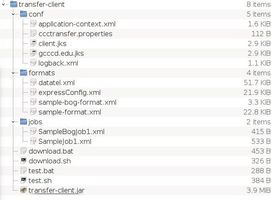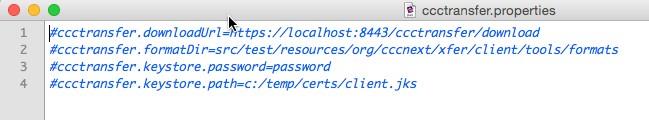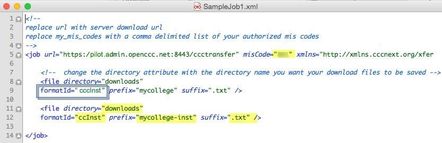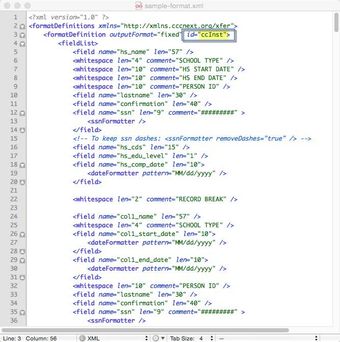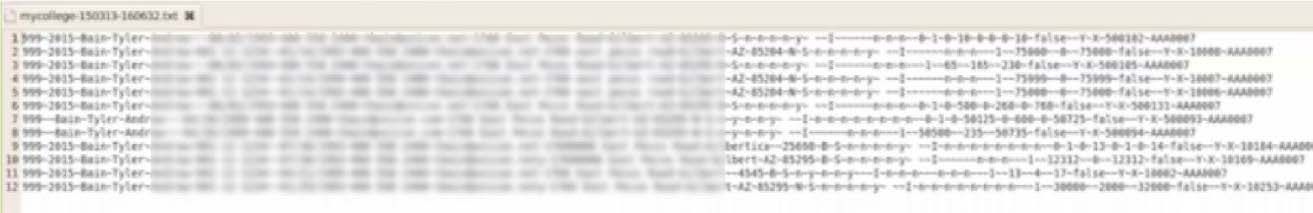Version 6.9.1
Updated: 05/18/2022
Overview
When a student submits a CCCApply (Standard or International) or CC Promise Grant application, their application responses are stored in the CCC Technology Center's submitted application database in two tables: submitted_application and submitted_question_response (for supplemental question responses). The submitted_application table contains the applicants' responses on their application and a number of fields from their user account at the time they submit.
The Download client is a platform-neutral, command-line tool you use to download all students' application data for all three applications to a local computer, allowing you to import it into your college's SIS. After you unzip the Download client, you will use a text or XML editor to set up a properties file and then edit two sample XML files (job and format definitions) that allow you to:
configure which student application data to retrieve
define the data format for the download file
The CCC Tech Center provides sample job and format definitions XML files for each application (Standard, CC Promise Grant, and International) as a part of the Download client package.
After configuring your properties and job and format definitions XML files you can run download jobs in your test environment and SIS to confirm the data is mapping and storing correctly in your SIS prior to downloading data from the production server. Download jobs can be set for both the application data and supplemental question responses.
Working with XML
Although working with computer languages can be daunting, you don't need to be an expert to work with the Download client XML files, and you don't need any sophisticated tools. A simple text editor and a rudimentary understanding of XML hierarchy will be helpful.
If you are comfortable writing computer software, you can of course use the tools that best suit you. Otherwise, create your XML files using your operating system's built-in text editor. On Windows, the text editor is called Notepad, and on OS X, it is called TextEdit.
Note: These applications can work with file formats other than plain text. Be sure to save your files in plain text format.
Important: Do not use XML Notepad to edit your XML files. It adds a BOM (Byte Order Mark) to the file and will cause the download job to abnormally terminate and an error message may display indicating that the XML file contains a BOM.
If you run your download and get the BOM error, you can take one of the following actions to remove it:
Copy and paste your XML content into a plain text editor or some other suitable tool to remove the extra characters (the BOM), such at Notepad. You can save the file as ANSI to remove the BOM.
Switch to an XML editor that allows you to save the content and remove the BOM, such as one of the following:
XML Copy Editor
To remove the BOM, click on options from the Tools menu and de-select "Save UTF byte order mark". Save your file.
Notepad ++
To remove the BOM, select "Encode in UTF-8 without BOM" from the Encoding menu. Save your file.
Unzipping, Installing, and Configuring the Download Client
The following steps outline a "quick-start" process for a first-time unzip and configuration of the Download client.
Detailed information about the underlying database information, as well as detailed XML and schema information, follows this quick-start section. Links to more detailed information are provided and noted where necessary.
If you have already installed and used the Download client, then you may want to skip some of these steps and/or go directly to the detailed information provided in the job and format file configuration and data field sections.
When your college first transitions to the CCCApply applications, you will be working with a CCC Tech Center Project Manager. The Project Manager will provide you a checklist for your implementation. One of the implementation steps includes contacting CCC Tech Center Technical Support to get your Download client.
Download Client System Requirements
A Virtual Machine dedicated for the Download Client installation
Java 7 or higher of either the Java Runtime Environment (JRE) or Java Development Kit (JDK)
The latest Download Client version, available here (as a transfer-client.jar file): https://cccnext.jira.com/wiki/ display/PD/User+Guides
Supported Versions
The most recent Download Client version and one version back, are officially supported for each major CCCApply release.
Identifying Your Download Client Version
If you have Download Client V5.4.0 installed, this will display: VERSION: 2016-03-08 12:35:19, 1.0-SNAPSHOT
If you have Download Client V5.3.0 installed, this will display: VERSION: 2015-10-16 16:00:27, 1.0-SNAPSHOT 2
If you have a Download Client version that is prior to V5.3.0, an error displays.
Troubleshooting
If you experience issues downloading your application data after a major release, use the following steps to determine your Download Client version:
Type the following command at the ../transfer-client/ command prompt: java -jar transfer-client.jar --version
Upgrade to the Latest Version of the Download Client
A new version of the Download Client Jar file, also called the transfer-client Jar file, is made available with each new CCCApply release that includes database changes. You can find the latest version of the Jar file here: Download Client Jar File - adjacent to the CCCApply Download Client User Guide on the User Guides page.
CCCApply Download Client - Current Production Version
When new fields are added to CCCApply in a scheduled release, they need to be manually added to each relevant Application-specific Format Definitions XML file (every CCCApply application has it's own Format Definition XML and Job File XML) AND you must update your Download Client with the release-specific Transfer-Client Jar file. A new 'transfer-client-jar" file is created for each release, including the 30-Day Pilot Site Previews.
In your installed Download Client directory, replace the older files with the latest version. The latest Download Client jar file aligns to CCCApply version 6.7.0.
Replace existing transfer-client jar file 6.7.0: transfer-client.6.7.0.jar
Replace conf/application-context.xml with: application-context.xml
Replace conf/ccctransfer.properties with: ccctransfer.properties
Download Client Installation Steps
The steps that follow assume the ‘java’ and ‘jar’ commands are available from your PATH environment. The installers for both the JRE and JDK should install the Java runtime so that the various command-line tools, including ‘java’ and ‘jar’ are available in the system PATH.
If you already have installed the Download Client you can skip to: Preparing to Download Applications: Configuring Your Job and Format Files.
Contact CCC Tech Center Technical Support to get your Download client. The Technical Support representative will deliver the Download client zip file to you via Dropbox or some other means that they will indicate to you.
Once you receive the Download client zip file, download the file to your local computer and extract it into a local file directory of your choice.
Once you extract your Download client, it should look something like this, with the expanded files within the transfer-client root folder:
It is assumed that the FTT_HOME environment variable indicates the fully-qualified path to this directory, e.g. FTT_HOME=c:\downloads\transfer-client
Note: Refer to the following information for supported parameter key configuration in the ccctransfer.properties file prior to changing your keystore password in the next steps:
Key | Description | Required? | Default Value |
|---|---|---|---|
javax.net.ssl.keyStore | Specifies the Java Keystore that contains the certificate to validate your college to the CCC Transfer Server | Yes | FTT_HOME/conf/client.jks |
javax.net.ssl.keyStorePassword | Specifies the password for the keystore that javax.net.ssl.keyStore indicates. | Yes | password |
3. Change your college keystore password using the steps in this section. When you first receive the Download Client from the CCCTech Center, a certificate is created for your college that controls which MIS code(s) you can access for downloads. The default password for this initial certificate is “password.” The CCCTech Center recommends that you change this password using the following steps.
Note: Though security is driven by the key and not from the password to load the keys, we still recommend you change your password to be unique. Perform these steps from the machine where the keystore is installed.
Note: You only need to change your keystore one time for it take effect for all applications (both CCCApply applications (Standard and International) and the CC Promise Grant application).
Navigate to the transfer-client\conf\ directory and create a backup of your current client.jks file.
At a command prompt, navigate to the transfer-client\conf directory and locate your college key alias by entering the following command at a command prompt (press the Enter key after you type the command): keytool -list -keystore client.jks The output from running this command will be a list of keys contained in the keystore.
Locate your college key alias by looking at the key name at the beginning of the entry of type "PrivateKeyEntry". The college key alias will usually be in the format of "xxx.edu" where xxx is your college’s initials.
Update your college keystore password by entering the following command at the command prompt from the transfer-client\conf directory (press the Enter key after you type the command): keytool -storepasswd -keystore client.jks
When prompted to enter your current keystore password, enter your current password (the password = password for all first-time Download Clients). You’ll be prompted to enter your new keystore password, and then prompted to re-enter the new keystone password (press the Enter key after each entry).
Update your college key password to match the keystore password you just set in step 3e above by entering the following command at the command prompt from the transfer-client\conf directory (press the Enter key after you type the command): keytool -keypasswd -alias <key_alias> -keystore client.jks
When prompted to enter your current keystore password, enter they keystore password you set in step 3e, above.
Enter the same password as in step 3e when prompted to enter and re-enter your new key password.
Open the conf/ccctransfer.properties file and edit the ccctransfer.keystore.password value to have your new password instead of the old one (password). That is, edit the word password after the = sign in this entry: ccctransfer.keystore.password=password
Save and close the conf/ccctransfer.properties file. You have now updated your college keystore password for all applications (CCCApply Standard and International, and CC Promise Grant).
Test the new keystore by entering the following command at the command prompt for each application.
To test the new keystore for your Pilot server, enter the following command at the command prompt:
For the CCCApply application:
java -jar transfer-client.jar -test https://pilot.admin.openccc.net:8443/ccctransfer/debug
For the CC Promise Grant application:
java -jar transfer-client.jar -test https://pilot.admin.openccc.net:8443/ccctransferbog/debug
For the International application (coming soon):
java -jar transfer-client.jar -test https://pilot.admin.openccc.net:8443/ccctransferintl/debug
Confirm that no errors are printed.
To test the new keystone for your Production server, enter the following command at the command prompt:
For the CCCApply application:
java -jar transfer-client.jar -test https://admin.openccc.net/ccctransfer/debug
For the CC Promise Grant application:
java -jar transfer-client.jar -test https://admin.openccc.net:8443/ccctransferbog/debug
For the International application (coming soon):
java -jar transfer-client.jar -test https://admin.openccc.net:8443/ccctransferintl/debug
Confirm that no errors are printed.
Preparing to Download Applications
Configuring Your Job and Format Files
After installing the Download Client, you will need to configure the job and format XML files to configure which application data you want to download.
Noncredit Application
The Noncredit application is an optionally-implemented, separate workflow within the CCCApply Standard application that allows students taking only noncredit coursework to apply to your college without having to answer residency-related questions. The only changes you need to make to your Download Client Job File is to include the two new Noncredit application-specific fields: integrity_fg_81 and non_credit. See the "Noncredit Application" and "Appendix E: Table of Downloadable Fields" sections of the CCCApply Standard & Noncredit Application Data Dictionary and the Data Fields: CCCApply Standard and Noncredit application for details.
1. You will have sample job and format definition XML files included in your package. These files will usually include the application name in the file name (i.e. SampleBogJob1.xml in the image above is a sample job file for the BOG application).
Note: It is also wise to check the CCC Tech Center Public Documentation pages for the latest updates to Download client files including the job and format definition XML files. https://cccnext.jira.com/wiki/display/PD/User+Guides
2. Using a text or XML editor, open the sample job XML file for the application for which you plan to download student application data.
Note: If this is your initial download, then you will likely be preparing to download the CCCApply Standard application since it is required you go live on that application prior to the Promise Grant or International applications.
3. Ensure that the job element's misCode attribute includes your college's three-digit MIS code. The job element's URL attribute points to the Pilot database environment in the above image.
4. Update the file element's directory attribute by replacing the "downloads" in the above example to be the name of the directory on your local computer where you want the download file to be saved.
5. Update the formatId attribute by replacing the ccInst in the above example to be the same name of the formatId in the format definitions file.
Note: See the screenshot above and below for an illustration of this step. When you run the Download Client job, all format XML files in the formats directory are "opened" and scanned for the id that matches the formatId in the job XML file. When the matching id is found, that determines which format is applied to the downloaded data.
6. Update the prefix and suffix attributes by replacing the "mycollege-inst" and ".txt" values with the file name prefix for your choice and the file-type extension of your choice (i.e. .csv, .txt, etc.).
7. Save the job file by using Save As, and rename the file to the name of your choice. It's best practice to include the application name in the file name. (e.g. Standard Job.xml for the CCCApply Standard application.)
8. Using a text or XML editor, open the format definitions XML file for the application for which you plan to download student application data.
Note: In the example below, the formatDefinition id attribute is highlighted. This value must match exactly the formatId attribute in the associated job XML file (see the image, above). Your format file can include more than one formatDefinition defined within it as long as each has a unique id attribute value. Changing that corresponding id in the Download Client job file is what determines which format is used for any particular download job.
9. Edit the XML elements and attributes in the format definitions XML file to include the specific database fields that you want to download into your college's SIS. Use the following items to assist you in editing and validating this XML file:
the XML schema file for the format definitions file
the Data Fields for each of the student applications (CCCApply Standard and International, and CC Promise Grant)
the Data Dictionaries for each of the student applications
When you are done creating and validating the format definitions XML file, save the file by using Save As, and rename the file to the name of your choice. It's best practice to include the application name in the file name. (e.g. StandardFormat.xml for the CCCApply Standard application.)
Note: Your format file must always be stored in the formats directory of the Download Client files in order for it to be processed.
Running a Download Job
After installing the Download client and configuring your job and format XML files, use the following steps to run a job to download your college's student applications (in order to import them into your college's SIS).
Open a command prompt (Start Menu -> type command for Windows) or open your Terminal window (Mac/ *nix).
At the command, navigate to the directory where your job and format definitions XML files are located and then type the following command:
For Windows:
download.bat jobs\StandardJob.xmlFor Mac/*nix: .
/download.sh jobs/StandardJob.xml
Press your enter key and the download file will run.
You can navigate to the downloaded file and open it in a text editor to see the downloaded data (remember that you set the directory for the download file to be saved to in the job XML file's file element directory attribute, in step 9, above). The data for all student applications that have not previously been downloaded appears in a single row, per student as in the image below.
Follow the data import steps for your college's SIS to import the download file data. It is highly recommended you perform this for a test SIS database to ensure the downloaded data imports into your SIS correctly.
Tip: You can set up a chron job to automate your application data downloads to occur on a regular basis.
Job File Configuration Details
The job file contains information about what student applications to download and what directories to use for the output file. A job file is created for each download job. When a job is set up in the college's scheduler, the job file name is passed as a parameter to the job.
The Job File
The job file controls the high-level aspects of the download, such as the server from which to retrieve the data. It also allows you to specify multiple downloads that may retrieve different datasets or present the data in different formats.
The Format Definitions File
The format definitions file allows you to select the specific fields you want to retrieve from the student applications and control the format of the data that the Download client delivers to you.
Sample Job file
Attribute Name | Description | Function |
|---|---|---|
url | Specify the server URL for the system from which you want to download (see list below). | This allows you to create different jobs to download different jobs to download from different environments. Choose the URL for the environment you want to download, from the table below. |
misCode | Specify the MIS code(s) for the college. | The college can only download applications for which they are authorized. |
<job url="https://admin.openccc.net:8443/ccctransfer" misCode="311,312,313"
xmlns="http://xmlns.cccnext.org/xfer">
<file directory="c:/temp" formatId="ccMainV1" prefix="contracosta" suffix=".txt" />
<file directory="c:/temp" formatId="ccInstV1" prefix="contracosta" suffix=".txt" /> </job>
Filter Elements
Any given job has the basic constraint that only applications for the specified MIS codes can be retrieved. An optional filter is allowed to further restrict which student application data gets downloaded for a given job. With no filter specified, only data for "new" student applications for that MIS code are retrieved. An application is considered new if it has not previously been downloaded by the Download client.
<job> element
The job is the root element for all download definitions.
Attributes
Environments for the URL Attribute
App Type/Environment | URL |
|---|---|
Standard App PILOT | |
Standard PRODUCTION | |
BOG PILOT | |
BOG PRODUCTION | |
International PILOT | |
International PRODUCTION |
<file> element
The file element specifies the directory to create the download file, how the file name is formatted and which format definition to use.
Note: For Datatel colleges who have two definitions (one for main and one for Institutions attended), specifying the same prefix and suffix will put the output into a single file. If you want the output in two files, use a different prefix name parameter. The example above outputs to one file.
<file directory="/somedir/downloads" prefix="main" suffix=".txt" formatId="fixedMain1" />
Attribute Name | Description | Conditions |
|---|---|---|
directory | The directory the download file will be created in. | The directory must exist. |
prefix | The prefix of the download file. | |
suffix | The suffix of the download file. | i.e. .txt or .csv |
formatId | The format id to use. | The format id must exist in a formatdefinitions.xml file, specified by the id attribute. Note: A format definition file can contain more than one id attribute as in the sample below. However, format id's are intended to be unique. If you have the same id in more than one format definition file, the job will use the first one found in the formats folder. Also, more than one job file can point to the same format file (e.g. – you can set up job files for beta and production that point to the same format file.) |
os | Defines the type of carriage return or line feed character. | os="windows" (Uses CR/LF) os="unix" (Uses LF) If os is omitted, it uses "windows" as the default. |
Full File Name
Besides the prefix and suffix, the date and time are also included in the file name. Based on this example: <file directory="/ somedir / downloads" prefix="main" suffix=".txt" formatId="fixedMain1" /If the transfer job ran on feb 6 2014, the file name would be / somedir / downloads / main-140206-081228.txt where "140206" represents the date and "081228" represents the run time of the job.
Format Definitions File Configuration Details
The format definitions file is an XML file used to define student application data download format:
Which fields to include
How each field is formatted
Type of file (fixed or delimited)
id (must match the associated job file's formatID).
The example sample format definitions file below can be used in conjunction with clicking the links in the navigation panel to the left to find the data fields for:
Standard application data fields
CC Promise Grant data fields
International application data fields
Supplemental Questions answers
Note: You must always include the ccc_id field in your format definitions XML file for download jobs and include it as the data your store in your SIS. The California Community College Chancellor's office requires that each unique student ID be included in your MIS reporting data.
Sample Format Definition File
<?xml version="1.0" encoding="UTF-8"?>
<formatDefinitions xmlns="http://xmlns.cccnext.org/xfer">
<formatDefinition outputFormat="fixed" id="ccInstV1"
stripDiacritics="true">
<fieldList>
<field name="ccc_id" len="8"/>
<field name="hs_name" len="57"/>
<whitespace len="4" comment="SCHOOL TYPE"/>
<whitespace len="10" comment="HS START DATE"/>
<whitespace len="10" comment="HS END DATE"/>
<whitespace len="10" comment="PERSON ID"/>
<field name="lastname" len="30"/>
<field name="confirmation" len="40"/>
<field name="ssn" len="9" comment="#########"/>
<field name="hs_cds" len="15"/>
<field name="hs_edu_level" len="1"/>
<field name="hs_comp_date" len="10">
<dateFormatter pattern="MM/dd/yyyy"/>
</field>
<field name="tstmp_submit" len="20">
<dateFormatter pattern="yyyy-MM-dd HH:mm:ss z" timezone="US/ Pacific"/>
</field>
<whitespace len="2" comment="RECORD BREAK"/>
<field name="col1_name" len="57"/>
<whitespace len="4" comment="SCHOOL TYPE"/>
<field name="col1_start_date" len="10">
<dateFormatter pattern="MM/dd/yyyy"/>
</field> <field name="col1_end_date" len="10">
<dateFormatter pattern="MM/dd/yyyy"/>
</field>
<whitespace len="10" comment="PERSON ID"/>
<field name="lastname" len="30"/>
<field name="confirmation" len="40"/>
<field name="ssn" len="9" comment="#########"/>
<field name="col1_cds" len="15"/>
<field name="col1_degree_obtained" len="1"/>
<field name="col1_degree_date" len="10">
<dateFormatter pattern="MM/dd/yyyy"/>
</field>
<whitespace len="2" comment="RECORD BREAK"/>
<field name="col2_name" len="57"/>
<whitespace len="4" comment="SCHOOL TYPE"/>
<field name="col2_start_date" len="10">
<dateFormatter pattern="MM/dd/yyyy"/>
</field>
<field name="col2_end_date" len="10">
<dateFormatter pattern="MM/dd/yyyy"/>
</field>
<whitespace len="10" comment="PERSON ID"/>
<field name="lastname" len="30"/>
<field name="confirmation" len="40"/>
<field name="ssn" len="11">
<ssnFormatter removeDashes="false"/>
</field>
<field name="col2_cds" len="15"/>
<field name="col2_degree_obtained" len="1"/>
<field name="col2_degree_date" len="10">
<dateFormatter pattern="MM/dd/yyyy"/>
</field>
<whitespace len="2" comment="RECORD BREAK"/>
</fieldList>
</formatDefinition>
</formatDefinitions>
formatDefinition Element
Fields in the download file appear in the order they are defined in the format definitions XML file.
Attributes
Attribute Name | Value |
|---|---|
outputFormat | Set the value to fixed or delimited. |
Delimiter | For delimited files, specify the delimiter. The default is comma (",") if unspecified. Examples of delimited file: outputFormat="delimited" delimiter="|" (pipe is the delimiter). Note: You can use multiple characters as a delimiter, if desired. outputFormat="delimited" delimiter="	" (tab is the delimiter; the 	 delimiter value results in tab delimited output) |
applicationType | Specifies which type of applications you are downloading (Standard, CC Promise Grant, or International). If not specified, it will default to Standard applications. For BOG, applicationType="bogfw". For International, applicationType="intl". |
stripDiacritics | The stripDiacritics attribute will convert certain diacritic (non-English or foreign) characters to standard ascii characters. If omitted, the data will be sent as originally entered in the application. To convert diacritic characters, add stripDiacritics="true". Important note: If you use this attribute, be sure to test thoroughly before using it in production so you know you are getting the results you expect. |
charset | Sets the charset that the output from the download client will utilize. |
Child Elements
<fieldList>
The fieldList contains a list of field definitions.
<field>
The field element defines how an individual field is formatted. The element value is the name of the field in the submitted_application table (see the Download Data section, below).
<field len="10" name="app_id" /> Attributes
Attribute Name | Description | Restrictions |
|---|---|---|
len | The fixed width of the field. | Only applicable in the fixed format. |
name | The name of the field (from the application's Data Dictionary) to output |
<whitespace>
The whitespace element is only used in fixed format definitions when you want to insert fixed width spaces in between two fields. <whitespace len="3" />
Attribute Name | Description |
|---|---|
len | The fixed width of the whitespace. |
<constant>
The constant element is used to insert a constant string value into the file. If you specify the len attribute, it will right pad the text with spaces if the len is greater than the length of the text. If you do not specify len, if will not add any padding. <constant len="30">College one starts here</constant>
Attribute Name | Description |
|---|---|
len | If specified, it will right pad the text with spaces if the len is greater than the length of the text. If omitted, if will not add any padding. |
<newline>
The newline causes a carriage return (line feed). The newline element is aware of the operating system. For Windows it will add CR & LF. For Unix it will just add LF. <newline />
<byAppId>
The byAppId element allows you to specify a single application for download when you provide a specific app_id value. <byAppId app_id = '16197'/>
<dateFormatter>
A date formatter allows customization of how date/time values can be formatted using a pattern string. Example pattern strings are: MM/dd/yyyy, yyyy-MM-dd, etc. <field name="tstmp_submit" len="20">
<dateFormatter pattern="yyyy-MM-dd HH:mm:ss z" timezone="US/Pacific"/> </field>
Attribute Name | Description |
|---|---|
pattern | A pattern string that is compatible with the Java programming language SimpleDateFormat. |
timezone | A time zone attribute that allows you to specify the time zone for downloaded dates. The timezone attribute value can be any of the values supported in the java.util.Timezone class (note that "US/Pacific" will work and be applicable for all California Community Colleges. If no time zone is specified, the downloaded time zone defaults to Coordinated Universal Time (UTC) as measured from Pacific Standard Time Zone. That is:
Note: Daylight savings time takes effect from the second Sunday of March through the first Sunday of November. For example, an application submitted to a California Community College at 3:30 pm/15:30:00 on November 15 will appear as 23:30:00 in the downloaded data--an eight hour time difference--if no timezone attribute is applied to the dateFormatter for timestamp fields. An application submitted to a California Community College at 3:30 pm/15:30:00 on April 15, 2016 will appear as 22:30:00 in the downloaded data--a seven hour time difference--if no timezone attribute is applied to the dateFormatter for timestamp fields. The time is seven hours different than the actual application submit time due to Daylight Savings time. |
<booleanFormatter>
The booleanFormatter allows you to configure what text displays/downloads for boolean-date type fields with true, false, and null values. <booleanFormatter trueValue="1" falseValue="0" nullValue="?"/>
Attribute Name | Description |
|---|---|
trueValue | Specifies the text to output in the field if the underlying value is true |
falseValue | Specifies the text to output in the field if the underlying value is false |
nullValue | The optional nullValue allows you to specify the output if the underlying value is null (i.e. replace the in nullValue="?" to be the value you want to display for underlying values that are null) Note: If the nullValue attribute is not defined, then any fields with null values will default to display the falseValue attribute in your download data. If neither the nullValue nor the falseValue attributes are defined, then a null value downloads as a string of "false." |
<ssnFormatter>
The ssnFormatter applies formatting to social security numbers to include or remove dashes. <field name="ssn" len="9">
<ssnFormatter /> </field>
<field name="ssn" len="11">
<ssnFormatter removeDashes="false" /> </field>
Attribute Name | Description |
|---|---|
name | Name of the input field. |
len | Specifies the length of the output field |
removeDashes | If removeDashes="false", len should be 11. This will format an SSN field with dashes. |
<simpleMapper>
The simpleMapper formatter provides a way to make simple translations of data.
Note: The simpleMapper only works for string data types (i.e. it does NOT work with smallint, boolean, etc.).
<field len="2" name="res_status"> <simpleMapper>
<unmatched>D4</unmatched> <map>
<from>1</from> <to>A1</to> </map> <map>
<from>2</from> <to>B2</to> </map><map>
<from>3</from> <to>C3</to> </map> </simpleMapper> </field>
The following example translates the res_status field as follows:
Database Field Value | Download File Value |
|---|---|
1 | A1 |
2 | B2 |
3 | C3 |
Other Value | D4 |
Here are the attribute definitions:
Attribute Name | Description |
|---|---|
len | Specifies the length of the output (<to>) field (fixed format only). |
name | Name of the input field. |
unmatched | Value to use if actual data does not match any of the from values If unmatched element is not specified, the actual data value will be used |
<stringFormatter>
The stringFormatter allows you to configure text field values to display/download as all upper-case or lower-case letters and what text displays/downloads for text fields with null values.
<stringFormatter caseConversion="lowercase" nullValue="[null]"/>
Attribute Name | Description |
|---|---|
caseConversion | The optional caseConversion attribute specifies the text string to output as all lower-case or all upper-case letters: caseConversion="lowercase" caseConversion="uppercase" |
nullValue | The optional nullValue attribute allows you to specify the output if the text string value is null: nullValue="null" (to download the value null if the underlying field value is null) nullValue="X" (to download the value X if the underlying field value is null) Note: If the nullValue attribute is not defined, then any text-type fields with null values will default to display/download an empty string: " ". |
<phoneFormatter>
The phoneFormatter is used to format phone numbers.
<field len="15" name="mainphone">
<phoneFormatter pattern="(999) 999-9999"/>
</field>
Attribute Name | Description |
|---|---|
len | Specifies the length of the output field |
pattern | See following table for sample patterns |
name | Name of the input field |
Here are some sample patterns:
Database Field Value | Pattern | Download Field Result |
|---|---|---|
530-332-2233 | 9999999999 | 5303322233 |
530-332-2233 | 9999999 | 3322233 |
530-332-2233 | (999) 999-9999 | (530) 332-2233 |
5303322233 | (999) 999-9999 | (530) 332-2233 |
<numberFormatter>
The numberFormatter can be used for applying a variety of formats to numbers.
Example for applying a format for currency:
<field name="dep_other_income" len="20">
<numberFormatter format="%,d.00"/>
</field>
Attribute Name | Description |
|---|---|
name | Name of the input field |
len | Specifies the length of the output field |
format | See the following table for sample formats |
Database Field Value | Format | Download Field Result |
|---|---|---|
25000 | "$%,d.00" | $25,000.00 |
25000 | "%,d.00" | 25,000.00 |
Note: To view more format value examples, see: http://docs.oracle.com/javase/7/docs/api/java/util/ Formatter.html#syntax
Data Fields: CCCApply Standard and Noncredit Applications
The table below includes all the columns/fields you can download to your college SIS for the CCCApply Standard application. Refer to the CCCApply Data Dictionary for detailed field definitions. For a slightly more detailed list of downloadable CCCApply Standard and Noncredit application fields, see "Appendix E: Table of Downloadable Fields" in the CCCApply Standard & Noncredit Data Dictionary 2019.2.
Data Element (column) | Data Type | Length | Null | Download-able? | RC | Rules? | Notes |
|---|---|---|---|---|---|---|---|
academic_counseling | boolean | Yes | Yes | Yes | |||
ack_fin_aid | boolean | Yes | Yes | Yes | |||
address_same | boolean | Yes | Yes | Yes | |||
address_validation | character | 1 | Yes | No | No | ||
adm_ineligible | smallint | Yes | Yes | Yes | |||
alien_reg_expire_date | date | Yes | Yes | Yes | Also used for VISA expire date | ||
alien_reg_issue_date | date | Yes | Yes | Yes | Also used for VISA issue date | ||
alien_reg_no_expire | boolean | Yes | Yes | Yes | Also used for VISA no expire date | ||
alien_reg_number | character varying | 20 | Yes | Yes | Yes | ||
app_id | bigint | NOT NULL | Yes | Yes | No | ||
app_lang | character | 2 | Yes | Yes | Yes | ||
athletic_intercollegiate | boolean | Yes | Yes | Yes | |||
athletic_intramural | boolean | Yes | Yes | Yes | |||
athletic_not_interested | boolean | Yes | Yes | Yes | |||
basic_skills | boolean | Yes | Yes | Yes | |||
birthdate | date | Yes | Yes | Yes | from OpenCCC Account | ||
ca_college_employee | boolean | Yes | Yes | Yes | |||
ca_date_current | date | Yes | Yes | Yes | |||
ca_foster_youth | boolean | Yes | Yes | Yes | |||
ca_not_arrived | boolean | Yes | Yes | Yes | |||
ca_outside_college | boolean | Yes | Yes | Yes | |||
ca_outside_college_year | date | Yes | Yes | Yes | |||
ca_outside_lawsuit | boolean | Yes | Yes | Yes | |||
ca_outside_lawsuit_year | date | Yes | Yes | Yes | |||
ca_outside_tax | boolean | Yes | Yes | Yes | |||
ca_outside_tax_year | date | Yes | Yes | Yes | |||
ca_outside_voted | boolean | Yes | Yes | Yes | |||
ca_outside_voted_year | date | Yes | Yes | Yes | |||
ca_res_2_years | boolean | Yes | Yes | Yes | |||
ca_school_employee | boolean | Yes | Yes | Yes | |||
ca_seasonal_ag | boolean | Yes | Yes | Yes | |||
cahs_3year | boolean | Yes | Yes | Yes | |||
cahs_graduated | boolean | Yes | Yes | Yes | |||
calworks | boolean | Yes | Yes | Yes | |||
campaign1 | character varying | 255 | Yes | Yes | No | ||
campaign2 | character varying | 255 | Yes | Yes | No | ||
campaign3 | character varying | 255 | Yes | Yes | No | ||
cap_major_id | bigint | No | No | No | System-generated | ||
cap_term_id | bigint | No | No | No | System-generated | ||
career_planning | boolean | Yes | Yes | Yes | |||
ccc_id | character varying | 8 | NOT NULL | Yes | Yes | Yes | from OpenCCC Account |
child_care | boolean | Yes | Yes | Yes | |||
cip_code | character | 6 | Yes | No | No | Admin 2.0 | |
citizenship_status | character | 1 | NOT NULL | Yes | Yes | Yes | |
city | character varying | 50 | Yes | Yes | Yes | ||
coenroll_confirm | boolean | Yes | Yes | Yes | |||
col1_cds_full | Character varying | 14 | Yes | Yes | Yes | 3.31.17 | |
col2_cds_full | Character varying | 14 | Yes | Yes | Yes | 3.31.17 | |
col3_cds_full | Character varying | 14 | Yes | Yes | Yes | 3.31.17 | |
col4_cds_full | Character varying | 14 | Yes | Yes | Yes | 3.31.17 | |
col1_cds | character | 6 | Yes | Yes | Yes | ||
col1_ceeb | character | 7 | Yes | Yes | Yes | ||
col1_city | character varying | 20 | Yes | Yes | Yes | ||
col1_country | character | 2 | Yes | Yes | Yes | ||
col1_degree_date | date | Yes | Yes | Yes | |||
col1_degree_obtained | character | 1 | Yes | Yes | Yes | ||
col1_end_date | date | Yes | Yes | Yes | |||
col1_expelled_status | boolean | Yes | No | No | |||
col1_name | character varying | 30 | Yes | Yes | Yes | ||
col1_not_listed | boolean | Yes | Yes | Yes | |||
col1_start_date | date | Yes | Yes | Yes | |||
col1_state | character varying | 30 | Yes | Yes | Yes | ||
col2_cds | character | 6 | Yes | Yes | Yes | ||
col2_ceeb | character | 7 | Yes | Yes | Yes | ||
col2_city | character varying | 20 | Yes | Yes | Yes | ||
col2_country | character | 2 | Yes | Yes | Yes | ||
col2_degree_date | date | Yes | Yes | Yes | |||
col2_degree_obtained | character | 1 | Yes | Yes | Yes | ||
col2_end_date | date | Yes | Yes | Yes | |||
col2_expelled_status | boolean | Yes | No | No | |||
col2_name | character varying | 30 | Yes | Yes | Yes | ||
col2_not_listed | boolean | Yes | Yes | Yes | |||
col2_start_date | date | Yes | Yes | Yes | |||
col2_state | character varying | 30 | Yes | Yes | Yes | ||
col3_cds | character | 6 | Yes | Yes | Yes | ||
col3_ceeb | character | 7 | Yes | Yes | Yes | ||
col3_city | character varying | 20 | Yes | Yes | Yes | ||
col3_country | character | 2 | Yes | Yes | Yes | ||
col3_degree_date | date | Yes | Yes | Yes | |||
col3_degree_obtained | character | 1 | Yes | Yes | Yes | ||
col3_end_date | date | Yes | Yes | Yes | |||
col3_expelled_status | boolean | Yes | No | No | |||
col3_name | character varying | 30 | Yes | Yes | Yes | ||
col3_not_listed | boolean | Yes | Yes | Yes | |||
col3_start_date | date | Yes | Yes | Yes | |||
col3_state | character varying | 30 | Yes | Yes | Yes | ||
col4_cds | character | 6 | Yes | Yes | Yes | ||
col4_ceeb | character | 7 | Yes | Yes | Yes | ||
col4_city | character varying | 20 | Yes | Yes | Yes | ||
col4_country | character | 2 | Yes | Yes | Yes | ||
col4_degree_date | date | Yes | Yes | Yes | |||
col4_degree_obtained | character | 1 | Yes | Yes | Yes | ||
col4_end_date | date | Yes | Yes | Yes | |||
col4_expelled_status | boolean | Yes | No | No | |||
col4_name | character varying | 30 | Yes | Yes | Yes | ||
col4_not_listed | boolean | Yes | Yes | Yes | |||
col4_start_date | date | Yes | Yes | Yes | |||
col4_state | character varying | 30 | Yes | Yes | Yes | ||
college_count | smallint | Yes | Yes | Yes | |||
college_expelled_summary | boolean | Yes | No | No | |||
college_id | character | 3 | Yes | Yes | Yes | ||
college_name | character varying | 50 | Yes | Yes | Yes | ||
comfortable_english | boolean | Yes | Yes | Yes | |||
comments | text | Yes | Yes | Yes | |||
confirmation | character varying | 30 | Yes | Yes | Yes | IF an application is submitted using the Noncredit application URL then the value for <confirmation> is preceded with "NC-" | |
consent_indicator | boolean | Yes | Yes | Yes | |||
counseling_personal | boolean | Yes | Yes | Yes | |||
country | character | 2 | Yes | Yes | Yes | ||
cryptokeyid | integer | No | No | No | System use only | ||
dependent_status | character | 1 | Yes | No | Yes | ||
discharge_type | character varying | 1 | Yes | No | No | ||
district_name | character varying | 50 | Yes | Yes | Yes | ||
dsps | boolean | Yes | Yes | Yes | |||
edu_goal | character | 1 | Yes | Yes | Yes | ||
elig_ab540 | boolean | Yes | Yes | Yes | |||
character varying | 254 | Yes | Yes | Yes | from OpenCCC Account | ||
employment_assistance | boolean | Yes | Yes | Yes | |||
enroll_status | character | 1 | Yes | Yes | Yes | ||
eops | boolean | Yes | Yes | Yes | |||
esignature | boolean | Yes | Yes | Yes | |||
esl | boolean | Yes | Yes | Yes | |||
experience | integer | Yes | Yes | Yes | |||
fin_aid_ref | boolean | Yes | Yes | Yes | |||
financial_assistance | boolean | Yes | Yes | Yes | |||
firstname | character varying | 50 | Yes | Yes | Yes | from OpenCCC Account | |
foster_youth_mis | boolean | Yes | Yes | Yes | |||
foster_youth_preference | boolean | Yes | Yes | No | |||
foster_youth_priority | boolean | Yes | Yes | Yes | |||
foster_youth_status | character | 1 | Yes | Yes | Yes | ||
foster_youths | boolean | No longer used | No longer used | No longer used | No longer used in db | ||
fraud_score | double precision | No | No | No | Added to Apply Only 6.2.0 | ||
fraud_status | integer | No | No | No | Added to Apply Only 6.2.0 | ||
gender | character | 1 | Yes | Yes | Yes | ||
health_services | boolean | Yes | Yes | Yes | |||
higher_comp_date | date | Yes | Yes | Yes | |||
higher_edu_level | character | 1 | Yes | Yes | Yes | ||
highest_edu_level | character | 5 | Yes | Yes | Yes | ||
hispanic | boolean | Yes | Yes | Yes | |||
home_schooled | boolean | Yes | Yes | Yes | |||
homeless_youth | Boolean | Yes | Yes | Yes | 3.31.17 | ||
housing_info | boolean | Yes | Yes | Yes | |||
hs_attendance | smallint | Yes | Yes | Yes | |||
hs_cds | character | 6 | Yes | Yes | Yes | ||
hs_cds_full | Character varying | 14 | Yes | Yes | Yes | 3.31.17 | |
hs_ceeb | character | 7 | Yes | Yes | Yes | ||
hs_city | character varying | 20 | Yes | Yes | Yes | ||
hs_comp_date | date | Yes | Yes | Yes | |||
hs_country | character | 2 | Yes | Yes | Yes | ||
hs_edu_level | character | 1 | Yes | Yes | Yes | ||
hs_name | character varying | 30 | Yes | Yes | Yes | ||
hs_not_attended | boolean | Yes | Yes | Yes | |||
hs_not_listed | boolean | Yes | Yes | Yes | |||
hs_state | character | 2 | Yes | Yes | Yes | ||
integrity_fg_01 | boolean | Yes | Yes | Yes | |||
integrity_fg_02 | boolean | Yes | Yes | Yes | |||
integrity_fg_03 | boolean | Yes | Yes | Yes | |||
integrity_fg_04 | boolean | Yes | Yes | Yes | |||
integrity_fg_11 | boolean | Yes | Yes | Yes | |||
integrity_fg_30 | Boolean | Yes | Yes | Yes | |||
Integrity_fg_40 | boolean | Yes | Yes | Yes | 2017-12 (AB801) | ||
Integrity_fg_41 | boolean | ||||||
integrity_fg_47 | boolean | Yes | Yes | Yes | |||
integrity_fg_48 | boolean | Yes | Yes | Yes | |||
integrity_fg_49 | boolean | Yes | Yes | Yes | |||
integrity_fg_50 | boolean | Yes | Yes | Yes | |||
integrity_fg_51 | boolean | Yes | Yes | Yes | |||
integrity_fg_52 | boolean | Yes | Yes | Yes | |||
integrity_fg_53 | boolean | Yes | Yes | Yes | |||
integrity_fg_54 | boolean | Yes | Yes | Yes | |||
integrity_fg_55 | boolean | Yes | Yes | Yes | |||
integrity_fg_56 | boolean | Yes | Yes | Yes | |||
integrity_fg_57 | boolean | Yes | Yes | Yes | |||
integrity_fg_58 | boolean | Yes | Yes | Yes | |||
integrity_fg_59 | boolean | Yes | Yes | Yes | |||
integrity_fg_60 | boolean | Yes | Yes | Yes | |||
integrity_fg_61 | boolean | Yes | Yes | Yes | |||
integrity_fg_62 | boolean | Yes | Yes | Yes | |||
integrity_fg_63 | boolean | Yes | Yes | Yes | |||
integrity_fg_64 | boolean | Yes | No | No | |||
integrity_fg_65 | boolean | Yes | Yes | Yes | |||
integrity_fg_70 | boolean | Yes | Yes | Yes | |||
integrity_fg_71 | boolean | Yes | No | Yes | |||
integrity_fg_80 | boolean | Yes | Yes | Yes | |||
integrity_fg_81 | boolean | Yes | Yes | Yes | Set to “true” when “non_credit” = true and all other flags are ignored | ||
integrity_flags | character varying | 255 | Yes | No | No | ||
intended_major | character varying | 30 | Yes | No | Yes | ||
lastname | character varying | 50 | Yes | Yes | Yes | from OpenCCC Account | |
ip_address | character varying | 15 | Yes | Yes | No | ||
last_page | character varying | 25 | Yes | No | No | ||
mainphone_auth_text | boolean | Yes | Yes | Yes | from OpenCCC Account | ||
mainphone_ext | character varying | 4 | Yes | Yes | Yes | from OpenCCC Account | |
mainphone | character varying | 14 | Yes | Yes | Yes | from OpenCCC Account | |
mainphoneintl | character varying | 25 | Yes | No | No | ||
major_category | character varying | 100 | Yes | No | No | Admin 2.0 v.6.2.0 | |
major_code | character varying | 30 | Yes | Yes | Yes | ||
major_description | character varying | 100 | Yes | Yes | Yes | Extended to 100 9.29.16 | |
major_id | bigint | No | No | No | System-generated | ||
middlename | character varying | 50 | Yes | Yes | Yes | from OpenCCC Account | |
military_ca_stationed | boolean | Yes | Yes | Yes | |||
military_discharge_date | date | Yes | Yes | Yes | |||
military_home_country | character | 2 | Yes | Yes | Yes | ||
military_home_state | character | 2 | Yes | Yes | Yes | ||
military_legal_residence | character | 2 | Yes | Yes | Yes | ||
military_stationed_ca_ed | boolean | Yes | Yes | Yes | |||
military_stationed_ca_ed_end | date | Removed from DB 6.2.0 | |||||
military_stationed_ca_ed_start | date | Removed from DB 6.2.0 | |||||
military_status | character | 1 | No | Yes | Yes | Yes | |
no_documents | boolean | Yes | Yes | Yes | Used for VISA | ||
no_mailing_address_homeless | Boolean | Yes | Yes | Yes | 3.31.17 | ||
no_perm_address_homeless | Boolean | Yes | Yes | Yes | 3.31.17 | ||
non_us_address | boolean | Yes | Yes | Yes | |||
non_credit | boolean | No | Yes | Yes | Yes | Optional; Value set to "True" if applicant applies using the new Noncredit Application URL; otherwise it is "False" | |
character varying | 30 | Yes | Yes | Yes | |||
online_classes | boolean | Yes | Yes | Yes | |||
orientation | bytea | No | No | No | Researchers can access through Data Warehouse | ||
otherfirstname | character varying | 50 | Yes | Yes | Yes | from OpenCCC Account | |
otherlastname | character varying | 50 | Yes | Yes | Yes | from OpenCCC Account | |
othermiddlename | character varying | 50 | Yes | Yes | Yes | from OpenCCC Account | |
perm_address_validation | character | 1 | Yes | No | No | ||
perm_city | character varying | 50 | Yes | Yes | Yes | from OpenCCC Account | |
perm_country | character | 2 | Yes | Yes | Yes | from OpenCCC Account | |
perm_nonusaprovince | character varying | 30 | Yes | Yes | Yes | from OpenCCC Account | |
perm_postalcode | character varying | 20 | Yes | Yes | Yes | from OpenCCC Account | |
perm_state | character | 2 | Yes | Yes | Yes | from OpenCCC Account | |
perm_streetaddress1 | character varying | 50 | Yes | Yes | Yes | from OpenCCC Account | |
perm_streetaddress2 | character varying | 50 | Yes | Yes | Yes | from OpenCCC Account | |
perm_zip4 | character | 4 | Yes | No | Yes | from OpenCCC Account | |
pg_edu_mis | character | 2 | Yes | Yes | Yes | ||
pg_firstname | character varying | 20 | Yes | Yes | Yes | ||
pg_lastname | character varying | 25 | Yes | Yes | Yes | ||
pg_rel | character | 1 | Yes | Yes | Yes | ||
pg1_edu | character | 1 | Yes | Yes | Yes | ||
pg2_edu | character | 1 | Yes | Yes | Yes | ||
postalcode | character varying | 20 | Yes | Yes | Yes | from OpenCCC Account | |
preferred_firstname | character varying | 50 | Yes | No | Yes | from OpenCCC Account | |
preferred_lastname | character varying | 50 | Yes | No | Yes | from OpenCCC Account | |
preferred_middlename | character varying | 50 | Yes | No | Yes | from OpenCCC Account | |
preferred_name | boolean | 1 | Yes | No | Yes | from OpenCCC Account | |
race_ethnic | text | Yes | Yes | Yes | |||
race_ethnic_full | text | 805 | Yes | No | No | v.6.3.0 2018 | |
race_group | text | Yes | Yes | Yes | |||
rdd | date | Yes | No | Yes | |||
recommend | integer | Yes | Yes | Yes | |||
reentry_program | boolean | Yes | Yes | Yes | |||
res_area_a | smallint | Yes | Yes | Yes | |||
res_area_b | smallint | Yes | Yes | Yes | |||
res_area_c | smallint | Yes | Yes | Yes | |||
res_area_d | smallint | Yes | Yes | Yes | |||
res_prev_date | date | Yes | Yes | Yes | |||
res_status | character | 1 | Yes | Yes | Yes | ||
res_status_change | boolean | Yes | Yes | Yes | |||
salt | text | No | No | No | System use only | ||
scholarship_info | boolean | Yes | Yes | Yes | |||
secondphone_auth_text | boolean | Yes | Yes | Yes | from OpenCCC Account | ||
secondphone_ext | character varying | 4 | Yes | Yes | Yes | from OpenCCC Account | |
secondphone | character varying | 14 | Yes | Yes | Yes | from OpenCCC Account | |
secondphoneintl | character varying | 25 | Yes | No | No | ||
orientation | bytea | No | No | No | Researchers can access through Data Warehouse | ||
signature | text | Yes | No | No | |||
ssn_display | character varying | 11 | Yes | Yes | Yes | ||
ssn_exception | boolean | Yes | No | Yes | 3/31/16 | ||
ssn_no | character | Yes | Yes | Yes | Added 9.30.16 | ||
ssn_type | character | 1 | Yes | No | Yes | from OpenCCC Account | |
ssn | text | Yes | Yes | No | from OpenCCC Account | ||
state | character | 2 | Yes | Yes | Yes | ||
status | character | 1 | Yes | Yes | Yes | Download status | |
streetaddress1 | character varying | 50 | Yes | Yes | Yes | ||
streetaddress2 | character varying | 50 | Yes | Yes | Yes | ||
student_government | boolean | Yes | Yes | Yes | |||
suffix | character varying | 3 | Yes | Yes | Yes | from OpenCCC Account | |
sup_page_code | character varying | 30 | No | Yes- as content | Yes _id | ||
supp_check_01 | boolean | Yes | Yes | Yes | |||
supp_check_02 | boolean | Yes | Yes | Yes | |||
supp_check_03 | boolean | Yes | Yes | Yes | |||
supp_check_04 | boolean | Yes | Yes | Yes | |||
supp_check_05 | boolean | Yes | Yes | Yes | |||
supp_check_06 | boolean | Yes | Yes | Yes | |||
supp_check_07 | boolean | Yes | Yes | Yes | |||
supp_check_08 | boolean | Yes | Yes | Yes | |||
supp_check_09 | boolean | Yes | Yes | Yes | |||
supp_check_10 | boolean | Yes | Yes | Yes | |||
supp_check_11 | boolean | Yes | Yes | Yes | |||
supp_check_12 | boolean | Yes | Yes | Yes | |||
supp_check_13 | boolean | Yes | Yes | Yes | |||
supp_check_14 | boolean | Yes | Yes | Yes | |||
supp_check_15 | boolean | Yes | Yes | Yes | |||
supp_check_16 | boolean | Yes | Yes | Yes | |||
supp_check_17 | boolean | Yes | Yes | Yes | |||
supp_check_18 | boolean | Yes | Yes | Yes | |||
supp_check_19 | boolean | Yes | Yes | Yes | |||
supp_check_20 | boolean | Yes | Yes | Yes | |||
supp_check_21 | boolean | Yes | Yes | Yes | |||
supp_check_22 | boolean | Yes | Yes | Yes | |||
supp_check_23 | boolean | Yes | Yes | Yes | |||
supp_check_24 | boolean | Yes | Yes | Yes | |||
supp_check_25 | boolean | Yes | Yes | Yes | |||
supp_check_26 | boolean | Yes | Yes | Yes | |||
supp_check_27 | boolean | Yes | Yes | Yes | |||
supp_check_28 | boolean | Yes | Yes | Yes | |||
supp_check_01 | boolean | Yes | Yes | Yes | |||
supp_check_29 | boolean | Yes | Yes | Yes | |||
supp_check_30 | boolean | Yes | Yes | Yes | |||
supp_check_31 | boolean | Yes | Yes | Yes | |||
supp_check_32 | boolean | Yes | Yes | Yes | |||
supp_check_33 | boolean | Yes | Yes | Yes | |||
supp_check_34 | boolean | Yes | Yes | Yes | |||
supp_check_35 | boolean | Yes | Yes | Yes | |||
supp_check_36 | boolean | Yes | Yes | Yes | |||
supp_check_37 | boolean | Yes | Yes | Yes | |||
supp_check_38 | boolean | Yes | Yes | Yes | |||
supp_check_39 | boolean | Yes | Yes | Yes | |||
supp_check_40 | boolean | Yes | Yes | Yes | |||
supp_check_41 | boolean | Yes | Yes | Yes | |||
supp_check_42 | boolean | Yes | Yes | Yes | |||
supp_check_43 | boolean | Yes | Yes | Yes | |||
supp_check_44 | boolean | Yes | Yes | Yes | |||
supp_check_45 | boolean | Yes | Yes | Yes | |||
supp_check_46 | boolean | Yes | Yes | Yes | |||
supp_check_47 | boolean | Yes | Yes | Yes | |||
supp_check_48 | boolean | Yes | Yes | Yes | |||
supp_check_49 | boolean | Yes | Yes | Yes | |||
supp_check_50 | boolean | Yes | Yes | Yes | |||
supp_country_01 | string | 2 | Yes | Yes | Yes | ||
supp_country_02 | string | 2 | Yes | Yes | Yes | ||
supp_country_03 | string | 2 | Yes | Yes | Yes | ||
supp_country_04 | string | 2 | Yes | Yes | Yes | ||
supp_country_05 | string | 2 | Yes | Yes | Yes | ||
supp_date_01 | date | Yes | Yes | Yes | |||
supp_date_02 | date | Yes | Yes | Yes | |||
supp_date_03 | date | Yes | Yes | Yes | |||
supp_date_04 | date | Yes | Yes | Yes | |||
supp_date_05 | date | Yes | Yes | Yes | |||
supp_menu_01 | string | 60 | Yes | Yes | Yes | ||
supp_menu_02 | string | 60 | Yes | Yes | Yes | ||
supp_menu_03 | string | 60 | Yes | Yes | Yes | ||
supp_menu_04 | string | 60 | Yes | Yes | Yes | ||
supp_menu_05 | string | 60 | Yes | Yes | Yes | ||
supp_menu_06 | string | 60 | Yes | Yes | Yes | ||
supp_menu_07 | string | 60 | Yes | Yes | Yes | ||
supp_menu_08 | string | 60 | Yes | Yes | Yes | ||
supp_menu_09 | string | 60 | Yes | Yes | Yes | ||
supp_menu_10 | string | 60 | Yes | Yes | Yes | ||
supp_menu_11 | string | 60 | Yes | Yes | Yes | ||
supp_menu_12 | string | 60 | Yes | Yes | Yes | ||
supp_menu_13 | string | 60 | Yes | Yes | Yes | ||
supp_menu_14 | string | 60 | Yes | Yes | Yes | ||
supp_menu_15 | string | 60 | Yes | Yes | Yes | ||
supp_menu_16 | string | 60 | Yes | Yes | Yes | ||
supp_menu_17 | string | 60 | Yes | Yes | Yes | ||
supp_menu_18 | string | 60 | Yes | Yes | Yes | ||
supp_menu_19 | string | 60 | Yes | Yes | Yes | ||
supp_menu_20 | string | 60 | Yes | Yes | Yes | ||
supp_menu_21 | string | 60 | Yes | Yes | Yes | ||
supp_menu_22 | string | 60 | Yes | Yes | Yes | ||
supp_menu_23 | string | 60 | Yes | Yes | Yes | ||
supp_menu_24 | string | 60 | Yes | Yes | Yes | ||
supp_menu_25 | string | 60 | Yes | Yes | Yes | ||
supp_menu_26 | string | 60 | Yes | Yes | Yes | ||
supp_menu_27 | string | 60 | Yes | Yes | Yes | ||
supp_menu_28 | string | 60 | Yes | Yes | Yes | ||
supp_menu_29 | string | 60 | Yes | Yes | Yes | ||
supp_menu_30 | string | 60 | Yes | Yes | Yes | ||
supp_phonenumber_01 | string | 25 | Yes | No | No | ||
supp_phonenumber_02 | string | 25 | Yes | No | No | ||
supp_phonenumber_03 | string | 25 | Yes | No | No | ||
supp_phonenumber_04 | string | 25 | Yes | No | No | ||
supp_phonenumber_05 | string | 25 | Yes | No | No | ||
supp_secret_01 | string | Yes | No | No | |||
supp_secret_02 | string | Yes | No | No | |||
supp_secret_03 | string | Yes | No | No | |||
supp_secret_04 | string | Yes | No | No | |||
supp_secret_05 | string | Yes | No | No | |||
supp_state_01 | string | 2 | Yes | Yes | Yes | ||
supp_state_02 | string | 2 | Yes | Yes | Yes | ||
supp_state_03 | string | 2 | Yes | Yes | Yes | ||
supp_state_04 | string | 2 | Yes | Yes | Yes | ||
supp_state_05 | string | 2 | Yes | Yes | Yes | ||
supp_text_01 | string | 250 | Yes | Yes | Yes | ||
supp_text_02 | string | 250 | Yes | Yes | Yes | ||
supp_text_03 | string | 250 | Yes | Yes | Yes | ||
supp_text_04 | string | 250 | Yes | Yes | Yes | ||
supp_text_05 | string | 250 | Yes | Yes | Yes | ||
supp_text_06 | string | 250 | Yes | Yes | Yes | ||
supp_text_07 | string | 250 | Yes | Yes | Yes | ||
supp_text_08 | string | 250 | Yes | Yes | Yes | ||
supp_text_09 | string | 250 | Yes | Yes | Yes | ||
supp_text_10 | string | 250 | Yes | Yes | Yes | ||
supp_text_11 | string | 250 | Yes | Yes | Yes | ||
supp_text_12 | string | 250 | Yes | Yes | Yes | ||
supp_text_13 | string | 250 | Yes | Yes | Yes | ||
supp_text_14 | string | 250 | Yes | Yes | Yes | ||
supp_text_15 | string | 250 | Yes | Yes | Yes | ||
supp_text_16 | string | 250 | Yes | Yes | Yes | ||
supp_text_17 | string | 250 | Yes | Yes | Yes | ||
supp_text_18 | string | 250 | Yes | Yes | Yes | ||
supp_text_19 | string | 250 | Yes | Yes | Yes | ||
supp_text_20 | string | 250 | Yes | Yes | Yes | ||
supp_yesno_1 | boolean | Yes | Yes | Yes | |||
supp_yesno_2 | boolean | Yes | Yes | Yes | |||
supp_yesno_3 | boolean | Yes | Yes | Yes | |||
supp_yesno_4 | boolean | Yes | Yes | Yes | |||
supp_yesno_5 | boolean | Yes | Yes | Yes | |||
supp_yesno_6 | boolean | Yes | Yes | Yes | |||
supp_yesno_7 | boolean | Yes | Yes | Yes | |||
supp_yesno_8 | boolean | Yes | Yes | Yes | |||
supp_yesno_9 | boolean | Yes | Yes | Yes | |||
supp_yesno_10 | boolean | Yes | Yes | Yes | |||
supp_yesno_11 | boolean | Yes | Yes | Yes | |||
supp_yesno_12 | boolean | Yes | Yes | Yes | |||
supp_yesno_13 | boolean | Yes | Yes | Yes | |||
supp_yesno_14 | boolean | Yes | Yes | Yes | |||
supp_yesno_15 | boolean | Yes | Yes | Yes | |||
supp_yesno_16 | boolean | Yes | Yes | Yes | |||
supp_yesno_17 | boolean | Yes | Yes | Yes | |||
supp_yesno_18 | boolean | Yes | Yes | Yes | |||
supp_yesno_19 | boolean | Yes | Yes | Yes | |||
supp_yesno_20 | boolean | Yes | Yes | Yes | |||
supp_yesno_21 | boolean | Yes | Yes | Yes | |||
supp_yesno_22 | boolean | Yes | Yes | Yes | |||
supp_yesno_23 | boolean | Yes | Yes | Yes | |||
supp_yesno_24 | boolean | Yes | Yes | Yes | |||
supp_yesno_25 | boolean | Yes | Yes | Yes | |||
supp_yesno_26 | boolean | Yes | Yes | Yes | |||
supp_yesno_27 | boolean | Yes | Yes | Yes | |||
supp_yesno_28 | boolean | Yes | Yes | Yes | |||
supp_yesno_29 | boolean | Yes | Yes | Yes | |||
supp_yesno_30 | boolean | Yes | Yes | Yes | |||
tanf_ssi_ga | boolean | Yes | Yes | Yes | |||
term_code | character varying | 15 | Yes | Yes | Yes | ||
term_description | character varying | 100 | Yes | Yes | Yes | ||
term_id | bigint | Yes | No | No | |||
term_end | Bigint | Yes | Yes | Yes | Added to DLC 3/31/17 | ||
term_start | bigint | Yes | Yes | Yes | Added to DLC 3/31/17 | ||
testing_assessment | boolean | Yes | Yes | Yes | |||
transfer_info | boolean | Yes | Yes | Yes | |||
transgender | bytea | No | No | No | Researchers can access through Data Warehouse | ||
transgender_submission | bytes | No | No | No | |||
transgender_encrypted | text | No | No | No | |||
tstmp_create | timestamp with time zone | DEFAULT | Yes | Yes | No | ||
tstmp_download | timestamp with time zone | Yes | Yes | No | |||
tstmp_submit | timestamp with time zone | Yes | Yes | Yes | |||
tstmp_update | timestamp with time zone | Yes | No | No | |||
tutoring_services | boolean | Yes | Yes | Yes | |||
under19_ind | boolean | Yes | No | Yes | |||
veterans_services | boolean | Yes | Yes | Yes | |||
visa_type | Alphanumeric | 2 | Yes | Yes | Yes | ||
zip4 | character | 4 | Yes | No | Yes | ||
completed_eleventh_grade | boolean | Yes* | No* | No* | Opt-In ONLY | ||
grade_point_average | Alpha-Numeric value | 5 | Yes* | Yes* | Yes* | Opt-In ONLY | |
highest_english_course | Integer | Yes* | Yes* | Yes* | Opt-In ONLY | ||
highest_english_grade | Character varying | 2 | Yes* | Yes* | Yes* | Opt-In ONLY | |
highest_math_course_taken | Integer | Yes* | Yes* | Yes* | Opt-In ONLY | ||
highest_math_taken_grade | Character varying | 2 | Yes* | Yes* | Yes* | Opt-In ONLY | |
highest_math_course_passed | Integer | Yes* | Yes* | Yes* | Opt-In ONLY | ||
highest_math_passed_grade | Character varying | 2 | Yes* | Yes* | Yes* | Opt-In ONLY |
International Application Data Field Summary
The table below includes all the fields in the submitted application database for the CCCApply International application. Most all of the fields are downloadable to your college SIS with the exception of some noted fields that are used internally by the underlying software. Any fields that are not downloadable are marked as such.
Data Element (column) | Data Type | Length | Allows Null | Downloadable | In Report Center? | In Rules? | Notes |
|---|---|---|---|---|---|---|---|
address_verified | boolean | Yes | Yes | Yes | |||
agent_phone_ext | varchar | 4 | Yes | Yes | Yes | Not currently used | |
agent_phone_number | varchar | 25 | Yes | Yes | Yes | ||
alt_non_us_phone_auth_txt | boolean | Yes | Yes | Not currently used | |||
alt_non_us_phone_ext | varchar | 4 | Yes | Yes | Not currently used | ||
alt_non_us_phone_number | varchar | 25 | Yes | Yes | Yes | ||
app_id | bigint | No | Yes | Yes | |||
app_lang | char | 2 | Yes | Yes | Yes | ||
authorize_agent_info_release | boolean | Yes | Yes | Yes | |||
birthdate | date | Yes | Yes | Yes | From Account | ||
campaign1 | varchar | 255 | Yes | Yes | Added 3/27/15 | ||
campaign2 | varchar | 255 | Yes | Yes | Added 3/27/15 |
campaign3 | varchar | 255 | Yes | Yes | Added 3/27/15 | ||
ccc_id | varchar | 8 | No | Yes | Yes | Yes | |
citizenship_status | varchar | 1 | Yes | Yes | Yes | ||
city | varchar | 50 | Yes | Yes | Yes | Agent's City | |
coenroll_confirm | char | 1 | Yes | Yes | Yes | Not currently used | |
col1_cds | varchar | 30 | Yes | Yes | Yes | ||
col1_ceeb | varchar | 30 | Yes | Yes | Yes | ||
col1_city | varchar | 50 | Yes | Yes | Yes | ||
col1_college_attended_id | bigint | No | Yes | Yes | |||
col1_country | char | 2 | Yes | Yes | Yes | ||
col1_degree_date | date | Yes | Yes | Yes | |||
col1_degree_obtained | char | 1 | Yes | Yes | Yes | ||
col1_end_date | date | Yes | Yes | Yes | |||
col1_expelled_status | boolean | Yes | Yes | Yes | |||
col1_major | varchar | 50 | Yes | Yes | Yes | ||
col1_name | varchar | 30 | Yes | Yes | Yes | ||
col1_non_us_province | varchar | 50 | Yes | Yes | Yes | ||
col1_not_listed | boolean | Yes | Yes | Yes | |||
col1_primary_instruction_language | varchar | 5010 | Yes | Yes | Yes | ||
col1_start_date | date | Yes | Yes | Yes | |||
col1_state | varchar | 2 | Yes | Yes | Yes | ||
col2_cds | varchar | 30 | Yes | Yes | Yes | ||
col2_ceeb | varchar | 30 | Yes | Yes | Yes | ||
col2_city | varchar | 50 | Yes | Yes | Yes | ||
col2_college_attended_id | bigint | No | Yes | Yes | |||
col2_country | char | 2 | Yes | Yes | Yes | ||
col2_degree_date | date | Yes | Yes | Yes | |||
col2_degree_obtained | char | 1 | Yes | Yes | Yes | ||
col2_end_date | date | Yes | Yes | Yes | |||
col2_expelled_status | boolean | Yes | Yes | Yes | |||
col2_major | varchar | 50 | Yes | Yes | Yes | ||
col2_name | varchar | 30 | Yes | Yes | Yes | ||
col2_non_us_province | varchar | 50 | Yes | Yes | Yes | ||
col2_not_listed | boolean | Yes | Yes | Yes | |||
col2_primary_instruction_language | varchar | 10 | Yes | Yes | Yes | ||
col2_start_date | date | Yes | Yes | Yes | |||
col2_state | varchar | 2 | Yes | Yes | Yes | ||
col3_cds | varchar | 30 | Yes | Yes | Yes | ||
col3_ceeb | varchar | 30 | Yes | Yes | Yes | ||
col3_city | varchar | 50 | Yes | Yes | Yes | ||
col3_college_attended_id | bigint | No | Yes | Yes | |||
col3_country | char | 2 | Yes | Yes | Yes | ||
col3_degree_date | date | Yes | Yes | Yes | |||
col3_degree_obtained | char | 1 | Yes | Yes | Yes | ||
col3_end_date | date | Yes | Yes | Yes | |||
col3_expelled_status | boolean | Yes | Yes | Yes | |||
col3_major | varchar | 50 | Yes | Yes | Yes | ||
col3_name | varchar | 30 | Yes | Yes | Yes | ||
col3_non_us_province | varchar | 50 | Yes | Yes | Yes | ||
col3_not_listed | boolean | Yes | Yes | Yes | |||
col3_primary_instruction_language | varchar | 10 | Yes | Yes | Yes |
col3_start_date | date | Yes | Yes | Yes | |||||||||||||||||
col3_state | varchar | 2 | Yes | Yes | Yes | ||||||||||||||||
col4_cds | varchar | 30 | Yes | Yes | Yes | ||||||||||||||||
col4_ceeb | varchar | 30 | Yes | Yes | Yes | ||||||||||||||||
col4_city | varchar | 50 | Yes | Yes | Yes | ||||||||||||||||
col4_college_attended_id | bigint | No | Yes | Yes | |||||||||||||||||
col4_country | char | 2 | Yes | Yes | Yes | ||||||||||||||||
col4_degree_date | date | Yes | Yes | Yes | |||||||||||||||||
col4_degree_obtained | char | 1 | Yes | Yes | Yes | ||||||||||||||||
col4_end_date | date | Yes | Yes | Yes | |||||||||||||||||
col4_expelled_status | boolean | Yes | Yes | Yes | |||||||||||||||||
col4_major | varchar | 50 | Yes | Yes | Yes | ||||||||||||||||
col4_name | varchar | 30 | Yes | Yes | Yes | ||||||||||||||||
col4_non_us_province | varchar | 50 | Yes | Yes | Yes | ||||||||||||||||
col4_not_listed | boolean | Yes | Yes | Yes | |||||||||||||||||
col4_primary_instruction_language | varchar | 10 | Yes | Yes | Yes | ||||||||||||||||
col4_start_date | date | Yes | Yes | Yes | |||||||||||||||||
col4_state | varchar | 2 | Yes | Yes | Yes | ||||||||||||||||
college_comp_date | date | Yes | Yes | ||||||||||||||||||
college_count | smallint | Yes | Yes | Yes | |||||||||||||||||
college_edu_level | char | 12 | Yes | Yes | |||||||||||||||||
college_expelled_summary | boolean | Yes | Yes | Yes | |||||||||||||||||
college_id | char | 3 | Yes | Yes | Yes | ||||||||||||||||
college_name | char | 50 | Yes | Yes | Yes | ||||||||||||||||
company | varchar | 50 | Yes | Yes | Yes | ||||||||||||||||
confirmation | varchar | 30 | Yes | Yes | Yes | ||||||||||||||||
consent | boolean | Yes | Yes | Yes | |||||||||||||||||
contact | varchar | 50 | Yes | Yes | Yes | ||||||||||||||||
country | varchar | 2 | Yes | Yes | Yes | Agent's Country | |||||||||||||||
country_of_birth | char | 2 | Yes | Yes | Yes | ||||||||||||||||
country_of_citizenship | char | 2 | Yes | Yes | Yes | ||||||||||||||||
cryptokeyid | integer | Yes | System property | ||||||||||||||||||
current_mailing_address_outside_us | boolean | Yes | Yes | Yes | Not currently used | ||||||||||||||||
current_mailing_address_verified | boolean | Yes | Yes | Yes | |||||||||||||||||
current_mailing_city | varchar | 50 | Yes | Yes | Yes | ||||||||||||||||
current_mailing_country | char | 2 | Yes | Yes | Yes | ||||||||||||||||
current_mailing_non_us_address | boolean | Yes | Yes | Yes | |||||||||||||||||
current_mailing_non_us_postal_code | varchar | 30 | Yes | Yes | Yes | ||||||||||||||||
current_mailing_non_us_province | varchar | 50 | Yes | Yes | Yes | ||||||||||||||||
current_mailing_same_as_permanent | boolean | Yes | Yes | ||||||||||||||||||
current_mailing_state | char | 2 | Yes | Yes | Yes | ||||||||||||||||
current_mailing_street_1 | varchar | 50 | Yes | Yes | Yes | ||||||||||||||||
current_mailing_street_2 | varchar | 50 | Yes | Yes | Yes | ||||||||||||||||
current_mailing_zip_code | varchar | 20 | Yes | Yes | Yes | ||||||||||||||||
dep1_country_of_birth | varchar | 2 | Yes | Yes | Yes | ||||||||||||||||
dep1_date_of_birth | date | Yes | Yes | Yes | |||||||||||||||||
dep1_dependent_id | bigint | No | Yes | Yes | |||||||||||||||||
dep1_first_name | varchar | 25 | Yes | Yes | Yes | ||||||||||||||||
dep1_gender | varchar | 1 | Yes | Yes | Yes | ||||||||||||||||
dep1_last_name | varchar | 25 | Yes | Yes | Yes | ||||||||||||||||
dep1_no_first_name | boolean | Yes | Yes | Yes | |||||||||||||||||
dep1_relationship | varchar | 20 | Yes | Yes | Yes | ||||||||||||||||
dep10_country_of_birth | varchar | 2 | Yes | Yes | Yes | ||||||||||||||||
dep10_date_of_birth | date | Yes | Yes | Yes | |||||||||||||||||
dep10_dependent_id | bigint | No | Yes | Yes | |||||||||||||||||
dep10_first_name | varchar | 25 | Yes | Yes | Yes | ||||||||||||||||
dep10_gender | varchar | 1 | Yes | Yes | Yes | ||||||||||||||||
dep10_last_name | varchar | 25 | Yes | Yes | Yes | ||||||||||||||||
dep10_no_first_name | boolean | Yes | Yes | Yes | |||||||||||||||||
dep10_relationship | varchar | 20 | Yes | Yes | Yes | ||||||||||||||||
dep2_country_of_birth | varchar | 2 | Yes | Yes | Yes | ||||||||||||||||
dep2_date_of_birth | date | Yes | Yes | Yes | |||||||||||||||||
dep2_dependent_id | bigint | No | Yes | Yes | |||||||||||||||||
dep2_first_name | varchar | 25 | Yes | Yes | Yes | ||||||||||||||||
dep2_gender | varchar | 1 | Yes | Yes | Yes | ||||||||||||||||
dep2_last_name | varchar | 25 | Yes | Yes | Yes | ||||||||||||||||
dep2_no_first_name | boolean | Yes | Yes | Yes | |||||||||||||||||
dep2_relationship | varchar | 20 | Yes | Yes | Yes | ||||||||||||||||
dep3_country_of_birth | varchar | 2 | Yes | Yes | Yes | ||||||||||||||||
dep3_date_of_birth | date | Yes | Yes | Yes | |||||||||||||||||
dep3_dependent_id | bigint | No | Yes | Yes | |||||||||||||||||
dep3_first_name | varchar | 25 | Yes | Yes | Yes | ||||||||||||||||
dep3_gender | varchar | 1 | Yes | Yes | Yes | ||||||||||||||||
dep3_last_name | varchar | 25 | Yes | Yes | Yes | ||||||||||||||||
dep3_no_first_name | boolean | Yes | Yes | Yes | |||||||||||||||||
dep3_relationship | varchar | 20 | Yes | Yes | Yes | ||||||||||||||||
dep4_country_of_birth | varchar | 2 | Yes | Yes | Yes | ||||||||||||||||
dep4_date_of_birth | date | Yes | Yes | Yes | |||||||||||||||||
dep4_dependent_id | bigint | No | Yes | Yes | |||||||||||||||||
dep4_first_name | varchar | 25 | Yes | Yes | Yes | ||||||||||||||||
dep4_gender | varchar | 1 | Yes | Yes | Yes | ||||||||||||||||
dep4_last_name | varchar | 25 | Yes | Yes | Yes | ||||||||||||||||
dep4_no_first_name | boolean | Yes | Yes | Yes | |||||||||||||||||
dep4_relationship | varchar | 20 | Yes | Yes | Yes | ||||||||||||||||
dep5_country_of_birth | varchar | 2 | Yes | Yes | Yes | ||||||||||||||||
dep5_date_of_birth | date | Yes | Yes | Yes | |||||||||||||||||
dep5_dependent_id | bigint | No | Yes | Yes | |||||||||||||||||
dep5_first_name | varchar | 25 | Yes | Yes | Yes | ||||||||||||||||
dep5_gender | varchar | 1 | Yes | Yes | Yes | ||||||||||||||||
dep5_last_name | varchar | 25 | Yes | Yes | Yes | ||||||||||||||||
dep5_no_first_name | boolean | Yes | Yes | Yes | |||||||||||||||||
dep5_relationship | varchar | 20 | Yes | Yes | Yes | ||||||||||||||||
dep6_country_of_birth | varchar | 2 | Yes | Yes | Yes | ||||||||||||||||
dep6_date_of_birth | date | Yes | Yes | Yes | |||||||||||||||||
dep6_dependent_id | bigint | No | Yes | Yes | |||||||||||||||||
dep6_first_name | varchar | 25 | Yes | Yes | Yes | ||||||||||||||||
dep6_gender | varchar | 1 | Yes | Yes | Yes | ||||||||||||||||
dep6_last_name | varchar | 25 | Yes | Yes | Yes | ||||||||||||||||
dep6_no_first_name | boolean | Yes | Yes | Yes | |||||||||||||||||
dep6_relationship | varchar | 20 | Yes | Yes | Yes | ||||||||||||||||
dep7_country_of_birth | varchar | 2 | Yes | Yes | Yes | ||||||||||||||||
dep7_date_of_birth | date | Yes | Yes | Yes | |||||||||||||||||
dep7_dependent_id | bigint | No | Yes | Yes | |||||||||||||||||
dep7_first_name | varchar | 25 | Yes | Yes | Yes | ||||||||||||||||
dep7_gender | varchar | 1 | Yes | Yes | Yes | ||||||||||||||||
dep7_last_name | varchar | 25 | Yes | Yes | Yes | ||||||||||||||||
dep7_no_first_name | boolean | Yes | Yes | Yes | |||||||||||||||||
dep7_relationship | varchar | 20 | Yes | Yes | Yes | ||||||||||||||||
dep8_country_of_birth | varchar | 2 | Yes | Yes | Yes | ||||||||||||||||
dep8_date_of_birth | date | Yes | Yes | Yes | |||||||||||||||||
dep8_dependent_id | bigint | No | Yes | Yes | |||||||||||||||||
dep8_first_name | varchar | 25 | Yes | Yes | Yes | ||||||||||||||||
dep8_gender | varchar | 1 | Yes | Yes | Yes | ||||||||||||||||
dep8_last_name | varchar | 25 | Yes | Yes | Yes | ||||||||||||||||
dep8_no_first_name | boolean | Yes | Yes | Yes | |||||||||||||||||
dep8_relationship | varchar | 20 | Yes | Yes | Yes | ||||||||||||||||
dep9_country_of_birth | varchar | 2 | Yes | Yes | Yes | ||||||||||||||||
dep9_date_of_birth | date | Yes | Yes | Yes | |||||||||||||||||
dep9_dependent_id | bigint | No | Yes | Yes | |||||||||||||||||
dep9_first_name | varchar | 25 | Yes | Yes | Yes | ||||||||||||||||
dep9_gender | varchar | 1 | Yes | Yes | Yes | ||||||||||||||||
dep9_last_name | varchar | 25 | Yes | Yes | Yes | ||||||||||||||||
dep9_no_first_name | boolean | Yes | Yes | Yes | |||||||||||||||||
dep9_relationship | varchar | 20 | Yes | Yes | Yes | ||||||||||||||||
educational_goal | char | 1 | Yes | Yes | Yes | ||||||||||||||||
varchar | 254 | Yes | Yes | Yes | From Account | ||||||||||||||||
emergency_contact_address_verified | boolean | Yes | Yes | Yes | |||||||||||||||||
emergency_contact_city | varchar | 50 | Yes | Yes | Yes | ||||||||||||||||
emergency_contact_country | char | 2 | Yes | Yes | Yes | ||||||||||||||||
emergency_contact_email | varchar | 50 | Yes | Yes | Yes | ||||||||||||||||
emergency_contact_first_name | varchar | 25 | Yes | Yes | Yes | ||||||||||||||||
emergency_contact_last_name | varchar | 25 | Yes | Yes | Yes | ||||||||||||||||
emergency_contact_no_first_name | boolean | Yes | Yes | Yes | |||||||||||||||||
emergency_contact_non_us_address | boolean | Yes | Yes | Yes | |||||||||||||||||
emergency_contact_non_us_postal_code | varchar | 30 | Yes | Yes | Yes | ||||||||||||||||
emergency_contact_non_us_province | varchar | 50 | Yes | Yes | Yes | ||||||||||||||||
emergency_contact_phone_auth_txt | boolean | Yes | Yes | ||||||||||||||||||
emergency_contact_phone_ext | varchar | 4 | Yes | Yes | Not currently used | ||||||||||||||||
emergency_contact_phone_number | varchar | 25 | Yes | Yes | Yes | ||||||||||||||||
emergency_contact_relationship | varchar | 20 | Yes | Yes | Yes | ||||||||||||||||
emergency_contact_state | char | 2 | Yes | Yes | Yes | ||||||||||||||||
emergency_contact_street_1 | varchar | 50 | Yes | Yes | Yes | ||||||||||||||||
emergency_contact_street_2 | varchar | 50 | Yes | Yes | Yes | ||||||||||||||||
emergency_contact_zip_code | varchar | 20 | Yes | Yes | Yes | ||||||||||||||||
eng_months_studied | smallint | Yes | Yes | Yes | Not currently used | ||||||||||||||||
eng_proficiency_date | date | Yes | Yes | Yes | |||||||||||||||||
eng_proficiency_other | varchar | 50 | Yes | Yes | Yes | ||||||||||||||||
eng_proficiency_prerequisite | boolean | Yes | |||||||||||||||||||
eng_proficiency_req | text | Yes | Yes | Yes | |||||||||||||||||
eng_proficiency_score | char | 6 | Yes | Yes | Yes | ||||||||||||||||
eng_proficiency_show_score | boolean | Yes | Yes | Yes | |||||||||||||||||
eng_proficiency_type | char | 2 | Yes | Yes | Yes | ||||||||||||||||
enroll_status | char | 1 | Yes | Yes | Yes | ||||||||||||||||
enroll_term_code | varchar | 15 | Yes | Yes | Yes | ||||||||||||||||
enroll_term_description | varchar | 100 | Yes | Yes | Yes | ||||||||||||||||
esignature | boolean | Yes | Yes | Yes | |||||||||||||||||
expiration_date | date | Yes | Yes | Yes | |||||||||||||||||
fax_number_number | varchar | 25 | Yes | Yes | Yes | ||||||||||||||||
firstname | varchar | 50 | Yes | Yes | Yes | From Account | |||||||||||||||
gender | char | 1 | Yes | Yes | Yes | ||||||||||||||||
higher_lang | varchar | 10 | Yes | Yes | Yes | Not currently used | |||||||||||||||
highest_comp_date | date | Yes | Yes | Yes | |||||||||||||||||
highest_edu_level | varchar | 5 | Yes | Yes | Yes | ||||||||||||||||
hispanic | boolean | Yes | Yes | Yes | |||||||||||||||||
hs_address_verified | boolean | Yes | Yes | Yes | Not currently used | ||||||||||||||||
hs_cds | char | 30 | Yes | Yes | Yes | ||||||||||||||||
hs_ceeb | char | 30 | Yes | Yes | Yes | ||||||||||||||||
hs_city | varchar | 50 | Yes | Yes | Yes | ||||||||||||||||
hs_comp_date | date | Yes | Yes | Yes | |||||||||||||
hs_country | char | 2 | Yes | Yes | Yes | ||||||||||||
hs_diploma_cert | char | 12 | Yes | Yes | Not currently used | ||||||||||||
hs_diploma_cert_date | date | Yes | Yes | Not currently used | |||||||||||||
hs_edu_level | char | 1 | Yes | Yes | Yes | ||||||||||||
hs_end_date | date | Yes | Yes | Yes | |||||||||||||
hs_lang | varchar | 10 | Yes | Yes | Yes | ||||||||||||
hs_name | varchar | 40 | Yes | Yes | Yes | ||||||||||||
hs_non_us_address | boolean | Yes | Yes | Yes | Not currently used | ||||||||||||
hs_non_us_postal_code | varchar | 30 | Yes | Yes | Yes | Not currently used | |||||||||||
hs_non_us_province | varchar | 50 | Yes | Yes | Yes | Not currently used | |||||||||||
hs_not_listed | boolean | Yes | Yes | Yes | |||||||||||||
hs_start_date | date | Yes | Yes | Yes | |||||||||||||
hs_state | char | 2 | Yes | Yes | Yes | ||||||||||||
hs_street_1 | varchar | 50 | Yes | Yes | Yes | ||||||||||||
hs_street_2 | varchar | 50 | Yes | Yes | Yes | ||||||||||||
hs_type | char | 1 | Yes | Yes | Yes | ||||||||||||
hs_zip_code | varchar | 20 | Yes | Yes | Yes | Not currently used | |||||||||||
i20_expiration_date | date | Yes | Yes | Yes | |||||||||||||
i20_issuing_school_name | varchar | 20 | Yes | Yes | Yes | ||||||||||||
i94_admission_number | varchar | 32 | Yes | Yes | Yes | ||||||||||||
i94_expiration_date | date | Yes | Yes | Yes | |||||||||||||
intended_4_year_major | varchar | 255 | Yes | Yes | Yes | ||||||||||||
ip_address | varchar | 15 | Yes | Yes | Added 3/27/15 | ||||||||||||
issue_date | date | Yes | Yes | Yes | |||||||||||||
last_page | varchar | 30 | Yes | Yes | Yes | System property | |||||||||||
lastname | varchar | 50 | Yes | Yes | Yes | From Account | |||||||||||
main_phone_auth_txt | boolean | Yes | Yes | Yes | From Account | ||||||||||||
main_phone_ext | varchar | 4 | Yes | Yes | Yes | From Account | |||||||||||
main_phone_number | varchar | 25 | Yes | Yes | Yes | From Account | |||||||||||
major_code | varchar | 30 | Yes | Yes | Yes | ||||||||||||
major_description | varchar | 64 | Yes | Yes | Yes | ||||||||||||
middlename | varchar | 50 | Yes | Yes | Yes | From Account | |||||||||||
no_i94_expiration_date | boolean | Yes | Yes | Yes | |||||||||||||
no_visa | boolean | Yes | Yes | Yes | |||||||||||||
non_us_address | boolean | Yes | Yes | Yes | Not currently | ||||||||||||
non_us_permanent_home_address_same _as_permanent | boolean | Yes | |||||||||||||||
non_us_permanent_home_address_verifi ed | boolean | Yes | Yes | Yes | |||||||||||||
non_us_permanent_home_city | varchar | 50 | Yes | Yes | Yes | ||||||||||||
non_us_permanent_home_country | char | 2 | Yes | Yes | Yes | ||||||||||||
non_us_permanent_home_non_us_addre ss | boolean | Yes | Yes | Yes | Always "TRUE" | ||||||||||||
non_us_permanent_home_non_us_posta l_code | varchar | 30 | Yes | Yes | Yes | ||||||||||||
non_us_permanent_home_non_us_provi nce | varchar | 50 | Yes | Yes | Yes | ||||||||||||
non_us_permanent_home_street_1 | varchar | 50 | Yes | Yes | Yes | ||||||||||||
non_us_permanent_home_street_2 | varchar | 50 | Yes | Yes | Yes | ||||||||||||
non_us_phone_auth_txt | boolean | Yes | Yes | Not currently used | |||||||||||||
non_us_phone_ext | varchar | 4 | Yes | Yes | Not currently used | ||||||||||||
non_us_phone_number | varchar | 25 | Yes | Yes | Yes | ||||||||||||
non_us_postal_code | varchar | 30 | Yes | Yes | Yes | Agent's Postal Code | |||||||||||
non_us_province | varchar | 50 | Yes | Yes | Yes | Agent's State/Province | |||||||||||
number_of_dependents | smallint | Yes | Yes | Yes | |||||||||||||
number_of_practical_training | smallint | Yes | Yes | Yes | |||||||||||||
otherfirstname | varchar | 50 | Yes | Yes | Yes | From Account | |||||||||||
otherlastname | varchar | 50 | Yes | Yes | Yes | From Account | |||||||||||
othermiddlename | varchar | 50 | Yes | Yes | Yes | From Account | |||||||||||
parent_guardian_address_verified | boolean | Yes | Yes | Yes | |||||||||||||
parent_guardian_city | varchar | 50 | Yes | Yes | Yes | ||||||||||||
parent_guardian_country | char | 2 | Yes | Yes | Yes | ||||||||||||
parent_guardian_email | varchar | 50 | Yes | Yes | Yes | ||||||||||||
parent_guardian_first_name | varchar | 25 | Yes | Yes | Yes | ||||||||||||
parent_guardian_last_name | varchar | 25 | Yes | Yes | Yes | ||||||||||||
parent_guardian_no_first_name | boolean | Yes | Yes | Yes | |||||||||||||
parent_guardian_non_us_address | boolean | Yes | Yes | Yes | |||||||||||||
parent_guardian_non_us_postal_code | varchar | 30 | Yes | Yes | Yes | ||||||||||||
parent_guardian_non_us_province | varchar | 50 | Yes | Yes | Yes | ||||||||||||
parent_guardian_phone_auth_txt | boolean | Yes | Yes | ||||||||||||||
parent_guardian_phone_ext | varchar | 4 | Yes | Yes | Not currently used | ||||||||||||
parent_guardian_phone_number | varchar | 25 | Yes | Yes | Yes | ||||||||||||
parent_guardian_relationship | char | 1 | Yes | Yes | Yes | ||||||||||||
parent_guardian_state | char | 2 | Yes | Yes | Yes | ||||||||||||
parent_guardian_street_1 | varchar | 50 | Yes | Yes | Yes | ||||||||||||
parent_guardian_street_2 | varchar | 50 | Yes | Yes | Yes | ||||||||||||
parent_guardian_zip_code | varchar | 20 | Yes | Yes | Yes | ||||||||||||
passport_country_of_issuance | char | 2 | Yes | Yes | Yes | ||||||||||||
passport_expiration_date | date | Yes | Yes | Yes | |||||||||||||
passport_not_yet | boolean | Yes | Yes | Yes | |||||||||||||
passport_number | varchar | 20 | Yes | Yes | Yes | ||||||||||||
perm_addr_address_verified | boolean | Yes | Yes | Yes | From Account | ||||||||||||
perm_addr_city | varchar | 50 | Yes | Yes | Yes | From Account | |||||||||||
perm_addr_country | char | 2 | Yes | Yes | Yes | From Account | |||||||||||
perm_addr_non_us_address | boolean | Yes | Yes | Yes | From Account | ||||||||||||
perm_addr_non_us_postal_code | varchar | 30 | Yes | Yes | Yes | From Account | |||||||||||
perm_addr_non_us_province | varchar | 50 | Yes | Yes | Yes | From Account | |||||||||||
perm_addr_state | char | 2 | Yes | Yes | Yes | From Account | |||||||||||
perm_addr_street_1 | varchar | 50 | Yes | Yes | Yes | From Account | |||||||||||
perm_addr_street_2 | varchar | 50 | Yes | Yes | Yes | From Account | |||||||||||
perm_addr_zip_code | varchar | 20 | Yes | Yes | Yes | From Account | |||||||||||
phone_auth_txt | boolean | Yes | Yes | Not currently used | |||||||||||||
phone_ext | varchar | 4 | Yes | Yes | Yes | Not currently used | |||||||||||
phone_number | varchar | 25 | Yes | Not currently used; Currently holds same value as alt_non_us_ phone_number | |||||||||||||
preferred_firstname | varchar | 50 | |||||||||||||||
preferred_lastname | varchar | 50 | |||||||||||||||
preferred_middlename | varchar | 50 | |||||||||||||||
preferred_name | boolean | ||||||||||||||||
presently_studying_in_us | boolean | Yes | Yes | Yes | |||||||||||||
primary_language | varchar | 10 | Yes | Yes | Yes | ||||||||||||
pt1_authorizing_school | varchar | 32 | Yes | Yes | Yes | ||||||||||||
pt1_end_date | date | Yes | Yes | Yes | |||||||||||||
pt1_practical_training_id | bigint | No | Yes | Yes | |||||||||||||
pt1_start_date | date | Yes | Yes | Yes | |||||||||||||
pt1_type | varchar | 3 | Yes | Yes | Yes | ||||||||||||
pt2_authorizing_school | varchar | 32 | Yes | Yes | Yes | ||||||||||||
pt2_end_date | date | Yes | Yes | Yes | |||||||||||||
pt2_practical_training_id | bigint | No | Yes | Yes | |||||||||||||
pt2_start_date | date | Yes | Yes | Yes | |||||||||||||
pt2_type | varchar | 3 | Yes | Yes | Yes | ||||||||||||
pt3_authorizing_school | varchar | 32 | Yes | Yes | Yes | ||||||||||||
pt3_end_date | date | Yes | Yes | Yes | |||||||||||||
pt3_practical_training_id | bigint | No | Yes | Yes | |||||||||||||
pt3_start_date | date | Yes | Yes | Yes | |||||||||||||
pt3_type | varchar | 3 | Yes | Yes | Yes | ||||||||||||
pt4_authorizing_school | varchar | 32 | Yes | Yes | Yes | ||||||||||||
pt4_end_date | date | Yes | Yes | Yes | |||||||||||||
pt4_practical_training_id | bigint | No | Yes | Yes | |||||||||||||
pt4_start_date | date | Yes | Yes | Yes | |||||||||||||
pt4_type | varchar | 3 | Yes | Yes | Yes | ||||||||||||
race_ethnicity | Text string | Yes | Yes | Yes | Fixed 9.30.16 | ||||||||||||
race_ethnic_full | Text string | 805 | Yes | Yes | Yes | v.6.3.0 2018 | |||||||||||
race_group | Text string | Yes | Yes | Yes | Fixed 9.30.16 | ||||||||||||
salt | text | NO | NO | NO | System property | ||||||||||||
second_phone_auth_txt | boolean | Yes | Yes | Yes | From Account | ||||||||||||
second_phone_ext | varchar | 4 | Yes | Yes | Yes | From Account | |||||||||||
second_phone_number | varchar | 25 | Yes | Yes | Yes | From Account | |||||||||||
sevis_id_number | varchar | 11 | Yes | Yes | Yes | ||||||||||||
signature | text | No | Yes | Not currently used | |||||||||||||
ssn | text | Yes | Yes | Yes | |||||||||||||
ssn_exception | boolean Default = false | Yes | |||||||||||||||
ssn_last4 | char | 4 | Yes | ||||||||||||||
ssn_type | char | 1 | Yes | Yes | |||||||||||||
state | varchar | 2 | Yes | Yes | Yes | Not currently used | |||||||||||
status | char | Yes | Yes | Yes | Application download status | ||||||||||||
street_1 | varchar | 50 | Yes | Yes | Yes | Agent street address 1 | |||||||||||
street_2 | varchar | 50 | Yes | Yes | Yes | Agent street address 2 | |||||||||||
suffix | varchar | 3 | Yes | Yes | Yes | From Account | |||||||||||
sup_page_code | varchar | 30 | Yes | Yes | Yes | ||||||||||||
term_end_date | Date | Yes | Yes | Yes | Added 9/30/16 | ||||||||||||
term_start_date | Date | Yes | Yes | Yes | Added 9/30/16 | ||||||||||||
tstmp_create | timestamp with time zone Default=now | () | Yes | ||||||||||||||
tstmp_download | timestamp with time zone | Yes | Yes | ||||||||||||||
tstmp_submit | timestamp with time zone | Yes | Yes | Yes | |||||||||||||
tstmp_update | timestamp with time zone | Yes | Yes | Yes | |||||||||||||
visa_type | varchar | 4 | Yes | Yes | Yes | ||||||||||||
zip_code | varchar | 20 | Yes | Yes | Yes | Not currently used | |||||||||||
Account Data in the International Application
Each submitted CCCApply International application includes data fields that are automatically populated from each student's OpenCCC Account. The table below displays the OpenCCC Account
database columns and their corresponding columns that they populate in the CCCApply International table.
Data Item | Account Data Element | Application Data Element |
|---|---|---|
CCCID | cccid | ccc_id |
Date of Birth | birthdate | birthdate |
Email Address | ||
Legal Name: First | firstname | firstname |
Legal Name: Last | lastname | lastname |
Legal Name: Middle | middlename | middlename |
Legal Name:Suffix | suffix | suffix |
Main Telephone | mainphone | main_phone_number |
Main Telephone Extension | mainphone_ext | main_phone_ext |
Permanent Address: City | city | perm_addr_city |
Permanent Address: Country | county | perm_country |
Permanent Address: Non-U.S. State/ Province | nonusaprovince | perm_addr_nonusaprovince |
Permanent Address: Postal Code | postalcode | perm_addr_zip_code perm_addr_non_us_postal_code |
Permanent Address: State | state | perm_addr_state |
Permanent Address: Street 1 | streetaddress1 | perm_addr_streetaddress_1 |
Permanent Address: Street 2 | streetaddress2 | perm_addr_streetaddress_2 |
Preferred Name: First | preferred_firstname | preferred_firstname |
Preferred Name: Last | preferred_lastname | preferred_lastname |
Preferred Name: Middle | preferred_middlename | preferred_middlename |
Previous Name: First | otherfirstname | otherfirstname |
Previous Name: Last | otherlastname | otherlastname |
Previous Name: Middle | othermiddlename | othermiddlename |
Second Telephone | secondphone | second_phone_number |
Second Telephone Extension | secondphone_ext | secondphone_ext |
Social Security Number: Other Exception | ssn_exception | ssn_exception |
Social Security Number: None | ssn_no | ssn_no |
Social Security Number/TIN | ssn | ssn |
Social Security Number/TIN Type | ssn_type | ssn_type |
Text Permission: Main Telephone | mainphone_auth_txt | main_phone_auth_text |
Text Permission: Second Telephone | secondphone_auth_txt | second_phone_auth_txt |
Crypto key id: Internal System Field | cryptokeyid | cryptokeyid |
Data Fields: Promise Grant Application
The table below includes all the columns/fields you can download to your college SIS for the Promise Grant application. Refer to the CC Promise Grant Data Dictionary for detailed field definitions.
Account Data in the CC Promise Grant Application
Data Item | Account Data Element | Application Data Element |
|---|---|---|
CCCID | cccid | ccc_id |
Date of Birth | birthdate | birthdate |
Email Address | ||
Legal Name: First | firstname | firstname |
Legal Name: Last | lastname | lastname |
Legal Name: Middle | middlename | middlename |
Main Telephone | mainphone | mainphone |
Main Telephone Extension | mainphone_ext | mainphone_ext |
Permanent Address: No Address | no_perm_address_homeless | no_perm_address_homeless |
Permanent Address: City | city | city |
Permanent Address: Country | county | country |
Permanent Address: Non-U.S. State/Province | nonusaprovince | province |
Permanent Address: Postal Code | postalcode | postalcode |
Permanent Address: State | state | state |
Permanent Address: Street 1 | streetaddress1 | streetaddress1 |
Permanent Address: Street 2 | streetaddress2 | streetaddress2 |
Preferred Name: First | preferred_firstname | preferred_firstname |
Preferred Name: Last | preferred_lastname | preferred_lastname |
Preferred Name: Middle | preferred_middlename | preferred_middlename |
Previous Name: First | previous_firstname | previous_firstname |
Previous Name: Middle | previous_middlename | previous_middlename |
Previous Name: Last | previous_lastname | previous_lastname |
Social Security Number: Other Exception | ssn_exception | ssn_exception |
Social Security Hash | ssn_hash | ssn_hash |
Social Security Number: None | ssn_no | ssn_no |
Social Security Number/TIN | ssn | ssn |
Social Security Number/TIN Type | ssn_type | ssn_type |
Text Permission: Main Telephone | mainphone_auth_txt | mainphone_auth_text |
Crypto key id: Internal System Field | cryptokeyid | cryptokeyid |
CC Promise Grant Application Downloadable Fields
Data Element (column) | Data Type | Length | Allows Null | Downloadable | In the Report Center? | In the Rules Area? | Notes? |
|---|---|---|---|---|---|---|---|
ack_fin_aid | boolean | Yes | Yes | Yes | |||
app_id | bigint | No | Yes | Yes | No | ||
app_lang | string | 2 | Yes | Yes | Yes | ||
birthdate | date | Yes | Yes | Yes | |||
born_before_23_year | string | 1 | Yes | Yes | Yes | ||
campaign1 | string | 255 | Yes | Yes | No | ||
campaign2 | string | 255 | Yes | Yes | No | ||
campaign3 | string | 255 | Yes | Yes | No | ||
ccc_id | string | 8 | No | Yes | Yes | Yes | |
cert_national_guard | string | 1 | Yes | Yes | Yes | ||
cert_veteran_affairs | string | 1 | Yes | Yes | Yes | ||
city | string | 50 | Yes | Yes | Yes | ||
college_id | string | 3 | Yes | Yes | Yes | ||
college_name | string | 50 | Yes | Yes | Yes | ||
confirmation_applicant | boolean | Yes | Yes | Yes | |||
confirmation_number | String | 25 | Yes | Yes | Yes | ||
confirmation_parent_guardian | boolean | Yes | Yes | Yes | |||
country | string | 2 | Yes | Yes | Yes | ||
dep_gross_income | integer | Yes | Yes | Yes | |||
dep_number_household | integer | Yes | Yes | Yes | |||
dep_other_income | integer | Yes | Yes | Yes | |||
dep_total_income | integer | Yes | Yes | Yes | |||
dependency_status | string | 1 | Yes | Yes | Yes | ||
dependent_on_parent_taxes | string | 1 | Yes | Yes | Yes | ||
dependents | string | 1 | Yes | Yes | Yes | ||
determined_ab540_eligible | string | 1 | Yes | Yes | Yes | ||
determined_homeless | String | 1 | Yes | Yes | Yes | Added Mar 2017 | |
determined_non_res_exempt | string | 1 | Yes | Yes | Yes | ||
determined_residentca | string | 1 | Yes | Yes | Yes | ||
elig_bogfw | String | 1 | Yes | Yes | Yes | ||
elig_medal_honor | string | 1 | Yes | Yes | Yes | ||
elig_method_a | boolean | Yes | Yes | Yes | |||
elig_method_b | boolean | Yes | Yes | Yes | |||
elig_method_d | Boolean | Yes | Yes | Yes | 3.31.17 | ||
elig_police_fire | string | 1 | Yes | Yes | Yes | ||
elig_sept_11 | string | 1 | Yes | Yes | Yes | ||
String | 50 | Yes | Yes | Yes | |||
emancipated_minor | string | 1 | Yes | Yes | Yes | ||
firstname | string | 50 | Yes | Yes | Yes | ||
general_assistance | string | 1 | Yes | Yes | Yes | ||
homeless_youth_hud | string | 1 | Yes | Yes | Yes | ||
homeless_youth_other | string | 1 | Yes | Yes | Yes | ||
homeless_youth_school | string | 1 | Yes | Yes | Yes | ||
ind_gross_income | Integer | Yes | Yes | Yes | |||
ind_number_household | integer | Yes | Yes | Yes | |||
ind_other_income | integer | Yes | Yes | Yes | |||
ind_total_income | integer | Yes | Yes | Yes | |||
ip_address | string | 15 | Yes | No | No | ||
last_page | string | 25 | Yes | Yes | Yes | ||
lastname | string | 50 | Yes | Yes | Yes | ||
legal_guardianship | string | 1 | Yes | Yes | Yes | ||
living_with_parents | string | 1 | Yes | Yes | Yes | ||
mainphone | string | 14 | Yes | Yes | Yes | ||
mainphone_auth_text | boolean | Yes | Yes | Yes | |||
mainphone_ext | string | 4 | Yes | Yes | Yes | ||
marital_status | string | 1 | Yes | Yes | Yes | ||
married_or_rdp | string | 1 | Yes | Yes | Yes | ||
middlename | string | 50 | Yes | Yes | Yes | ||
no_mailing_address_homeless | Boolean | Yes | Yes | Yes | 3.31.17 | ||
no_perm_address_homeless | Boolean | Yes | Yes | Yes | 3.31.17 | ||
non_us_address | Boolean | Yes | Yes | Yes | |||
parent_guardian_name | string | 60 | Yes | Yes | Yes | ||
parents_assistance | string | 1 | Yes | Yes | Yes | ||
parents_deceased | string | 1 | Yes | Yes | Yes | ||
postalcode | string | 20 | Yes | Yes | Yes | ||
preferred_firstname | string | 50 | Yes | Yes | Yes | ||
preferred_lastname | string | 50 | Yes | Yes | Yes | ||
preferred_middlename | string | 50 | Yes | Yes | Yes | ||
preferred_name | boolean | Yes | Yes | Yes | |||
otherfirstname | String | 50 | No | ||||
othermiddlename | String | 50 | No | ||||
otherlastname | String | 50 | No | ||||
othername | String | 50 | No | ||||
province | string | 30 | Yes | Yes | Yes | ||
reg_dom_partner | string | 1 | Yes | Yes | Yes | ||
ssi_ssp | string | 1 | Yes | Yes | Yes | ||
ssn | string | Yes | No | No | |||
ssn_exception | boolean | Yes | Yes | Yes | |||
ssn_hash | string | Yes | No | No | |||
ssn_last4 | string | 4 | Yes | Yes | |||
ssn_no | Boolean | Yes | Yes | Yes | |||
ssn_type | string | 1 | Yes | Yes | Yes | ||
state | string | 2 | Yes | Yes | Yes | ||
status | String | 1 | Yes | Yes | Yes | ||
streetaddress1 | string | 50 | Yes | Yes | Yes | ||
streetaddress2 | string | 50 | Yes | Yes | Yes | ||
student_college_id | string | 20 | Yes | Yes | Yes | ||
tanf_calworks | string | 1 | Yes | Yes | Yes | ||
term_code | string | 5 | Yes | Yes | Yes | ||
tstmp_create | date | tmstmp w/ time zone | Yes | Yes | |||
tstmp_download | date | tmstmp w/ time zone | Yes | Yes | |||
tstmp_submit | date | tmstmp w/ time zone | Yes | Yes | |||
tstmp_update | date | tmstmp w/ time zone | Yes | Yes | |||
us_veteran | string | 1 | Yes | Yes | Yes | ||
year_code | bigint | NO | Yes | Not downloadable | |||
year_description | string | 100 | Yes | Yes | Yes |
Data Fields: Supplemental Questions Responses
Important: These field names are the names populated in the database table and therefore the names you reference in your format definitions XML file. See the sections above for what names to use in the XML file. When you configure your format XML file for supplemental question download by including the database field name below, the "nn" in the Database Field Name column example below is replaced with the number for each field of that type that you included in your supplemental questions (i.e. <field name = "supp_secret_01"/>, <field name = "supp_secret_02"/>, etc.).
Database Field Name Data Type Comment
supp_check_nn boolean 50 check box answers; nn=01 thru 50
supp_country_nn Character (2) 5 country code answers; nn=01 thru 05
supp_date_nn date 5 date answers; nn=01 through 05
supp_secret_nn character varying (20) 5 hidden text field responses; nn= 01 through 05
supp_menu_nn boolean 30 menu answers nn=01 through 30
supp_phonenumber_nn character varying (25) 5 phone number answers nn=01 through 05
supp_state_nn Character (2) 5 state code answers nn=01 through 05
supp_text_nn character varying (250) 20 text answers nn=01 through 20
supp_yesno_nn boolean 30 yes/no answers nn=01 through 30