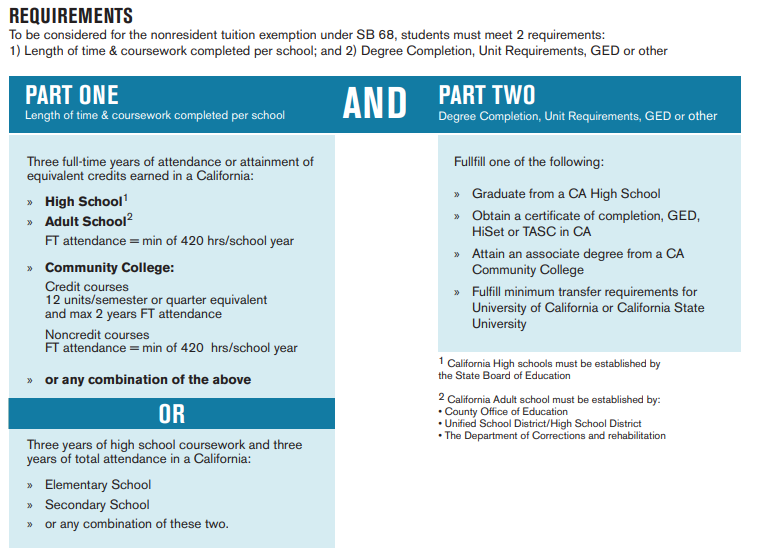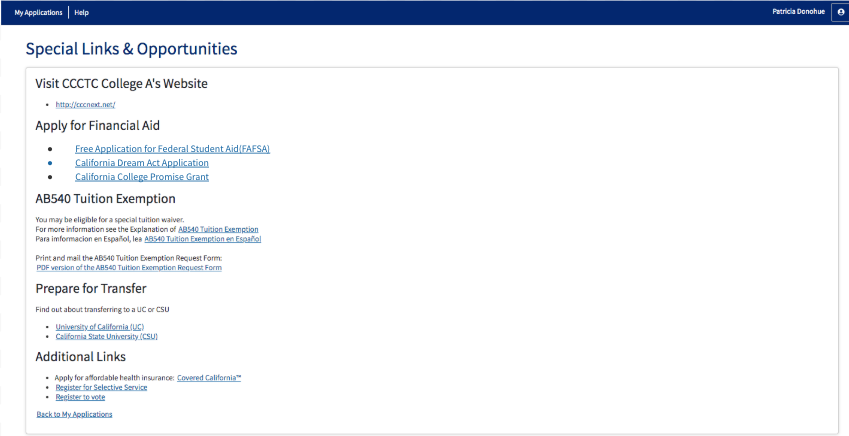Online Meeting Information
Date & Time: Wednesday, December 11 2019 3:00 pm - 4:00 pm
Upcoming Meetings: 2019-2020 CCCApply Sub-Committee Meeting Schedule
Agenda
Project Overview
Working with Immigrants Rising on proposed language changes in support of Undocumented and DACA students in CCCApply, a review of our current AB540 eligibility requirements showed that there may be a need for an update to the logic. Furthermore, to support this special population group, we should be including the CA Dream Application on the Special LInks & Opps page in CCCApply.
Sub-committee Objectives:
- Meet with sub-committee of college admin and staff interested in supporting CCCApply improvements
- Provide quick overview of the CCCApply AB540 Eligibility logic
- Review updates to AB540 / SB68 / AB2000
- Gather and document requirements by stakeholder, application, downstream impacts
- Discuss contemporaneous language needs relative to AB540 through the application
- Discuss scope & schedule for Spring 2020 (Q3/Q4)
- Set priorities and f/u action items
Legal Considerations
- Who is the appropriate decision maker at the CO to approve changes?
- How is "Attending Adult School" used in the logic? What is collected if the user selects this HS Ed Level response?
- Should the "Last HS Attended" question be displayed when the user is attending Adult school.
Business Needs & Requirements
Notes from 12.11.19 Meeting:
This meeting netted a great discussion but we got into the weeds a bit on how best to update the Education page to comply with the latest AB540 requirements.
Take-Aways:
- Patty will ensure that the latest AB540 affidavit is linked on the Special Links & Opps page. Here is a copy of the document, provided by Nancy Jodaitis (see below).
- Based on the current state of the Application functionality, there are many questions that need to be reviewed and guidance is required from the CO on some of the details of the requirements, specfiically:
- Adult School - the current implementation in CCCApply may not be sufficient as is
- Are completion dates required?
- Adult School - the current implementation in CCCApply may not be sufficient as is
CHANGES Suggested by Immigrants Rising
- Suggestion: NEW AB 540 waiver algorithm
Expansion in algorithm needed as AB 540 has been expanded to include new regulations under SB 68 (2017). a) Link to the bill: b) Link to Immigrants Rising SB Quick Guide
Eligibility now includes adult school, noncredit classes, and two-year maximum of credit classes on top of High school..Additionally, there are new degree requirements beyond the High school diploma: GED, Associates degree, or minimum transfer requirements.
2. Suggestion: Expansion within Special Links & Opportunities
A) Expansion within Apply for Financial Aid is needed to include CA Dream Act
CA Dream Act link is: https://www.csac.ca.gov/california-dream-act
Add the name and the link to the Special Links & Opps page between the FAFSA and CA Promise bullets under "Apply for Financial Aid"
- Free Application for Financial Aid link is: http://fafsa.ed.gov/
- CA Dream Act link is: https://www.csac.ca.gov/california-dream-act
- California College Promise Act link is: https://home.cccapply.org/money/california-college-promise-grant/terms/2015-2016
B) Update AB 540 Tuition Exemption Waiver
Use Affidavit 2018 version
Legal Advisory 18-02
Review
Feedback from Participants
Lora Blakely, Sierra College: "My concern with “AB540, undocumented, and DACA” is that it implies AB540 is a legal status. I don’t want a student who is unfamiliar with AB540 to come away from the page thinking AB540 is something that could give them legal protection.
I think a better place to raise awareness for AB540 would be on the Residency page (a note at the top of the page that if they do not qualify for CA residency they may be eligible for reduced tuition through AB540) or the Education page (along with the question asking if they graduated in CA).""
Current AB540 Logic in CCCApply
The information below is taken from the CCCApply Standard Application Data Dictionary for reference.)
Eligible for AB540 Waiver
(This is a data field. The specification is taken directly from the CCCApply data dictionary.)
Data Element: | elig_ab540 |
Description: | Whether applicant is eligible for AB540 tuition waver, as determined by the Submission Calculation Service |
Format, Length: | boolean, 1 |
Values: | 1 = True/Yes 0 = False/No |
Allows Null: | No |
Default: | None |
Usage: | Alerts college Financial Aid personnel to applicants who are eligible for AB540 tuition waiver. Determines whether AB540 information and links are included on the Links and Opportunities page. |
Notes: | Populated by Submission Calculation Service; for details, see CCCApply Appendix A: Submission Calculations Service specification. residency table Appendix A: Submission Calculation Logic & Residency Algorithmon page 197 |
Xap Field: | eligibleForWaiver |
Revision Log: | ~~ |
Appendix B: Financial Aid Algorithm
CCCApply facilitates early awareness of financial assistance in two directions. The application process asks questions about the Needs & Interests of the applicant to alert them to the possibility of financial assistance, and offer links to the online BOG Fee Waiver application and FAFSA federal aid application form. Based on responses to the Needs & Interests questions, CCCApply can send notification to financial aid departments at the same time as the application is downloaded by the college so that financial aid departments can begin their processes of contacting and assisting the applicants.
The process of identifying the student and the information required in the notification to the financial aid departments are outlined below.
AB540 Notification to Students
If the AB540 Eligibility flag is “Yes”, then the following links are automatically generated on the Special Links and Opportunities page:
You may be eligible for a special tuition waiver.
For more information see the Explanation of AB540 Tuition Exemption Para imformacion en Español, lea AB540 Tuition Exemption en Español
Print and mail the AB540 Tuition Exemption Request Form:
- PDF version of the AB540 Tuition Exemption Request Form
- HTML version of the AB540 Tuition Exemption Request Form
Note: All documents must by ADA‐compliant. The High Technology Center concludes that PDF is not yet generally acceptable, so HTML is the better choice of format for compliance. The forms will be available in both HTML and PDF).
Financial Aid Referral Flag: Identifying Students for Financial Assistance
If a student answers “yes” to any of the following questions from the Needs & Interests section of the application, the Financial Aid Referral Flag (fin_aid_ref) will be set:
- Financial help to attend college
- Receiving TANF, SSI, or General Assistance
- CalWorks
- EOPS ‐ Extended Opportunity Programs and Services
- Scholarship information
- Veteran’s services
Appendix C: AB540 Waiver Algorithm
After the Preliminary Residency Determination is set, the AB540 Eligibility Flag is set according to the following logic:
1. The response to both of the following questions on the Education Page is “Yes”:
“I have graduated from a California high school or have attained the equivalent thereof, such as a High School Equivalency Certificate, issued by the California State GED Office or a Certificate of Proficiency, resulting from the California High School Proficiency Examination.”
“I have attended high school in California for three or more years.”
2. AND the Preliminary Residency Determination is NOT “1 (Resident)”
3. AND the “Visa Type is null” OR “Visa Type is T1, T2, T3, T4, T5, U1, U2, U3, U4, U5”.
4. THEN the AB540 Eligibility flag is “Yes”; otherwise it is “No”.
All data items referred to above, as well as the eligibility flag, are available in the standard download file for all colleges.