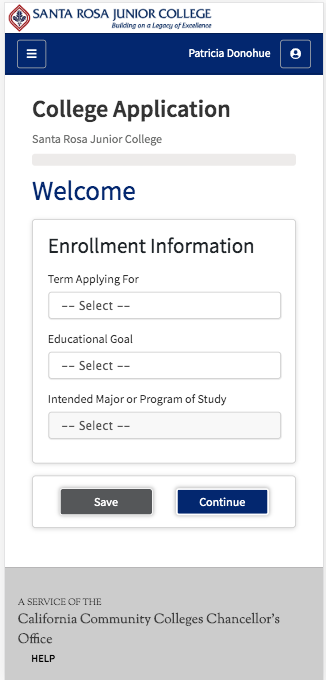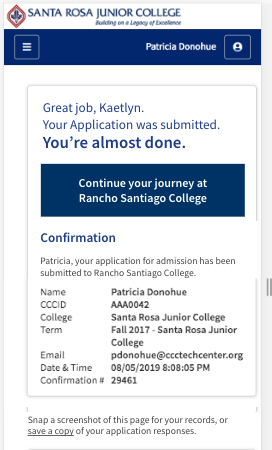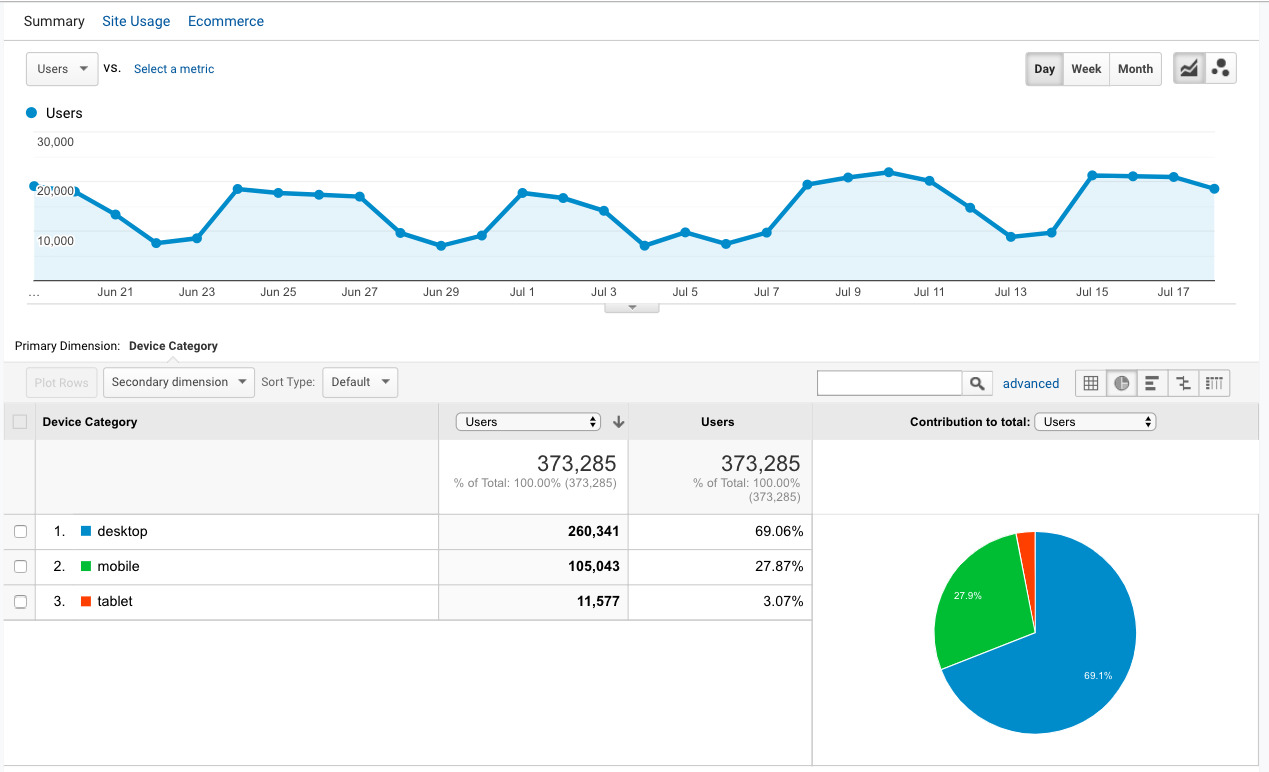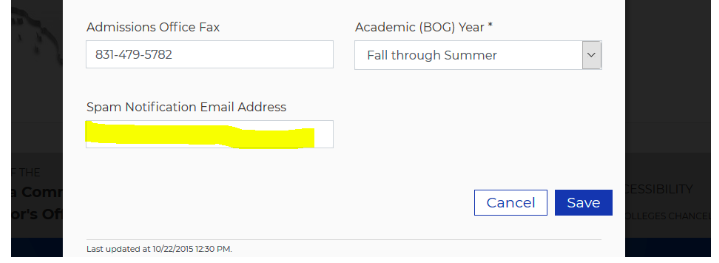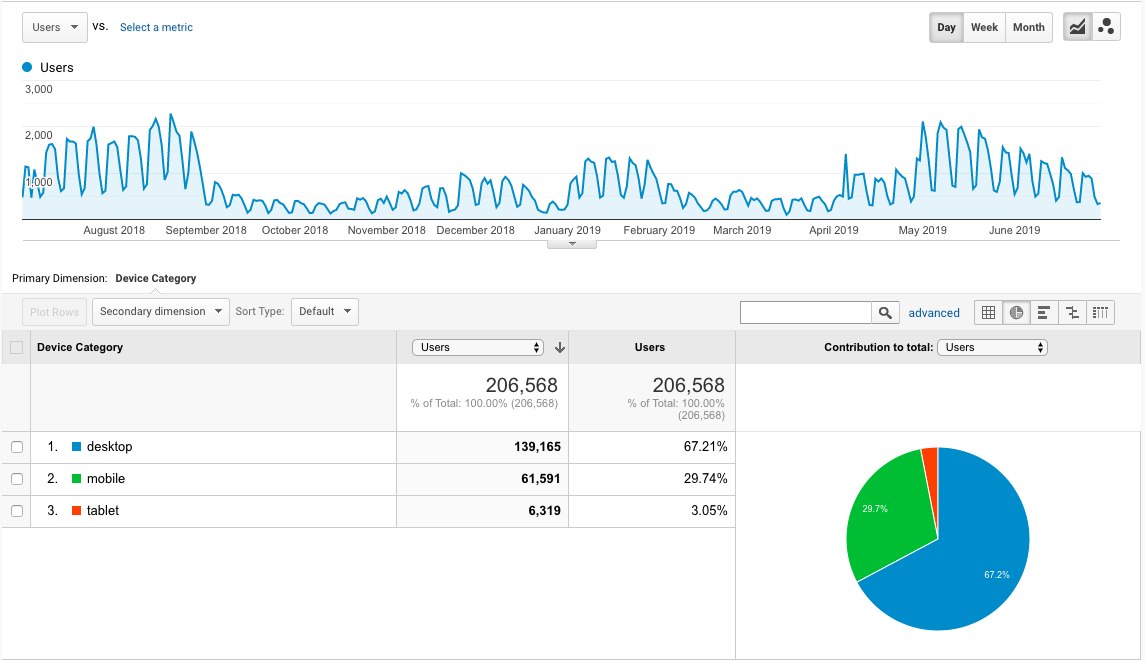Release Schedule
Description | Date & Time | Status |
|---|---|---|
Release No. | 6.6.0 | |
Pilot Release | 9.20.19 | PLANNED |
Production Release | 10.18.19 - 6:00PM PST | PLANNED |
| Release Type | Maintenance Window | Major Release |
Application Types
| Description | Scope |
|---|---|
| Applications | CCCApply Standard Application (Apply) |
| Changes to Residency Logic | No |
| Changes to Download Client | TBD - (Download Client Jar 6.6.0) |
Contents
Release Scope
| # | Change Requirement | Application |
|---|---|---|
| 1 | Mobile Support for All CCCApply Applications | All Applications |
| 2 | Maintenance & Support - Bugs & Other Changes | All Applications |
Release Summary
The CCCApply v.6.6.0 production release is tentatively scheduled for Friday, October 18 at 6:00 pm PST. The Production environment will be offline during the release. College staff can stay informed on the progress of release activities by clicking on "Follow" on the CCCTC System Alerts page on CCCTechnology.info.
Schedule & Timeline
- Pilot Release (College Preview): September 20 - 10:00 am - 4:00 pm PST
- Production Release: Friday, October 18 - 6:00 pm - 10:00 pm PST
Stay Informed during the release! Follow the "CCCApply System Alerts" page - and any other category, page or individual post, on CCCTechnology.info.
Changes to the CCCApply Application
Mobile Support for CCCApply Applications
Over the past fiscal year, our goal has been to streamline the CCCApply application from the student perspective, from applying for admission, to seeking a fee waiver, to interacting with our colleges before and during the matriculation process. Mobile support will allow us to reach a growing segment of our target audience.
As part of an overall effort to make the admission application process more student-friendly, all applications within the CCCApply suite are getting a mobile "responsive-design" makeover.
The first phase of the CCCApply mobile-makeover focuses on implementing a streamlined, mobile-responsive design to our current applications.
| |||
Analytics: Mobile Device Usage in CCCApply
Google Analytics shows that 31.5 percent of CCCApply applicants are already submitting their applications on their mobile phones, or tablet devices, despite CCCApply not being optimized for mobile. |
CCCApply Maintenance & Support
Bug Fixes & Other Changes
For information, contact CCCApply College Support staffsupportccctc@openccc.zendesk.com
| Type | Fix or Change Specification | Reported By | More Information |
|---|---|---|---|
Bug Fix | Update to Country Codes: Taiwan | Reported by Student | Previously "Taiwan" was not available as a country in the CCCApply Applications |
| Bug Fix | Fixed the Race & Ethnicity Full value mappings to the original race ethnicity fields. | Reported by Colleges | Several colleges reported an issue with the new Race & Ethnicity values not mapping correctly to the original Race Group and Race Ethnicity fields, which are maintained until the CCCCO MIS data elements are updated to match the new expanded layout, implemented in December 2018 (Release 6.3.0). These mapping issues have been corrected. For more information, or to report any continued problems, please contact College Support at staffsupportccctc@openccc.zendesk.com |
| Bug Fix | Fixed the discrepancy between the number of dependents response & the household size calculation in the Promise Grant application. | Reported by College | A college reported a missing validation check in the Promise Grant Application logic, between the Marital Status + Dependency Status + Household Size fields. We've added validation that will check expected min/max counts based on these three fields. |
| Bug Fix | Fixed some issues with the Email Rules module in the Administrator | Reported by College | Admin users entering a command into the RULES portion, get an error when using a command that had previously been working. |
| Bug Fix | Fixed an issue with the Date of Birth field miscalculated in reset downloads utility | Reported by Colleges | A timezone error was the cause of this issue, in which we were seeing a discrepancy between the user's actual date of birth (per their OpenCCC Account) and the date displaying in the Reset Downloads utility in the Administrator. The timezone used during development of the Administrator 2.0 system in 2018 was causing the problem. All uses of the <birthdate> value is now consistent across all applications and admin configuration. |
| Bug Fix | Fixed two issues with the Email Rules - one involving logic and the other involving data values issues incorrectly documented in the Promise Grant Data Dictionary. | Reported by College | Several issues regarding the Rules module have been reported since we implemented the new Administrator 2.0 system in September 2018. In one instance, a college reported problems with a rule that showed correct logic but wasn't displaying correctly in the Preview window. We had a hard time reproducing that particular issue, but that investigation uncovered some recurring problematic behavior that we have subsequently written tickets for and are now being investigated for next release. |
| Bug Fix | Fixed a documentation discrepancy in the Promise Grant Data Dictionary that was identifying some boolean fields incorrectly. | Reported by College | Another issue that was reported as a BOG Rules logic issue, but ended up being a documentation error in the end. We found that a field that is documented as a boolean field in the Promise Grant DED, should have been documented as a character string. The field was <tanf_calworks>. Once we identified this, we started a review across the Promise Grant DED - confirming that all fields are documented correctly against the Promise Grant database. This is going to take us several weeks, so if you come across any other inconsistencies with data values in the Rules module, or in any process, please report these to CCCApply through College Support staffsupportccctc@openccc.zendesk.com |
| Bug Fix | Fixed the recurring issue of a 500 Error displaying in the spam filter utility | Reported by Colleges | Multiple colleges reported getting a 500 Error when landing on the Spam Filter Summary Table screen in the Administrator. Unfortunately, this happened shortly after our Q4 release in June, which means it's been hanging around for a while. This issue should be resolved. We believe that the Administrator system was holding on to connections too long, thus they became stale causing the 500 error. Although we provided a work-around to college (refreshing the page cleared the error), we apologize for this inconvenience and believe the issue is fixed. |
| Bug Fix | Fixed the recurring issue of a 500 Error displaying in the reset downloads utility | Reported by Colleges | Two colleges reported experiencing a similar problem, getting a 500 Error when attempting to reset applications in the Reset Downloads utility in the Administrator. This issue should be resolved as well, and the fix was the same as the spam filter above - the system was holding on to connections too long and they timed out. We provided a work-around for this error as well (refreshing the page cleared the error), and, again, we apologize for this inconvenience. |
| New Feature | New Spam Filter Email Notification Contact field added to the College Information module in the CCCApply Administrator | Requested by Colleges | This new email contact field has been added to the College Information module, accessible in the header in the CCCApply Administrator. Click on the Edit button and scroll to the bottom of the page. IMPORTANT NOTE: If you do not enter an email address in this field, NO SPAM NOTIFICATIONS WILL BE SENT TO YOUR COLLEGE AT ALL. For information, contact CCCApply College Support staffsupportccctc@openccc.zendesk.com |
CCCApply Spam Filter Web Service News
An update to the CCCApply spam filter web service, including the machine learning model and prediction service is planned for early October. For security purposes, we are no longer publishing information about the spam filter service online, including release notes and other technical information. In addition, we are no longer responding to public forum posts and questions about the spam filter in our online support community, CCCTechnology.info. (We are still providing support and answering questions directly through College Support Services - see below.)
These communication changes are necessary in order to prevent spammers and other bad actors from using our technical information against us to their advantage Until further notice, we will be emailing news and information directly to A&R Directors to forward to other college stakeholders. If you have any questions, or need any assistance with your college spam filter, please contact CCCApply College Support directly at staffsupportccctc@openccc.zendesk.com.
Changes to the CC Promise Grant Application (BOG)
Mobile Support for the Promise Grant Application
Beginning October 19 (the morning after the release), students will have a mobile-friendly environment in which to submit their Promise Grant application on their cell phone, smartphone, tablet, or desktop devices.
Please post feedback in the CCCApply or Promise Grant category pages on the CCCTechnology.info support site.
*July 1, 2018 - June 30, 2019
Consistent with the number of domestic students who submitted their CCCApply applications via their mobile devices last year*, approximately 32% of students submitted their Promise Grant application using their mobile phone or tablet, even though the CCCApply applications were not developed for mobile devices.
Changes to the CCCApply International Application
Mobile Support for the International Application
Responsive design work was completed for the CCCApply International application, as well as the Standard and Promise Grant Applications.
Streamlined, mobile-friendly design was implemented across the CCCApply International application to improve the experience for students viewing and submitting applications on a mobile device. The update incorporates current industry standards and best practices.
Changes to the CCCApply Download Client
NOTE: There are no new or deprecated data fields in the v.6.6.0 release; therefore there are no changes required to your current Download Client, your download XML files, and no need to update your v.6.5.0 download client Jar file (transfer-client.jar).
Colleges using the CCCApply Download Client should continue to run the jar file from the 6.5.0 release (June 2019). For more information, see the CCCApply Download Client User Guide.
Data Dictionaries & Release Documentation
The following links point to the most current versions of the CCCApply Data Dictionaries and User Guides.
| Description | Version / FILE | Format | Release | Date Published |
|---|---|---|---|---|
| CCCApply Standard & Noncredit Application Data Dictionary | V.2019.3 | Release 6.6.0 | 6.21.19 | |
| Download Client Jar File V.6.5.0 | transfer-client.6.5.0.jar | jar | Release 6.5.0 | 6.01.19 |
| CCCApply Download Client User Guide | V.6.5.0 | ONLINE | Release 6.5.0 | 6.28.19 Online document |
| /wiki/spaces/PD/pages/758546724 | v.2019.1 | ONLINE | Release 6.6.0 | 9.13.19 Online document |
| 2019-2020 CC Promise Grant Data Dictionary | CCPG-V2019 | 2019-2020 | See Data Dictionaries page | |
| CCCApply International Application Data Dictionary | V.2019.2 | Release 6.6.0 | See Data Dictionaries page |
Back to Top