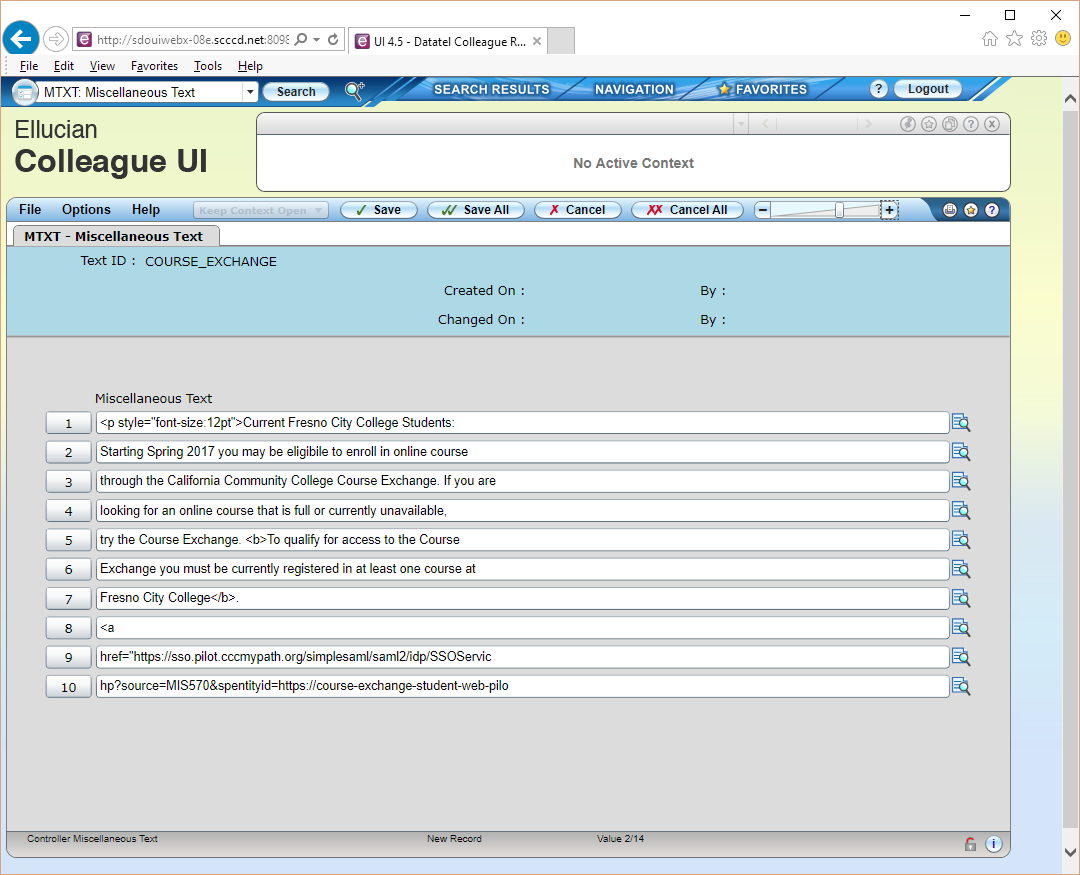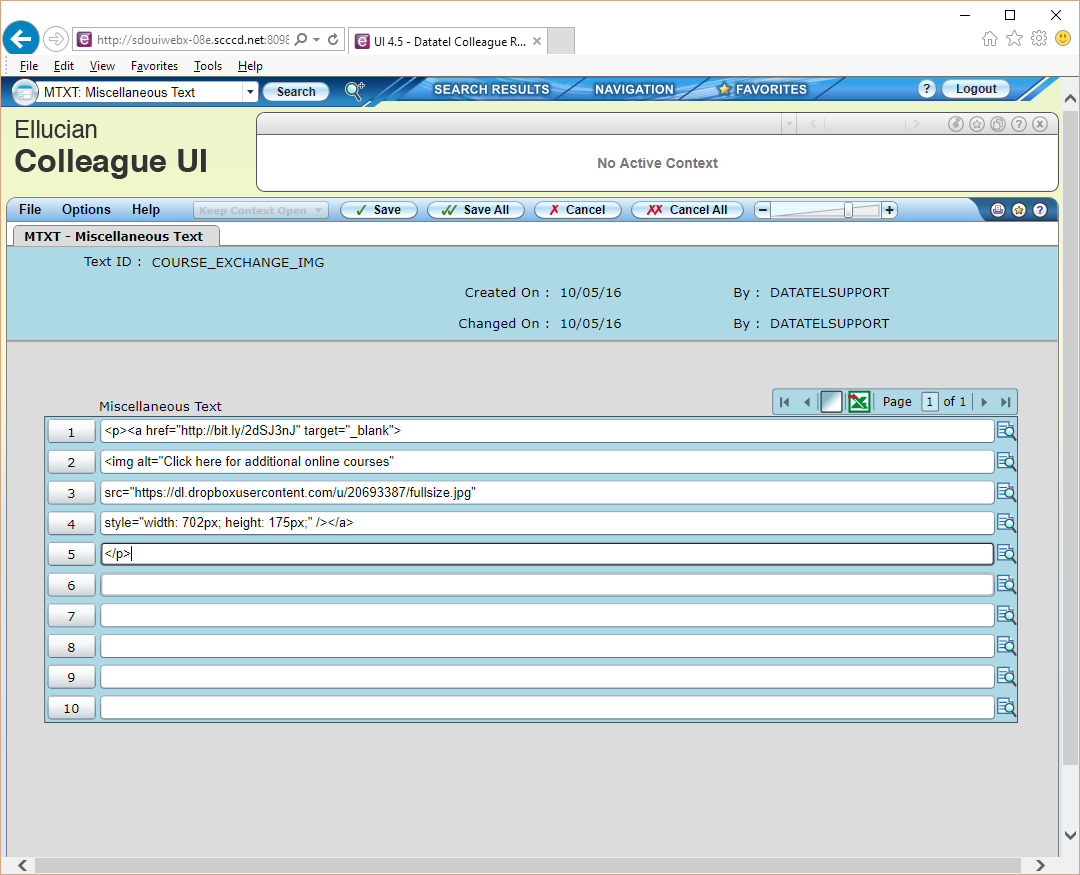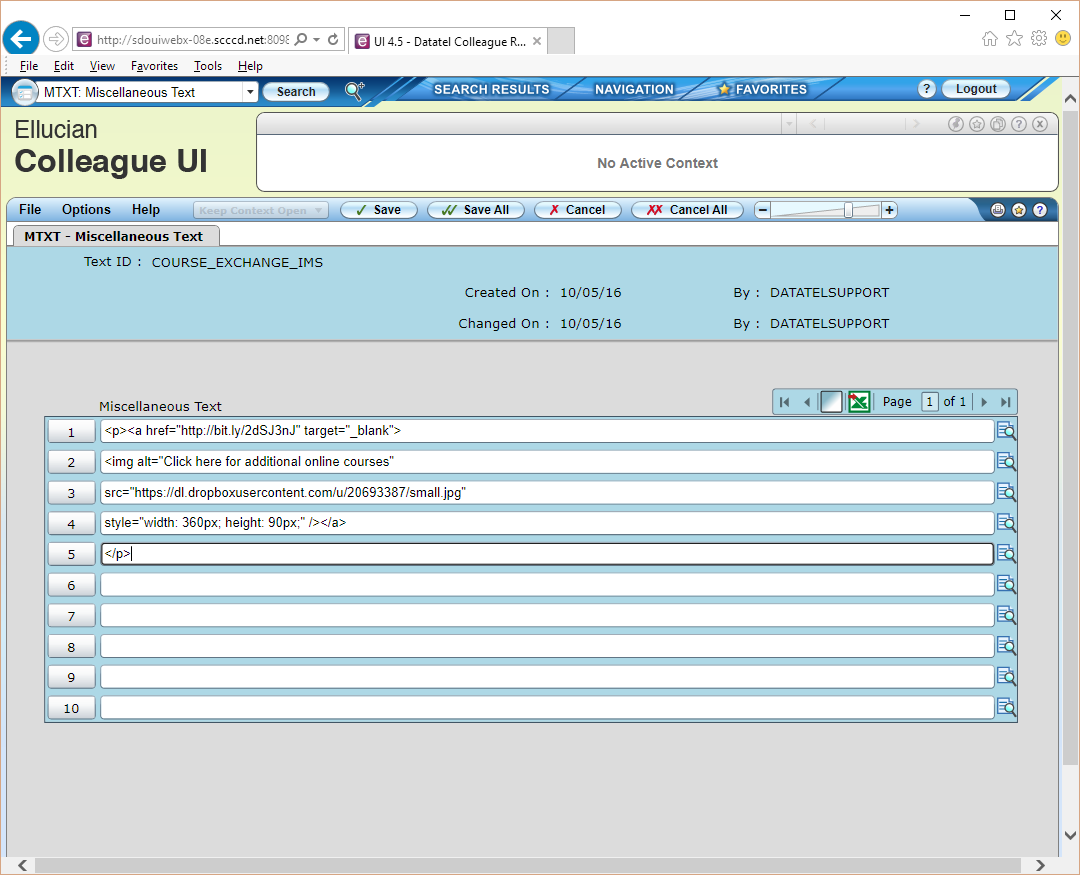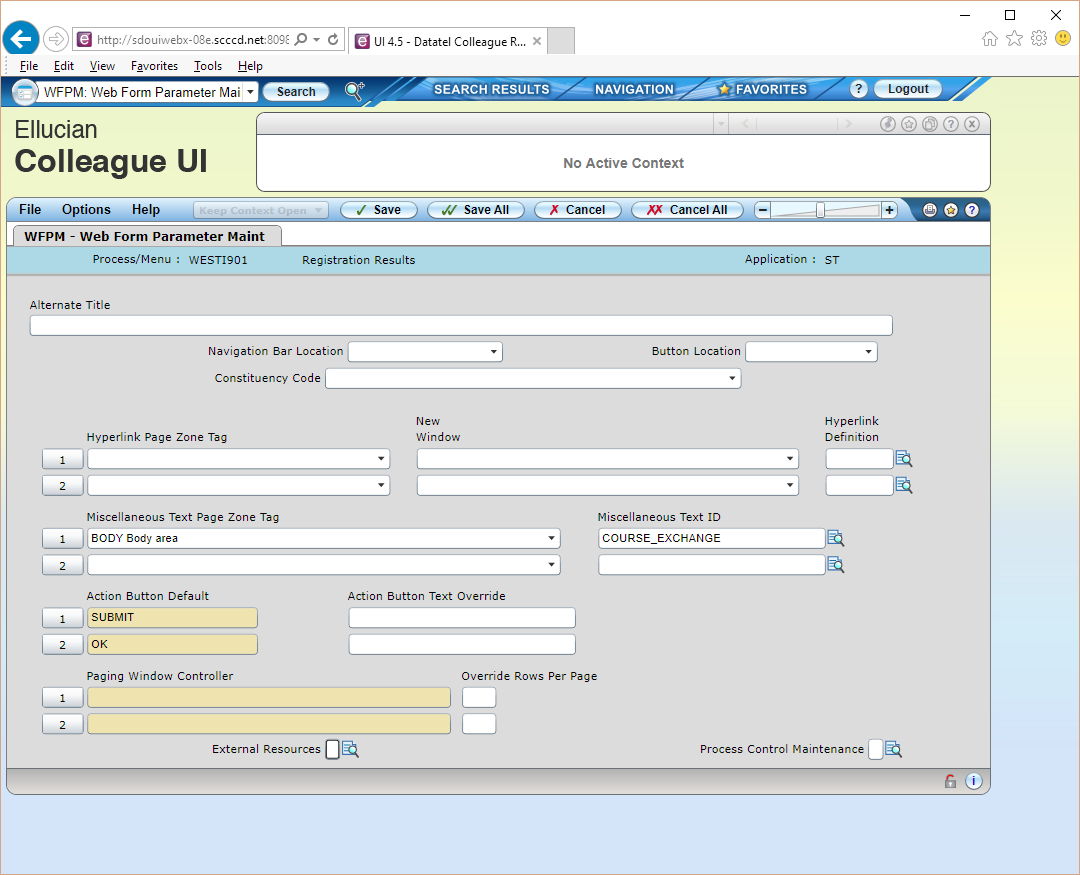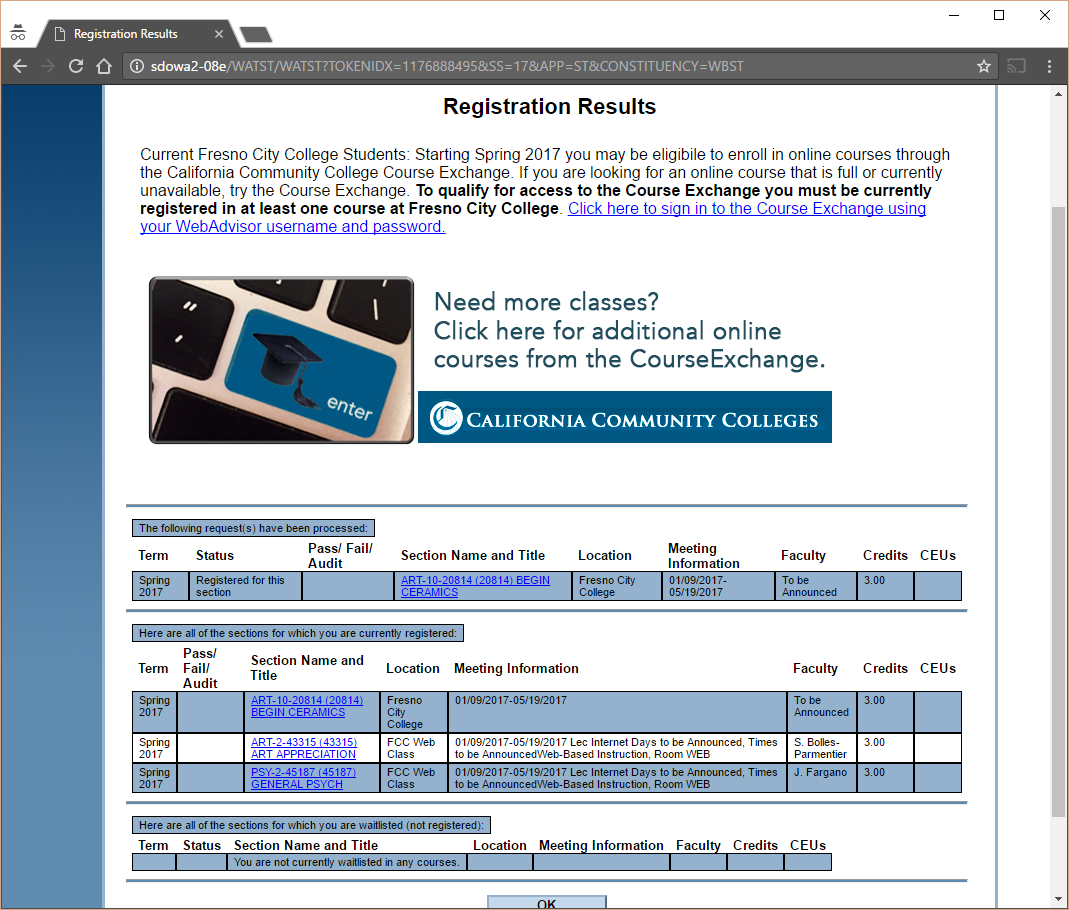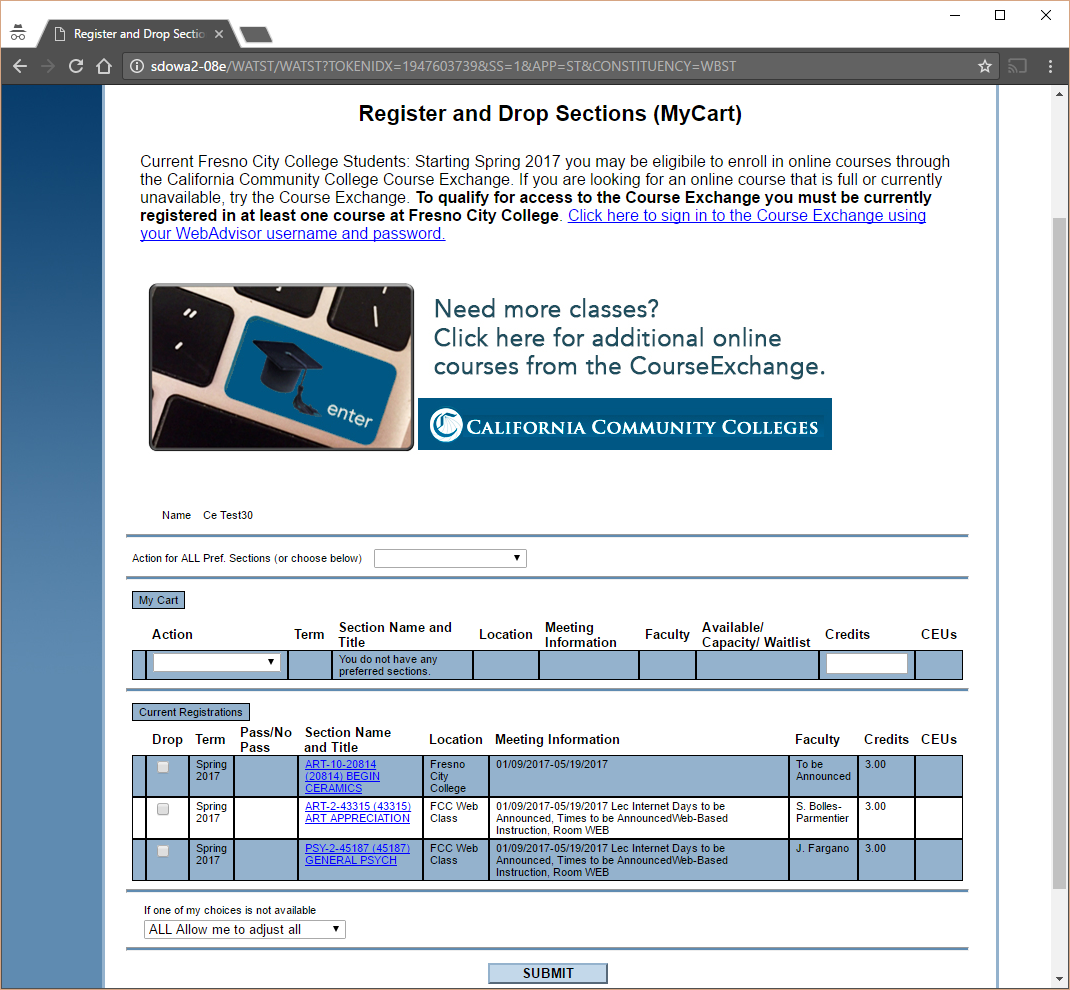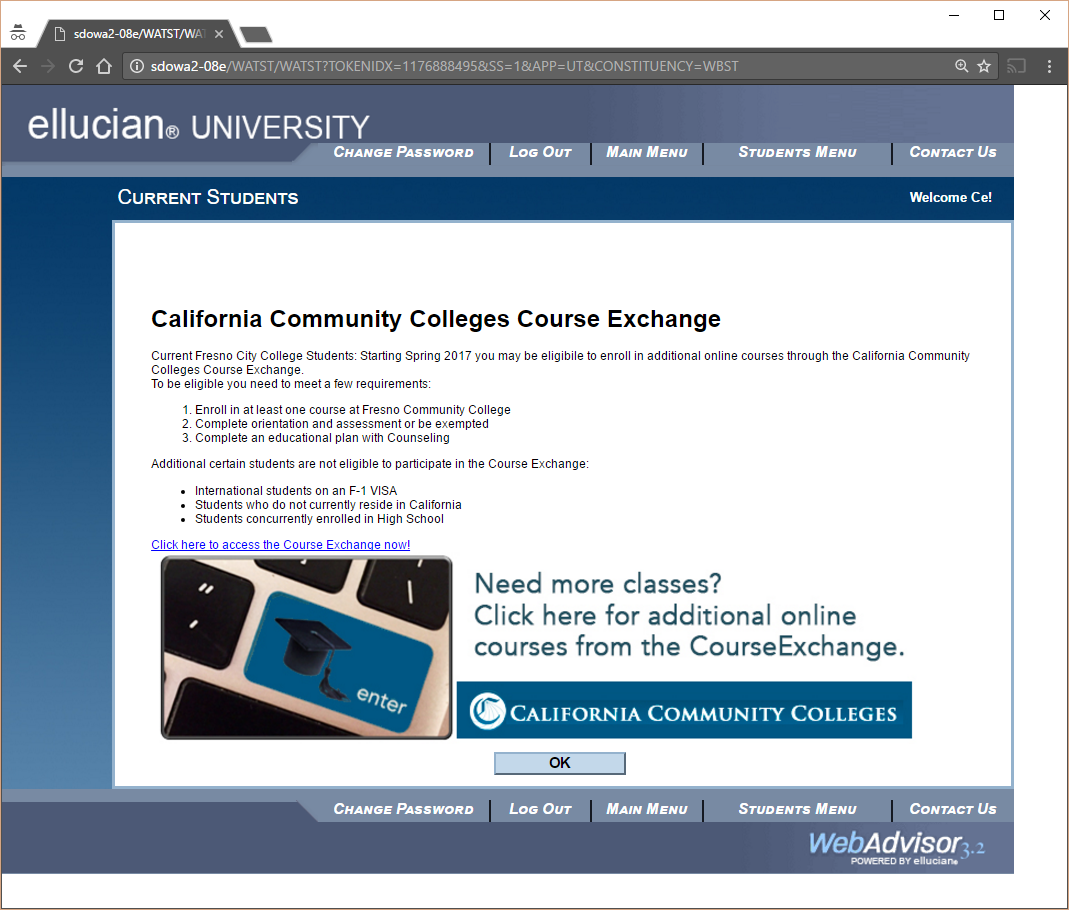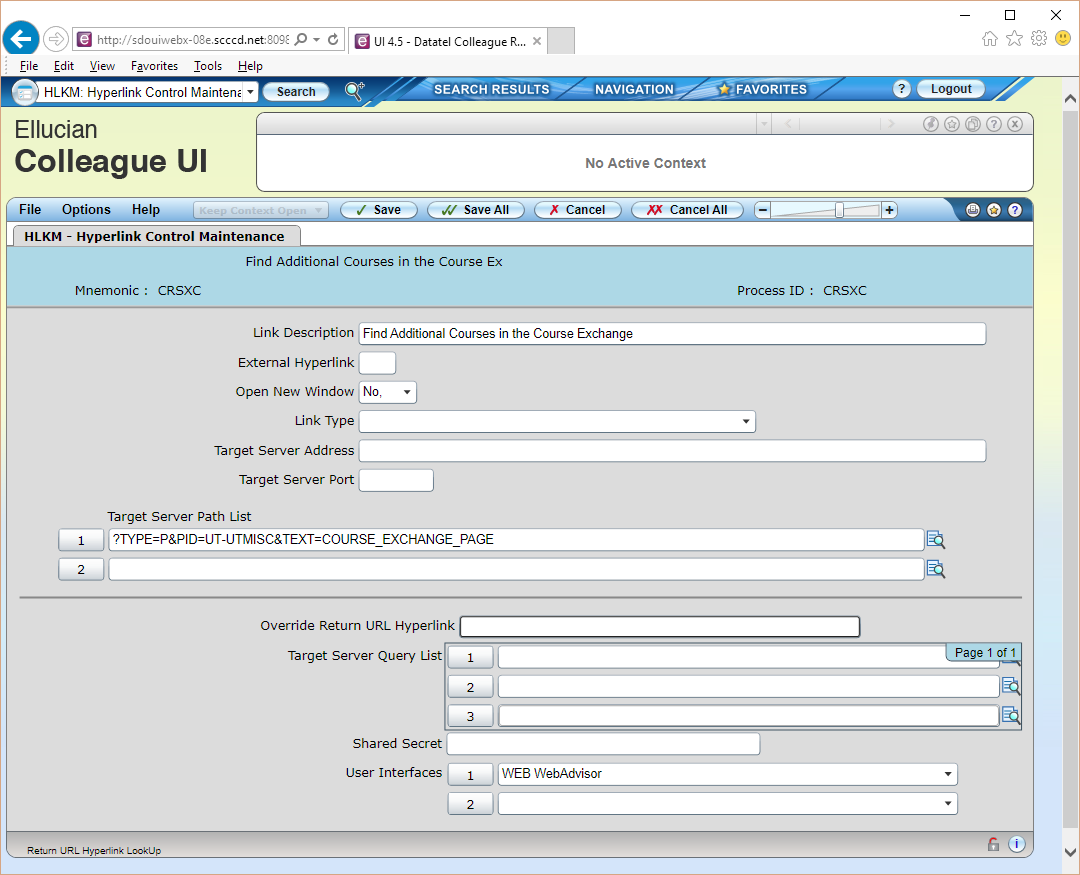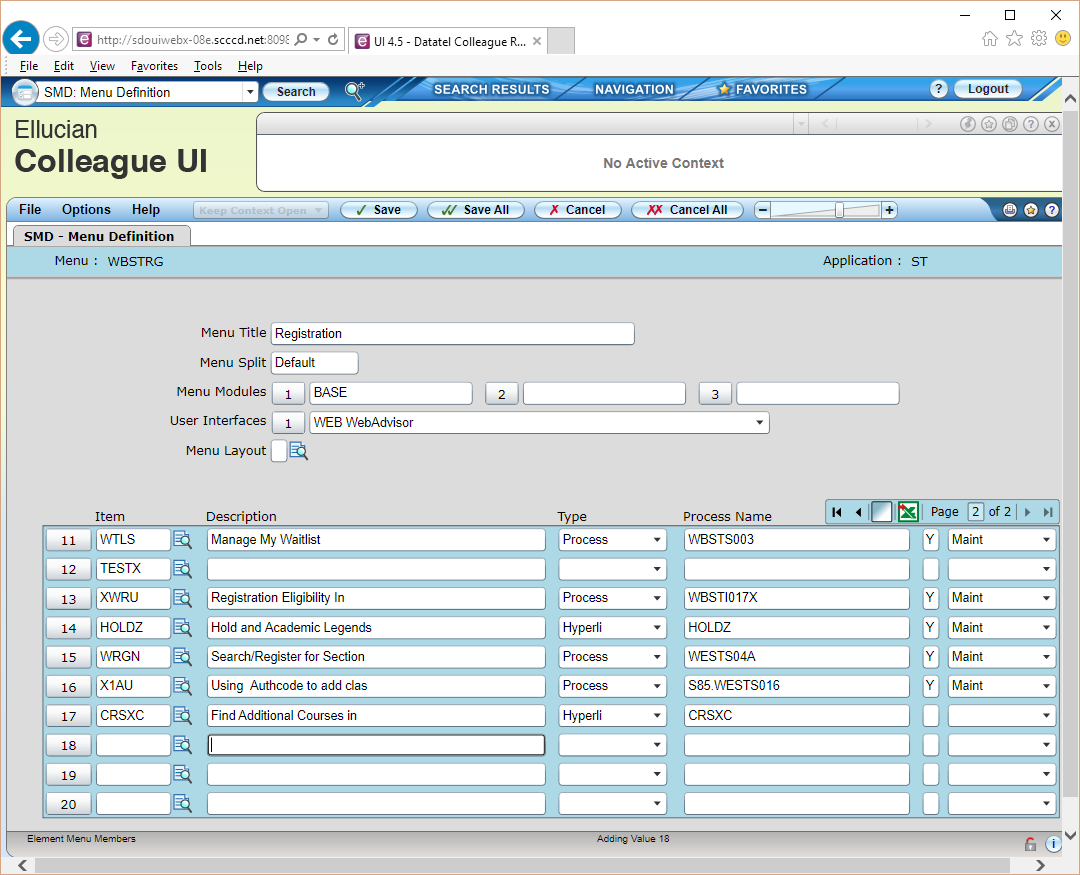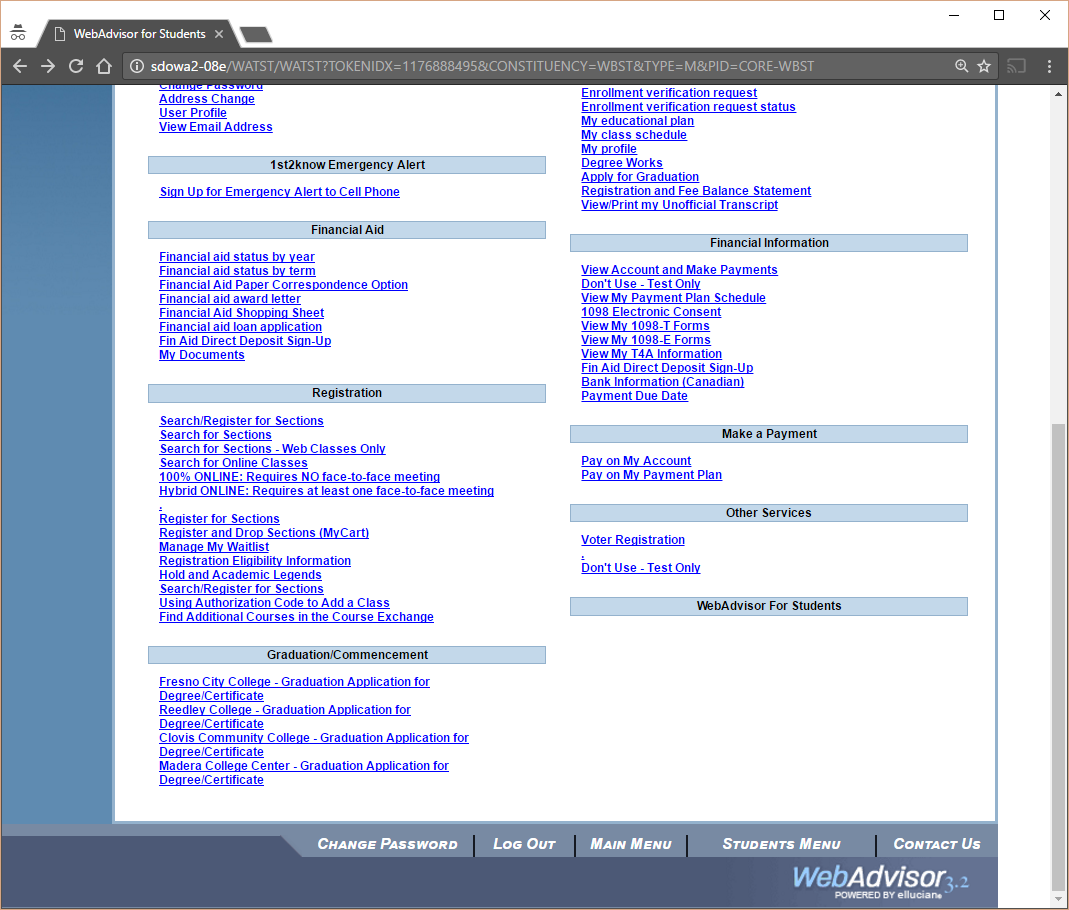Setting up Colleague WebAdvisor with Course Exchange Links
This page shows some samples of how schools might set up links in WebAdvisor to the Course Exchange.
Table of Contents
Adding Text, Links and Images to Existing Web Forms
The simplest way to add a link to the course exchange is by creating a Miscellaneous Text (MTXT) record and adding it to your existing web forms for Registration.
Create the MTXT record
Create an MTXT record called COURSE_EXCHANGE or similar. The text of this should be HTML and include the desired formatting.
Tip: One problem that can happen with MTXT and long URLS is that it creates spaces or extra lines between portions of the URL when they wrap. To fix this, remove the blank lines or drill into text and reformat the text until it connects back together again as a single, wrapped line. Another solution is to use a redirect - I had to do that at some point to get all these links to work. Yet another solution is to edit the record directly in the database to remove spaces.
<p style="font-size:12pt">Current Fresno City College Students: Starting Spring 2017 you may be eligibile to enroll in online courses through the California Community College Course Exchange. If you are looking for an online course that is full or currently unavailable, try the Course Exchange. <b>To qualify for access to the Course Exchange you must be currently registered in at least one course at Fresno City College</b>. <a href="https://sso.pilot.cccmypath.org/simplesaml/saml2/idp/SSOService.p hp?source=MIS570&spentityid=https://course-exchange-student-web-pilot.c cctechcenter.org&RelayState=https://course-exchange-student-web-pilot.c cctechcenter.org/?cccMisCode=570" target="_blank">Click here to sign in to the Course Exchange using your WebAdvisor username and password.</a></p>
Create MTXT for the Images
Create additional MTXT items to hold the small and large versions of the course exchange image (I used dropbox to store the images, however, colleges would store these on their local web servers):
Large Image
Small Image
Add the Miscellaneous text to the WebAdvisor form
Use WFPM to add Miscellaneous text to a form. You will most likely want to add it to the "BODY" of the form which places it at the top of the page after the title of the page. You may also choose "FOOTER", however, the formatting is a little funky. There are examples of both in the screenshots in the next section.
Previews of this Miscellaneous Text on Various Forms
Below are some screenshots of forms with the above Miscellaneous text added. Note that the process name or mnemonic associated with each may differ by school based on whether the form has been customized or not. Some of the screenshots below contain customized information.
Registration Results (process name: WESTI901)This is the recommended spot to include the link to the Course Exchange |
Register and Drop Sections (mnemonic: WRGS)This is the secondary recommended spot to include the link to the Course Exchange |
Creating a Custom Menu Item to the Course Exchange
The simplest way to create a WebAdvisor menu item that gives information and a link to the Course Exchange is to create a Miscellaneous Text record that is essentially an HTML page.
Tip: The Miscellaneous text we added to the other web forms could link to this page as a landing page rather than link directly to the Course Exchange.
Create the MTXT record
Create the MTXT record with the full HTML of what you want to display. I used a simple online HTML editor to produce this example. http://www.quackit.com/html/online-html-editor/
Note that creating MTXT records with long URLs can be notoriously hard ... it really loves adding extra spaces and breaking your URLs. There are two possible solutions to this problem if you can't get MTXT to accept your URL:
- Edit the record in the database to remove extra spaces.
- Create a shorter URL on your webserver that redirects to the long URL. I had to use this method to get this to work, except I used bit.ly.
NOTE: The link displayed below is for the pilot environment and not production. Please contact the implementation team to verify the correct URL for your college for production.
<h1>California Community Colleges Course Exchange</h1> <p>Current Fresno City College Students: Starting Spring 2017 you may be eligible to enroll in additional online courses through the California Community Colleges Course Exchange.</p> <p>To be eligible you need to meet a few requirements:</p> <ol> <li>Enroll in at least one course at Fresno Community College</li> <li>Complete orientation and assessment or be exempted</li> <li>Complete an educational plan with Counseling</li> </ol> <p>Additional certain students are not eligible to participate in the Course Exchange:</p> <ul> <li>International students on an F-1 VISA</li> <li>Students who do not currently reside in California</li> <li>Students concurrently enrolled in High School</li> </ul> <p><a href="https://sso.pilot.cccmypath.org/simplesaml/saml2/idp/SSOService.php?source=MIS571&spentityid=https://course-exchange-student-web-pilot.ccctechcenter.org&RelayState=https://course-exchange-student-web-pilot.ccctechcenter.org/?cccMisCode=571" target="_blank">Click here to access the Course Exchange now!</a></p> <p><a href="https://sso.pilot.cccmypath.org/simplesaml/saml2/idp/SSOService.php?source=MIS571&spentityid=https://course-exchange-student-web-pilot.ccctechcenter.org&RelayState=https://course-exchange-student-web-pilot.ccctechcenter.org/?cccMisCode=571" target="_blank"><img alt="Click here for additional online courses" src="https://dl.dropboxusercontent.com/u/20693387/fullsize.jpg" style="width: 702px; height: 175px;" /></a></p>
Create a Hyperlink to the MTXT
To add a menu item to WebAdvisor that pulls up the MTXT we just created, you need to create a hyperlink like so. Notice in the "Target Server Path List" the name of the MTXT record is at the end.
Add it to the menu
On SMD add the hyperlink to the menu
Other Tips / Ideas
- Instead of going directly to the Course Exchange the colleges could go to a landing page with additional instructions.
- Multiple MTXT records could be created to separate the image from the text of the course exchange link.
- A more advanced solution would include writing a custom Envision web form that evaluates basic eligibility criteria before allowing the student to link to the Course Exchange. This could help the students understand where they're going and also pre-screen any students who are not eligible (for example they haven't signed up for a class yet or they have not completed an ed plan).