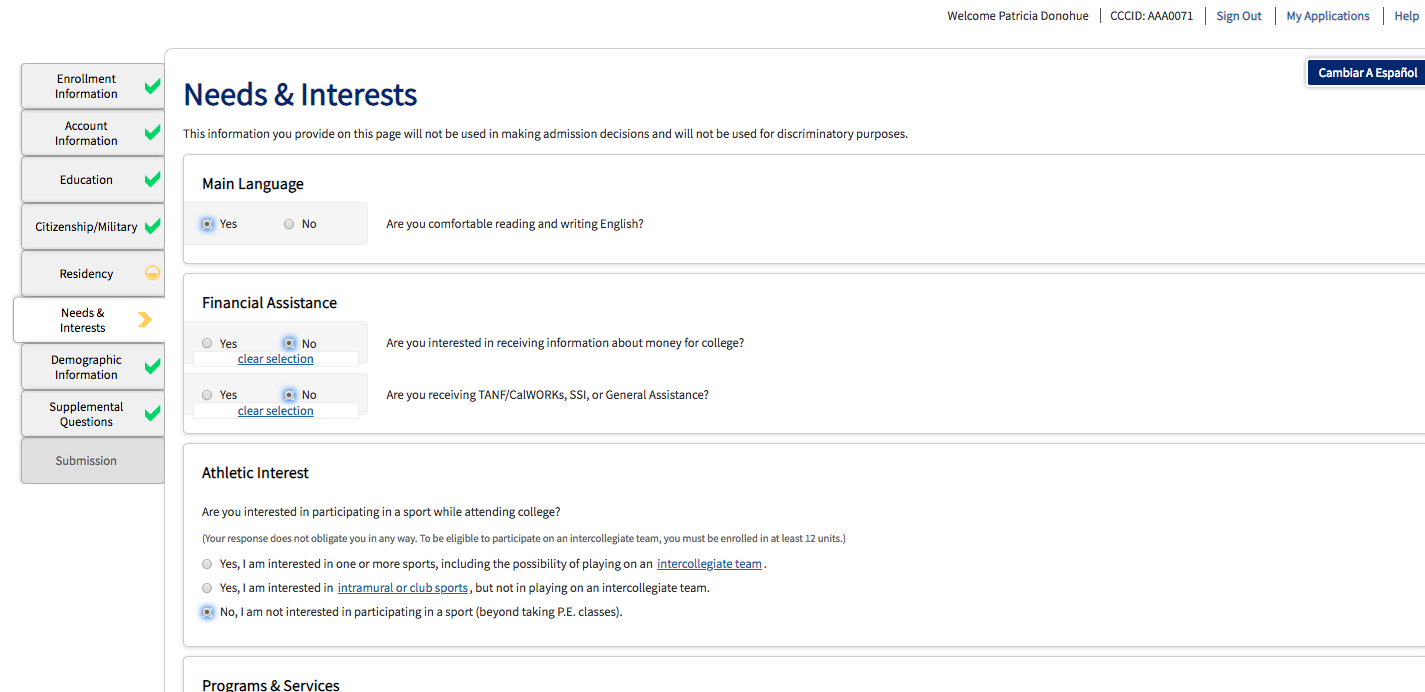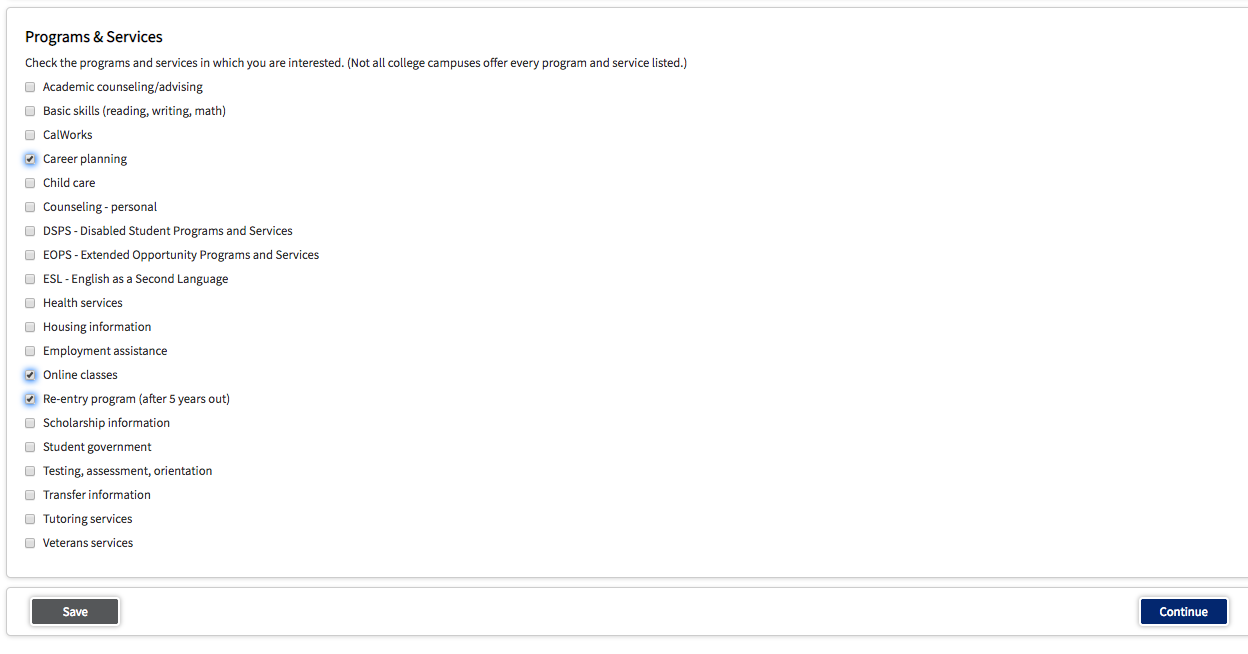The reconfiguration to remove the CCCApply Needs & Interests Page was an outcome of the CCCApply Redesign Workgroup Project, based on the objectives to comply with AB 3101 to remove all questions that are not mandated by state or federal law from the CCC admission application. Read more information about the CCCApply Redesign Project effort.
In the CCCApply release 6.5.0 (June 2019), the CCCApply Needs & Interests Page to be removed from the both the Standard and Noncredit Application workflows and reconfigured to be an optional page that colleges can choose to display or not by section(s), in order to comply with the objectives specified in Assembly Bill 3101 - calling for the simplification of the application through the removal of questions that are not required at the time of application.
Turning OFF Versus Turning ON the Needs & Interests Page in the CCCApply 6.5.0 release.
To lessen the impact of this change on colleges in the upcoming 6.5.0 release, the removal of the Needs & Interests Page by default will be deferred in favor of keeping the page active (On) and allowing colleges to “opt-out” instead of “opting-in” in the 6.5.0 release.
Proposed Change
Remove the Needs & Interests page from the Standard Application workflow for all users (Hide) and reconfigure each question, section, or entire page, to be turned ON (Show) per college request.
Reconfigure each question/section so that it can be implemented with the new Needs & Interests ID Table (NI_Id);
The Programs & Services section is one section (each service label and field is not able to be reconfigured individually).
How?
Add a table within the Submitted Applications database for each question, section, and page, with rows that include a True or False flag (on/off).
Phase I: (Release 6.5.0 - June 2019)
The Needs & Interests page will remain ON by default
the table will be implemented in the DB
the Programs & Services section is one combined "section"
if a college wants to "opt-out" (Hide) one or more sections, the Tech Center Support will implement a process to support a one-time request(s).
Phase II: (TBD)
Implement new functionality in the CCCApply Administrator to allow colleges to Hide/Show these questions/sections/pages as needed using an integrated, manual process.
What’s On the Needs & Interests Page?
The Needs & Interests Page consists of a series of static questions/sections that are largely used by colleges to better understand the needs and interests of their prospective students.
Currently, 92% of colleges using CCCApply rely on the Needs & Interests page questions, including the Program & Services checkboxes, as triggers for the custom email Rules they’ve created in the Rules module in the CCCApply Administrator.
Questions & Data Fields on the Needs & Interests Page
"Are you comfortable reading and writing English"
<comfortable_english>
Are you interested in receiving information about money for college?"
<financial_assistance>
"Are you receiving TANF/CalWorks, SSI, or General Assistance?"
<tanf_ssi_ga>
"Are you interested in participating in a sport while attending college?"
<athletic_intercollegiate>
<athletic_intramural>
<athletic_not_interested>
Programs & Services in the Needs & Interests Table <ni_id>
The individual services on the Programs & Services section include:
ni_id Table (See the CCCApply Standard Application Data Dictionary for detailed specifications).
1 Comfortable with English
2 Financial Aid Info
3 Receiving TANF, SSI, General Assistance
4 Foster Youth = Yes (Question removed from application – October 2014)
5 Athletic Interest (including intercollegiate)
6 Athletic Interest (but not intercollegiate)
7 Academic Counseling/Advising
8 Basic Skills (reading, writing, math)
9 CalWorks
10 Career Planning
11 Child Care
12 Counseling - Personal
13 DSPS - Disabled Student Programs and Services
18 Employment Assistance
14 EOPS - Extended Opportunity Programs and Services
15 ESL - English as a Second Language
16 Health Services
17 Housing Information
19 Online Classes
20 Re-entry Program (after 5 years out)
21 Scholarship Information
22 Student Government
23 Testing, Assessment, Orientation
24 Transfer Information
25 Tutoring Services
26 Veterans Services
How do colleges opt-out (remove) sections from the Needs & Interests Page?
Until further notice, the process for removing one or more sections on the Needs & Interests Page is to contact the CCCApply College Support Services, directly or by posting a request on CCCTechnology.info.