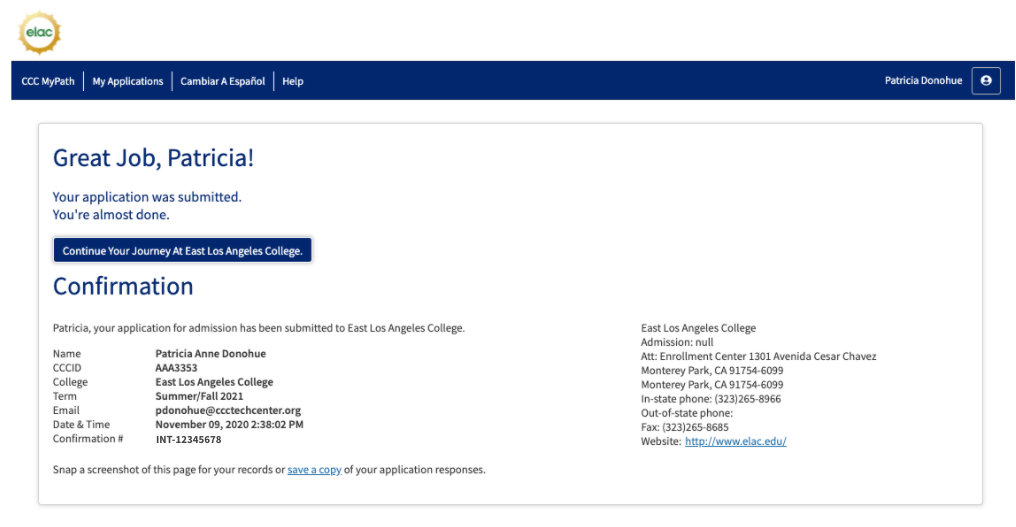MyPath for International Application Users
Colleges that have implemented both MyPath and the CCCApply International Application now have the ability to guide their international students seamlessly through their custom onboarding steps within MyPath.
Here’s what they need to know:
The integration process is the same as the MyPath for Standard Application process, including the link in the toolbar and the Confirmation page content
Colleges may want to update their process to get to MyPath for international students now that the integration is in place
When an applicant completes the International Application, the Confirmation page content is the same as appears for the Standard Application
Colleges that want to customize the MyPath onboarding process for their International Application, they should contact their College Relations Manager in Enabling Services
For MyPath colleges users:
When implementing the IA - students will be guided to MyPath, the college should implement a rule to custom the landing page and the subsequent onboarding
Note: ES will work colleges to customize your MyPath onboarding landing page and will help set up the rule needed to customize this process
Drool rule is setup by ES team based on the college needs
Drool rules are customized for the college
To set up a Spanish-language onboarding process (with translated text) the ??
Advisor cards based on a language specification