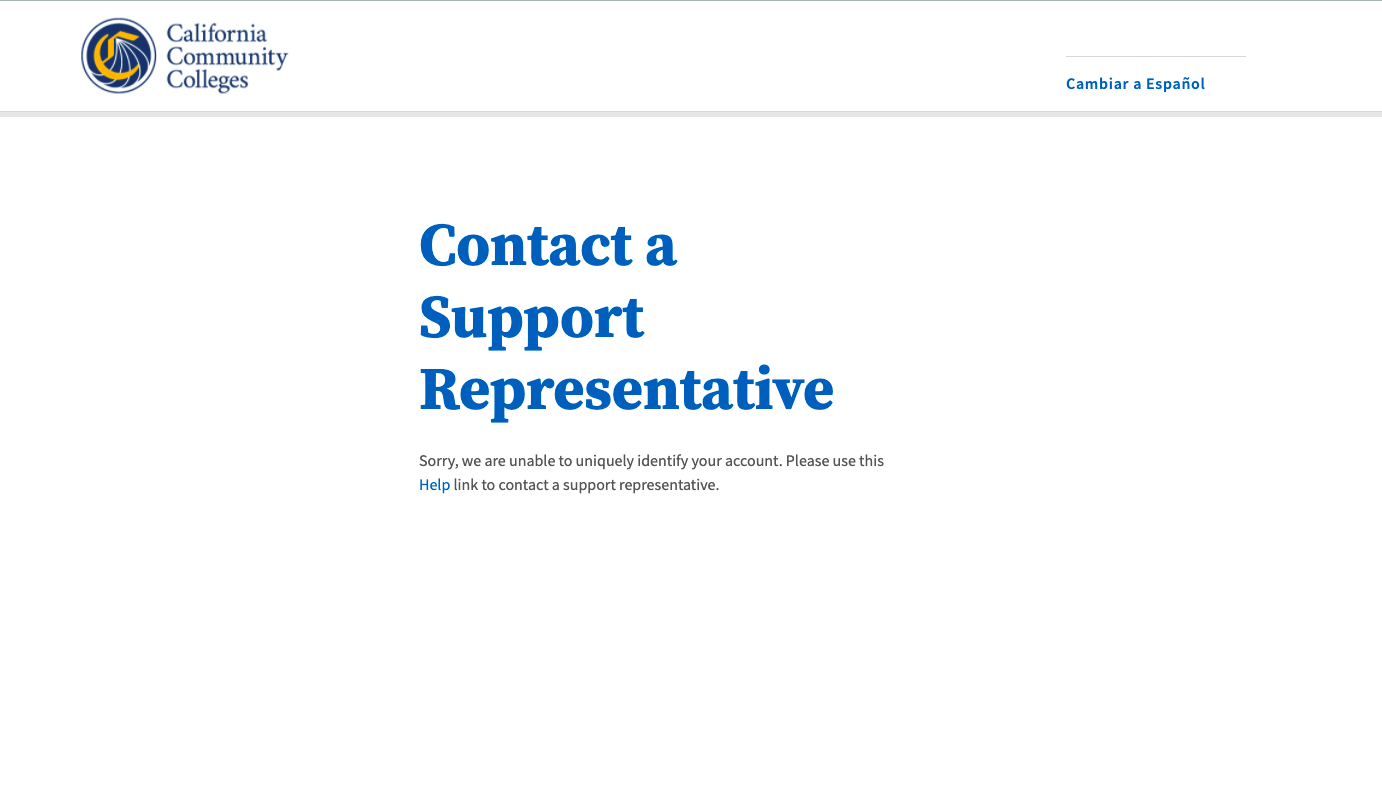...
| Table of Contents | ||
|---|---|---|
|
About Account Recovery
The process of account recovery is to ensure that you have a verified OpenCCC account and you can sign in successfully to systemwide applications and services quickly and easily, every time. This How To guide includes:
Resolving Sign In issues
Recovering account access to verify credentials and personal information
Resetting & updating the account password
What is an OpenCCC account and why do students need one?
OpenCCC is the California Community Colleges federated identity initiative, which includes a student account system that assigns each user a unique California Community Colleges ID number (CCCID) and allows access to systemwide web-based technology applications via one common single sign-on account.
| Expand | ||
|---|---|---|
| ||
OpenCCC Account System & The CCCID When an account is established by a user, a unique identifier is created for that user called the CCCID (California Community Colleges ID) and the user's personal identification data is stored in an Identity Center. The CCCID is the master link between the Identity Center, admission applications, and other system wide technology services. Account Data Storage & Delivery When a user is authenticated to use a CCC systemwide service such as CCCApply or MyPath, their CCCID is passed to the service and used to identify the student. In this way, systemwide services and applications can maintain personal accounts and store student data anonymously, thus ensuring privacy for the user. |
Why is the account recovery process important?
To securely access many of the systemwide technology applications, such as CCCApply, MyPath and others, students are required to have a verified OpenCCC single sign on account. Over time, it is common for users to change their email address and/or phone number, or forget the password they used during the account setup process. The Account Recovery service helps students get back in to their account information so they can successfully sign in to services.
The new student account interface design has greatly streamlined the recovery process with clean, simple messaging and smarter matching using one attribute at a time until a match is identified.
| Panel | ||
|---|---|---|
| ||
Not sure why you can’t Sign In? Read See Resolving Sign In Issues below to learn ways to avoid getting blocked. |
...
| Panel | ||||||
|---|---|---|---|---|---|---|
| ||||||
Need Help? If you need assistance at any time during the account recovery process, click the Help link in the footer to contact a support representative. |
User Flow: Account Recovery
...
Solving Issues with Account Recovery
Below are some of the most common issues that users may encounter when they can’t sign in or access their OpenCCC account.
Resolving Sign In Issues
Issue: The user doesn’t have an account.
| Panel | ||||||
|---|---|---|---|---|---|---|
| ||||||
Resolution: Click on the Create Account link on the Sign In page to establish an OpenCCC account. |
Issue: The system can’t find a match to the Email address or Mobile Phone number entered for Sign In.
| Panel | ||||||
|---|---|---|---|---|---|---|
| ||||||
Resolution: Confirm that the correct email address is being used and spelled correctly and try again. Or, click on the Forgot your password? link to verify your identity. |
Issue: The Email address is not unique to the user.
| Panel | ||||||
|---|---|---|---|---|---|---|
| ||||||
Resolution: Click the Forgot your password? link to verify your identity and regain access to your account. Enter a unique email address on the Contact Information screen of the Edit Profile page and complete the validation process. |
Issue: The attribute being used to sign in has not been validated yet.
| Panel | ||||||
|---|---|---|---|---|---|---|
| ||||||
Resolution: One of your two attributes is not validated during account creation. Therefore, return to the Sign In page and enter either your email address or mobile phone number, whichever was not initially rejected. |
Issue: The user is trying to sign in with a landline phone number.
| Panel | ||||||
|---|---|---|---|---|---|---|
| ||||||
Resolution: The sign in process requires an attribute (email or mobile phone) that can be validated to confirm your identity. A unique email address or mobile phone number is required. Sign in with your unique email address to access the Edit Profile service. Edit the Primary Phone number entered with a mobile phone number then complete the validation process. Once validated, you’ll be able to sign in using your mobile phone or your email address in the future. |
| Panel | ||||||
|---|---|---|---|---|---|---|
| ||||||
Have a different issue? If you are encountering an issue that isn’t listed here, please contact a CCCTC Support Representative for assistance. |
Common Access Issues & Solutions
I know I have an account, but the last time I applied I used a username and password to sign in. What do I do?
If you created an OpenCCC account prior to October 2021, your account is still active but it needs to be validated in the new system. From the Sign In page, click on the Forgot your password? page and follow the prompts. The system will search for your account using personal information until a unique match is found. You will be required to create a new password and go through the password validation process.
I tried to reset my password but I didn’t receive the validation code yet. What do I do?
...
. |
| Warning |
|---|
Didn’t receive your code? Click the Resend Code link to receive a new security code. If you want to switch to the other method of contact, click the Back to Sign In link to start over. |
Why do I keep seeing the Session Expiration message? I’m still editing my account.
If you are seeing the Session Expiration message, the system is saying it has not had any user activity in the past 10 minutes. This is standard functionality in web applications that are concerned about security and privacy of personal information. If you are still active in the system when the message appears, click Yes, keep me signed in to continue. If you are no longer active, click No, end my session.
To keep that message from appearing, continue to move through the account creation process or edit process without extended delays. If you are seeing this message - even if you have been active in the account creation process - check your internet connection and, if necessary, refresh the page for a more stable connection.
...
I got a message saying my account already exists. Why is this happening and what do I do now?
if you are seeing the message below during account creation, it means that you have already created an account using two or more pieces of personal information associated with you.
Stop creating the new account and return to the Sign In page. Click on the Forgot your password? link to recover your account sign in credentials.
...
The system is rejecting my mobile phone number. Why is this happening?
It is possible that your mobile phone number was already validated by another user. This could happen if you shared a mobile phone number with a parent or other family member. If you’re sure you are entering the correct number, they may signed in and validated that number first. The system only validates unique mobile phone numbers.
...
Why am I being asked to verify my US address?
Domestic (US) addresses are run through a USPS validation service to ensure the address is valid. If the system detects an invalid address, the Verify Address message will display with a suggested address and the following message: “To ensure an accurate address, we suggest the one below. Would you like to use this suggested address?”
...
...
Is user support available if I get stuck trying to recover my account?
Yes! User support is available 24/7 through the CCC Helpdesk. Support is accessible by phone (877) 247-4836), by email: support@openccc.net and through our online community support site, CCCHelp.info.
Helpful Recovery Information
What information do I need when going through account recovery?
If you have already created an OpenCCC account but you're unable to sign in to your account, you’ll need to be able to access either your mobile phone or email account - whichever was validated during account creation - in order to retrieve a reset security code. More times than not, the account recovery process will require that you create a new password, which involves getting a new security code to your verified method of contact (email or mobile phone).
In addition to your Email address, Mobile Phone number, and Password, you may be asked to provide the information below, depending on the recovery path you’re on.
Last Name
Date of Birth
City & Zip Code
How do I get to the Forgot your password? link?
Since an OpenCCC account is required to access services such as CCCApply, the online admission application to every California Community College, the vast majority of students and other users will land on the OpenCCC Sign In page when they begin or resume a CCCApply application. Therefore, if you are unable to sign in to OpenCCC, the system recovery algorithm will guide you through the recovery process.
How long does it take to recover my account?
The simple, mobile-friendly account creation process is designed to be clean, clear, and convenient - allowing users to create & validate a new account and complete their profile in under 7 minutes.
| Panel | ||||||
|---|---|---|---|---|---|---|
| ||||||
The new account creation process has been greatly streamlined; nevertheless, time-to-creation will vary depending on the user. |
I am more comfortable reading Spanish. Can I translate the onscreen text to Spanish?
Yes! Every page of the OpenCCC account system, including account creation, recovery and edit profile, is available in English and Spanish. All onscreen text, error messages, help text, and confirmation emails and text messages, can be viewed in either language by selecting the Switch to Spanish/English link found in the header of every page.
...
Contact the Helpdesk
Phone: (877) 247-4836
Email: support@openccc.net
TTY: (877) 836-9332
Online: ccchelp.info
More How To Guides
...
How to Create A New OpenCCC Account
...
How to Sign In to Your OpenCCC Account
...
How to Edit Your OpenCCC Account
...