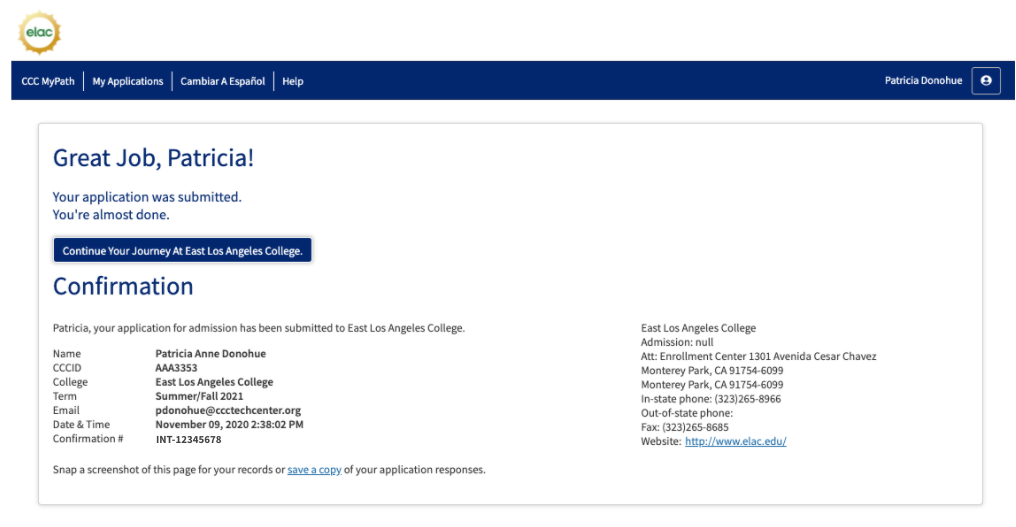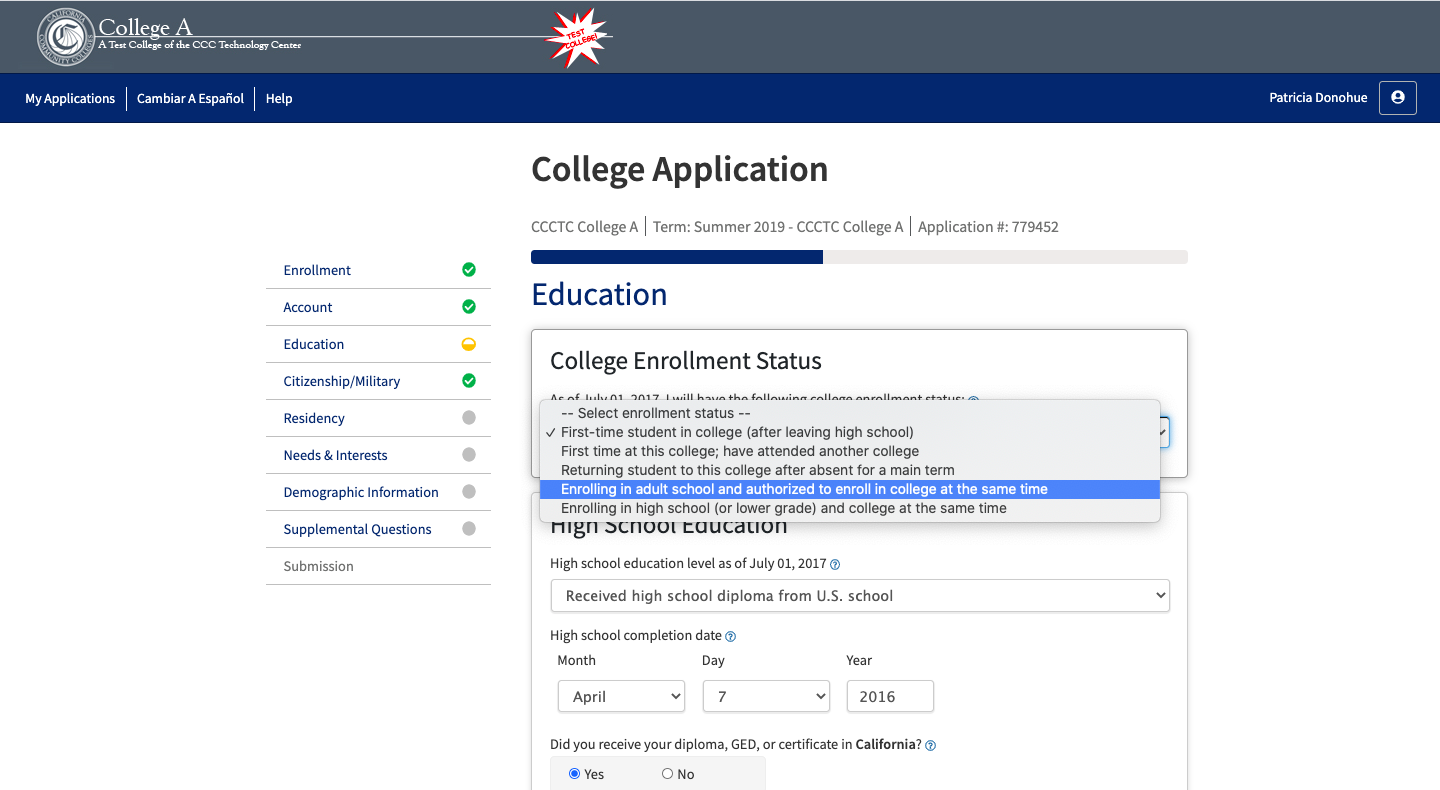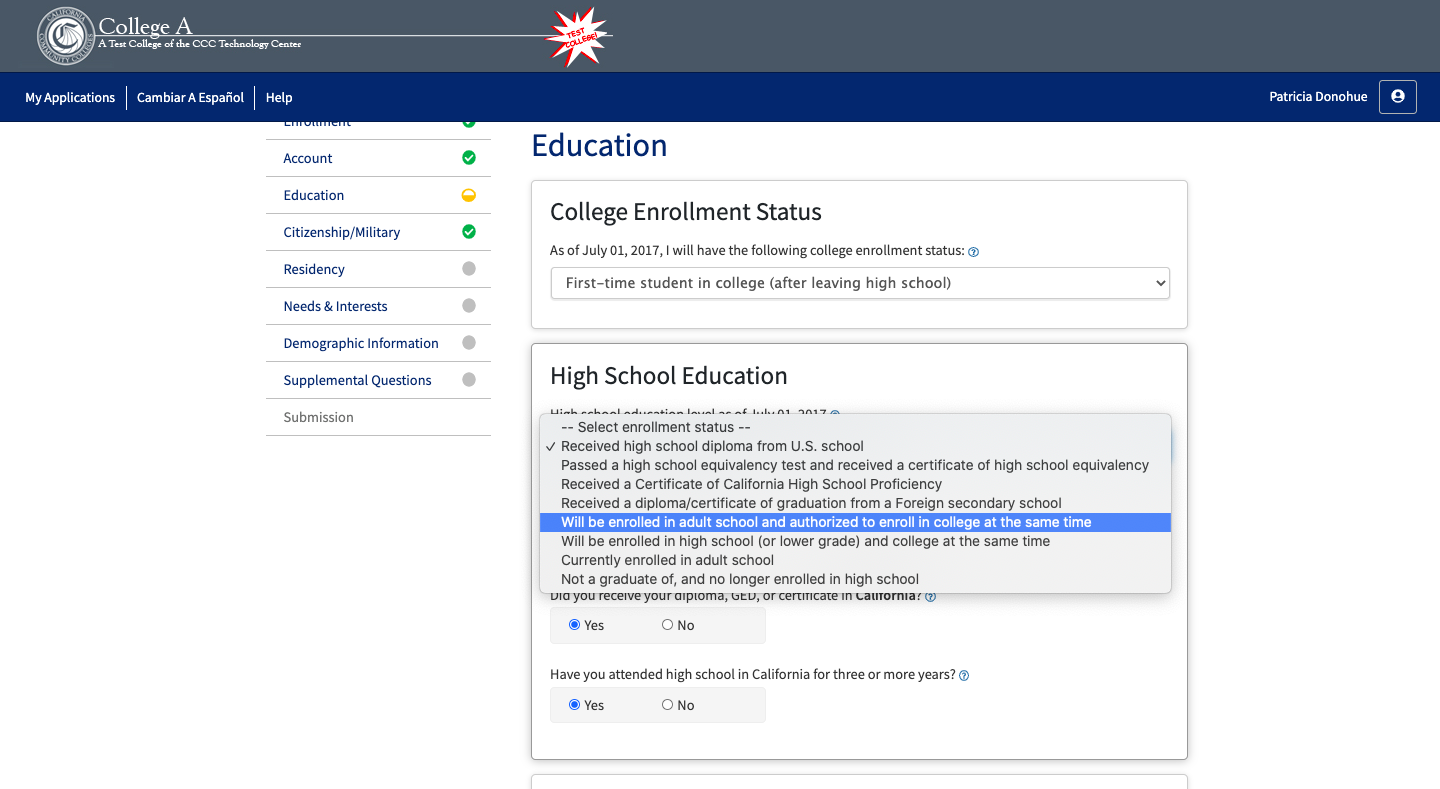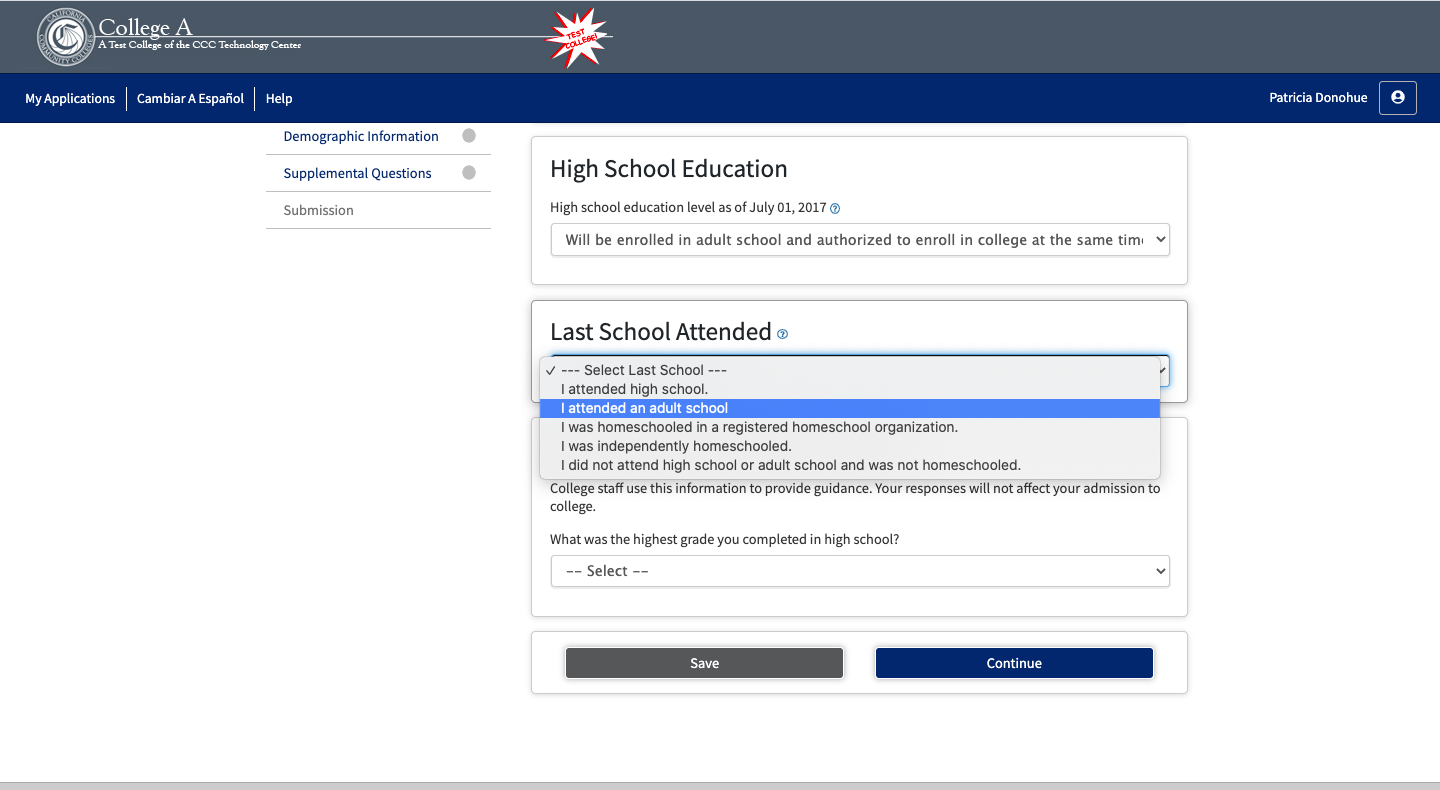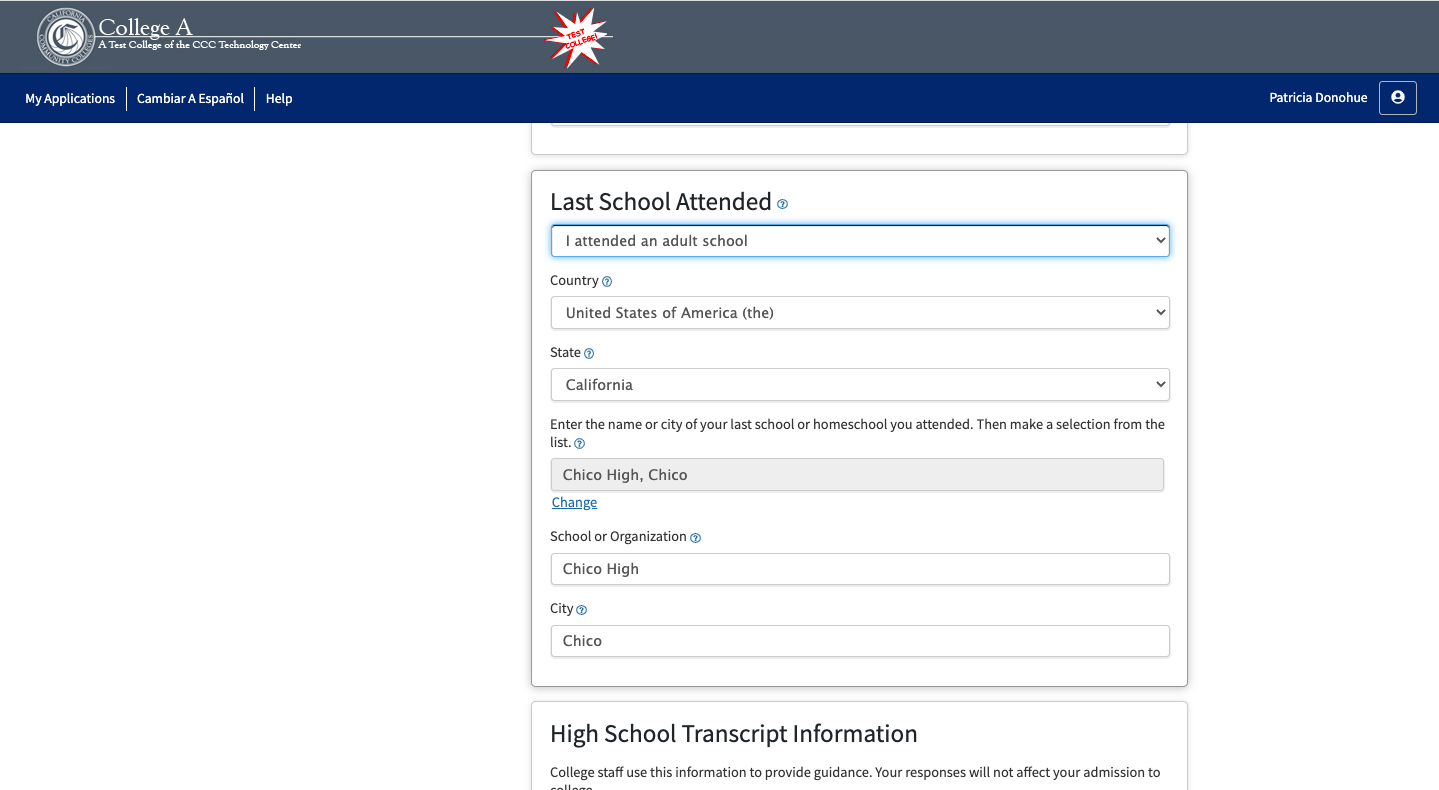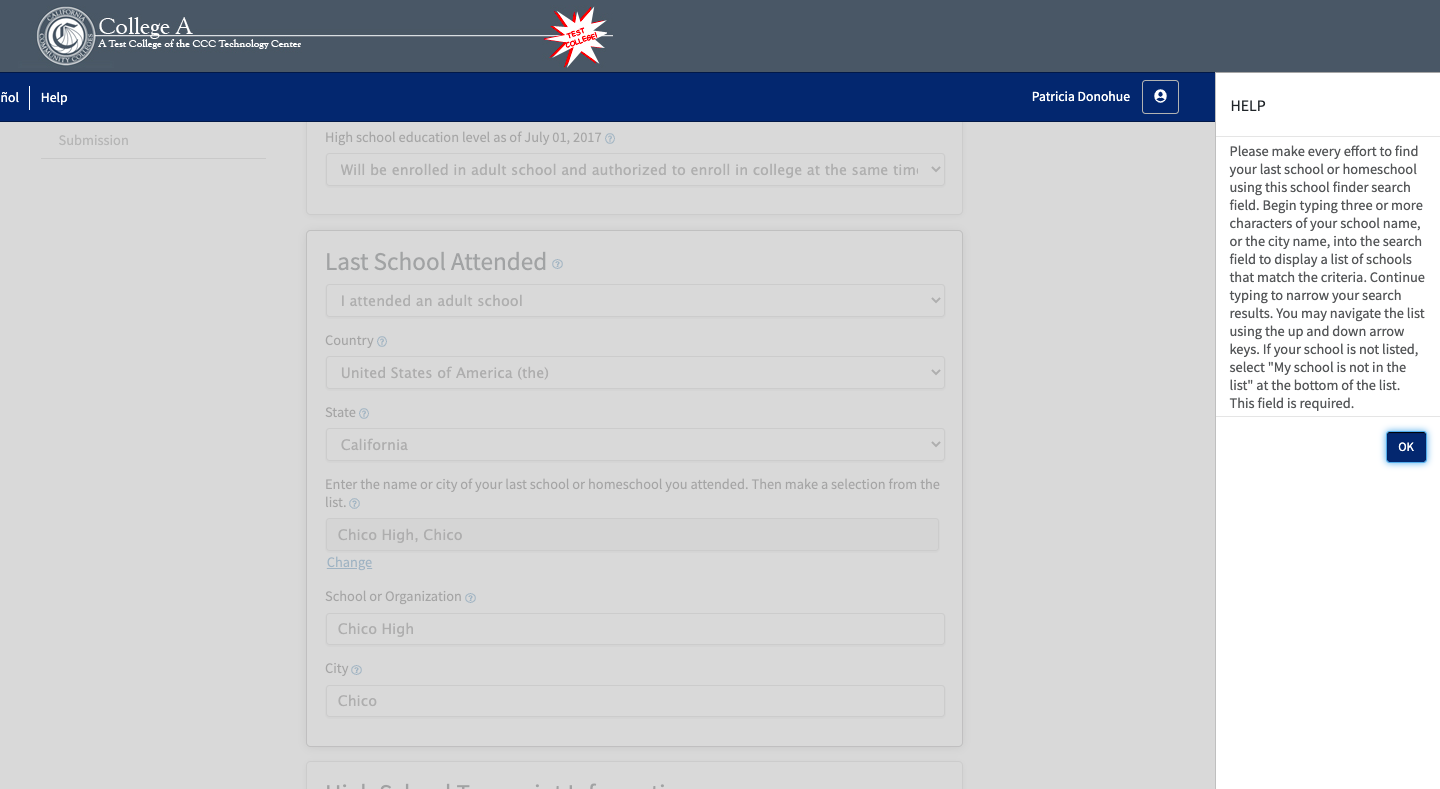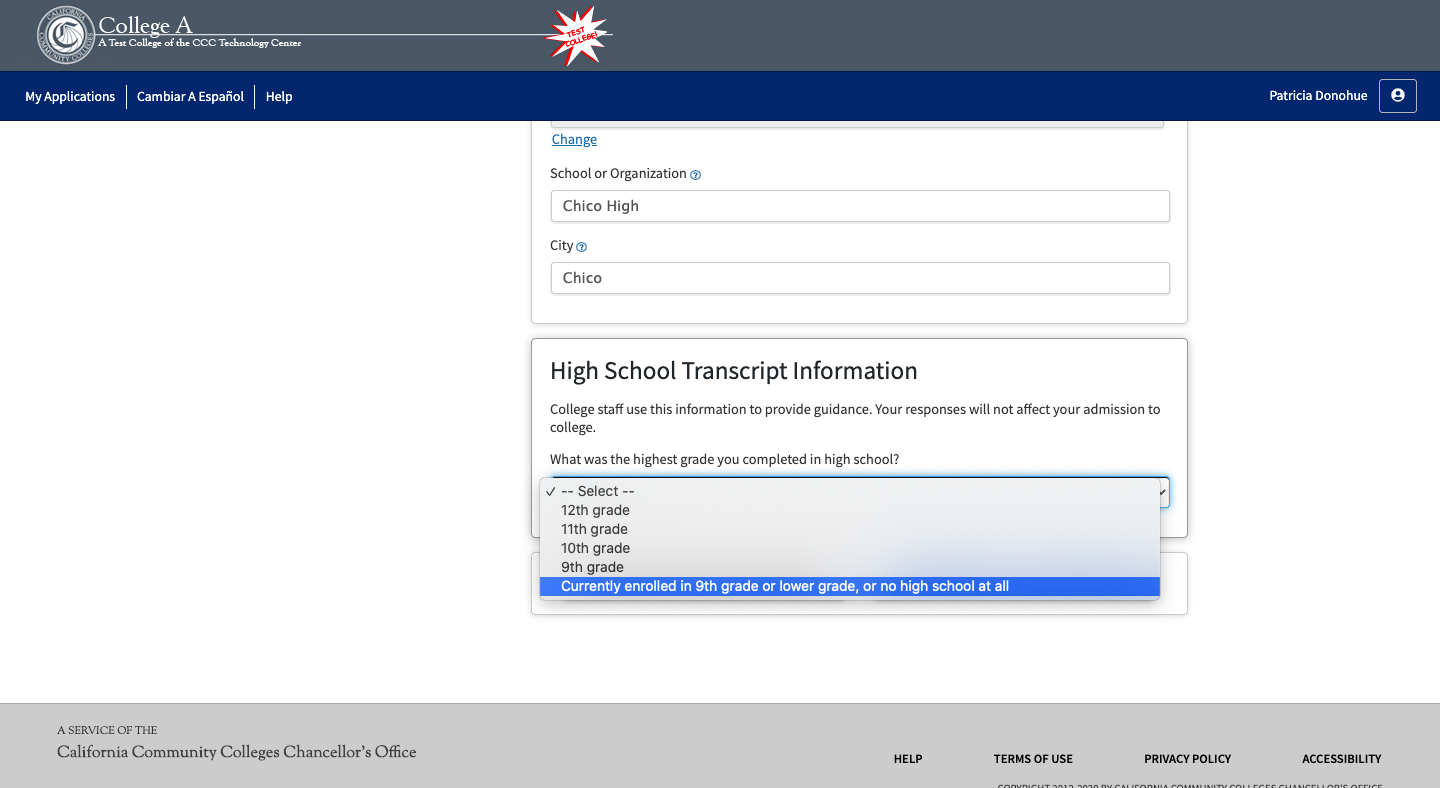Schedule
Description | Date & Time |
|---|---|
Release No. | 6.8.0 |
Pilot Release(s) | Monday, November 16 - 5:00pm - 11:00 pm |
Production Release | Friday, December 4 - 5:00 pm - 11:00 pm |
Release Type | Maintenance Window | Feature Release |
Scope
Description | Scope |
|---|---|
Applications | CCCApply Standard & Noncredit Application CCCApply International Application |
Changes to Residency Logic | No |
Changes to Download Client | New Value in the following fields:
See the Changes to Data Fields & Data Delivery section below for more details |
Changes to Glue for Apply | New Value in the following fields:
See the Changes to Data Fields & Data Delivery section below for more details |
Contents
| Table of Contents | ||||
|---|---|---|---|---|
|
Release Highlights
This is a major release. The maintenance window will begin on Monday, November 11, 2020 at 5:00 pm for pilot.
The priority for this release is to implement the changes required to comply with California Senate Bill 554, as required by the CCCCO MIS. Other changes include some minor bug fixes and streamlining the integration link between the CCCApply International Application and MyPath.
Compliance with SB554: Adult Education Special Admit (Dual Enrollment)
MyPath International Application Link
Minor Bug Fixes
| Tip |
|---|
Did you know? A new CCCApply In-Progress Application Report is now available in the CCCApply Report Center. Click here for more information. |
Content Changes
Update CCCApply to Align with CCCCO MIS DED Changes to Comply with SB554: Adult Education Special Admit Dual Enrollment
This bill will allow students enrolled in adult education or a noncredit program pursuing a high school diploma or equivalent (certificate) to attend college at the same time.
CCCApply needs to be updated in order for colleges to accurately identify these students and co their enrollment status (SB15) and their education level (SB11).
The priority for this release is to implement the changes to the Education page in the CCCApply Standard Application required by the CCC Chancellor’s Office MIS to comply with SB554 (Adult Ed Special Admit).
New response options to support Education page question changes to comply with SB554 (Adult Special Admit / Dual Enrollment), which streamlines the process for authorized adult school students to enroll in community college (dual enrollment) to complete high school in .
All text and language changes have been implemented in English and Spanish.
A. New response option added to the College Enrollment Status question: “Enrolling in adult school and authorized to enroll in college at the same time”.
B. New response option added to the High School Education Level question: “Will be enrolled in adult school and authorized to enroll in college at the same time”.
| Info |
|---|
See the detailed change specifications in FAQ: Changes in CCCApply to Comply with SB554: Adult Education Special Admit and the latest version of the CCCApply Standard Data Dictionary. |
Feature Enhancement
International Application > MyPath Integration Link
Colleges using the CCCApply International Application will now be able to transition their international applicants seamlessly into MyPath. Colleges can now implement a MyPath link between the CCCApply International App and MyPath so that colleges who have implemented both tools can facilitate a smooth pathway to college onboarding and matriculation.
| Tip |
|---|
Did you know? The CCCApply Noncredit Application is integrated with MyPath? Contact Enabling Servicesto schedule a demo. |
Bug Fixes
| Anchor | ||||
|---|---|---|---|---|
|
There are no new or deprecated data fields being implemented in this release (v.6.8.0). However, several new data values/ response options have been added to existing data fields. Detailed change specifications are updated in the CCCApply Standard & Noncredit Application Data Dictionary v.2020.2 (See other related documentation links below.)
Type | Data Field | Description | Question | Application | Section | Change to Data Delivery? |
|---|---|---|---|---|---|---|
New Data Value Added | enroll_status | Z = Enrolling in adult school and authorized to enroll in college at the same time | College Enrollment Status | Standard & Noncredit | Education | No changes required by college |
New Data Value Added | hs_edu_level | 7 = Will be enrolled in adult school and authorized to enroll in college at the same time | High School Education Level | Standard & Noncredit | Education | No changes required by college |
New Data Value Added | hs_attendance | 5 = I attended an adult school | Last School Attended | Standard & Noncredit | Education | No changes required by college |
| Note |
|---|
No Actions Required: The data field changes implemented in this release (v.6.8.0) do not require any action by colleges to their Download Client files, Apply staging table, or Glue delivery files. |
College UAT Testing: Colleges are encouraged to review all the user interface and data field changes being implemented on the Education page in the Pilot environment following the 11.16.2020 Pilot release.
| Info |
|---|
Got Glue for Apply? Using Glue for Apply will greatly streamline the delivery of your CCCApply data directly into your college ERP/SIS. Click here to contact CCCTC Enabling Services for more information. |
Breakdown of Changes
Screenshot | Change Specifications | Data Field |
UI and code changes made to College Enrollment Status questionto comply with SB554 – Adult Special Admit (dual enroll).
Documentation update only: Removed obsolete validation check from College Enrollment Status from the Data Dictionary for HS dual enrollment confirmation DED table.
“If College Enrollment Status is “Enrolling in high school (or lower grades) and college at the same time” and data is present in Colleges Attended section, then applicant is prompted to confirm or correct the responses: “Your College Enrollment Status and number of colleges attended indicate that you have previously attended college while in high school (or lower grades). If this is true, please check the confirmation box below. If it is not true, please correct your responses as necessary.” “I confirm that I previously attended college while in high school or lower grades.” | College Enrollment Status <enroll_status> | |
UI and code changes made to High School Education Level questionto comply with SB554 – Adult Special Admit (dual enroll).
| High School Education Level: <hs_edu_level> | |
Changes to Last High School Attended <hs_attendance> question and data field
| Last School Attended: <hs_attendance> | |
Changes to the (High School) School Finder table which populates:
Changes to the Help text for School or Organization & City
| School Finder Last School Attended / High School Name: <hs_name> Last School Attended / High School City: <hs_city> | |
Change to a response option in the Highest Grade Completed question in the High School Transcript Information section
| Highest Grade Completed: <highest_grade_completed> | |
Change to validation checks in College Education Level question
| College Education Level: <higher_edu_level> | |
Change to display condition for “Number of Colleges Attended” section
| Number of Colleges Attended: <college_count> |
Technical Documentation
Description | Version | File Type | Download or Link |
|---|---|---|---|
CCCApply Standard & Noncredit Application Data Dictionary | v.2020.2-PILOT | ||
CCCApply International Application Data Dictionary | v.2020.2 | ||
CCCApply Download Client User Guide | v.2020 | Online Doc |
Stay Informed during the release! Follow the "CCCApply System Alerts" page - and any other category, page or individual post, on CCCTechnology.info.