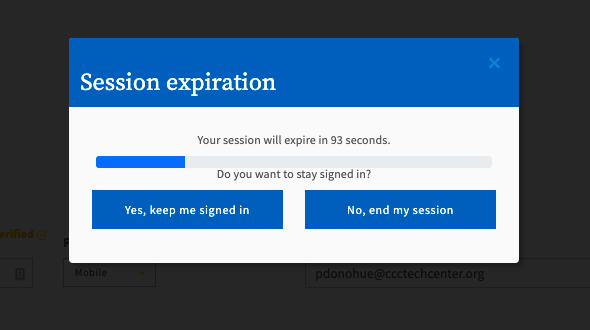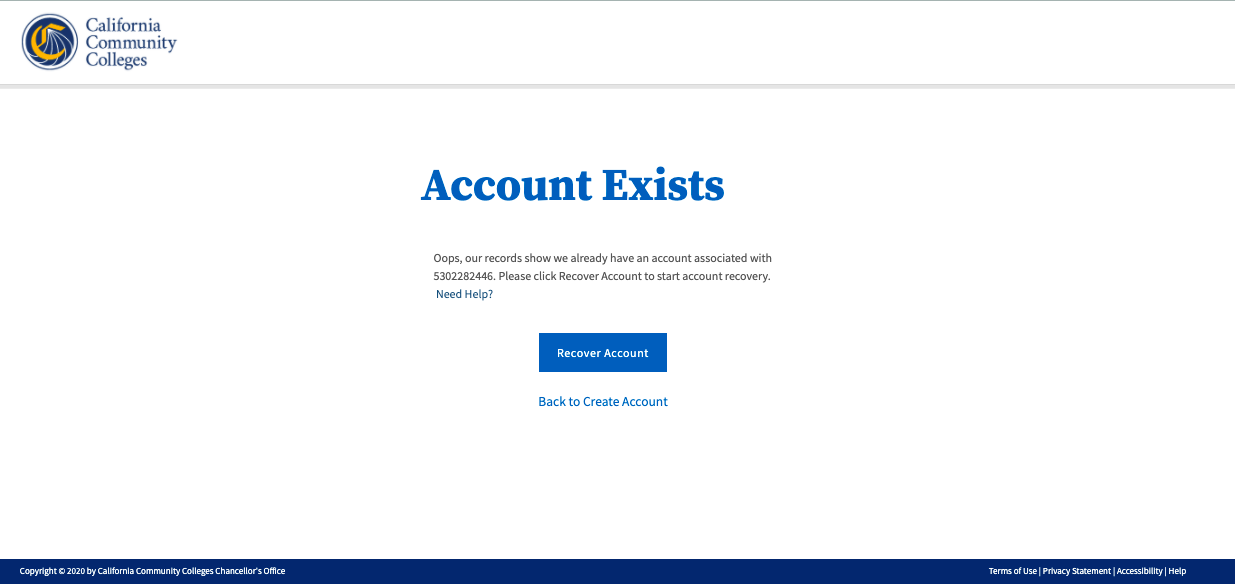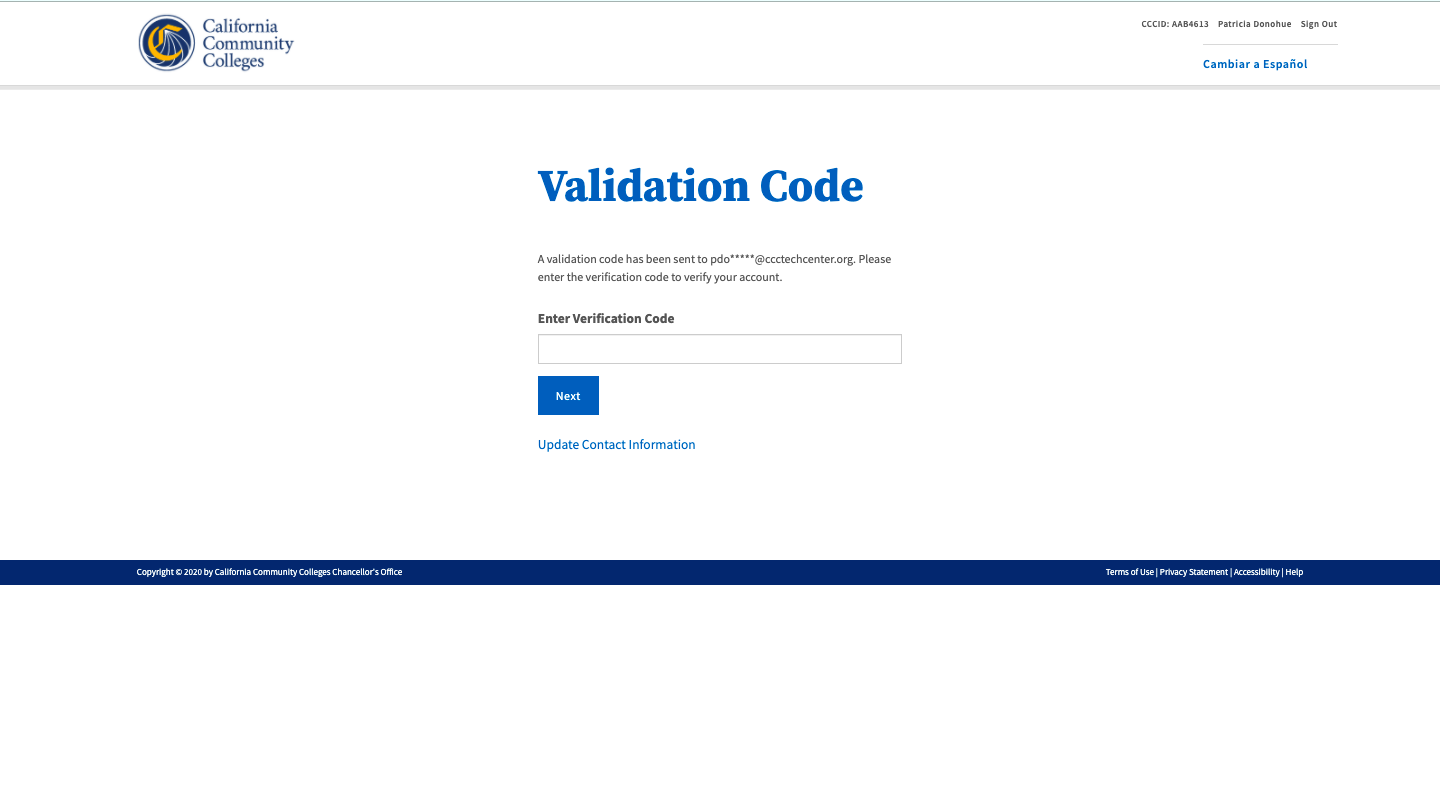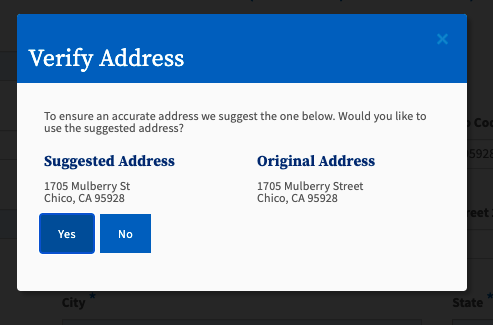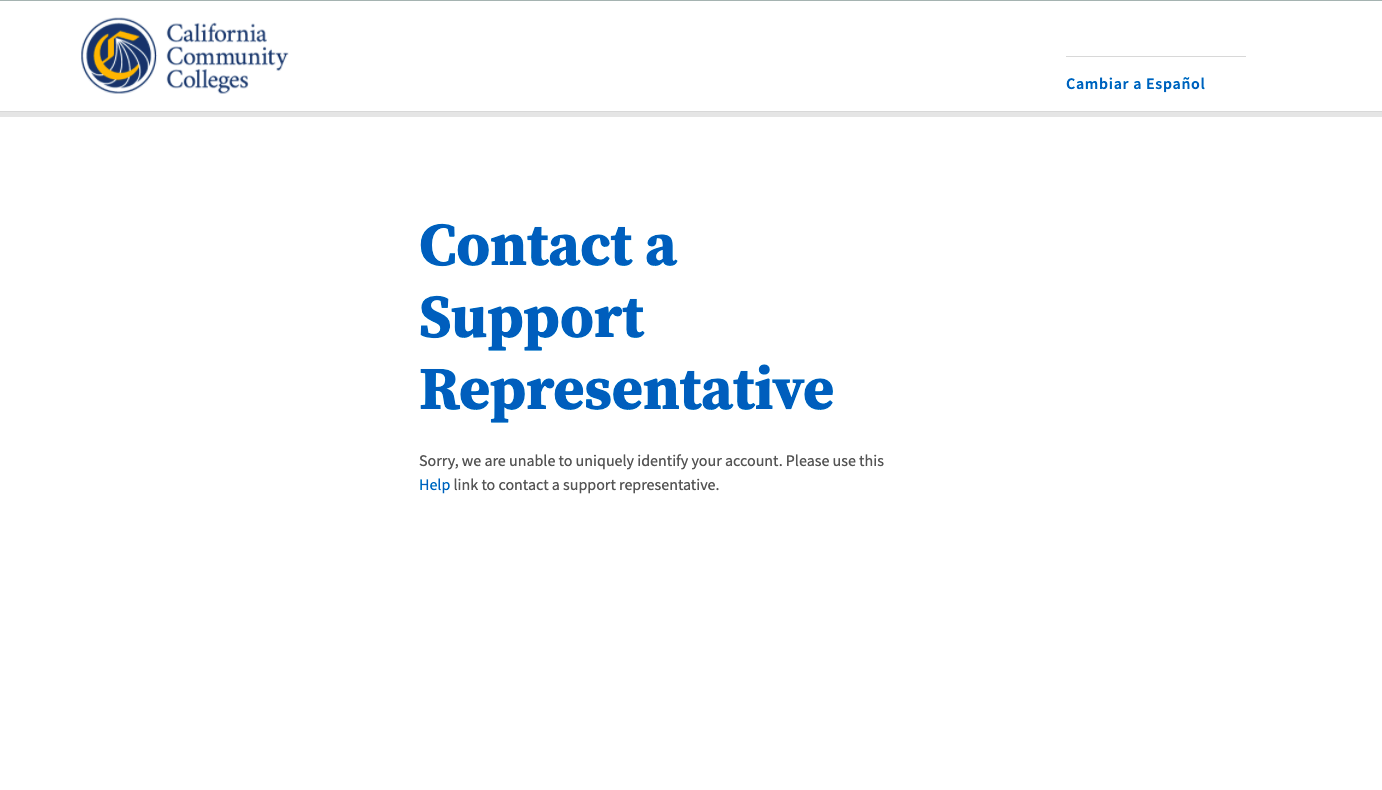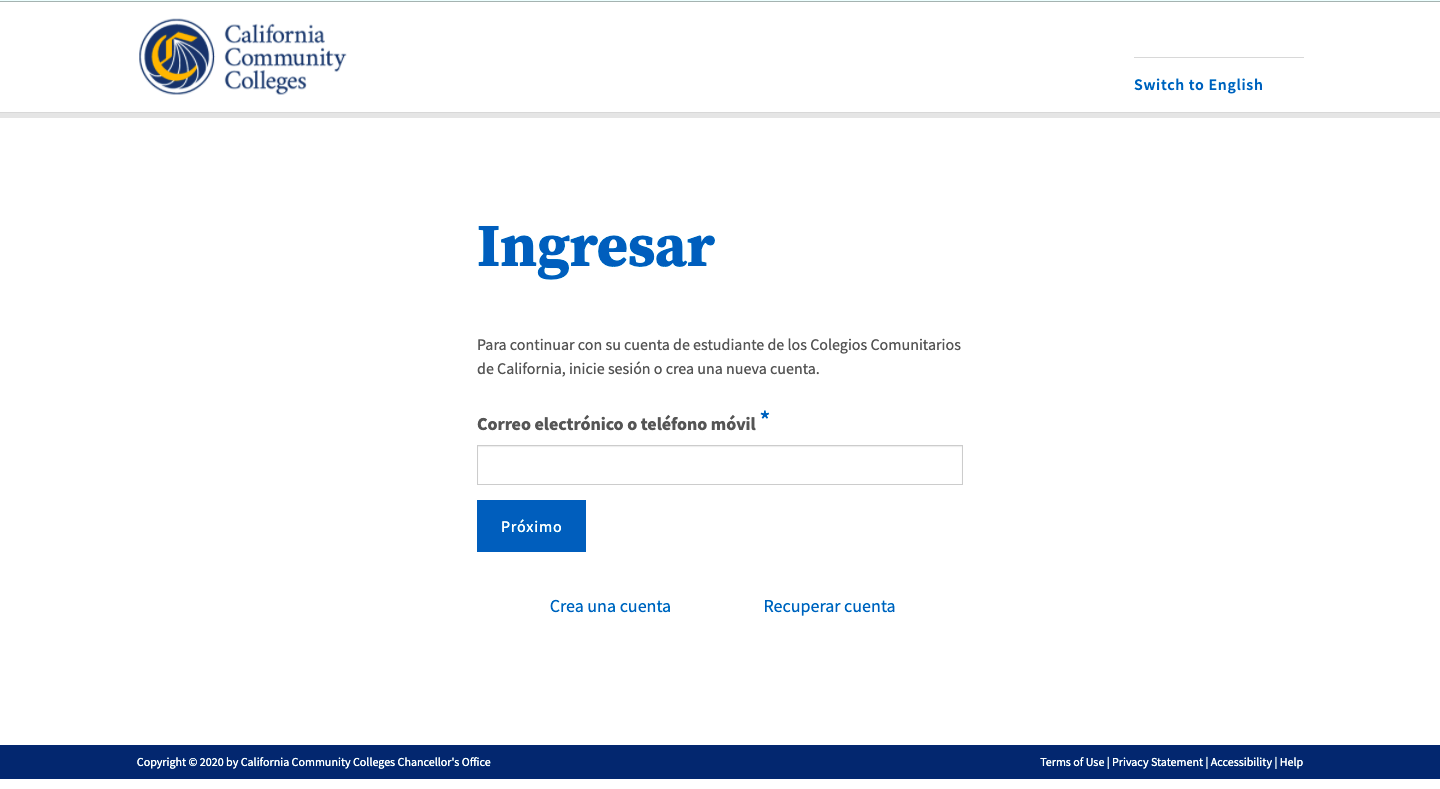This troubleshooting guide is for student users of OpenCCC.
Resolving Common Issues & Error Messages
Below are some common issues that may arise when interacting with your OpenCCC account and ways to fix them and keep going. If you encounter other issues not listed here, please contact a Support Representative at the CCC Technology Center.
I don’t remember my password. What do I do?
I didn’t receive my confirmation email or mobile text message. What do I do?
First, confirm that you are logging into the right email account or using the correct mobile phone number. If you are sure you are using the correct email address or mobile phone number, contact a Support Representative at the CCC Helpdesk for user support.
Why do I keep seeing the Session Expiration message?
If you are seeing the Session Expiration message, the system is saying it has not had any user activity in the past 10 minutes. This is standard functionality in web applications that are concerned about security and privacy of personal information.
To keep that message from appearing, continue through the account creation process and finish setting up your account. If you see this message - even if you’ve been active in the account creation process - check your internet connection and if necessary refresh your browser page for a more stable connection.
I’m keep getting a message that my account already exists. Why is this happening and what do I do now?
If you see this message during account creation, it means that an account has already been created using more than one piece of personal information associated with you. Stop creating a new account and return to the Sign In page. Click on the Recover Account link to see if you already have an account and attempt to recover your sign in credentials.
The system is not accepting my mobile phone number. Why is this happening and what do I do now?
It is possible that your mobile phone number was already validated by another user. This could happen in error, or if you shared your mobile phone number with a family member, they may have validated the number before you.
We recommend using your unique email address to validate your account. From the Verify Your Account page, click on the Use email instead link to use your email address to validate your identity.
I didn’t receive a validation (security) code. What do I do now?
First, check your Junk / Spam folders in your Inbox to make sure you didn’t miss it. If you still receive see your security code you can request another one. Return to the Sign In page (during account creation) or if your account is already created, follow the Account Recovery process to request a new validation code.
Why am I getting a message telling me to verify my US address?
Domestic (US) addresses are run through a USPS validation service to ensure the address is valid. If the system detects an invalid address, the Verify Address message will display with a suggested address and the following message: “To ensure an accurate address, we suggest the one below. Would you like to use this suggested address?”
The continue, the user is required to make a “Yes or No” selection. Selecting Yes will prompt the system to override the original address and replace with the suggested address. Selecting No will prompt the system to maintain the original address, or the user can return and edit the original address provided.
If the system does not display the Verify Address message, the user will be prompted to proceed without incident.
Is customer support available if I get stuck during account creation?
Yes! You can call us directly at (877) 247-4826, or email us at: support@openccc.net.
Online Community Support: Want to search our online community for answers? Available 24/7 - CCCHelp.info.
I am more comfortable reading Spanish. Is there any way to translate the onscreen text to Spanish?
Yes! Every page of the OpenCCC account system, including account creation, recovery and edit profile, is available in English and Spanish. All onscreen text, error messages, help text, and confirmation emails and text messages, can be viewed in either language by selecting the Switch to Spanish/English link found in the header of every page.