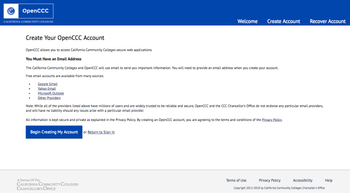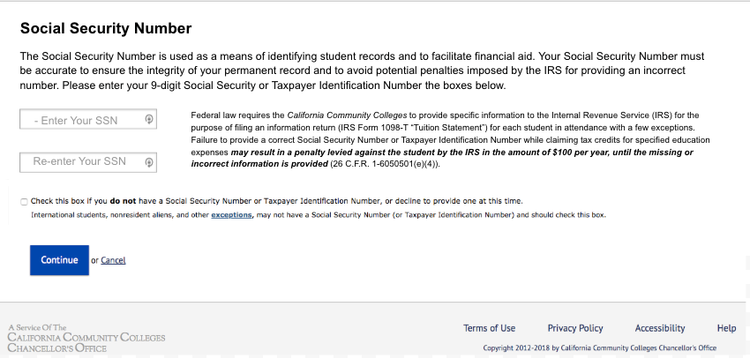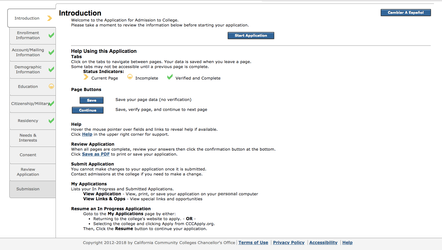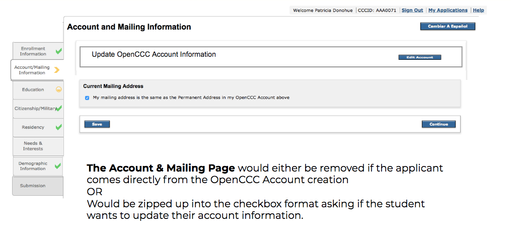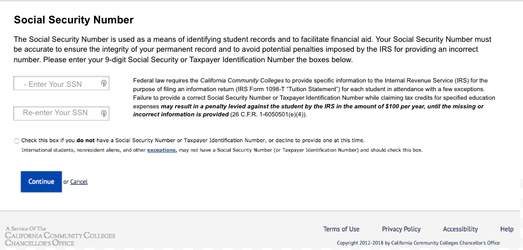| Table of Contents | ||||
|---|---|---|---|---|
|
Project Objectives
The following project objectives are in response to AB3101. In addition, all efforts are being made to address AB705 (multiple measures) across the Core Applications.
Streamline the overall OpenCCC Account and the CCCApply student applicant experience to
To achieve this objective, revisions would be made to the backend and APIs as well as user interface enhancements and question/field removals
- Redesign & streamline the OpenCCC Account system and get the data to colleges quicker, easier and more frequently
(major overhaul to the user interface)
New modern, micro-services tech stack
One-page application with enhanced
- Redesign & streamline the CCCApply Standard application and get the data to colleges quicker, easier and more frequently
- Remove any/all questions that do not need to be collected at time of application
- Simplify required questions and enhance intelligent skip logic (SSN)
- Modernize technology, back-end micro-services, and deployment process
- Build-in language translation or other support for international and ESL students
- Move "Consent to Release" to the enrollment page and post to database allowing colleges the ability to reach out and support students during the on-boarding process; enhance Email rules to allow rules to be implemented before "submission"
- Leverage available data from other services (CCGI, CDE, CalPass, IRS, DMV
Student focus groups and interviews are in-progress during July 2018.
Ideas42.org must have "recommendations" to the CO by October.
Blockers & Issues
| Note |
|---|
The blockers and issues are specific to the OpenCCC Account redesign effort. See "CCCApply Redesign Project" for CCCApply Standard change issues. |
Add "Consent to Release" to the OpenCCC Account creation process
College applying to (one or more) possibly
Term Applying For*
Intended Major or Program of Study*
Education Goal*
- Consent to Release Personal Information to (college(s) applying to)
OpenCCC Account System
General & Technical Change Requirements
Technical change requirements:
Pre-Account Creation Process
Welcome to OpenCCC Page
This page, as we know it now, would be completely removed from the new OpenCCC Account redesign. The language would be move/incorporated into a new HELP page accessible from the banner/header.
- Remove the Welcome to OpenCCC page and move the text information to a HELP link in the OpenCCC header.
Create Your Account Page
This page, as we know it now, would be completely removed from the new OpenCCC Account redesign. The language would be move/incorporated into a new HELP page accessible from the banner/header.
- Remove this page "Create Your OpenCCC Account" from new OpenCCC Account redesign;
- Move the instructiive text to a HELP page in the OpenCCC header.
- Create a NEW page that would provide step by step information and video tutorials for "How to create your OpenCCC Account"
- Why do I need an email address and how do I get one?
- Provide users with an "OpenCCC" email account?
- Why do I need an email address and how do I get one?
- Add a HELP page to the OpenCCC Account system that contains information on:
- How to create an OpenCCC account
- How to recover your OpenCCC account
- How to reset your OpenCCC password
- How to edit your OpenCCC account
Sign-In Page
Add wireframes here with estimates
Sign-In Page
Add wireframes here with estimates
SSO Proxy
Wireframes
Account Questions & Data Fields
Recover Account
Edit Account Information
Help Page - NEW
New page added to the new OpenCCC Account design that would include all the language from the:
- Welcome to OpenCCC page
- Create Your Account page
- Support information
- Add a new page to the OpenCCC Account process
- Make it accessible from the OpenCCC header
- Include information on OpenCCC Account system and process
- How to create an OpenCCC Account
- What is the CCCID and what it is used for?
- Where do I find my CCCID number?
- How do I edit my OpenCCC Account?
- How do I recover my Username & Password?
- How do I change my password?
- How do I edit my security questions?
Edit Account
| Note |
|---|
For Reference Only The data collected in the OpenCCC Account includes personal information. The OpenCCC Privacy Policy discloses how this information is collected, stored and handled, in compliance with the Family Educational Rights and Privacy Act (FERPA). |
Required fields are indicated with an asterisk.
Legal Name*
Permanent Address*
Previous or Alternate Name
Preferred Name
Main Phone
Main Phone Text Message Authorization
Second Phone
Second Phone Text Message Authorization
Email*
Birthdate*
Social Security Number*
Note: In March 2017, a checkbox was added to the OpenCCC Account allowing a homeless applicant to state they have no permanent address because they are currently homeless.
{Checkbox} I have no permanent address because I am currently homeless
Legal Name
- Reformat the text input fields so they appear in one line - saving space
Previous Name
- Reformat this question to an optional checkbox from a Yes No radio button - thus saving space and TIME for all users
Reformat so that IF the user checks the optional checkbox, the text input fields appear in one line
Preferred Name
- Reformat this question to an optional checkbox from a Yes No radio button - thus saving space and TIME for all users
Reformat so that IF the user checks the optional checkbox, the text input fields appear in one line
Date of Birth (Birthdate)
The “Birthdate” is used to identify minors for residency calculation and collection of parent or guardian contact information. The Office of Civil Rights, a federal agency, acknowledges that collection of the birthdate is allowed under California State law.
NOTE: Birth date is sensitive information, protected by federal law and the Office of Civil Rights (with regard to age discrimination). Any change to the text, prompt, access, or transmission of this data item must be approved by the Legal Counsel of the CCC Chancellor’s Office and the Office of Civil Rights. This information may not be provided to staff in the capacity of making a decision to admit an applicant until after the applicant is admitted—that is, uniformly enabled to register for classes.
NOTE: The Date of Birth field has been update to ALLOW students under age 13 to create an OpenCCC Account (July 2018)
- Change the format of this field onscreen to a DATE PICKER
- Minimize the onscreen text as needed.
Social Security Number
- Reformat the SSN question completely -
- Move the SSN fields up to the top of question under the Social Security Number label
- Simplify the legal text as shown OR streamline further and place it all behind a "pop-up text" link
- NEED APPROVAL from CO & IRS to revise the regulatory language
- Remove the SSN Type field completely
- Keep the "No SSN" checkbox and language to provide students who don't have an SSN or "decline to provide" an SSN = the checkbox language OR change the purpose of this additional checkbox
- "I plan to apply for financial aid." OR
- Some disclaimer that the student has read & understands the penalty if they fail to provide an SSN/TIN
- Remove the International No SSN additional checkbox that appears when a student checks the "No SSN" checkbox as it won't be needed by removing the SSN Encouragement Language pop-up
SSN Encouragement Language Text
The purpose of the SSN Encouragement pop-up box WAS to reinforce the importance of providing a Social Security Number, if available.
- Remove the SSN Encouragement Language pop-up completely from the Account Creation section and the "Edit OpenCCC Account" areas.
Permanent Address
- Rename the field to "Address" and reformat the "Permanent Address" section so that it acts as double duty for the Current Mailing Address
- Combine the "permanent" and "current mailing" addresses into one section
- Line up the Street, City, State, Zip into one line
- Add checkbox "My Current Mailing Address" is the same as my permanent address to this section
- Bring all "homeless" checkboxes up to this section
Email Address
- Move the Email Address field up directly below Legal Name fields (and other optional name checkboxes)
- Allow the Email Address to be the same as the applicant's Username
Telephone Number
- Update the format of the Main Phone field to include a "type" drop down "What type of phone number is this?"
- Add a link adjacent to phone number field for "Add another phone number"
- Include the SMS Text Message Authorization checkbox for each phone number added
PIN Number
- Make the PIN number optional
- Include in the new "Account Recovery Method" section (described below)
Security Questions
- Make the Security Questions optional
- Include in the new "Account Recovery Method" section (described below)
Consent to Release Information
- Add "Consent to Release Information" section to the end of the Account Creation process
- Add a new question/section for "How do you want to recover your account?"
- PIN number?
- SMS Text Code
- Security Questions
Non-Credit Application
Requirements
Would we need colleges to sign a waiver stating they would assume the responsibility for "Non-credit to Credit" student status transition?
- In order to meet the expedited timeline proposed by the CO for this Redesign Project, create a copy of the existing CCCApply Standard uPortal application and remove questions that are not relevant for non-credit students at the time of application.
- The new NC application would plug into the existing process in-use by colleges:
- Colleges would receive a unique URL based on their MIS code
- Colleges would receive a branded version of a Non-Credit application, with a unique URL based on their MIS code
- Colleges would have a Pilot version of their NC application as well as a Production version
- All data fields would be downloadable using the existing CCCApply Download Client (and Project Glue)
- Non-credit app would download from the same download servers
- Colleges would build a unique Format Definition XML and Job XML files for NC application
- All data fields would be available for reporting in the CCC Report Center
- All admin configuration would be managed in the CCCApply Administrator
- OpenCCC Account data would be passed through to college through submitted application to Downloads
- NC apps would also be passed through the Spam Filter and other data matching services
- Students would find their submitted "Non-Credit" applications in the same area as their "Standard Applications" ???
Legal Name
Previous Name (Optional)
Preferred Name (Optional)
Date of Birth (Date picker)
SSN (Optional)
Email Address / Username
Password
Recover Account Method (PIN, Security Questions, Email Link, SMS Text Message Code)
Address(es)
TelePhone(s)
Enrollment Page
College(s) Applying To
Term Applying For
Education Goal(s)
Program Applying For
Consent to Release Information
Enrollment Status
Highest Education Level
Last High School Attended
Parent/Guardian Education Level 1 & 2
Gender
AB620 (Sexual Orientation & Transgender)
Primary Language
Race & Ethnicity
Marital Status
Military Status
Citizenship Status
Dependency Status (Parent/Guardian Information)
Foster Youth Status
Parent/Guardian Address (Permanent & Current Mailing)
Parent/Guardian TelePhone(s)
Homeless Youth Status
Introduction Page
Introduction Page
- Remove this page from the Application process
- Remove from the navigation side bar
- Move the information/text to a HELP link in the header or footer
- Change the logic so that a new applicant coming directly from the OpenCCC Account creation process lands on the Enrollment page instead of this Introduction page;
- Change the logic so that a returning applicant lands on the Enrollment page and not this page.
Account Information Page
Update the Account / Mailing Information page so that it only displays IF the student has not applied in 4-5 years since last submitted application.
- Add logic so that this page does NOT display IF the applicant just completed their OpenCCC Account (auto-direct from OpenCCC)
- If the applicant did NOT come directly from OpenCCC, display the section; instead display an OPTIONAL CHECKBOX or BUTTON for the student to edit their OpenCCC Account information;
- Zip up the displayed information and make the applicant click the optional link or button to see and update their account data;
- Add an "Edit OpenCCC Account" link in the Header of Standard, BOG, International and Non-Credit Applications
The data that can be edited in the Review OpenCCC Account Information includes personal information. A link to the Terms and Privacy Policy should be included. Required fields are indicated with an asterisk.
Legal Name*
Permanent Address*
Previous or Alternate Name
Preferred Name
Main Phone & Text Message Authorization
Second Phone & Text Message Authorization
Email* / Username
- Add Password
Birthdate*
Social Security Number*
{Checkbox} I have no permanent address because I am currently homeless
Current Mailing Information
Street Address and Apartment or Suite Number
City
State
ZIP Code
State/Province
Postal Code
Country
Address Same as Permanent
Mailing Address Outside US
No Mailing Address Homeless
{Checkbox} My mailing address is the same as the Permanent Address in my OpenCCC Account above
{Checkbox} My current mailing address is outside the United States
{Checkbox} I have no current mailing address because I am currently homeless
- Move the "Current Mailing Information" to the OpenCCC Account under the Permanent Address section.
- See OpenCCC "Permanent Address" section above
| Table of Contents | ||||
|---|---|---|---|---|
|
Project Objectives
The following project objectives are in response to AB3101. In addition, all efforts are being made to address AB705 (multiple measures) across the Core Applications.
| # | Objective | Requirements Info |
|---|---|---|
| 1 | Streamline the overall OpenCCC Account and the CCCApply student applicant experience to | To achieve this objective, revisions would be made to the backend and APIs as well as user interface enhancements and question/field removals |
| (major overhaul to the user interface) New modern, micro-services tech stack One-page application with enhanced | |
| (major overhaul to the user interface and enhancements to implement modern micro-services architecture (APIs, backend, data integrations, web services, etc.) | |
| ||
| Incorporate recommendations from Ideas42.org behavioral study project | Student focus groups and interviews are in-progress during July 2018. Ideas42.org must have "recommendations" to the CO by October. |
Blockers & Issues
| Note |
|---|
The blockers and issues are specific to the OpenCCC Account redesign effort. See "CCCApply Redesign Project" for CCCApply Standard change issues. |
| # | Issue Description | Change Proposal |
|---|---|---|
| Need Approval to change Social Security Number legal disclaimer | See proposed language & layout changes below | |
| 6 | Need approval to change the language and logic in the Date of Birth question allowing students under age 13 to create online accounts. | We have specific language in our Data Dictionary stating that the Chancellor's Office must approve any changes to the onscreen language as well as the Privacy Policy and Terms. |
Add "Consent to Release" to the OpenCCC Account creation process |
|
General & Technical Change Requirements
Technical change requirements:
Wireframes
Option A: OpenCCC redesign proposed prototype. Add link here
SSO Proxy
Implement "OpenCCC Short Account"
Account Questions & Data Fields
Description | Change Proposal |
|---|---|
| Sign In Page | Streamline the Sign-In page to also serve as the Sign Up & Recover page. See prototype wireframe. |
| Welcome to OpenCCC Page | REMOVE This page
|
| Create Your Account Page | REMOVE this page
|
| Recover Account Page | See prototype wireframe proposal. This page would be combined into Sign In/Sign Up/Recover |
Description | Change Proposal |
Legal Name |
|
Previous Name |
|
Preferred Name |
|
Date of Birth (Birthdate) | NOTE: The Date of Birth field has been update to ALLOW students under age 13 to create an OpenCCC Account (July 2018)
|
Social Security Number |
|
| This is one example of a complete SSN revision | |
SSN Encouragement Language TextThe purpose of the SSN Encouragement pop-up box WAS to reinforce the importance of providing a Social Security Number, if available. |
|
Permanent Address |
|
Email Address |
|
Telephone Number |
|
PIN Number |
|
Security Questions |
|
Consent to Release Information |
|
| Account Recovery Method |
|
Recover Account
Help Page - NEW
| Description | Change Proposal |
|---|---|
New page added to the new OpenCCC Account design that would include all the language from the:
|
|
Consent Page & eSignature
Move the consent to release information section to the OpenCCC Account process.
Do we need the Digital Signature to be included?
| Expand |
|---|
The Consent Question is required by the Legal Office of the CCC Chancellor’s Office. The text, prompt, data value, access, and handling are defined by Legal Counsel and any changes require approval by Legal Counsel. This data is expected to be propagated throughout student information systems over time and circulate to the Chancellor’s Office through MIS reporting. Accommodating this data item is likely to be mandated in the future. Consent is not required for the applicant to submit the application; however, the student is required to provide a response to the question. A copy of the Privacy Policy is provided by way of a hyperlink for the student’s reference. The Help text, accessible by clicking on the hyperlink, states: CCCApply asks you to give your consent to release of personal information about you. If you give consent to release of your information, you will be authorizing the Chancellor's Office, California Community Colleges, and the community colleges you are attending to release necessary personal information contained in your education records, including your Social Security number, for the following purposes:
Request for Consent to Release Information The information that appears on screen (question): “The community colleges you attend and the Chancellor's Office of the California Community Colleges request your help. We ask that you agree to allow us to release necessary personal information about you to various agencies and organizations so we can do research, plan programs and offer special services to you (such as transfer opportunity information or state financial aid). If you do agree to give your consent, your information will not be sold, used for commercial purposes, released to the public, or given to other government agencies for purposes of determining benefits (other than financial aid), except where specifically required by law. In addition, if you do consent to release of your information, those organizations and agencies to which your information is given are prohibited by law from using it for any unauthorized purpose or releasing it to anyone else. If you do not give your consent, personal information about you will not be shared with other organizations or agencies except where allowed by law. You should also know that answering "no" to this question will not prevent release of certain "directory information" about you. To learn more about directory information or how to block its release, see the Privacy Policy. I authorize the Chancellor's Office, California Community Colleges, and the community colleges I am attending to release necessary personal information contained in my education records, including my Social Security number, for the purposes described in the Full Statement of Consent. [radio button] Yes, I consent [radio button] No, I do not consent |
e-Signature ConfirmationThe student must complete the Submission page in order to declare that the information they provide in CCCApply are true and correct under penalty of perjury. The exact declarations are shown below: [checkbox] By checking here, I, <applicant full name>, declare that:
The student’s responses to these checkboxes serve as the applicant’s electronic signature. Additional Text: You are about to submit your application to <college name>. NO CHANGES can be made to your application once it is submitted. California state law* allows you to submit your application and residency information online with an electronic signature verification. Your completion of this page will provide the necessary verification for electronic submission. The security and privacy of the information in your submitted application are protected as described in the CCCApply Privacy Policy. * Section 54300 of subchapter 4.5 of chapter 5 of division 6 of title 5 of the California Code of Regulations. |