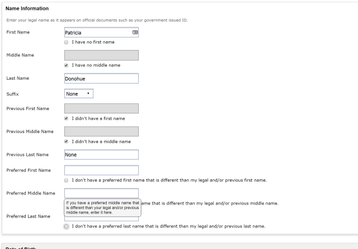Problem Statement or Business Need
Colleges requested that a "preferred name" field be added to the OpenCCC Account for transgender students and/or students who prefer to be called by an alternate name. This name field should be downloadable and should be labeled so that it is not to be confused with the student's "Legal" name (the name on their Birth Certificate, Driver's License, or other legal documents).
Proposed Solution
The CCCApply Steering Committee approved this change request and proposed that a "Preferred Name" section be added to the Account Creation and Edit Account pages, similar and consistent with the Previous Name section which currently appears directly below the Legal Name section. The section will include a conditional Yes/No question asking if the student has a preferred name, and if Yes, three separate data fields appear for "preferred first name", "preferred middle name", and "preferred last name". These data fields will be downloadable and will be added to the Download Client.
Requirements Summary
| # | Description |
|---|---|
| 1 | Add new Y/N radial question and corresponding data field to OpenCCC Create Account for Preferred Name: "Do you have a preferred name that is different than your legal and/or previous name?" This question will be required and will include error checking validation, ""Please indicate if you have a preferred name that is different than your legal and/or previous name.". New data field: <preferred_name> will be added to the Download Client. |
| 2 | Add new Preferred First Name, Middle Name, and Last Name data fields to OpenCCC Account with checkbox fields for No Preferred First, Middle, Last names consistent with the Previous and Legal Name sections. |
| 3 | Add new Preferred First Name, Middle Name, and Last Name data fields to Apply, BOG, and International Edit Account pages, with checkbox fields for No Preferred First, Middle, Last names consistent with the Previous and Legal Name sections. |
| 4 | Add error validations as needed when user checks Yes to "Do you have a preferred name that is different than your lega and/or previous name?" but fail to add a Preferred First, Middle, Last Names, consistent with the Previous and Legal Name sections. |
Change Specifications
Add new Y/N checkbox question and corresponding data field to OpenCCC Create Account for Preferred Names (First, Middle, Last).
Add new Preferred First Name, Middle Name, and Last Name data fields to OpenCCC Account.
Add corresponding non-downloadable checkbox fields for new Preferred Name data fields
Add new Preferred First Name, Middle Name, and Last Name data fields to Edit Account pages
Add error validation as needed when User checks "Yes" to Preferred Name Question
Add required Y/N radial button question for Preferred Name data field section:
Add new data fields to the Download Client: <preferred_name>
Screenshots
Changes to Data Download File
This approved change request resulted in four new data fields in the OpenCCC Account system. These new fields should be added to your Standard Application, BOG Application, and International Application download files.
New Downloadable Data Fields:
Data Elements:
<preferred_firstname>
<preferred_middlename>
<preferred_lastname>
<preferred_name>
Actions Required by College:
- See below for information on updating to the latest Download Client Jar File.
- Modify your existing Download Format XML files to include the new Preferred Name data fields listed above.
- All data fields are listed in both the CCCApply Standard Application Data Dictionary and the Download Client User Guide.
Update Your Standard Application Download File
Step 1: To absorb the Annual Update changes in your downloads, you must first update to the latest version of the Download Client jar file. Information and instructions can be found in the CCCApply Download Client User Guide.
Step 2: Modify your existing Download Format XML file to include new data fields being released in the 2016 Annual Update.
NOTE: We recommend you test these changes in the PILOT environment before the Production release. Reference the Download Client User Guide for details.
Changes to Logic
There are no changes to the residency algorithm logic as a result of this approved change request.
Supporting Documentation
Below is additional documentation (i.e., CCCCO legal opinions, residency and/or education code citations, legislation citations, supplemental information, etc.) to be referenced in support of this change request.
| Description | File or Link | Type |
|---|---|---|
| User Guide | CCCApply Download Client User Guide | Link to PDF |