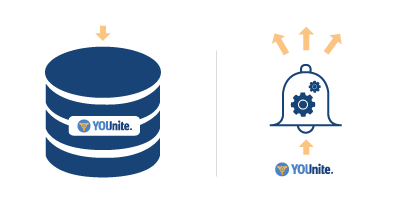Developing YOUnite MDM Aware Applications and Services
To fully leverage the YOUnite ecosystem, organizations need to fully understand the following areas of integration:
- Operational: Managing zones, users, groups, roles, and permissions using the YOUnite API. The YOUnite UI is an example of an application that consumes the YOUnite API and makes operational and Data Governance requests on behalf of the logged-in user. This functionality can also be built into the organization's own applications.
- Data Stewardship and Governance: Creating data domains and managing scope (ACLs) using the YOUnite API.
- Creating and mapping source entities to YOUnite data records. This can be done with the YOUnite API. Adaptors also perform creating and mapping tasks over the YOUnite message bus.
- Integrating data and keeping source entities in sync. This is managed by adaptors connected to the YOUnite message bus.
- Receiving notifications of data record changes so that applications can initiate their own work flows.
Retrieving Data Records: The YOUnite API has an endpoint for retrieving data records (both federated data records and those stored in YOUnite). This endpoint is generally used by applications that don't have access to a source system that is connected to YOUnite through an adaptor or when the adaptor doesn't support a data domain required by the application.
Once the operational and data governance resources are created and source records are mapped to YOUnite data records (items 1 through 3 above), a functioning YOUnite MDM ecosystem performs three primary tasks using both the YOUnite message bus and API interfaces:
| Primary Task | Description | Interfaces Used |
| Data Integration | Generally business logic in adaptors is kept to a minimum. The sole purpose of adaptors is to both detect changes in source entities and publish them to YOUnite and to subscribe to changes published by other adaptors and process them by updating entities in the source system attached to the adaptor. | Adaptors connected to both source systems and the YOUnite message bus. |
| Governance | Scopes can be managed manually by the Data Governance Steward (DGS) and the Zone Data Stewards (ZDSs) or they can be managed programmatically by applications when well-defined events occur. For example, if a customer signs up for a new service, scope can be set so that data in a source system that already contains the customer's data is granted to a system that holds customer records for the new service. | YOUnite API |
| Notifications | Changes in data can trigger events in applications and services. YOUnite allows applications and services to register for events so that they can be notified when changes occur allowing the services and applications to start their own workflows. | YOUnite API |
| Operational Data Store | This is generally used for systems that are not connected to YOUnite through an adaptor or when the adaptor doesn't support a data domain required by the service. | YOUnite API |
YOUnite acts as an operational data store and can deliver event & change notifications
To develop adaptors see the YOUnite Adaptor Guide for Java Developers. To use the YOUnite API see the YOUnite API.
1. Operational
zones
permissions
access tokens
UI and seeing effective permissions
2. Data Stewardship and Governance
See Domain Related Permissions & Inbound/Outbound Scopes for overview of scopes.
Inbound
Setting
Outbound
Setting
3. Creating and Mapping Source Entities to YOUnite Data Records
Entities in source systems need to be mapped to YOUnite data records that are part of YOUnite data domain.
See Linking YOUnite Data Records to Entities at the Source Systems.
4. Integrating Data and Keeping Source Entities in Sync
Adaptors is a key step in creating a YOUnite MDM ecosystem.
See YOUnite Adaptor Guide for Java Developers.
5. Receiving Data Record Changes (Data Notifications)
TODO: Move the detailed description of this to another page
Event Notifications & Webooks
Webhooks allow applications to setup integrations that subscribe to certain YOUnite events. An API consumer integrates a webhook by following these steps:
- Create a URL endpoint where YOUnite notifications can be delivered.
- When an event occurs, a notification is triggered and an HTTP POST payload is sent to this URL endpoint.
- Register the URL endpoint with YOUnite and configure which events the consumer wants to subscribe to.
When a YOUnite subscribed event occurs, the consumer will receive an HTTP POST request and payload to the registered URL endpoint.
6. Receiving Metadata Changes (Metadata Notifications)
YOUnite Events (TODO Anuj needs to help Mark update this)
When registering a webhook, the consumer chooses which events they want to subscribe to. The list of subscribed events can be changed at anytime. The following is list of event types that a subscriber can be notified of on a per-zone basis:
| Event | Event Type |
|---|---|
| A zone is created | zone_post |
| A zone is updated (including moved) | zone_update |
| A zone is deleted | zone_delete |
A data domain is created or a new version of the data domain has been created | domain_post |
A data domain has been updated | domain_update |
| A data domain has been deleted | domain_delete |
| A data record has been created for a given data domain (TBD) | dr_post |
| A data record has been updated in a given data domain (TBD) | dr_put |
| A data record has been deleted in a give data domain (TBD) | dr_delete |
Notification Event Response Body
The notification's response body includes the following:
| key | value |
|---|---|
| description | A full description of the event - i.e. a full concatenation of the information described below for easy displaying. |
| changeVersion | The resources change version. |
| createdDate | The date the resource was created. |
| Name | The resource name. |
| message-id | The JMS message ID. |
| dateCreated | Unix timestamp of when the event notification was sent. |
uuid | Zone UUID of target resource. |
| eventType | One of the above described "Notification Event Types." |
| originatorName | The name of the zone that generated the event. |
| originatorUuid | The UUID of the zone that generated the event. |
| timestamp | The time the notification was created. |
| actions | Some PUT & PATCH commands provide multiple actions and this list contains a description of what actions were performed. |
| optional | Other key/values that are appropriate for the notification type. |
6. Getting Data Records
Applications can use YOUnite as an operational data store. TODO ... point of view golden/silver request options.
See the /drs endpoint in the YOUnite API.
TODO examples