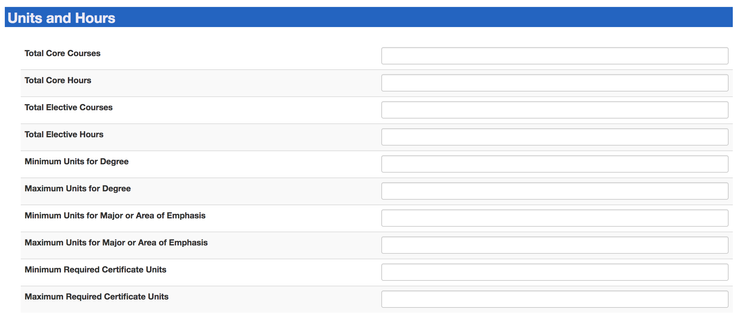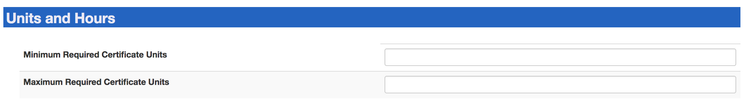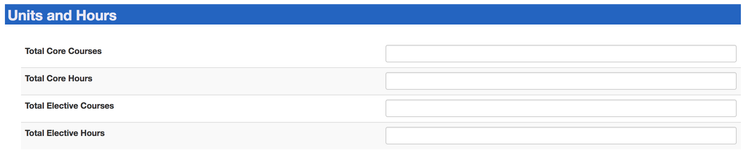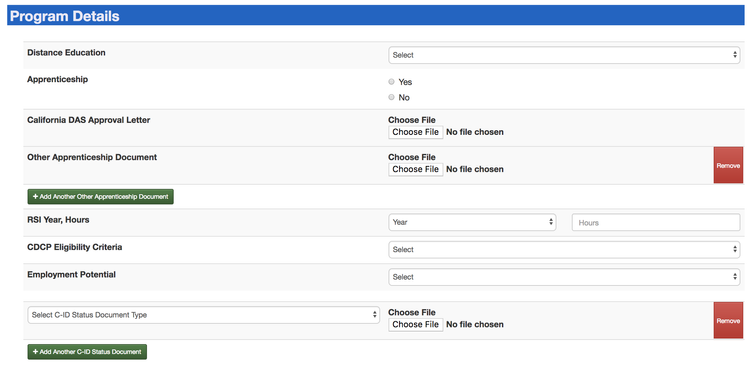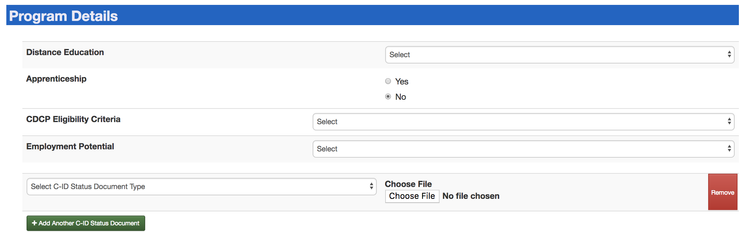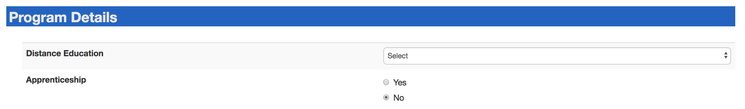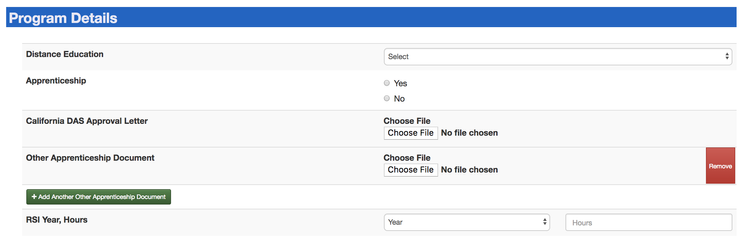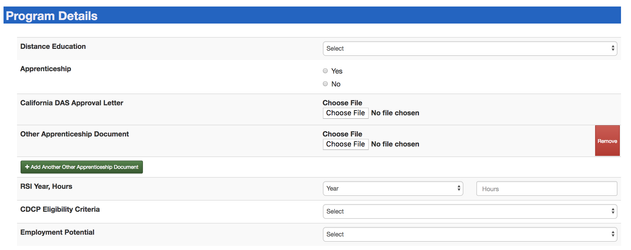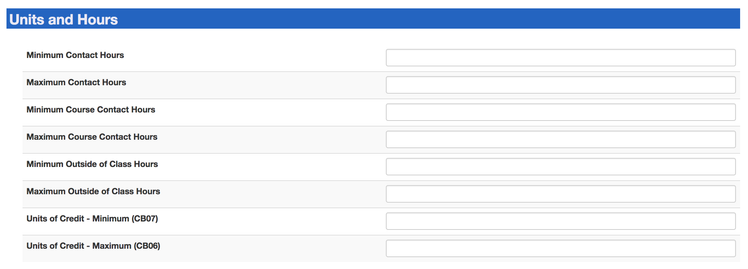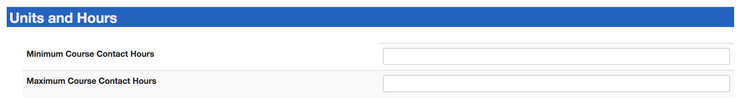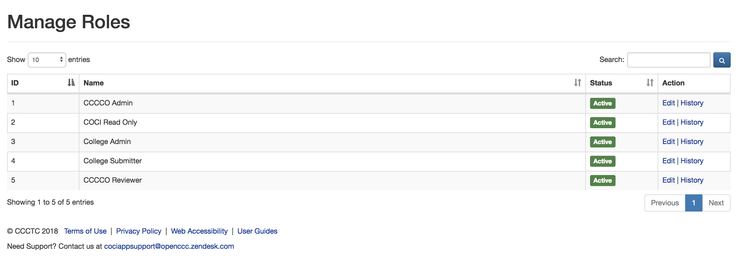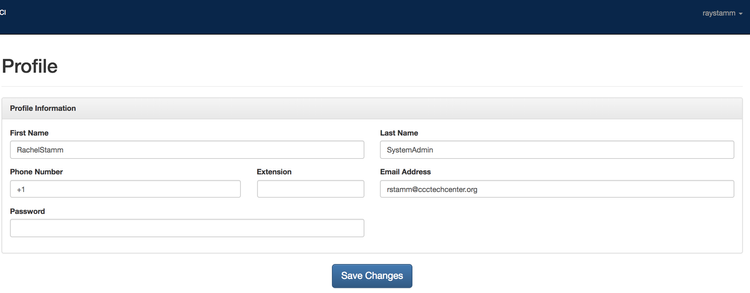2.1 includes refinements to the validations and conditional display for programs and courses in addition to a few bug fixes for the new "Document Audit" screen for programs. The changes deployed are explained below, organized by which tab on the site they belong to.
You can find a quick refresher of the COCI tabs and access levels here.
Tickets are codified as being refinements, new features/functions or as bug fixes.
Refinement | |
| New Feature | |
| Bug fix |
Release Contents
Dashboard
No Changes
My Programs
No Changes
My Courses
No Changes
All Programs
Summary | Issues with uploading and downloading documents based on file size and file format. |
Type | |
| Details | Checking the size of the file uploaded was previously only on the Course Outline of Record field. This check has been added to all fields that support document upload. When users attempt to upload a document that exceeds the file size limit, onscreen messaging will now alert them to the file exceeds the size limit. |
| Ticket(s) | CC-2002, CC-2095 |
| Type | Summary | Description | Snapshot | Ticket |
|---|---|---|---|---|
| Issues with uploading and downloading documents based on file size and file format. | Tech Center testing found an issue with documents downloading successfully when the file had a comma in the file name. | CC-2002 CC-2095 | ||
| Display and validation changes added to Units and Hours section of Manage Programs screen | 2.0 introduced conditional display to the Manage Programs screen. Feedback from user testing called for additional conditions in the Units and Hours section to further tailor what fields displayed and were required based on program award. Display and Validation changes were added for the following fields:
These fields now only display when the user selects "Noncredit Program" as the Program Award. | Default Units and Hours display when no program award is selected: Units and Hours Display when Program Award = A.A., A.S., A.A.-T or A.S.-T Units and Hours Display when Program Award = Certificate 12-18 or Certificate 18+: Units and Hours Display when Program Award = Noncredit Program: | CC-2264 | |
| Document Audit link was throwing a whoops error when selected by users. | College Submitters can not click on the Document Audit link for a program on the All Programs page and get into the Document Audit screen without error. | CC-2291 | ||
| Display and validation updates for RSI Year, Hours fields | Display updates to RSI Year and Hours now have these two fields conditionally displayed based on Apprenticeship being set to "Yes". | Default Program Details display: Program Details display when Apprenticeship is set to "No" and no Program Award is selected: Program Details display when Apprenticeship is set to "No" and Program Award is other than "Noncredit Program NIL": | CC-2303 | |
| Conditional Display updates to Employment Potential field | The Employment Potential field was previously displaying regardless of the Program Award selected. This field displays on the default Program screen. When users select a Program Award that is other than "Noncredit Program (NIL)" the Employment Potential field is conditionally hidden. Employment Potential is displayed and required for Noncredit Programs. | Default Program Details display: Program Details display when Program Award is set to other than "Noncredit Program (NIL)": Program Details display when Program Award is set to "Noncredit Program (NIL)": | CC-2312 | |
| Validation updates to District Governing Board Approval Date and Next Program Review Month | The District Governing Board Approval Date field was allowing users to input a date in the future. The validation on this field was updated to require users input a date of today or earlier. Previous validation rules were blocking users from selecting the current month for the Next Program Review Month response. | CC-2309 CC-2310 | ||
| Validation updates Next Program Review Year field when Program Goal is CTE | To better align drop down options with CTE program requirements, the Next Program Review Year field now requires users enter a year no greater than 2 years from the current year. | CC-2308 | ||
| New Programs in Submitted status sent to Approved and no PCN Assigned. | Modifications to A.A, A.S. and COA 12-18 and 18+ Programs were set to Auto-Approve with the 2.0 release. 32 new programs in Submitted, Review or Revision status were migrated unintentionally to Approved, but without a Control Number assigned. These programs have been reset from Approved to their previous status and will go through the normal program review workflow. | CC-2350 |
All Courses
| Type | Summary | Description | Snapshot | Ticket |
|---|---|---|---|---|
| Substantial change check added when user submits a draft course | Several course fields have substantial change flags, which are checked when users submit changes to existing courses. These checks were not enabled when users clicked submit if the course was in draft status at the time of submit. The sub change flags are now enabled when users hit submit if the course has a control number, regardless of the status of the course. | Workflow example of how the checks are now working: Course starting point = Active → Inactive → Draft → Approved/Submitted A college submitter wants to edit an existing, Active course and prefers to have the save button to make changes over multiple sessions before submitting. The user would do the following:
workflow example of the above : Status = Active, Action = Deactivate Course → Status = Inactive, Action = Send to Draft → Status = Draft, Action = Submit (database validation checks) → Status = Approved/Submitted With this update when the user submits a draft course the a sub change check will occur in addition to the validation check. | CC-2315 | |
| Issues with uploading and downloading documents based on file size and file format. | Checking the size of the file uploaded was previously only on the Course Outline of Record field. This check has been added to all fields that support document upload. Tech Center testing found an issue with documents downloading successfully when the file had a comma in the file name. | When users attempt to upload a document that exceeds the file size limit, onscreen messaging will now alert them to the file exceeds the size limit. | CC-2002 CC-2095 | |
| Hours of Paid Work and Hours of Unpaid Work were displaying on new shell Courses | When users clicked on "Create New Course" from the All Courses page, the shell course form was displaying Hours of Paid Work and Hours of Unpaid work by default. These two fields are conditionally required when "C - Part of a Cooperative Work Experience Education Program" is selected for CB10. These two fields are not required and should not display when the user is working on a Noncredit Course. Now, when a user selects "Create New Course" the shell record will display all units and hours fields that are driven by the CB04 selection. Hours of Paid Work and Hours of Unpaid work are now only displayed when the user selects "C" for CB10. When users select "N - Noncredit" for CB04 only "Minimum Course Contract Hours" and Maximum Course Contact Hours" are displayed. | New default Units and Hours display for shell courses with no CB04 selection: Units and Hours Display for courses with "N - Noncredit" as the CB04 selection: | CC-2250 | |
| Document Audit action link added to main courses page for users to modify associated documents without having to update other sections of the course proposal. | This new feature allows College Submitters to remove documents erroneously associated to the course proposal when legacy data was imported and/or remove documents that are no longer current or duplicative. The previous version required College Submitters to complete this effort on the Manage page, which was challenging at best since removing documents from Active Courses required the Course to be resubmitted to the CCCCO for review. Using the document Audit link, users can improve the data integrity of the Course proposal without the additional review. | CC-2134 | ||
Colleges
No changes
Districts
No changes
TOP Codes
No changes
Users
| Type | Summary | Description | Snapshot | Ticket |
|---|---|---|---|---|
| The "District Admin" role finally had its name updated to reflect what it actually is! | The role previously entitled "District Admin" has been updated and is now called "COCI Read Only". This role is intended for users that need to have access to COCI to View the courses, programs and associated attachments for assigned colleges. Any faculty or staff member that needs this type of access can be assigned this role and it is not limited to District Staff only. | CC-2199 | ||
| Phone number has been added to user profile screen. | Users can now update the phone number associated with his.her user account directly from the profile screen. To access your profile, click on your user name in the upper right corned of the screen and select profile. | CC-2202 |
Roles
No changes
MIS
No changes
Public Reports
| Type | Summary | Description | Snapshot | Ticket |
|---|---|---|---|---|
| New fields added to the public course report. | The public course report was updated to export the new units and hours fields added with the 2.0 release as well as Min/Max outside of class which were not previously displaying. The following fields were added to the export of the Public Course Report:
| CC-2254 |