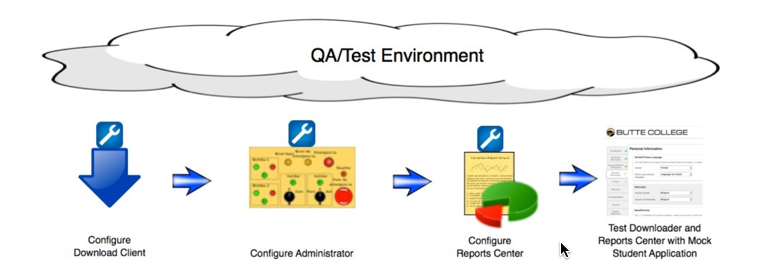...
Implementing the International application requires that you have already gone live with the CCCApply Standard application. Many International application project components will already be in place as a result, and are listed as prerequisites in the International Application - Implementation Check List.
Implementing the International application involves performing a series of tasks on the CCCTC-hosted Pilot server, and then repeating some of those steps on the CCCTC-hosted Production server. You will work with the CCCApply project manager and technical support staff who will provide you the necessary guidelines and check points along the way to ensure your implementation success.
Note: See
First step: Pilot environment set up and planning
In the Pilot environment, you will:
- update your Download client and set up student application downloads
- configure authorized Administrator users and the Report Center
- configure terms, majors, English proficiency, supplemental questions, and any rules
- create test student applications and test downloads
Once you're satisfied with the Pilot environment for your International application, you'll work in conjunction with CCCTC to deploy it in the Production environment.
Second step: Production environment set up and go live
In the Production environment, you will:
- copy your Download client files to a Production directory at your college where you perform downloads
- import and/or duplicate your Pilot Administrator configuration in the Production Administrator
- disable your XAP-based International application
- update your college web site with links and information
- work with CCCTC staff throughout the process