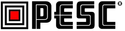Retrospective Meeting - April 6, 2018
Agenda
| Expand |
|---|
Meeting agenda and timeline:
11:30AM - Logistics Retrospective
11:45AM - Review the "Attendee Post-Workshop Survey"
12:00PM - Conclude Meeting |
Priority Action Items
| Date | Item | Who | Deadline | Notes |
|---|---|---|---|---|
| 4.6.18 | Post-Workshop Survey | Mitch - First Draft
| COB Tuesday April 10 | Mitch provided the first draft for review at the retrospective meeting on 4.06.18; based on discussion topics and feedback from the committee, we identified ways to update the first draft Crista will await our final draft and send out as soon as it's proof read and prepped to send to all Attendees. |
| 4.6.18 | Sponsor Survey | ? TBD |
| |
| 4.6.18 | Announcement to All Colleges - Workshop Review & Slide Decks Online | Patty - First Draft Crista - Proof read & mail out | ? TBD | We didn't finish our discussion about what to provide to the college who weren't able to attend - however, we agreed that all colleges should get some kind of information on what took place, stats on attendees, links to the slide-decks and call for recruitment for next year's Workshop. Patty will take a stab at first draft of an announcement/page to post on the CCCApply Public Docs space. Send to Crista when complete. Post a blurb and link to info on the CCCApply Project Site |
| 4.06.18 | Start 2019 Workshop Planning Immediately - May 2018 Steering Meeting | Stephanie Murguia - Chair
| May 2 |
|
Retrospective Feedback Checklist
Pre-Workshop Activities | What worked? | What didn't work so well? | ||||||
Planning Activities | The fact that this team has done this event for many years was helpful to pulling it together with very short time (3 months) | START EARLIER NEXT YEAR!!! Need to have host college confirmed by end of September 2018? ASAP | ||||||
On-site Activities | Efren worked. That's what worked. Because of Efren's enthusiasm and expertise, we were able to pull off this event with very little time to plan. | We didn't find OCC until December 2017. Less than 3 months for all planning. Need to have our Site confirmed early so we can map out the lay-of-the-land and have more planning time for: Sessions location Proximity of sessions to Food and bathrooms and general session, etc. Time to plan the Computer Lab Time to plan TECHNOLOGICAL NEEDS - such as the Zoom links | ||||||
Registration | What worked? | What didn't work so well? | ||||||
Online Registration | Everything. Constant Contact is made for this type of event planning. Don't change CC. | Final Constant Contact Reg Number: 287 Per Cindy McCartney, feedback for 2019: Designate ONE person to handle Registration (online counts, late reg, cancellations, etc.). Too many hands in the pie is not working. Suggestion: Marissa from Logistics. Since Logistics manages the final Catering order, they need to have a constant handle on reg counts, cancellations, etc. | ||||||
Actual Attendee Counts | Per Cindy via email 4/07/18: | < Cindy Mc was not able to attend the meeting > Now that we know how many badges weren't picked up: 287 - final registration number 59 - no shows (approximately) 228 - Total Attendees (approximately) 79.5% attendance vs. registration count 21.5% attrition rate (this is right in-line with previous years)
Feedback per Rick - All positive on the reg process | ||||||
Communications | What worked? | What didn't work? | ||||||
General CommunicationsSandoval's team will once again manage the communication for the Workshop and the Constant Contact Registration process and Landing page. Here's a link to the ongoing Email Campaign schedule: | We have everything we need to make this successful - we just need info earlier | Need to get started earlier Should be an agenda item at every Steering meeting after roll call - Workshop Committee Need commitment from college for next year's college (NorCal) - at May meeting Need to find time at the CACCRAO schedule - general announcement! EARLY! Are CCCApply & eTran going to be together again next year (explore feedback from the survey) | ||||||
Email Campaigns | Great. | Need more information earlier - to generate excitement | ||||||
Website Marketing | Great. | Need to start earlier so not rushing at the last minute. | ||||||
BrochureLatest version - after edits 3/9/18 V.3
| Great. Good format. It's working. Stick with it. | Need to start earlier. the sooner the content (sessions) and theme and tracks are confirmed, the sooner they can begin the brochure. | ||||||
Meals & Hospitality | What worked? | What didn't work? | ||||||
General Food & Beverage | Good food overall. | MORE WATER!!! wha wha wha Feedback was that | ||||||
Breakfast | Good feedback. | We'll see what folks say in the survey. | ||||||
| Lunch | Good feedback. | We'll see what folks say in the survey. | ||||||
Facilities & On-Site Operations | What worked? | What didn't work? | ||||||
Location & Parking | excellent parking - great location (I'd like Good location easy to get to (proximity to airport) hotels - great | Nothing Feedback from Efren: the host college does have to kick-in some expense and that needs to be understood. Tables, chairs, signage, balloons, volunteers, (total expense = comes out of the A&R budget! $2500 (not including the beautiful orange jackets, but did include the dinner) Efren chose to have lunch outside (which required tables & chairs being rented, awnings, | ||||||
Overall Lay of the Land | Most people loved the layout - the Horticulture Gardens was BEAUTIFUL and a delightful lunch experience | Some feedback on the spread of the MBCC rooms and the main rooms | ||||||
Excellent pre-event map with arrows to the Registration station and session rooms. We should definitely put these together each year, they are very helpful. | No negative comments or feedback | |||||||
Signage | Signage was very well done and feedback was there was plenty of it. | No negative comments or feedback | ||||||
| Disabled Persons Transportation | Efren had golf carts available to help transport any ADA needs, but not sure if people knew or took advantage of it. | |||||||
Rooms & Setup Locations | What worked? | What didn't work? | ||||||
Dining Area | Wonderful to sit outside and the Horticulture Gardens was lovely. | No negative comments or feedback. | ||||||
Registration Station | Perfectly stationed. | No negative comments or feedback. | ||||||
Sponsors Area | On one hand, being setup outside was nice. It was a beautiful day. See "What did not work well > " | We need to survey the Sponsors on the details of their setup. Outside may not have been their ideal setup. I think we missed on this one. Unicon, for one, was placed way out front by the parking lot and after the initial registration hour - with folks coming in - no one had any reason to walk by their table or even know their table was there. We need to think through "flow of the day" when arranging layout for vendor/sponsor tables next year. Ensure sponsors are placed in high traffic area - if not in an Exhibit Hall. | ||||||
General Sessions | Great room for the general session. 300 people fit comfortably and the audio was good. | Same feedback as below. If ZOOM is required, ensure that the room provides a built-in microphone. | ||||||
Session Rooms | OCC provided great break-out session rooms. Capacity of 140 was perfect. Theatre style seating. Good AV and speakers. | Need to ensure that microphones are integrated with the workstations / projectors if ZOOM is planned. | ||||||
Computer Lab | See "What did not work so well >" | Unfortunately, the Computer Lab was a fail this year. First - we need to ensure that two people are designated / delegated to monitor the Computer Lab next year. Kasey Crosby was initially supposed to attend and Patty assumed she would help out in this capacity. She was not approved to attend in the end, and no replacement was arranged. This was Patty's oversight. Lesson learned. Also, for 2019, we need to take the feedback from the post-workshop survey and implement suggestions. Efren mentioned that some folks showed up to the Computer Lab expecting training. This was not publicized, on the other hand - we didn't say much about the Computer Lab this year. In year's past, we've tried many different formats: training, open computer lab for folks to check their email, etc. | ||||||
Technology Equipment & SetupSuggestions for 2019: Ensure that we spend more attention to the IT / AV setup next year, including:
| No real problems reported with the IT setup other than the last minute snafu that Patty created with regards to needing to Zoom in a presenter at the last minute. | Unfortunately, the technology setup at OCC was good, but the "Smart Technology Classrooms" did not provide integrated microphones with the classroom workstations. Patty ended up needing to Zoom in a presenter (Charles from Unicon) as an expert presenter for one of her sessions. Patty did not clear this with Efren before hand (it was a last minute change to the plan). Still no harm, no foul. BUT - lesson learned. IF there's a chance that a session requires Zoom or IF we hope to record any of our sessions next year or in the future WE need to ensure that the technology is complete and pre-requisites have been met for Zoom: (Workstation or laptop with built-in microphone connected to the Projection system, projection, screen, speakers in the room, | ||||||
Tables, Chairs & Equipment | All good. | No complaints. | ||||||
Sessions & Schedule | What Worked? | What didn't work so well? | ||||||
General Sessions3/03/18: Patty finished the Schedule, | All presenters attended! Still get good turnout and feedback for one-day workshop Add to Survey: Did this work out as a one-day event (eTran & CCCApply) and what topics | Always running behind on getting content (sessions) All presenters need to be armed to answer general questions about Steering Way to collect questions (some way to give feedback) link from the get-go to enter questions (before and after workshop) Alot of colleges and especially A&R staff don't have ancillary funds for events (have to be very selective to what events they go to). No budget. Need more Q&A time - sharing information | ||||||
Sessions & Tracks | Overall - Good group of sessions | What didn't work so well? Way to address and follow-up on questions from attendees Way to vent if need to - and get answers (get that data and bring to the presenters) Need to have an Annual Update (CCCApply Year in Review) at each workshop | ||||||
| MyPath Session | Very well attended People were very interested in MyPath (9 or 11 colleges interested in coming onboard) | |||||||
| eTran Session | Per Mitch - want to get back to having their own workshop next year Well attended and feedback to overlap again | |||||||
| Report Center Session | 47 people in the session! Doing the Advanced instead of the both Hand-outs for beginners. Post hand-outs and Slide desk on Wiki | Feedback - heard want more sessions! Since colleges have unique needs and staffing, Merrie had sign up sheet to find out who needs more training We should schedule MORE RC trainings throughout the year | ||||||
| Data Security Session | 75-80 people | Add to survey - if they have questions or want to contact the security team or be contacted with them | ||||||
Anchor |
| Collect slide decks and upload to wiki page | ||||||
| Presentations & Slide Decks | Great feedback from attendees on the presentations. Upload to wiki and send out announcement once they are available for download | |||||||
| Session Hand-outs & Signage | Great feedback from attendees on the presentations. Upload to wiki and send out announcement once they are available for download | |||||||
Volunteers & On-site Support | ||||||||
Orange Coast College Volunteers | AWESOME | |||||||
Sponsors | What Worked? | What didn't work so well? | ||||||
| Sponsor Invitations & Registration | Sponsor Logos | Rick Snodgrass (Unlicensed) Rick handled Pre-Workshop contact of the sponsors and dealt with their needs in detail up front. In addition, Rick found out who was actually attending from each company. This level of detail had been overlooked. They expressed appreciation for the advance planning details and information and the way this was handled. Rick made a table of Sponsors in the wiki on the Planning Checklist with the final list of sponsor attendees and contact info. At the Workshop, Rick spent time with them to make sure their needs were covered. They were all happy with the location in front in the shade of the trees so they caught folks coming and going, and with the way we made sure their requests were met. (Rick did that too) Due to the lunchtime outdoor venue, their 5-min presentations were moved to the closing session indoors in the Science Hall and told Michelle they were going to do this so she knew. Rick took the time to explain this all to them and they were all fine with it. They told me that often they do not receive these kinds of courtesies from the event coordinators. Unless Patty heard otherwise, this all went as well as could be expected under the circumstances. | ||||||
| Sponsor Logos | Rick Snodgrass (Unlicensed) made sure these were correct AND added to all the Confluence pages as Patty created them. | |||||||
2018 SPONSORS | ||||||||
Please join us in thanking our 2018 Sponsors!
| ||||||||
| Hobson's Starfish Logo | ||||||||
| Sponsor Shipping Materials | ||||||||
Sponsor Raffle & Donations | ||||||||
Raffle | ||||||||
Prizes / Donations | ||||||||
Post-Workshop Activities | ||||||||
| Surveys |
| |||||||
| Anchor | ||||
|---|---|---|---|---|
|
For presenters, speakers and employee volunteers that require travel reimbursement, please see the form templates below. For more information, visit "Travel Reimbursement Forms" on CCCApply
| View file | ||||
|---|---|---|---|---|
|
| View file | ||||
|---|---|---|---|---|
|
| View file | ||||
|---|---|---|---|---|
|
| View file | ||||
|---|---|---|---|---|
|