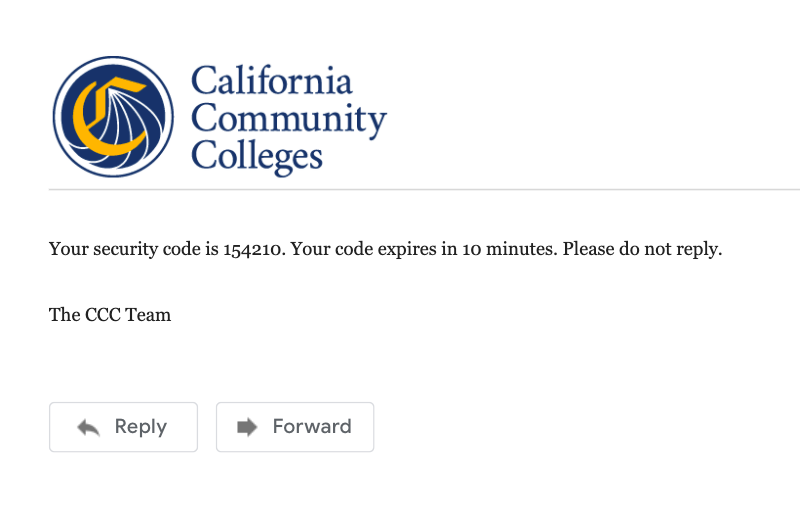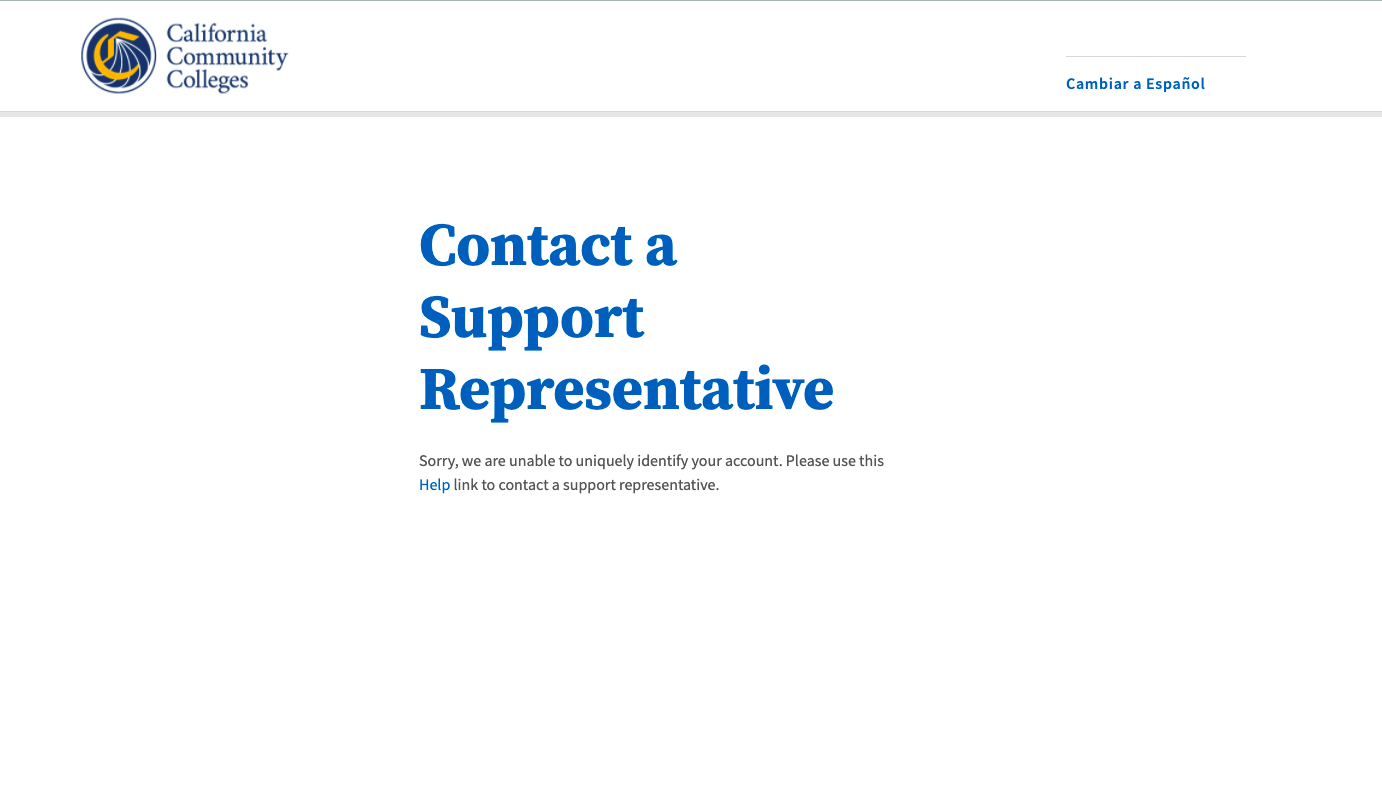| Note |
|---|
This page provides information and instructions for resolving issues with accessing your OpenCCC 2.0 account. |
...
| Table of Contents | ||||
|---|---|---|---|---|
|
...
About Account Recovery
The objective of account recovery is to ensure that students can sign in to access systemwide applications and services successfully, every time. The recovery processes include:
Resolving Sign In Issues
Recovering account access to verify credentials and personal information
Resetting & updating secure account passwords
What is an OpenCCC account and why do students need one?
...
To securely access many of the systemwide technology applications, such as CCCApply, MyPath and others, students are required to have a verified OpenCCC single sign on account. Over time, it is common for users to change their email address and/or phone number, or forget the password they used during the account setup process. The Account Recovery service helps students get back in to their accounts information so they can successfully sign in to services.
The new Account student account interface design has greatly streamlined this the recovery process with clean, simple messaging and querying the system smarter matching using one attribute at a time , until a match is identified.
See More Account Recovery more FAQs below: .
...
Steps to Recover Your Account
From the Sign In page, enter your the mobile phone number or the email address you used to create your account, in the input field.
Click Next to validate your credentials.
...
View the email or text message sent from the CCC Tech Center and promptly obtain your 6-digit security code.
Return to the Validation Code page and enter the code into the Enter Validation Code input field. Click Next to validate the code and your identity.
Once the security code is validated, the Edit Profile page will display with the focus on the Contact Information fields.
Review your profile responses and make any edits needed.
Click Save at the bottom of the page, or Cancel to exit the Edit Profile section.
...
| Note |
|---|
Need Help? If you need assistance at any time during the account recovery process, click the Help link in the footer to contact a support representative. |
...
Solving Issues with Account Recovery
[ brief description of account recovery processes and how they get users back into their accounts and more importantly, signed in so they can access systemwide applications. ]
Below are some of the common issues that users may encounter when they can’t sign in to their OpenCCC account.
Resolving Sign In Issues
Issue: I don’t think I have an account.
...
| Note |
|---|
Have a different issue? If you’re encountering an issue that isn’t listed here, please contact a CCCTC Support Representative for assistance. |
Common Access Issues & Solutions
I know I have an account, but the last time I applied I used a username and password to sign in. What do I do?
...
Yes! User support is available 24/7 through the Helpdesk phone center (800) xxx-xxxx , by email support@openccc.net, or online through the self-support community site, CCCHelp.info.
...
Helpful Recovery
...
Information
What information do I need when going through account recovery?
...
Since an OpenCCC account is required to access services such as CCCApply, the online admission application to every California Community College, the vast majority of students and other users will land on the OpenCCC Sign In page when they begin or resume a CCCApply application. Therefore, if you are unable to sign in to OpenCCC, the system recovery algorithm will guide you through the recovery process. prompts leadto get to your application, simply their way to CCCApply . Even high school students, applying for the first time, or even exploring careers with Career Coach, are required to create an OpenCCC account. All students and potential students are required to create an OpenCCC account before they can sign in to any CCC systemwide technology application.
How long does it take to recover an account?
The simple, mobile-friendly account creation process is designed to be clean, clear, and convenient - allowing users to create & validate a new account and complete their profile in under 7 minutes.
| Info |
|---|
Q: I think I already have a CCCID account but it’s been a long time. I don’t have my original email account. Do I need to create another account?
...
Q: What’s the difference between the legacy OpenCCC and the new Account?
Q: I am more comfortable reading Spanish. Is there any way to translate the onscreen text to Spanish?
A: Yes! Every page of the OpenCCC account system, including account creation, recovery and edit profile, is available in English and Spanish. All onscreen text, error messages, help text, and confirmation emails and text messages, can be viewed in either language by selecting the Switch to Spanish/English link found in the header of every page.
...