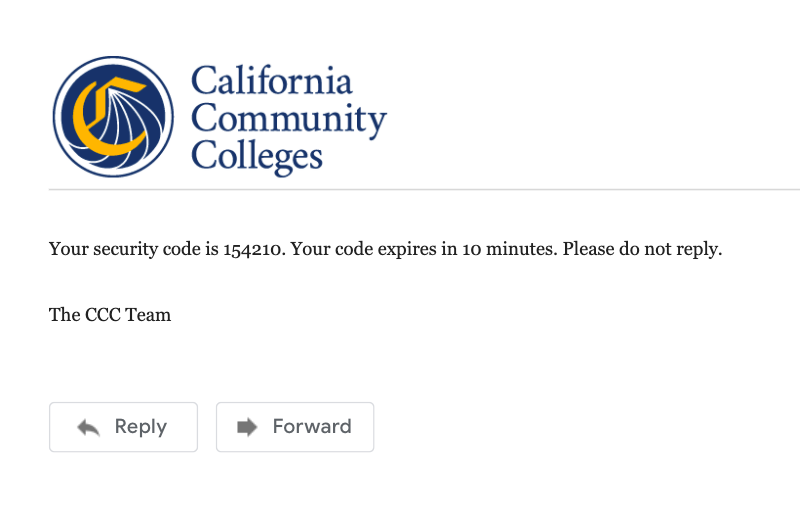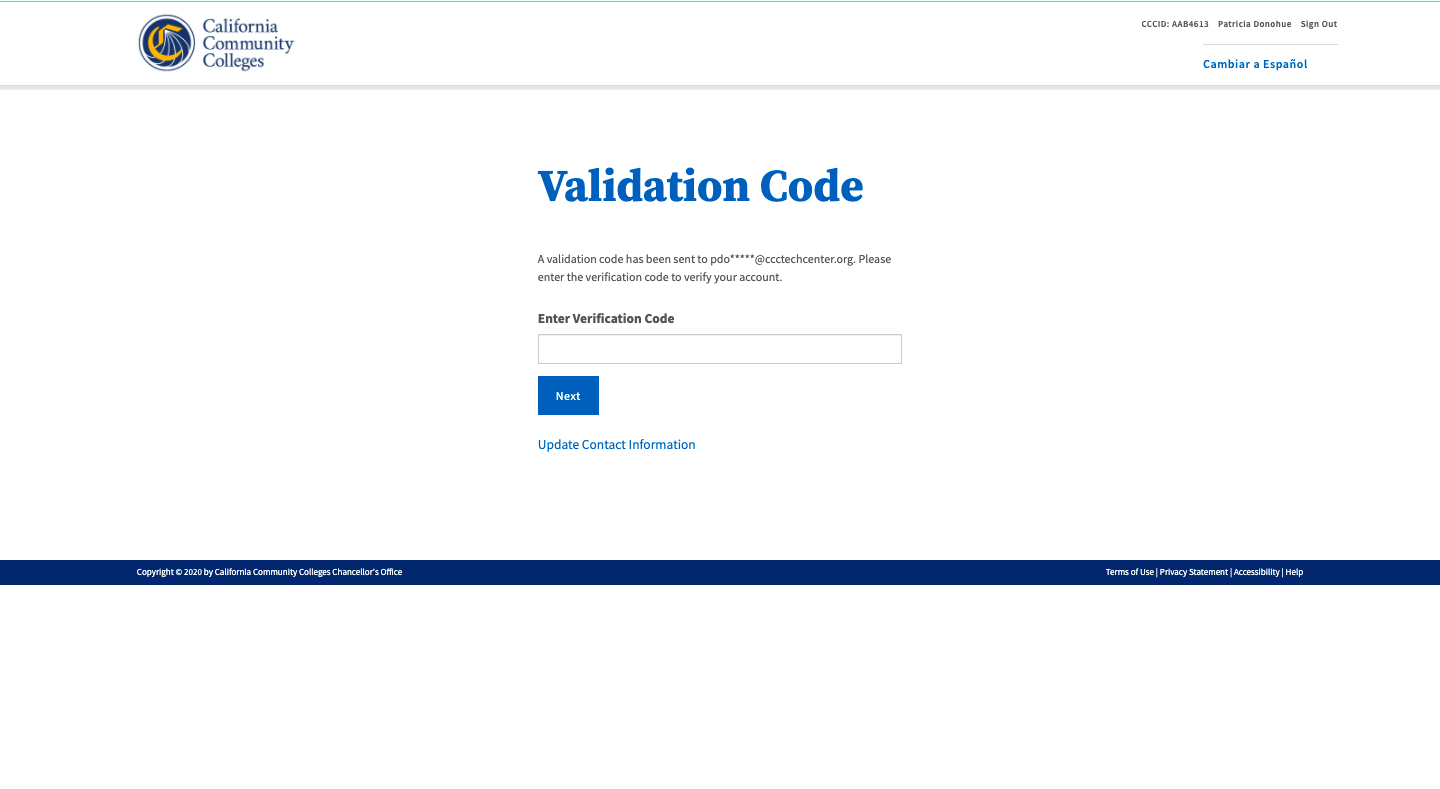...
To securely access many of the systemwide technology applications, such as CCCApply, MyPath and others, students are required to have a verified OpenCCC single sign on account. Over time, it is common for users to change their email address and/or phone number, or forget the password they used during the account setup process. The Account Recovery service helps students get back in to their accounts account information so they can successfully sign in to services.
The new student account interface design has greatly streamlined the recovery process with clean, simple messaging and smarter matching using one attribute at a time until a match is identified.
See more More FAQs below: .
...
Steps to Recover Your Account
...
View the email or text message sent from the CCC Tech Center and promptly obtain your 6-digit security code.
Return to the Validation Code page and enter the code into the Enter Validation Code input field. Click Next to validate the code and your identity.
Once the security code is validated, the Edit Profile page will display with the focus on the Contact Information fields.
Review your profile responses and make any edits needed.
Click Save at the bottom of the page, or Cancel to exit the Edit Profile section.
...