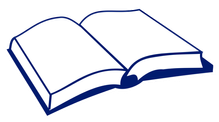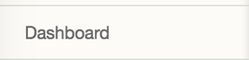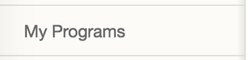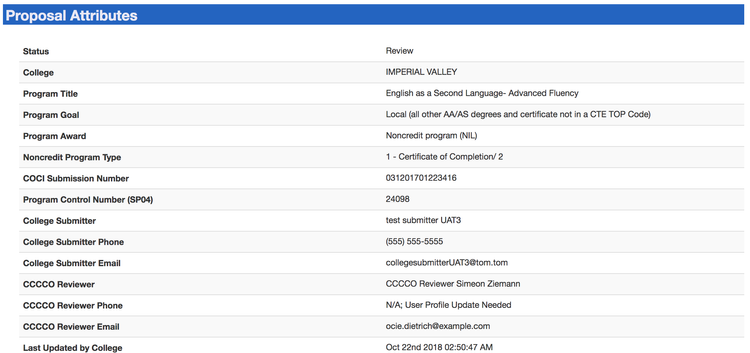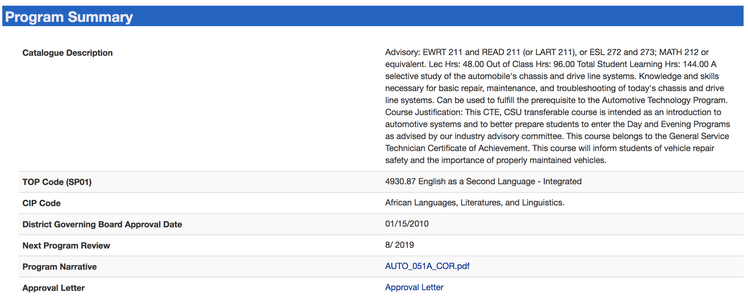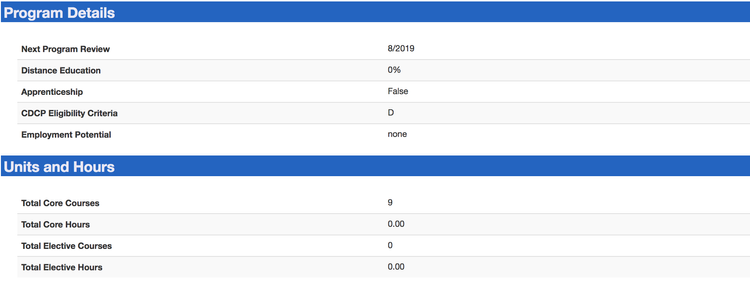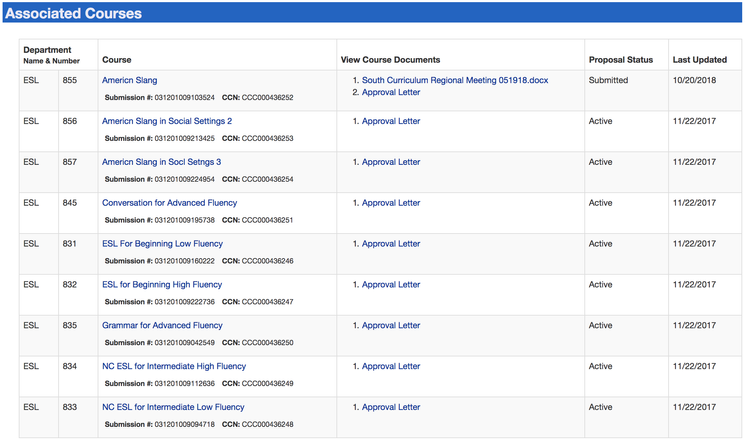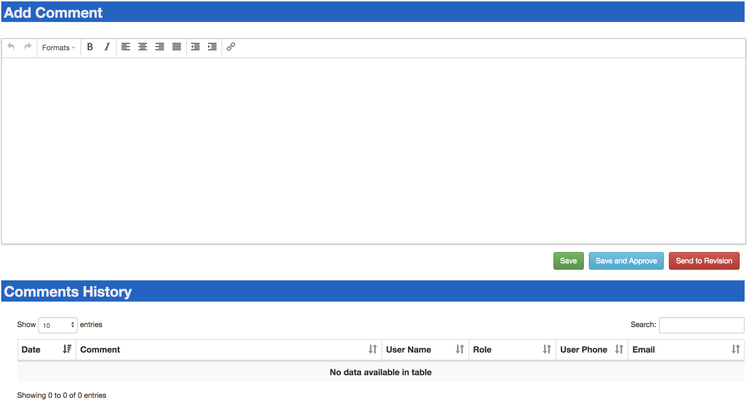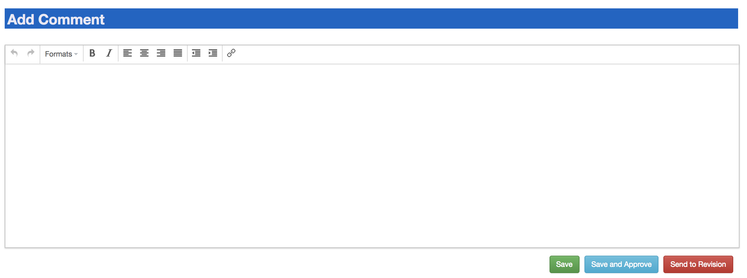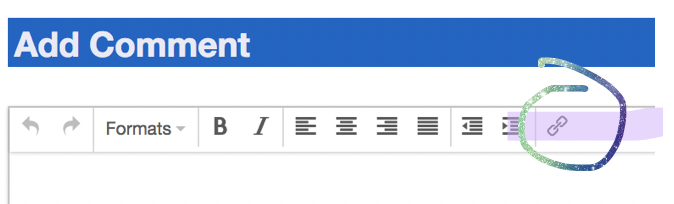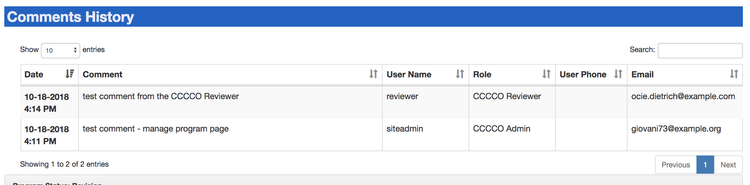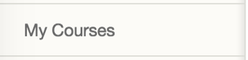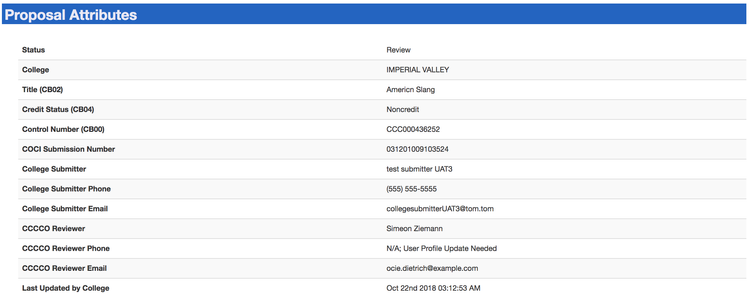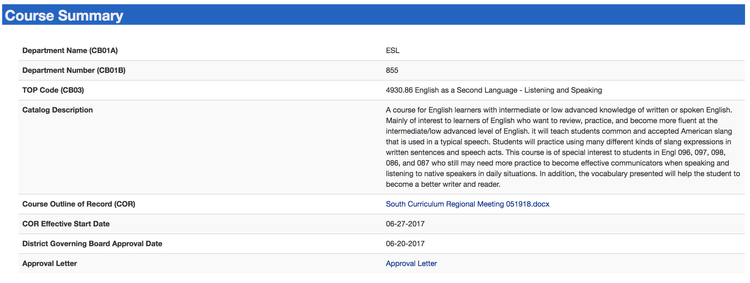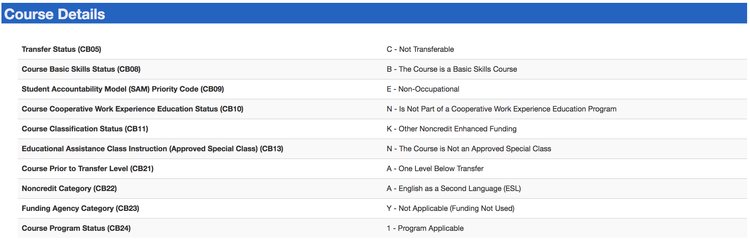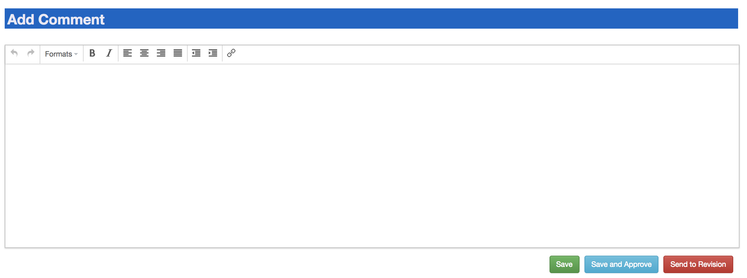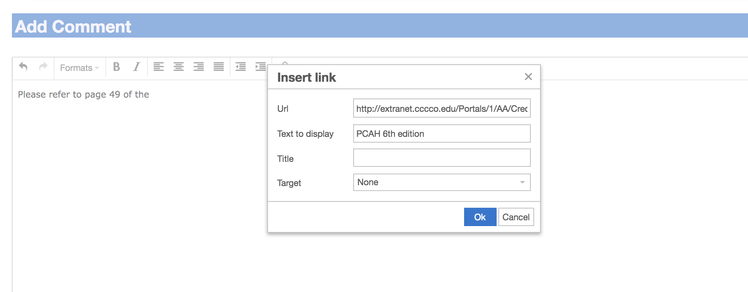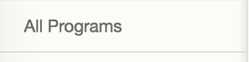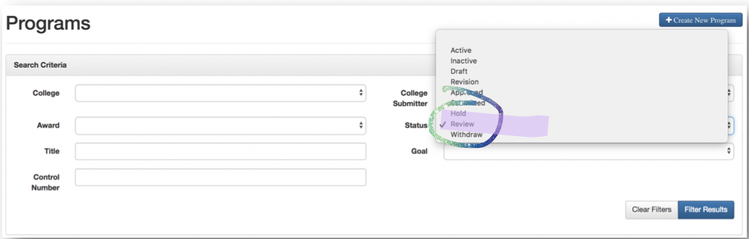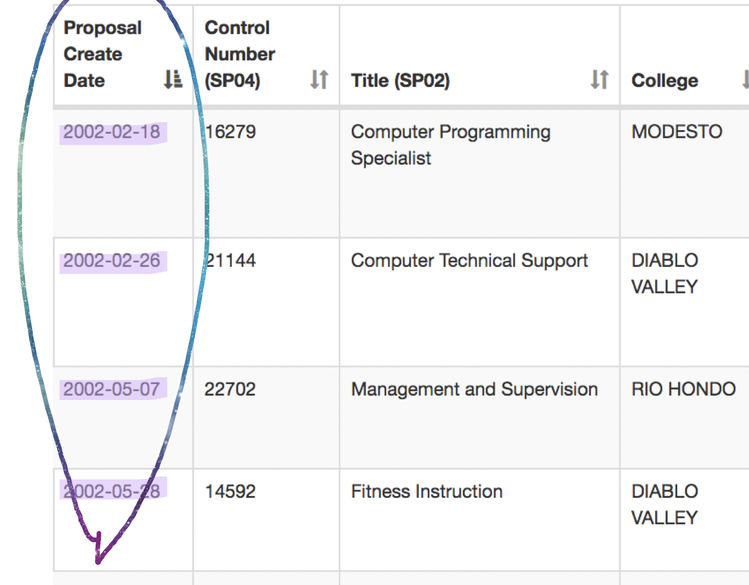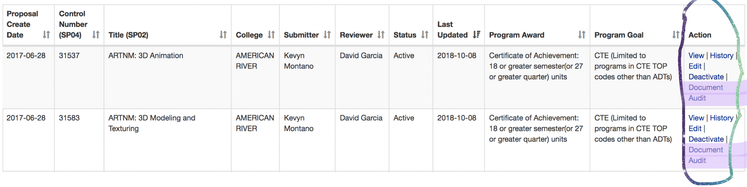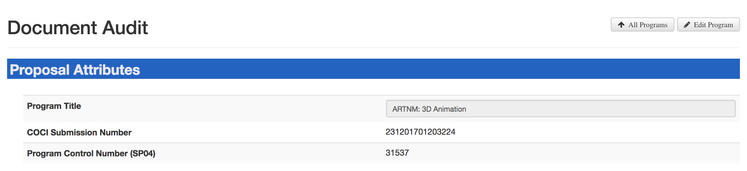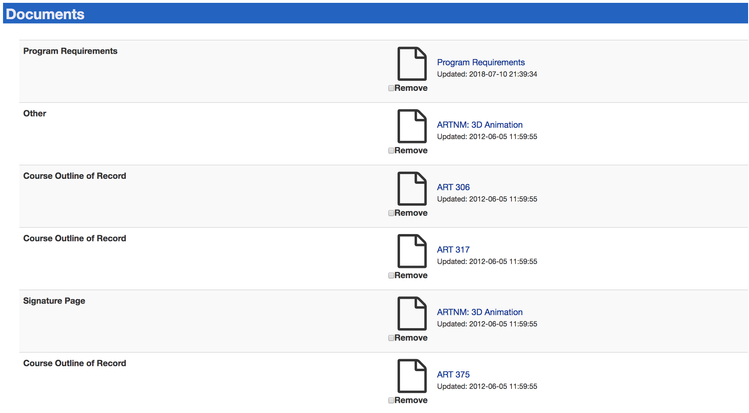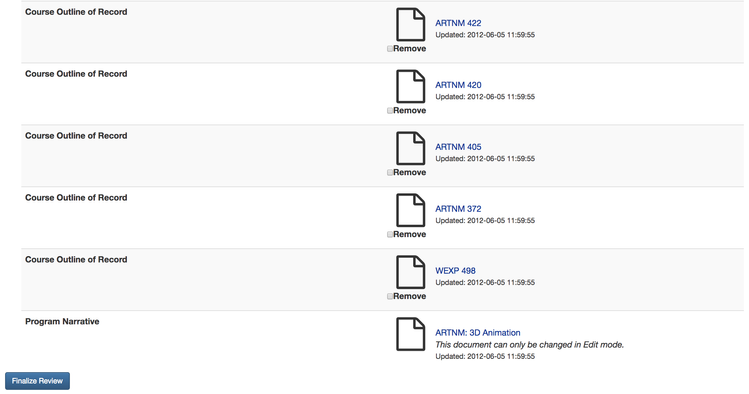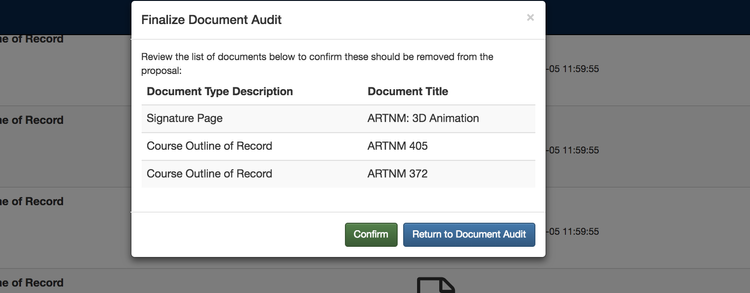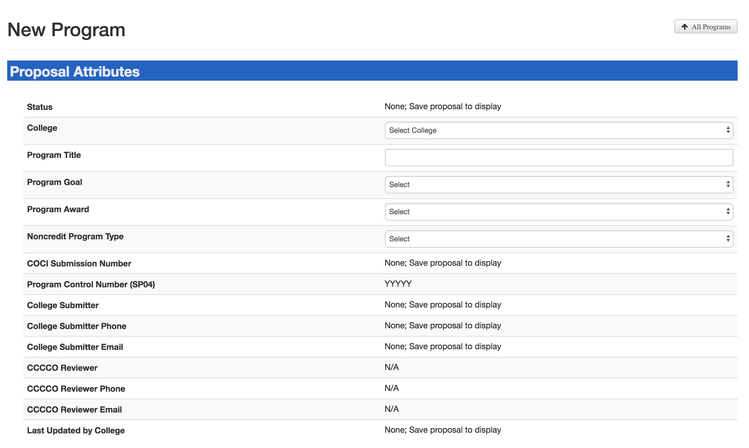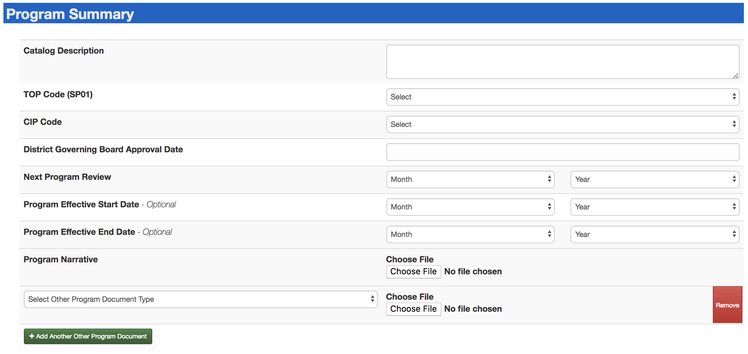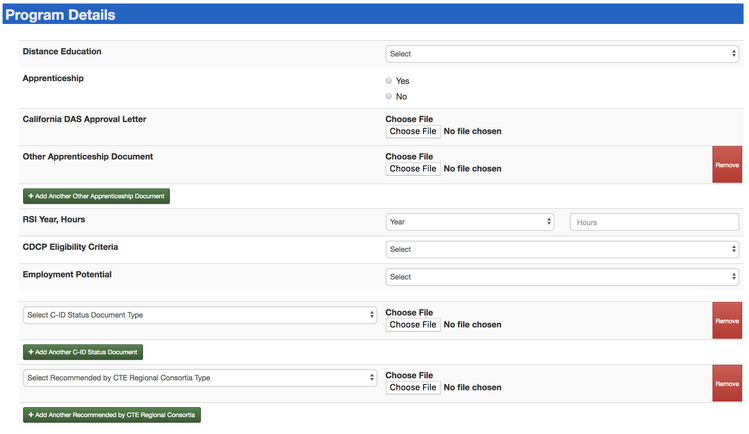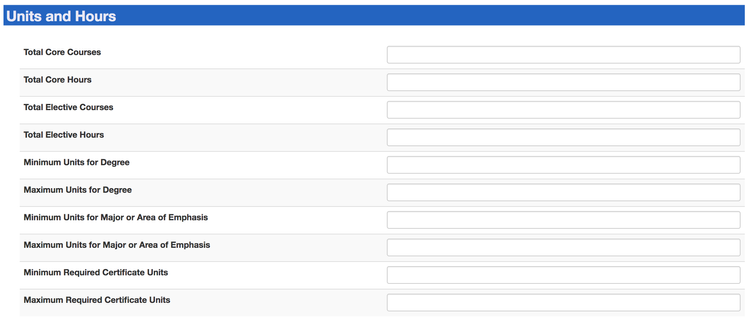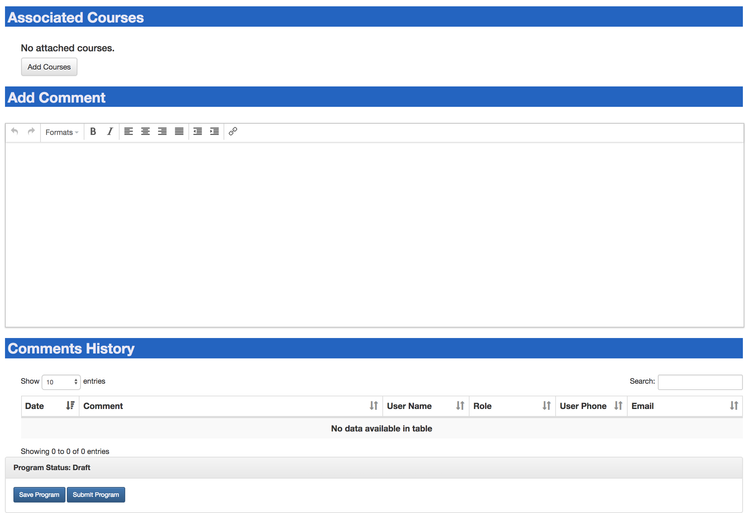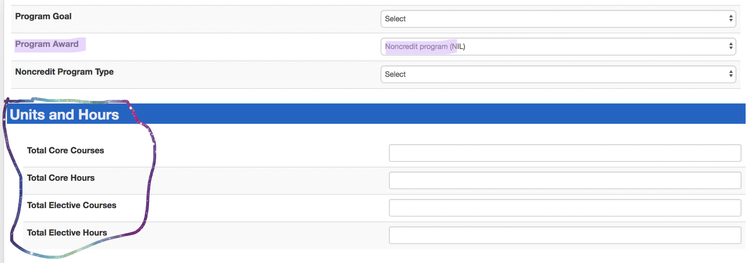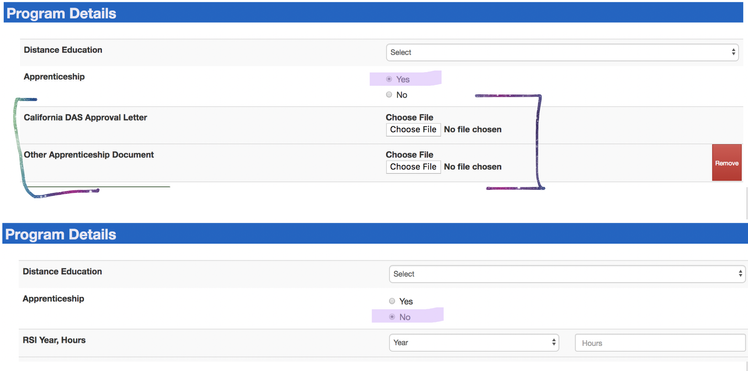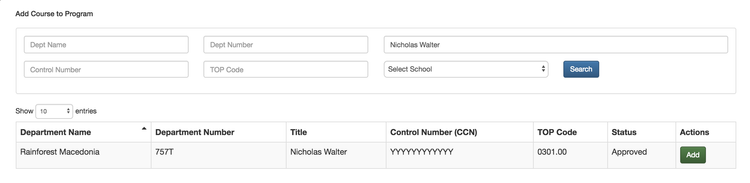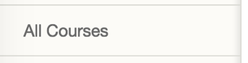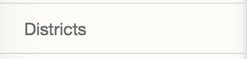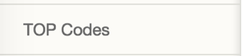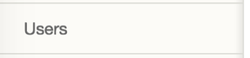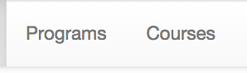The Fall 2018 feature release introduces several improvements to the course and program screens. Workflow changes to support new policies on modifications and substantial changes are reflected in this version and conditional display of course and program fields are being deployed for the first time. Numerous accessibility and stability improvements are also included. You can see detailed descriptions of the tickets included and snapshots of the screens below. The release notes are organized according to the tab the change is reflected in.
You can find a quick refresher of the COCI tabs and access levels here.
Legend
| Refinement | New Feature | Bug fix |
Release Contents
No changes
| Type | Summary | Description | Snapshot | Ticket |
|---|---|---|---|---|
| New stylesheet applied to Program Review page. | Major page layout changes are included in this release. Increased ease of use was the major design consideration for this upgrade. Program proposal information is displayed on three pages in COCI:
With this release, program proposals are organized the same regardless of which page you are on. The CCCCO Reviewer is presented with a program that displays the fields required and conditionally required for the submission type. This tailored view is intended to make the review process faster as Reviewers should no longer have to cross reference the PCAH or previous, similar reviews, to ensure all data elements needed are entered. All three pages contain the following sections:
| |||
Comments function on Review Program page changed to a single comment box. | The previous version contained a comment box against each data element on the form. Users reported it was unwieldy to enter, manage and respond to comments displayed by field. With this release, Reviewers can provide all feedback in a single, more dynamic comment field. The single comments box also allows for general communication between the Reviewer and the Submitter. | CC-1587 CC-1956 | ||
| Reviewers can format comments. | Features:
| |||
| Comments are logged in history with role based access. | Comments are now stored in history so the Reviewer and Submitter are able to see the entire communication thread for the program. The comment entered becomes visible to the College Submitter and College Admin when either the "Save and Approve" or "Send to Revision" action buttons are clicked. Comments are not posted on the detail page or visible to users with read only access. |
| Type | Summary | Description | Snapshot | Ticket |
|---|---|---|---|---|
| New stylesheet applied to Course Review page. | Major page layout changes are included in this release. Increased ease of use was the major design consideration for this upgrade. Course proposal information is displayed on three pages in COCI:
With this release, course proposals are organized the same regardless of which page you are on. The CCCCO Reviewer is presented with a course that displays the fields required and conditionally required for the submission type. This tailored view is intended to make the review process faster as Reviewers should no longer have to cross reference the PCAH or previous, similar reviews, to ensure all data elements needed are entered. All three pages contain the following sections:
| |||
Comments function on Review Course page changed to a single comment box. | The previous version contained a comment box against each data element on the form. Users reported it was unwieldy to enter, manage and respond to comments displayed by field. With this release, Reviewers can provide all feedback in a single, more dynamic comment field. The single comments box also allows for general communication between the Reviewer and the Submitter. | CC-1588 CC-2126 CC-1958 | ||
Reviewers can format comments. | Features:
| CC-1983 | ||
| Comments are logged in history with role based access. | Comments are now stored in history so the Reviewer and Submitter are able to see the entire communication thread for the program. The comment entered becomes visible to the College Submitter and College Admin when either the "Save and Approve" or "Send to Revision" action buttons are clicked. Comments are not posted on the detail page or visible to users with read only access. |
| Type | Summary | Description | Snapshot | Ticket |
|---|---|---|---|---|
| Improved consistency with action links between All Courses and All Programs page. | The All Courses and All Programs pages had to different Action links for working with inactive proposals. The link text on the All Programs page has been updated from "Reactivate" to "Send to Draft" and is now consistent with both the link text on the All Courses page and with the workflow steps itself. | CC-2183 | ||
Review added to Proposal Status dropdown. | College Submitters can now see and search for Programs in Review status from the Search Criteria on the All Programs page. Review has been added to the proposal status dropdown. | CC-1705 CC-1702 CC-1714 | ||
| Proposal create date updated to reflect date from MIS Master Program file. | Programs imported from the legacy system were given a Proposal Create Date of 6/27/2017 or 6/29/2017. This was the date these proposals were imported and thus "created" in COCI. This field is intended to reflect the date the program was actually locally created. MIS provided a copy of the Master Program file from June 2017 that contained all legacy programs and the either the date the program was initially sent from COCI to MIS or the date MIS first reflected a PCN assigned. This information was used to update the Proposal Create Date field in COCI | |||
| Document Audit action link added to main programs page for users to modify associated documents without having to update other sections of the program proposal. | This new feature allows College Submitters to remove documents erroneously associated to the program proposal when legacy data as was imported and/or remove documents that are no longer current. The previous version required College Submitters to complete this effort on the Manage page, which was challenging at best since removing documents from Active Programs required the program to be resubmitted to the CCCCO for review. Using the document Audit link, users can improve the data integrity of the program proposal without the additional review. | CC-2135 | ||
| Legacy Programs with "lost" or "hidden:" documents restored to the parent record. | Many duplicate records were created when programs were initially imported from the legacy system. These were subsequently collapsed under a single parent record. Documents that were associated with a version of the program that was collapsed appeared to the user as having disappeared. An update was run to recover these documents - to the extent possible - and they were pulled up top the parent record and are now visible on the Manage, Review and Detail pages. | |||
| Document Audit page presents all associated documents and checkbox to Remove. | All documents associated to the Program Proposal ID and Program Control Number are listed in the Documents table. The table is organized into two columns - the left displaying the document type and hte right displaying the document as an active link and hte date the document was uploaded/updated. Submitters can click the Remove checkbox after verifying the document should no longer be connected to the program and are taken to a confirmation screen before the changes are finalized. Not all documents can be removed from this page. Programs with control numbers assigned must include a Program Narrative and Approval Letter. If there are multiple versions of these documents, the Submitter will be able to remove all but the most recent version. If there is only a single narrative, and the Submitter wants to provide a more current version of the narrative, the Submitter will need to go into edit mode and replace the existing narrative on the manage page. | |||
| Document Audits have a confirmation screen review all changes before finalizing. | Submitters view a simplified list of documents identified to remove. Selecting "Confirm" will dissociate the documents checked and clicking "Return to Document Audit" will take the user back to the audit page to continue making changes. | |||
| New stylesheet applied to Manage Programs page. | Major page layout changes are included in this release. Increased ease of use was the major design consideration for this upgrade. Program proposal information is displayed on three pages in COCI:
With this release, program proposals are organized the same regardless of which page you are on. Program proposals are organized into 6 sections:
Key Changes:
| CC-1585 CC-2059 CC-1589 CC-2009, 2010, 2011 CC-1949 CC-1957 CC-2056 | ||
| Conditionally rendered and required fields implemented for Programs | The previous version presented the Submitters with the superset of fields are program related. Submitters would need to cross reference the PCAH and previously entered programs to ensure the correct fields were being completed. Conditionally rendered and required fields have been implemented with this version. The Program Award and Program Goal fields drive much of the conditionally rendered fields. The CCCTC partnered with the CCCCO to create the master conditional display outline. You can find a copy of that outline here. | Example 1: Conditionally rendered fields for Noncredit Program Award Example 2: Conditionally rendered fields based on Apprenticeship selection. | ||
| Bug fix for Courses in Approved status not appearing on "Add Courses" table | The last release expanded the criteria by which Courses appear on the Add Courses table to include all Courses with control numbers, except for those in Deleted or Inactive status and Courses in Approved status regardless of whether a CCN had yet been assigned. Users reported Approved courses were not displaying on the table. This bug has been corrected with this release. | CC-1716 | ||
Updates to Program Detail Page Change PCN Field Label to Program Control Number (SP04) | CC-1583 CC-2137 | |||
| CC-1716 | ||||
| backend field migrations and net new fields for programs | CC-1590 | |||
| conditional validations for all program award types | CC-1592 | |||
History Page for Programs Documents uploaded need to be tagged in the history Approval Letters need to be stored in History | CC-1755 CC-1951 CC_1952 | |||
| Type | Summary | Description | Snapshot | Ticket |
|---|---|---|---|---|
| Document Audit | CC-2134 | |||
review missing from proposal status dropdown on main program pages for submitter and college admin reviewer cannot see all courses on main course page | CC-1705 CC-1702 | |||
| CC-1584 | ||||
| CC-1586 | ||||
front end conditional display for Courses Add the word "Contact" to Min/Max NCC Course Hours Fields Conditional Field Display: Special Characteristics Code Descriptor Remove "Y-Credit Course" from CB11 drop down when CB04 = Noncredit Remove "Y-Credit Course" from CB22 drop down when CB04 = Noncredit Course Manage Page isDraft Comment Display Logic | CC-1594 CC-2078 CC-2128 CC-2131 CC-2130 CC-1959 | |||
backend field migrations and net new fields for courses | CC-1596 | |||
front end conditional validation for all course types | CC-1599 | |||
TOPCode changes within same TOPCode discipline should be a NON-Sub change | CC-1745 | |||
Refactor Manage Page for Courses - Backend | CC-1982 | |||
| History Page for Courses Documents uploaded need to be tagged in the history Approval Letters need to be stored in History | CC-1951 CC-1952 | |||
No changes
No changes
No changes
| Type | Summary | Description | Snapshot | Ticket |
|---|---|---|---|---|
Add search/filter criteria to users page | CC-1657 | |||
| Accessibility Updates | CC-1620 | |||
No changes
| Type | Summary | Description | Snapshot | Ticket |
|---|---|---|---|---|
MIS Error table (on MIS TAB) should display most recent error returned date not initial return date | CC-1939 |
| Type | Summary | Description | Snapshot | Ticket |
|---|---|---|---|---|
| Modifications to Public Reports | Formatting and layout changes to improve the usability of the excel export for Programs and Courses report. New data elements were added to the public Course Report:
| CC-1583 |