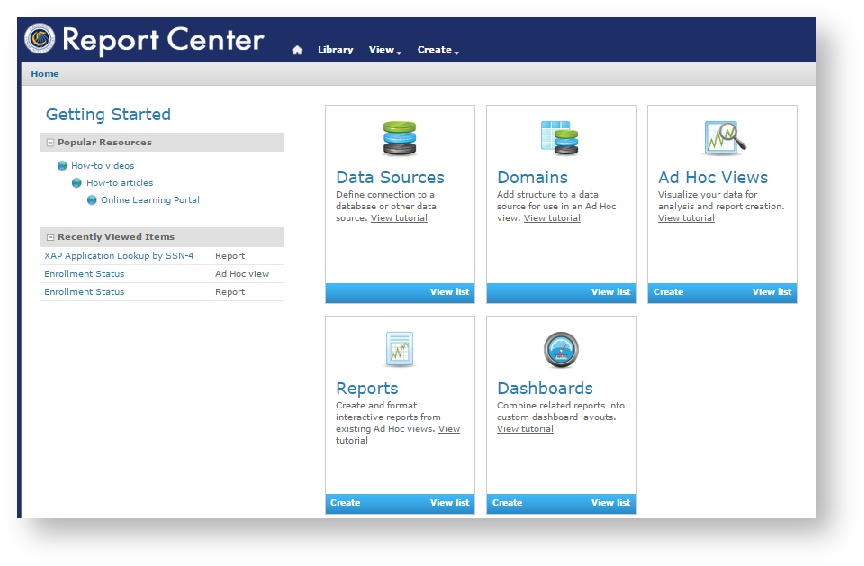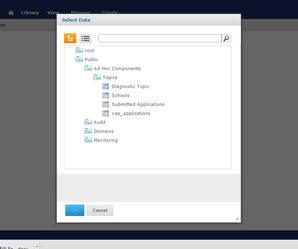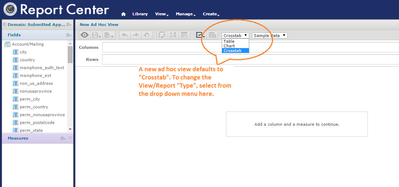Release Summary
CCC Report Center Upgrade
The CCC Report Center has been upgraded from JasperReports Server 4.7 to 5.6.1, bringing improved functionality to the existing user interface (UI). With minor changes to the look & feel, some of the changes are listed below.
Download the new CCC Report Center User Guide here.
New Home Page
The new Report Center homepage will have a similar look & feel to the previous QA/test environment that colleges have been using for the past six months. One major difference is the icons that appear on the homepage. Permissions have been set so that colleges cannot alter or delete Data Sources or Domains.
Creating an Ad Hoc View: Selecting A Data Source
When creating a new Ad Hoc View, please note that there are a few differences in selecting the data source. Please see the screen shot below for the order that should be chosen to display the data sources available. Note: The BOG submitted applications data source does not appear in the image below; however, it will appear in the folder tree when creating your new Ad Hoc View.
Creating an Ad Hoc View: Choosing the Table Type
Once you choose your data source, the Ad Hoc Editor will appear. Unlike the previous version, the new Ad Hoc View will default to a "Crosstab" type report. To create a detailed report, select "Table" from the Type drop down menu, as shown below.
New Features:
District-level User Accounts
Authorized district-level users can now run reports on multiple colleges data within the same district. To upgrade an existing user account to allow District-level Authorization, please contact Patty Donohue, Project Manager, at donohuepa@cccnext.net for assistance.
Schedule recurring reports based on a relative date filter
Recurring reports can be scheduled to include data based on a relative date range.
"Save As" Templates
Reports can now be saved as templates in the Repository.
↑ top