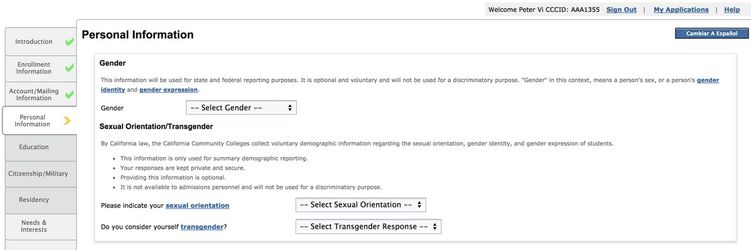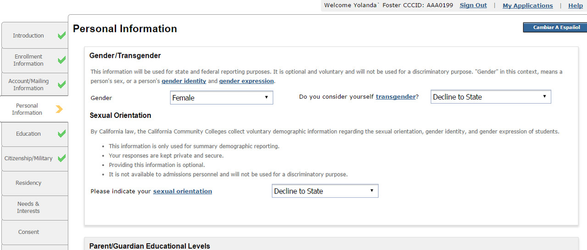Problem Statement or Business Need
A number of CCC colleges and other stakeholders believe that the current layout of the AB620 questions and data fields should be changed to better represent the LGBT student population, and encourage students to self-identify so that colleges and the CCCCO can better provide support and services to the targeted population.
For example, in the current layout, the Transgender and Sexual Orientation fields (AB620) appear below the Gender field on the page, which may be perceived by the user as inferior to the mainstream understanding of gender, gender identity, and gender preference. A re-positioning of the transgender question and data field on the page will minimize what could be perceived as a divide and indicate that all gender types are considered equal and not separate on the application to the California Community Colleges. This change alone may help students feel more comfortable and accepted, and therefore more willing to self-identify.
NOTE: In CCCApply, the AB620 data fields and additional text only appears to applicants who are 18 years old or older (non-minors). This is determined by the applicant's date of birth and the current date. This layout change only pertains to the version for non-minors.
Proposed Solution
A number of CCC colleges and other stakeholders have requested that the layout of the Gender / AB620 section in the CCCApply standard application be revised to move the Transgender data field menu up on the page adjacent to the Gender data field menu (on the same line). The purpose of this change is to ensure that all students, regardless of their gender, feel equally represented and do not feel marginalized by the positioning the traditional gender types (male and female) "above" the transgender students. This change pertains to the Gender and Transgender fields only. There is no change requested to the position of the Sexual Orientation data field menu and no changes proposed to the data field specifications themselves.
Requirements Summary
| # | Description | Notes |
|---|---|---|
| 1 | Revise the layout of the Gender & AB620 data fields and additional text that currently appears in the Personal Information section of the standard application for non-minors only by moving the Transgender data field menu up sit adjacent to the Gender data field menu. | |
| 2 | Remove the "Transgender" from the Sexual Orientation/Transgender" onscreen label to match the re-positioning of the Transgender field. | |
| 3 | Ensure this layout change appears only to non-minors. |
Change Specifications
Revise the existing layout of the Gender / AB620 data fields and additional text in the Personal Information section of the standard application for non-minors only. If the student is a minor (if birthdate is 18 years old or younger) keep/display the current layout without any changes.
1) Move the "Transgender" <transgender> prompt text, label, and data field menu to a new position adjacent to the Gender question and data field <gender> (see screenshot titled "Screenshot Showing New Layout & Text Changes). Keep pop-up functionality for transgender as it is today.
2) Revise the Sexual Orientation/Transgender label by:
A) removing "/Transgender" from the "Sexual Orientation/Transgender" label, and
B) add it to the Gender label at the top of the section so it reads "Gender/Transgender" (see screenshot titled "Screenshot Showing New Layout & Text Changes), and
C) code the "/Transgender" part of the section label to be conditional to only appear if the student is not a minor. If the student is 19 years old or older, the "/Transgender" part of the section label should appear.
Top
Info
Current Coding Logic for Minor vs. Non-Minor
We take the DOB, add 19 years to it, and see if that is after the RDD. As far as the code is concerned, we are looking to see if they are 19 or older to show them the AB620 fields. If they are under 19 (e.g. 18 + 365 days or less) then we consider them a minor and don't show the questions.
We are keeping the current logic and not making any changes.
Changes to Data Download File
There are no changes to the CCCApply or OpenCCCApply data download file as a result of this change specification.
Changes to Logic
There are no changes to the CCCApply residency or field logic as a result of this change request/specification.
Top
Layout Screenshots
Requirement for Minors
To be clear, do not display the transgender or sexual orientation AB620 questions to minors.
Whatever a minor sees right now should remain the same, which is just the gender question. Since minors see the gender identity and gender expression hyperlinks today, that logic will remain as is with no changes.
CCCApply Data Dictionary Spec Changes
Update the CCCApply Data Dictionary v1.0 (2016)
- Gender <gender>
- Revise Question Text to include "/Transgender"
- Revise the field Conditions: Replace "Always" with "Always display the Gender data field for minors and non-minors";
- Revise Default from None to "-- Select Gender --"
- Revise the Additional Text as shown below (note: this matches what is currently shown in the application now).
- Revise the Values for <null> from "No response" to "No Selection"
- Remove English hover help if not removed already
- Add Pop-Up Help to the data specs. Currently the specs state Pop-Up Help is the same as Hover Help. Since we are removing the Hover Help, we need Pop-up Help text to be placed into the specs. See specs below.
- Revise the Notes section in the spec. Combine both Notes sections into one with the language shown below.
- Transgender <transgender>
- Revise the field Conditions as follows: Replace "Always" with: Display ONLY if the applicant is 19 years old or older; Do NOT display if applicant is 18 years or younger.
- Remove "Additional Text". Additional Text will be specified under Sexual Orientation field.
- Revise Default from None to "-- Select Transgender Response --"
- Update Values for <null> from "No response" to "No Selection"
- Remove English hover help, if not removed already; and move the hover help text descriptions for Sexual Orientation & Transgender to the Pop-Up Help spec row
- Update the Pop-Up Help with the language that currently appears in the Pop-Up Help text box for Sexual Orientation & Transgender.
- Combine both Notes sections into one with the language shown below.
- Revise Response Options for <null> from "No response" to "No Selection"
- Sexual Orientation <sexual_orientation>
- Revise the Conditions as follows: Replace "Always" with: Display ONLY if the applicant is 19 years old or older; Do NOT display if applicant is 18 years or younger.
- Revise Additional Text: Remove "/Transgender" from Sexual Orientation/Transgender label (moved to the Gender field label)
- Update Response Options for <null> from "No response" to "No Selection"
- Remove English hover help, if not removed already; and move the hover help text descriptions spec for Sexual Orientation & Transgender to the Pop-Up Help spec row
- Update the Pop-Up Help spec with the language that currently appears in the Pop-Up Help text box for Sexual Orientation & Transgender
- Combine both Notes sections into one with the language shown below.