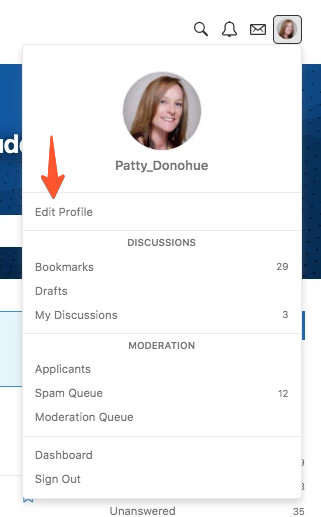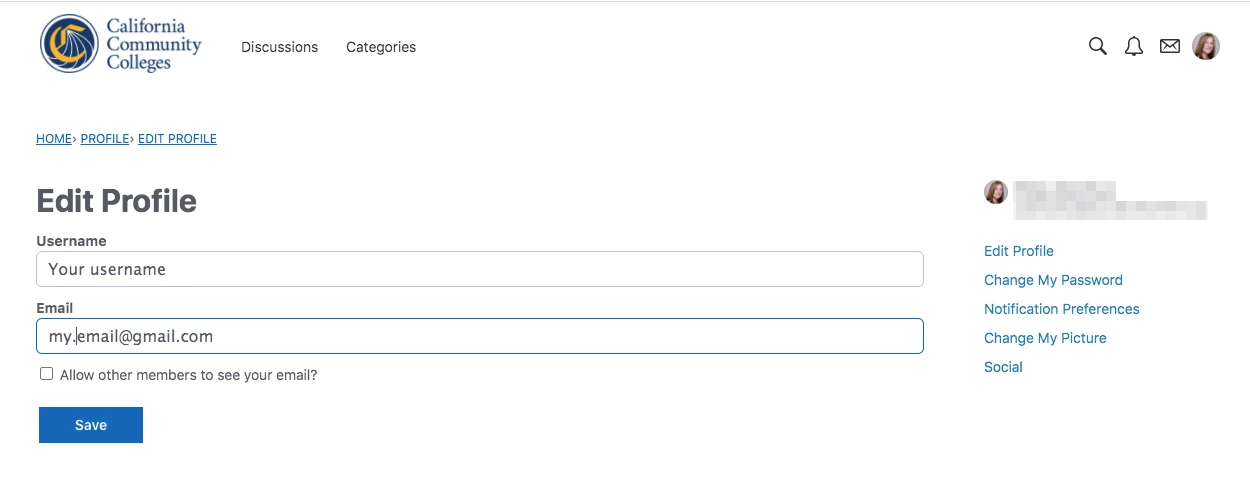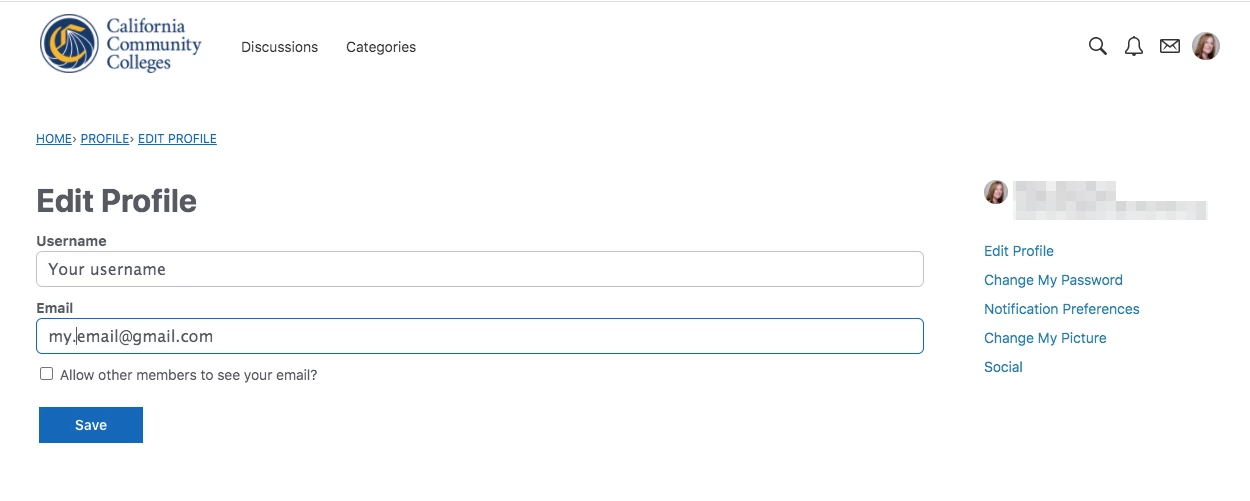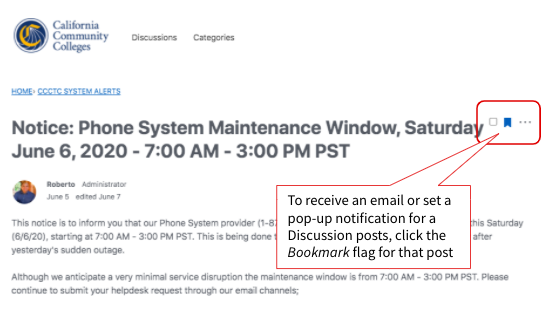...
| Note |
|---|
To sign in with one of the integrated social media platforms, you must have an account already set up with the that platform. |
To sign in using your Google account, enter your Google account password to confirm your identity.
...
Select
Edit Profilefrom the User menu.Select
Notification Preferencesfrom the preferences menu on the left side of window.Once you've set your preferences be sure to click the
Save Preferencesbutton at the bottom of the screen.
...
| Info |
|---|
Please note that screenshots and directions above are from a generic desktop view of a Vanilla forum. |
Setting Up
...
The following is an example of what the Edit Profile page looks like.
...
Category Notifications
...
Setting Up Category Notifications
To set your preferences for Category Notifications, so you can stay informed of new posts, system alerts, upcoming releases & maintenance windows,
...
Bookmarks can allow users to keep track of a favorite or important discussion. Users can choose to be notified via pop up or email when other users comment on their bookmarked discussions.
...
...
Cutting-Edge Features
...