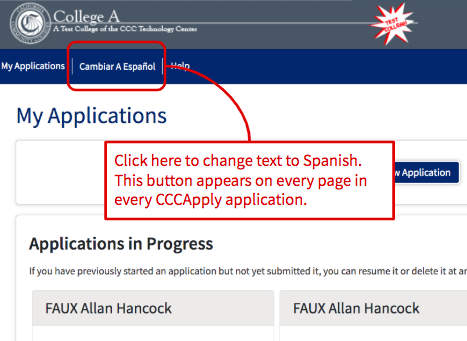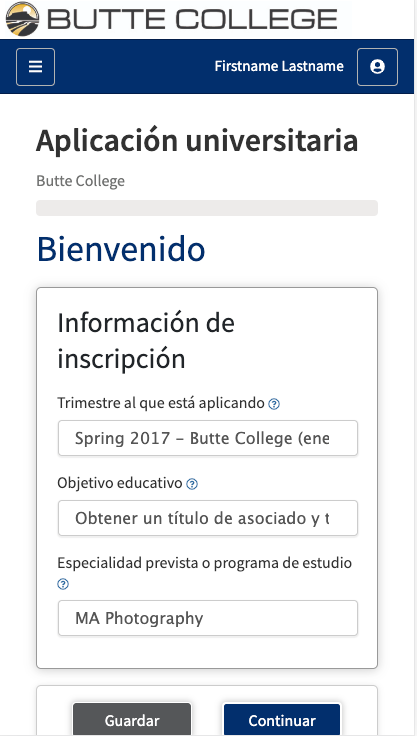Just in time for Fall 2020 application season!
CCCApply joins CCCApply is proud to join the statewide outreach effort to in support of California's diverse Spanish-speaking student population with full translations across all Spanish-language translationthroughout all the CCCApply online applications and the OpenCCC Student Account system. Read more about the new Spanish-language feature in CCCApply.
Get Multiple Measures Placement Data Delivered with SuperGlue for Apply
...
.
| Tip |
|---|
Just in time for the Fall 2020 application season! CCCApply is now available in English and Spanish. |
Beginning May 29, 2020, the OpenCCC student account system and the CCCApply applications for admission, including the Standard, Noncredit, and International applications, as well as the CC Promise Grant fee waiver application, will be available in English and Spanish language - including all onscreen question text, labels, response options, Help information, and error messages.
...
Cambiar A Espanol Button
The ability to toggle between English and Spanish language is as easy as clicking a button.
By clicking on the Cambiar A Espanol button - which is available in the main navigation header on every page of each Application, users can switch between English and Spanish (and back again), thus giving ESL/Spanish-speaking students the ability to complete and submit a new OpenCCC account and any of the CCCApply applications to college completely in Spanish or English.
This enhancement aligns with our commitment to student success.
CCCApply Redesign Effort Continues Through 2020
CCCApply is committed to developing student-centric, user-friendly applications with layouts that are easy to navigate and language that is welcoming and inclusive to California's wide-ranging and diverse student populations.
The new English / Spanish translation toggle (Cambiar A Espanol button) can be accessed in the header from any page - or from the hamburger menu when in mobile view - and allows students to complete the application in English or Spanish, including all Help information and error validation messages.
More Screenshots
...