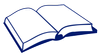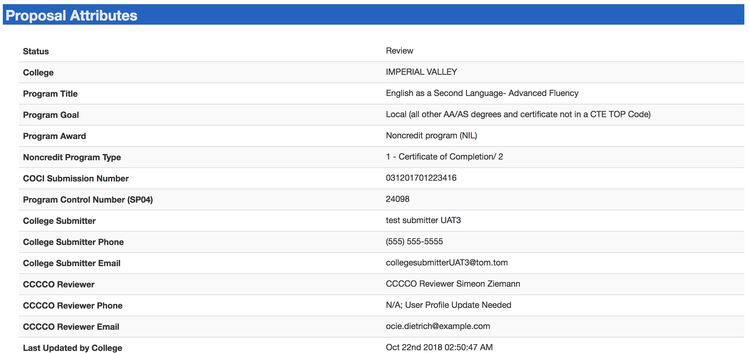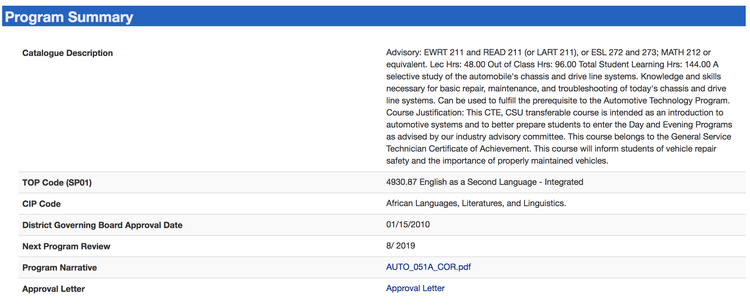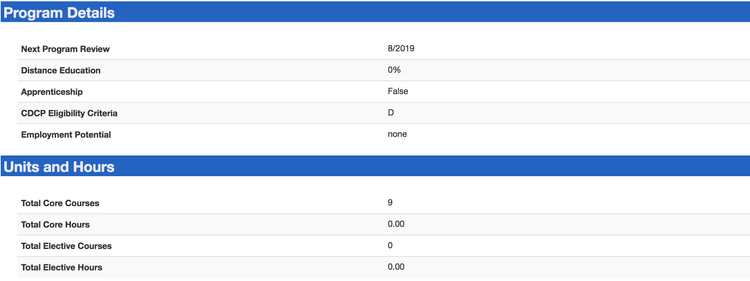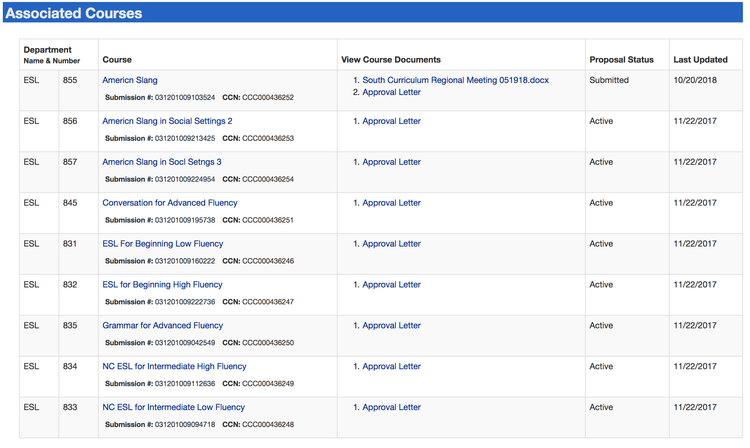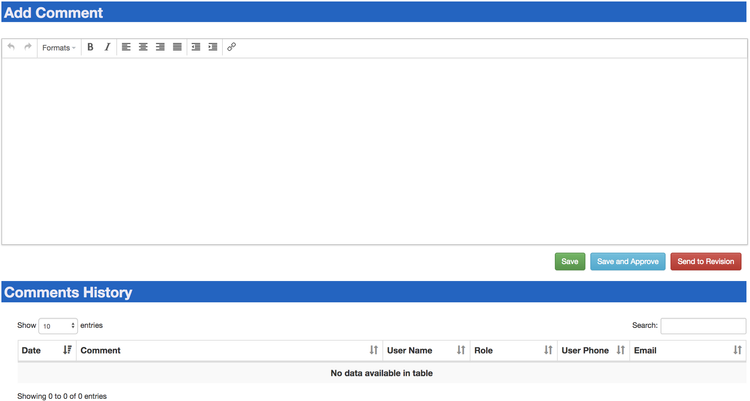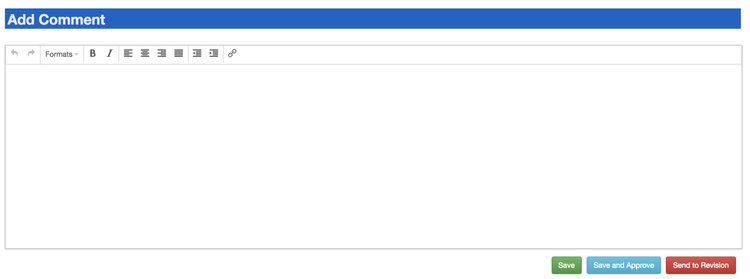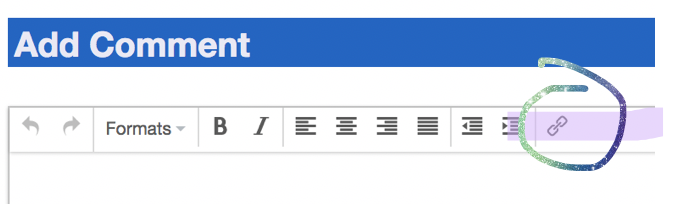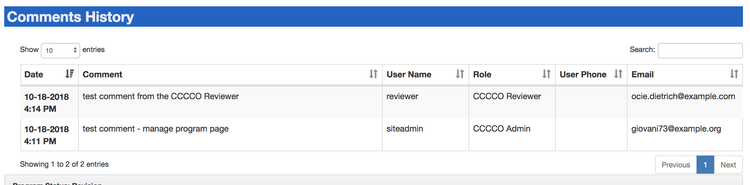10/31/2018 RELEASE UPDATE:
We are working to fine tune a few of the field validations and are expecting the deploy the fall upgrade on Friday, November 15, 2018.
The Fall 2018 feature release introduces several improvements to the course and program screens. Workflow changes to support new policies on modifications and substantial changes are reflected in this version and conditional display of course and program fields are being deployed for the first time. Numerous accessibility and stability improvements are also included. You can see detailed descriptions of the tickets included and snapshots of the screens below. The release notes are organized according to the tab the change is reflected in.
...
| Type | Summary | Description | Snapshot | Ticket |
|---|---|---|---|---|
| New stylesheet applied to Program Review page. | Major page layout changes are included in this release. Increased ease of use was the major design consideration for this upgrade. Program proposal information is displayed on three pages in COCI:
With this release, program proposals are organized the same regardless of which page you are on. The CCCCO Reviewer is presented with a program that displays the fields required and conditionally required for the submission type. This tailored view is intended to make the review process faster as Reviewers should no longer have to cross reference the PCAH or previous, similar reviews, to ensure all data elements needed are entered. All three pages contain the following sections:
| |||
Comments function on Review Program page changed to a single comment box. | The previous version contained a comment box against each data element on the form. Users reported it was unwieldy to enter, manage and respond to comments displayed by field. With this release, Reviewers can provide all feedback in a single, more dynamic comment field. The single comments box also allows for general communication between the Reviewer and the Submitter. | CC-1587 CC-1956 | ||
| Reviewers can format comments. | Features:
| |||
| Comments are logged in history with role based access. | Comments are now stored in history so the Reviewer and Submitter are able to see the entire communication thread for the program. The comment entered becomes visible to the College Submitter and College Admin when either the "Save and Approve" or "Send to Revision" action buttons are clicked. Comments are not posted on the detail page or visible to users with read only access. |
...