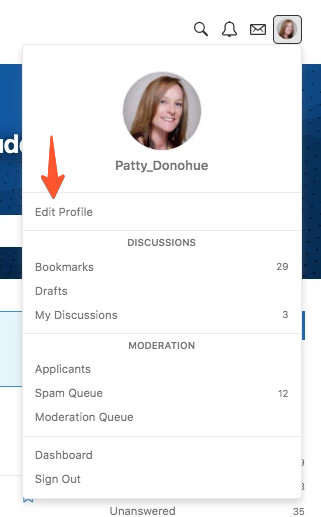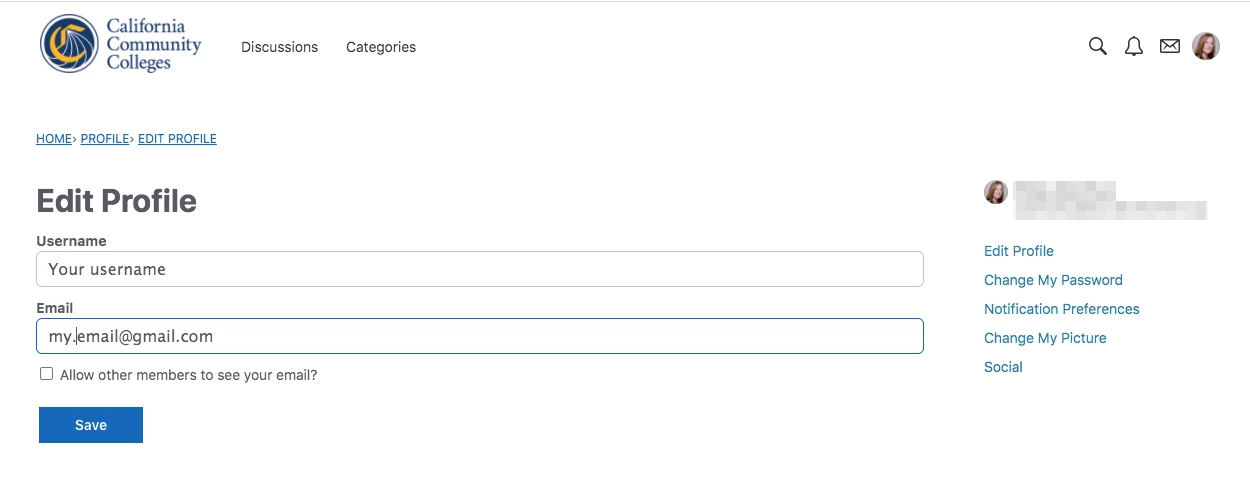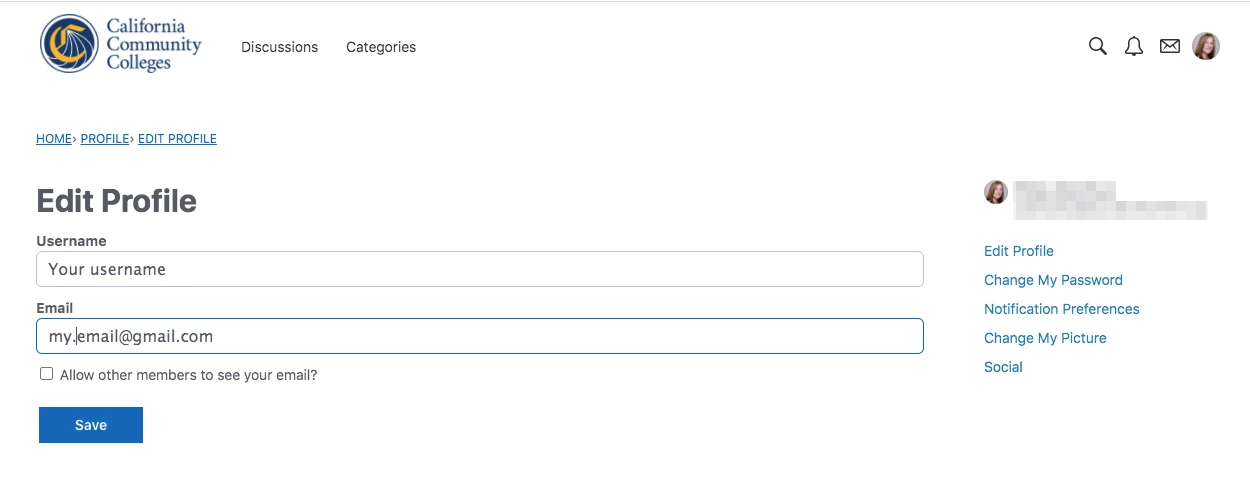...
CCC Helpdesk Call Center | (877) 247-4836 | 24/7 call center for student support. |
CCC Helpdesk Email | Request help or report an issue by email. | |
CCCHelp.info | Share, discuss, or post a question to the online student support community. |
| Note |
|---|
IMPORTANT: To report an outage or If you encounter a problem preventing your access to any CCC online applicationsapplication, please contact the CCC Helpdesk immediately at (888)247-4836 or email support@openccc.net immediately. |
Share & Discuss
User-generated content is defined as a “Post” within the CCCHelp.info community. New posts - or Discussions - will start a discussion thread. Responding to a Discussion post is called a Comment. Each Discussion can have many Comments, or they could have none.
...
Getting There
From your preferred desktop or mobile browser, navigate to the CCCHelp.info community at http://CCCHelp.info.
California Community Colleges students are encouraged to register for an account on CCCHelp.info today and begin connecting with your peers.
Register & Sign In
To register for an accountget started, click the“Register” button on the CCCHelp.info homepage to display the Register page.
...
Select
Edit Profilefrom the User menu.Select
Notification Preferencesfrom the preferences menu on the left side of window.Once you've set your preferences be sure to click the
Save Preferencesbutton at the bottom of the screen.
...