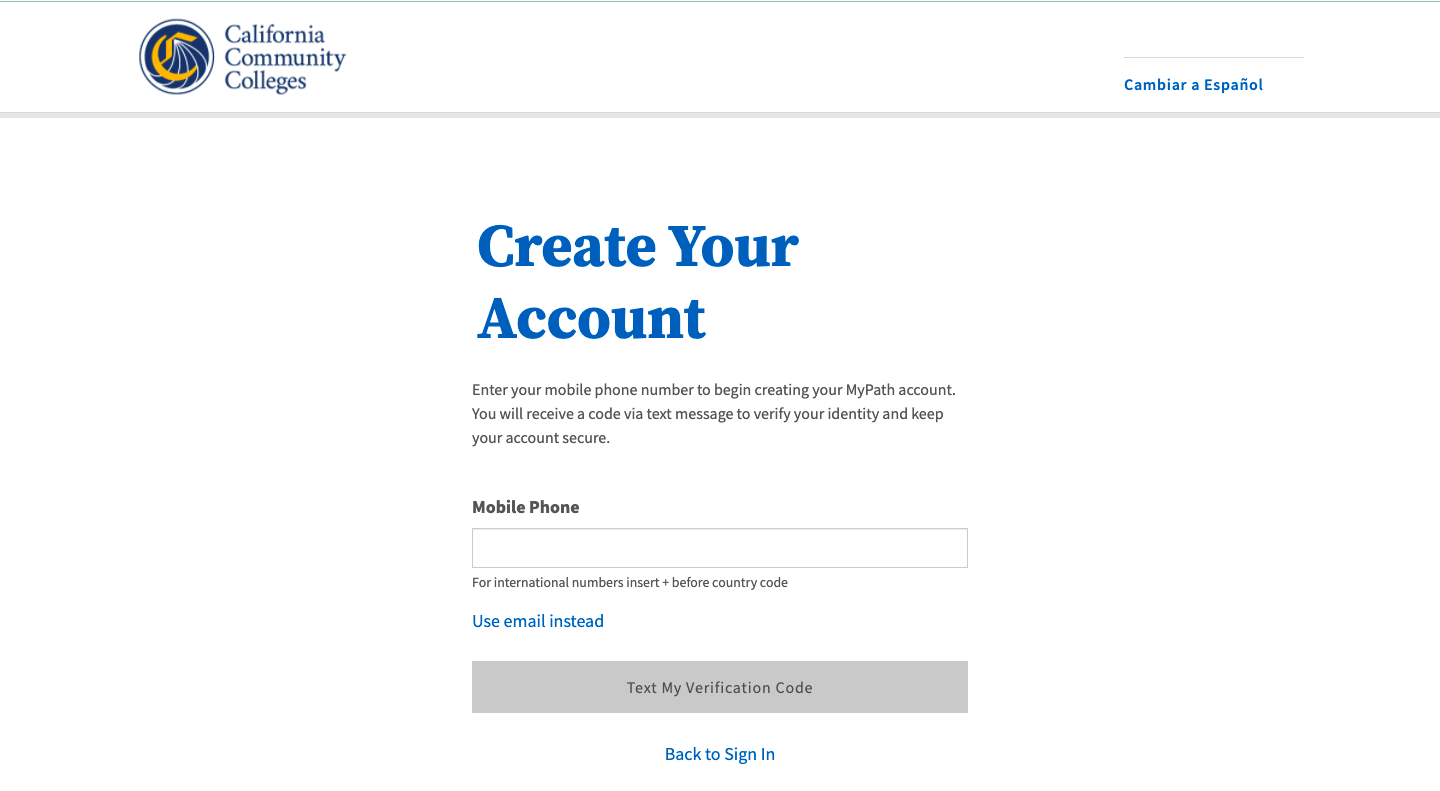| Note |
|---|
This page provides a step-by-step guide for creating a new account with OpenCCC 2.0. |
...
These are the only details required to create a new OpenCCC account. Additional information may be needed to submit an application for admission or a financial aid application.
Where do students go to create
...
their account?
Most students create their account the first time they Since an OpenCCC account is required to apply to a California Community College using CCCApply, the systemwide application for admission to college. Alternately, students may encounter the OpenCCC account on their way to explore Career Coach, most students will begin the account creation process the first time they apply for admission. Even high school students, applying for the first time, or even exploring careers with Career Coach, are required to create an OpenCCC account. All students and potential students are required to create an OpenCCC account before they can sign in to any CCC systemwide technology application.
How long does it take to create an account?
...
Start on the Sign In page.*
Select the Create An Account link below the Email or mobile phone input field. The Create Your Account page will display.
...
| Warning |
|---|
If your mobile phone number is not unique or if your primary phone is a landline, you can try again or switch to the other method by selecting Use email instead link. |
| Tip |
|---|
Option: If your primary phone is a landline phone or your mobile phone number is not unique to you, select the Use email instead link to use your email address for validating your identity. |
...