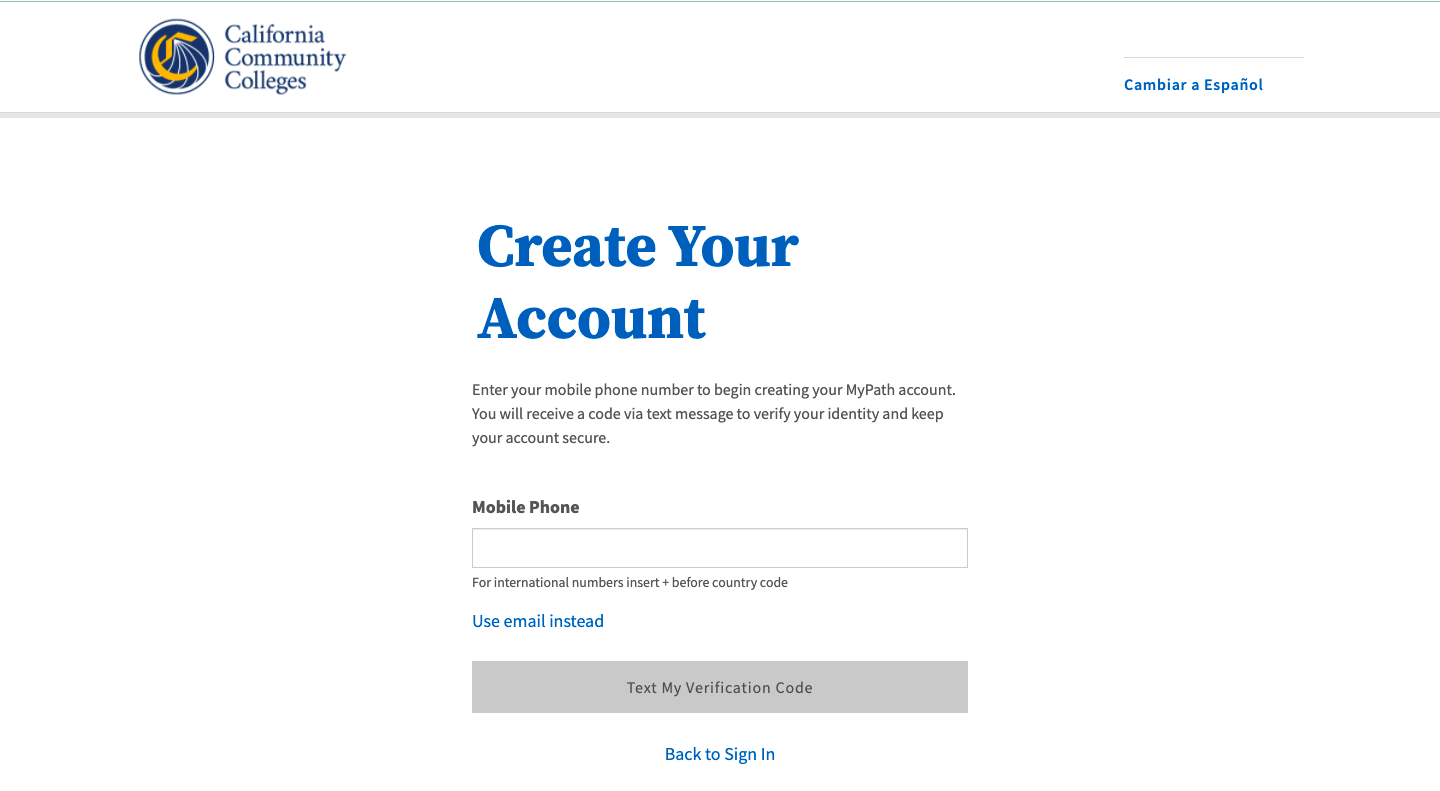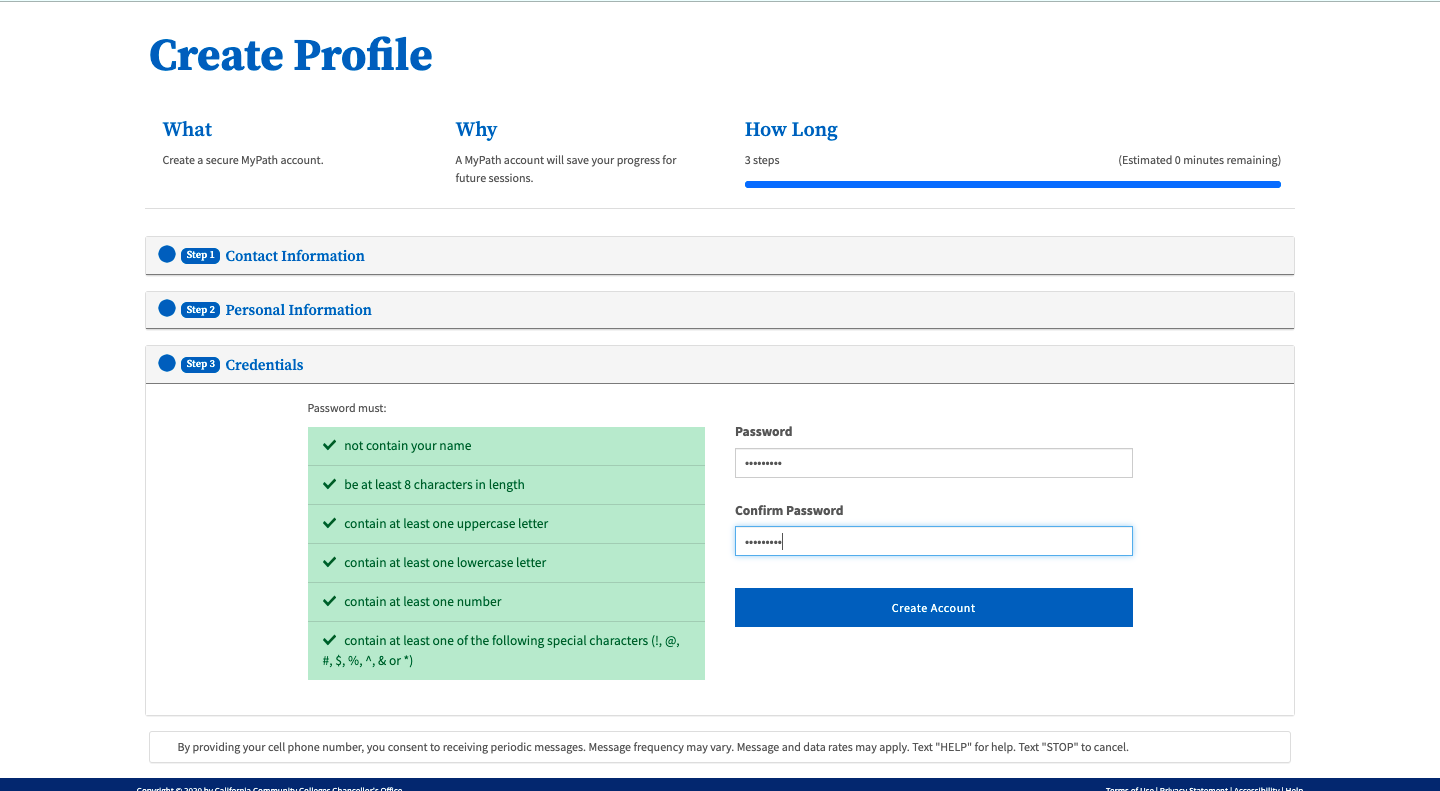| Note |
|---|
This page provides a step-by-step guide for creating a new account with OpenCCC 2.0. |
...
Where do students go to create an account?
Most students create their account the first time they apply to a California Community College using CCCApply, the systemwide application for admission to college. Alternately, students may encounter the OpenCCC account on their way to explore Career Coach,
How long does it take to create an account?
...
Start on the Sign In page.*
Select the Create An Account link below the Email or mobile phone input field. The Create Your Account page will display.
...
| Warning |
|---|
If your mobile phone number is not unique or if your primary phone is a landline, you can try again or switch to the other method by selecting Use email instead link. |
| Tip |
|---|
Option: If your primary phone is a landline phone or your mobile phone number is not unique to you, select the Use email instead link to use your email address for validating your identity. |
...
| Tip |
|---|
Password Security: When your personal password meets all required criteria, the “Password Password must: ” box should will be solid green, as shown in the screenshot below. |
Steps:
Enter a string of letters, numbers, and special characters that meet the password requirements criteria in the Password inputfield.
Confirm Re-enter your unique password in the Confirm Password field to ensure it is consistent matches the characters in the Password field exactly (both fields must match).
Click the Submit button to finish creating your account.
| Infonote |
|---|
Your password will be required if you need to recover ever forget your Sign in credentials (email or mobile phone number), or need to edit your account. |
Account Confirmation & Next Steps
...
Mobile Phone Number is Not Unique
Too Many Attempts to Validate Enter A Unique Email or Mobile Phone
Resend Validation Code
...
Didn’t Receive Verification Code?
Password Reset
Address
...
Validation Service
...
More Frequently Asked Questions
Q: I am more comfortable reading Spanish. Is there any way to translate the onscreen text to Spanish?
A: Yes! Every page of the OpenCCC account system, including account creation, recovery and edit profile, is available in English and Spanish. All onscreen text, error messages, help text, and confirmation emails and text messages, can be viewed in either language by selecting the Switch to Spanish/English link found in the header of every page.
...
Other How To Guides
How to Edit Your Account with OpenCCC 2.0