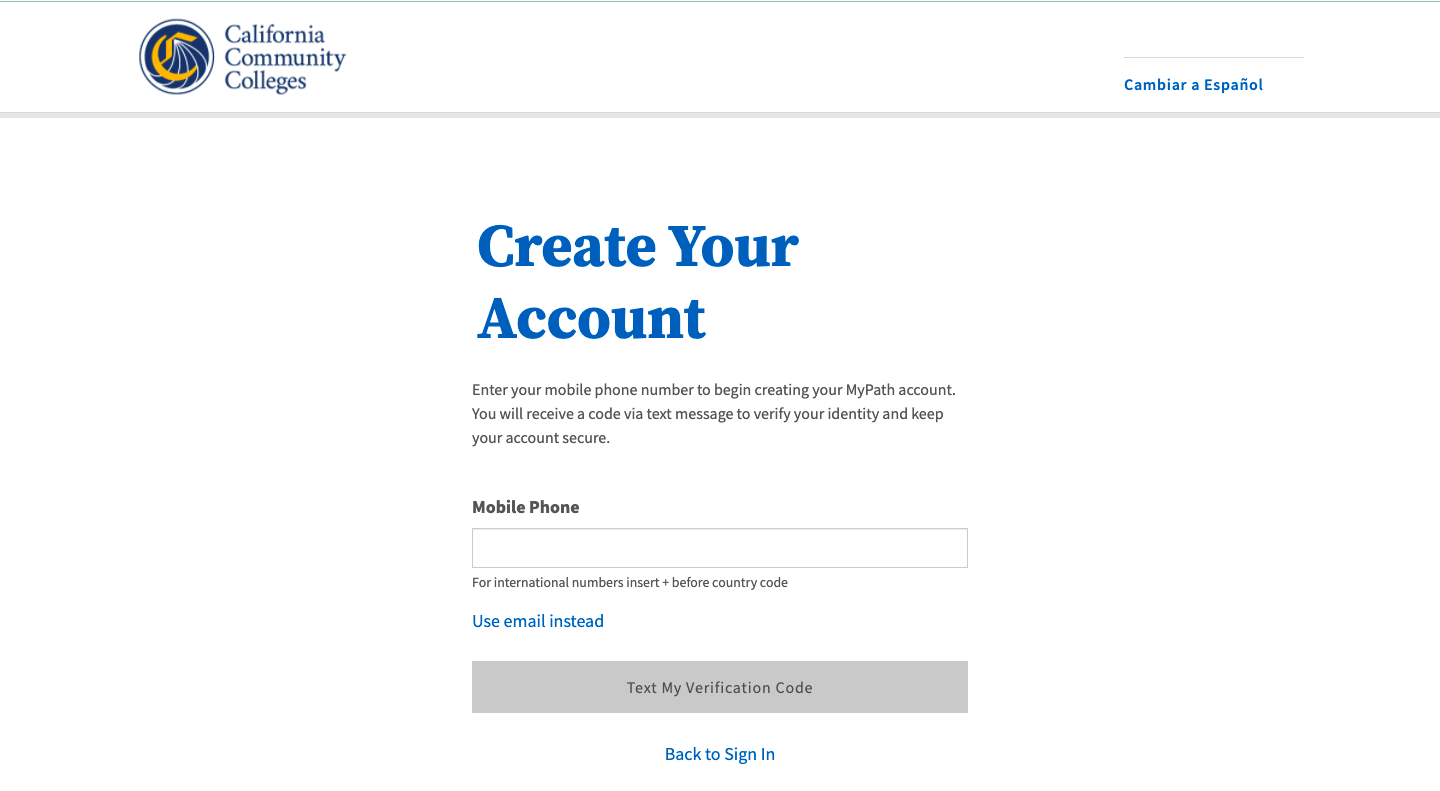| Note |
|---|
This page provides a step-by-step guide for creating a new account with OpenCCC 2.0. |
...
OpenCCC is the California Community Colleges federated identity initiative, which includes a systemwide student account system that allows assigns the each user a unique California Community Colleges ID number (CCCID) and allows access to systemwide web-based technology applications via one common single sign-on account.
...
Where do students go to create an account?
Most students create their account the first time they apply to a California Community College using CCCApply, the systemwide application for admission to college. Alternately, students may encounter the OpenCCC account on their way to explore Career Coach,
How long does it take to create an account?
...
A new account can be created in just three easy steps: 1) Choose your a preferred method to receive a verification code and obtain your account security code to validate your identity; and 2) complete required fields and provide a few required details needed for your record; and 3) set up a secure Password to ensure account recovery, if needed. That’s it!
...
Step 1: Create & Verify Your Account
...
Start on the Sign In page.*
Select the Create An Account link below the Email or mobile phone input field. The Create Your Account page will display.
...
| Warning |
|---|
If your mobile phone number is not unique or if your primary phone is a landline, you can try again or switch to the other method by selecting Use email instead link. |
| Tip |
|---|
Option: If your primary phone is a landline phone or your mobile phone number is not unique to you, select the Use email instead link to use your email address for validating your identity. |
...