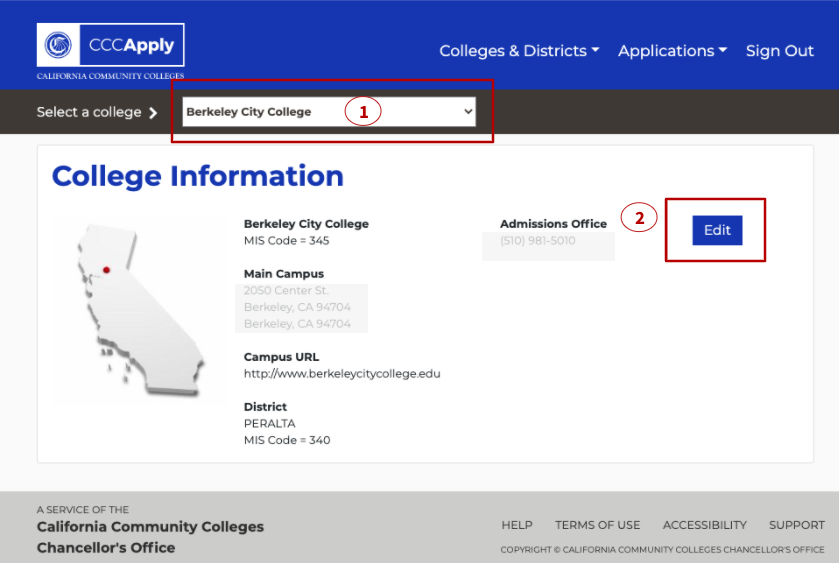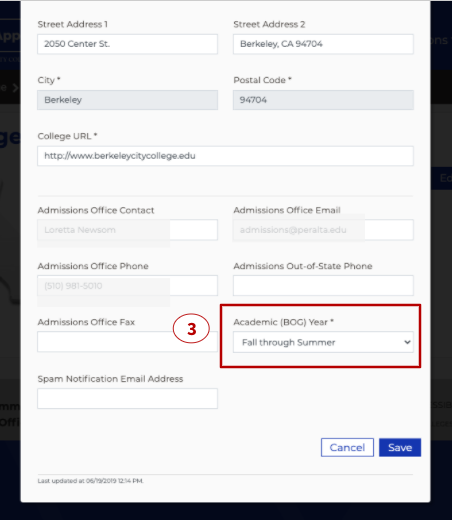...
| Note |
|---|
Note: Each college must ensure that this field is set to align with their financial aid award year. For more information, see the CCCApply Administrator User Guide. |
Getting to the Academic Year Setting
Using an authorized user account, a college staff member logs in to the CCCApply Administrator, selects their college from the Select A College menu.
From any application page, select College Information from the Colleges & Districts link from the main header menu.
From the College Information summary page, click on the Edit button to display the Edit College Information modal.
...
Eligibility Information
...