Online Meeting Information
Date & Time: Thursday, December 12 2019 3:00 pm - 4:15 pm Location ZOOM: https://cccconfer.zoom.us/j/6770513851 MEETING ID: 677-051-3851 Use VoiP or Call TOLL Telephone: Dial: +1 408 638 0968 (US Toll) or +1 646 876 9923 (US Toll) |
Upcoming Meetings: 2019-2020 CCCApply Sub-Committee Meeting Schedule
Agenda
| TIME | DESCRIPTION |
| 3:00pm | Introductions: - Attendees please add your name, college, and title in the Chat window |
Review the Noncredit Application Implementation | |
| Review the AB540 / SB68 / AB2000 requirements to ensure compliance for Noncredit students | |
| Gather any missing residency or legal compliance requirements | |
4:15 pm | Next Steps and Close Meeting |
Project Overview
The new CCCApply Noncredit Application workflow in the CCCApply Standard Application for Admission was launched on June 30, 2019. We are approaching our six month anniversary. The purpose of this meeting is to kick-off the first meeting of a new "user advisory group" that can support the CCCApply product development and marketing & communications teams to ensure the Noncredit Application is continuously improving and focused on the student experience - before, during and after the application process.
Sub-committee Objectives:
- Meet with college and district current and prospective users of the Noncredit Application
- Discuss feedback from colleges who have implemented the NC application so far
- Identify any critical needs and other change requests (nice-to-haves, delighters, etc.)
- Set priorities and f/u action items
Background Information
Noncredit Application Project Information
Noncredit Application - Implementation Home
Legal Considerations
- AB430 requirements -
- Social Security Number - should this be included in the Noncredit App?
- Who is the appropriate decision maker at the CO to approve changes?
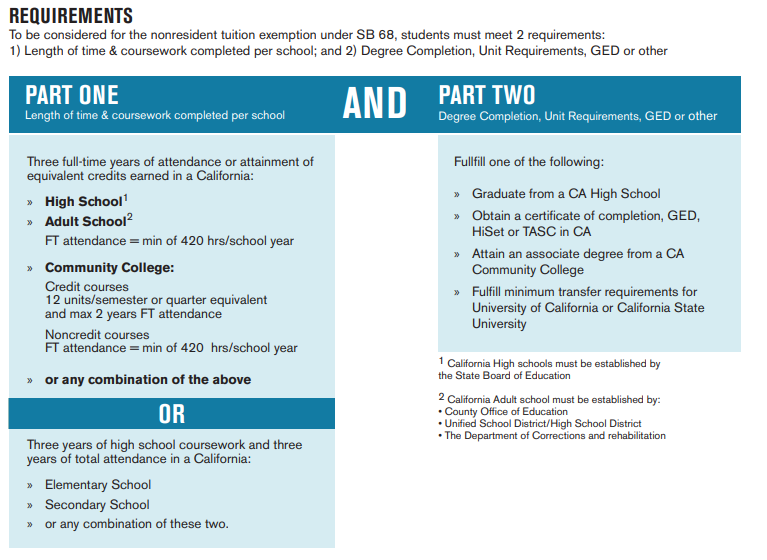
Business Needs & Requirements
Refer to the recent workgroup discussion about AB540 to determine of Noncredit students are covered: CCCApply Sub-Committee: Requirements for AB540/SB68 Compliance
| # | Title / Description | Change Suggestion | Our Response | Requirement Notes |
|---|---|---|---|---|
| 1 | How are Noncredit students being considered for AB540 eligibility? | Concern: Theresidency page and other residency RDD questions were removed from the Standard Application to form the Noncredit Application. Therefore there may be some need to update the application or logic to ensure Noncredit students are eligible for AB540 / SB68 / AB2000. Check that integrity flags are also reviewed for requirements. | Review the AB540 laws with the User Group and start identifying needs. | |
Administrator Needs | Concern: Are their other custom requirements we should be tracking for Administrator configuration or reporting? | |||
| New SAAM Manual Draft is in-progress. | Concern: Are there other requirements needed? What about Needs & Interests? Special Programs & Services? | Review SAAM Draft and the CACCRAO 2019 Residency Overview | ||
Current AB540 Logic in CCCApply
Data Field: Eligible for AB540 Waiver
Data Element: | elig_ab540 |
Description: | Whether applicant is eligible for AB540 tuition waver, as determined by the Submission Calculation Service |
Format, Length: | boolean, 1 |
Values: | 1 = True/Yes 0 = False/No |
Allows Null: | No |
Default: | None |
Usage: | Alerts college Financial Aid personnel to applicants who are eligible for AB540 tuition waiver. Determines whether AB540 information and links are included on the Links and Opportunities page. |
Notes: | |
Xap Field: | eligibleForWaiver |
Revision Log: | ~~ |
Appendix B: Financial Aid Algorithm
CCCApply facilitates early awareness of financial assistance in two directions. The application process asks questions about the Needs & Interests of the applicant to alert them to the possibility of financial assistance, and offer links to the online BOG Fee Waiver application and FAFSA federal aid application form. Based on responses to the Needs & Interests questions, CCCApply can send notification to financial aid departments at the same time as the application is downloaded by the college so that financial aid departments can begin their processes of contacting and assisting the applicants.
The process of identifying the student and the information required in the notification to the financial aid departments are outlined below.
AB540 Notification to Students
If the AB540 Eligibility flag is “Yes”, then the following links are automatically generated on the Special Links and Opportunities page:
You may be eligible for a special tuition waiver.
For more information see the Explanation of AB540 Tuition Exemption Para imformacion en Español, lea AB540 Tuition Exemption en Español
Print and mail the AB540 Tuition Exemption Request Form:
- PDF version of the AB540 Tuition Exemption Request Form
- HTML version of the AB540 Tuition Exemption Request Form
Note: All documents must by ADA‐compliant. The High Technology Center concludes that PDF is not yet generally acceptable, so HTML is the better choice of format for compliance. The forms will be available in both HTML and PDF).
Financial Aid Referral Flag: Identifying Students for Financial Assistance
If a student answers “yes” to any of the following questions from the Needs & Interests section of the application, the Financial Aid Referral Flag (fin_aid_ref) will be set:
- Financial help to attend college
- Receiving TANF, SSI, or General Assistance
- CalWorks
- EOPS ‐ Extended Opportunity Programs and Services
- Scholarship information
- Veteran’s services
Appendix C: AB540 Waiver Algorithm
After the Preliminary Residency Determination is set, the AB540 Eligibility Flag is set according to the following logic:
- The response to both of the following questions on the Education Page is “Yes”:
- “I have graduated from a California high school or have attained the equivalent thereof, such as a High School Equivalency Certificate, issued by the California State GED Office or a Certificate of Proficiency, resulting from the California High School Proficiency Examination.”
- “I have attended high school in California for three or more years.”
- AND the Preliminary Residency Determination is NOT “1 (Resident)”
- AND the “Visa Type is null” OR “Visa Type is T1, T2, T3, T4, T5, U1, U2, U3, U4, U5”.
- THEN the AB540 Eligibility flag is “Yes”; otherwise it is “No”.
All data items referred to above, as well as the eligibility flag, are available in the standard download file for all colleges.
