Required Setup Task - Colleges that are planning to implement the new Noncredit Application must reconfigure their existing Majors list to indicate which items should appear in the Standard Application, the Noncredit Application, or both applications, using the new “Application Type” setting. For setup instructions, see the CCCApply Administrator User Guide. |
Colleges that intend to implement the new Noncredit Application workflow path in CCCApply need the ability to customize which individual majors/programs of study should appear in the Noncredit Application, even if they intend to display the same Majors/programs in both applications. Specifically, colleges need the following:
Colleges need the ability to display different Majors/Programs in the Noncredit Application than the Standard Application
Colleges need the ability to display the same Majors in the Noncredit application and the Standard Application
Current Limitations
Prior to the CCCApply 6.5.0 release (June 2019), the Noncredit Application workflow was limited to displaying the same college Majors/Programs of Study that were setup the Standard Application. The existing admin configuration did not include a way to hide some of the Standard Majors, or show Programs of Study specifically geared towards noncredit students. With the original implementation, all Majors/Programs setup in the Standard Application would also appear in the Noncredit Application path.
New “Application Type” Menu
In order for colleges to identify which Majors/Programs should appear in each application, a new “Application Type” menu was added to the Majors module in the CCCApply Administrator.
In order for the Application Types feature to work, colleges (that intend to use the Noncredit Application) will be REQUIRED to assign one of the following values to each individual Major/Program.
The Application Types should include:
Standard = major should display ONLY in the Standard Application
Noncredit = major should display ONLY in the Noncredit Application
Both = major should display in BOTH the Standard and Noncredit applications.
See the CCCApply Noncredit Application - UAT Implementation Checklist for more information.
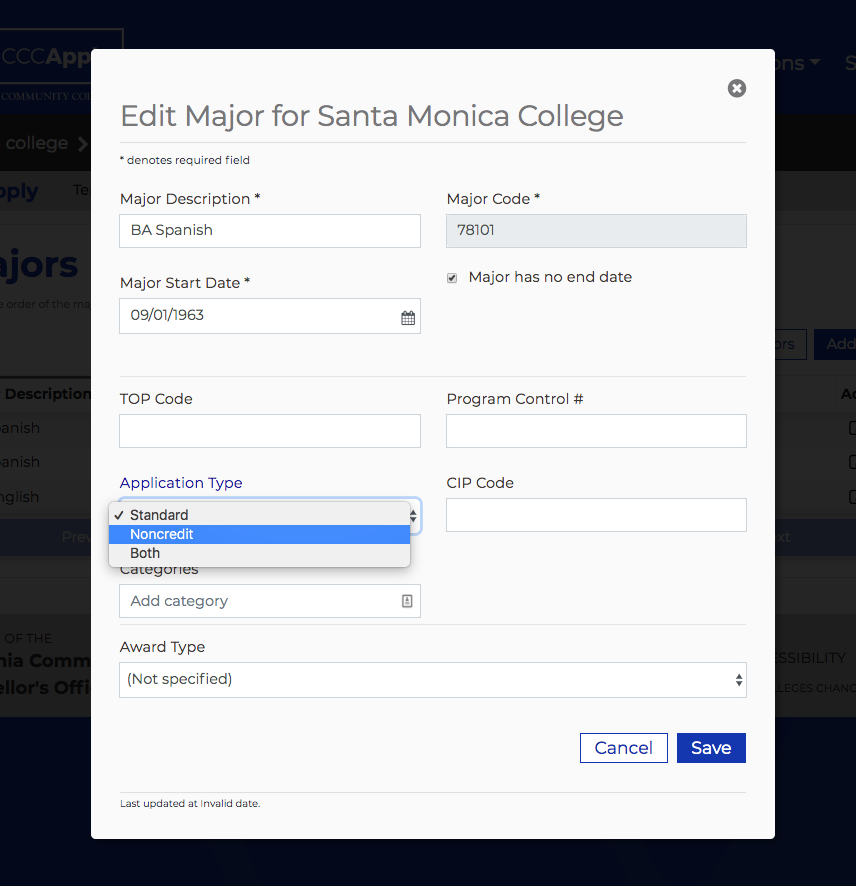
Major Categories are only applicable to the Standard application. |
Export Functionality of Majors
When a user exports a Major(s), the application type of Standard, Noncredit or both should be exported/included in the .csv.
If an application type of Standard, Noncredit or both is not specified in the .csv, it should default to Standard.
Import Functionality of Majors
The upload process for Standard, Noncredit or both for majors should be managed via one file upload.
Add a new column on the import that lists the Application Type on each row. When the applicationType column is included in the import file, Application Types should be appropriately associated with the majors.
When an application type is not specified in the .csv, it should default to Standard. The user does not have to add a new column on the import that lists the type on each row. When this column is missing from the import, all majors default to the Standard Application Type".