Release Date
| Description | Date |
|---|---|
| Release No. | 5.5.2 |
| Production Release Date | 10.21.16 |
| Pilot Preview Date | N/A |
| Time | 6:00PM - 11:00PM PST |
| Type | Shibboleth V3 Upgrade Related IdP Development |
| Changes to Download Client | No |
| Changes to Residency Logic | No |
Release Scope
| Description | Scope |
|---|---|
| Applications | CCCApply Standard Application CCCApply International Application OpenCCC Student Account System |
| Changes to Download Client | Yes |
| Changes to Residency Logic | Yes |
Release Plan
30-Day Pilot Site PreviewMoving forward, all new content will deploy to the Pilot environment 30 days prior to a product release. In order to allow colleges time to review and implement the changes and enhancements deployed in Release 5.5 on September 30, we released the code to the Pilot environment 30 days in advance, on September 1, 2016. A new "Pilot Environment" section has been added to the Public Documentation space to provide additional information about getting to, and using, the Pilot site. |
Release Notes Summary
Below is a summary of the changes and enhancements deployed as part of the 5.5.2 release.
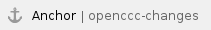 OpenCCC Account
OpenCCC Account
The following enhancement was made to the OpenCCC Account system. There is no action required by colleges.
| Description | User Story | New Data Fields / Changes to the Download Client | Changes to Residency Logic |
|---|---|---|---|
| OpenCCC Shibboleth V3 Upgrade | N/A | N/A | |
| Create Gateway to MyPath from Account Creation | Workflow:
Special considerations:
| N/A | N/A |
|
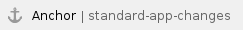 CCCApply Applications
CCCApply Applications
The following changes and enhancements were deployed in the CCCApply applications.
| Change Specification / Technical Notes | Summary | New Data Fields / Change to the Download File | Change to Logic |
|---|---|---|---|
| Customization to Direct New Accounts Directly into Introduction Page of Application | "As a new applicant to the California Community Colleges, after creating my OpenCCC Account for the first time, I want to be taken directly into the Standard/BOG/International application Introduction page without having to Login immediately after account creation." | N/A | N/A |
| Link from college, through Apply, to MyPath | Colleges want to be able to put a link to Apply on their website, but craft the URL in a way that after the user completes the application, they are taken to MyPath. This can mostly be accomplished through existing code. The things we need to do:
| N/A | N/A |
The PILOT Site
All items deployed in the 5.5 Release on September 30, 2016 to the Production environment will remain in the Pilot Site after the release. We encourage college Admissions staff to review the changes and alert your IT department staff to add the new data fields to your Download files. (See New Data Fields & Changes to the Download Client section for new fields added.) NOTE: All other changes, including the new step added to the Area B residency logic, require no action by the college.
| Preview in the Pilot Site All 5.5.2 release changes and enhancements were deployed to the Pilot environment for colleges to preview and test. The latest versions of the CCCApply Data Dictionaries and User Guides now reflect both the production and pilot environment application code. Questions? Please post all questions on CCCTechnology.info. |
Getting to the Pilot Applications
Please see "Pilot Environment" section in the CCCApply Public Documentation space for more information on getting to the Pilot Applications, staff tools, and download server.
Remember to include your college's MIS code to the end of each application URL.
| PILOT Application | NEW PILOT Application URL |
|---|---|
PILOT CCCApply Standard Application URL | https://pilot.opencccapply.net/cccapply-welcome?cccMisCode=XXX |
PILOT BOG Application URL | https://pilot.bog.opencccapply.net/gateway/bog?cccMisCode=XXX |
PILOT International Application URL | https://pilot.intl.opencccapply.net/gateway/intl?cccMisCode=XXX *Replace the XXX with your college MIS code. |
Pilot Application Downloads-URL Attributes
Application | PILOT DOWNLOAD URL |
|---|---|
| PILOT CCCApply Standard Application | https://pilot.admin.openccc.net:8443/ccctransfer |
| PILOT BOG Application | https://pilot.admin.openccc.net:8443/ccctransferbog |
| PILOT International Application |
NOTE: Please see the Pilot Environment page in the CCCApply Public Documentation space for more details on the CCCApply Pilot Environment.
Pilot Administrator & Report Center URLs
The URLs below are "templates" - so the examples shown are not your URLs. These are here to give you an idea of what they look like. Please contact your IT department if you do not have access to your Pilot Site URLs for the Pilot Administrator and Pilot Report Center.
Pilot Administrator https://{yourDomain}/idp/profile/SAML2/Unsolicited/SSO?providerId=https://ci.control.openccc.net/shibboleth&shire=https://ci.control.openccc.net/Shibboleth.sso/SAML2/POST&target=https://ci.control.openccc.net/admin/ | |
Pilot Report Center https://{yourDomain}/idp/profile/SAML2/Unsolicited/SSO?providerId=https://ci.control.openccc.net/shibboleth&shire=https://ci.control.openccc.net/Shibboleth.sso/SAML2/POST&target=https://ci.control.openccc.net/jasperserver-pro/ |
NOTE: Please see the Pilot Environment page in the CCCApply Public Documentation space for more details on the CCCApply Pilot Environment.
Data Dictionaries & Release Documentation
The following links pertain to latest documentation (as of September 30, 2016), including CCCApply Data Dictionaries and User Guides.
| Description | Version | Format | Release | Date Published |
|---|---|---|---|---|
| CCCApply Standard Application Data Dictionary | V.2016.3 | Release 5.5 | 9.30.16 | |
| CCCApply International Application Data Dictionary | V.2016.3 | Release 5.5 | 9.30.16 | |
| CCCApply Download Client User Guide | V.2016.3 | Release 5.5 | 9.30.16 | |
| Download Client: transfer-client-V3.jar | V3 | JAR | Release 5.5 | 9.30.16 |
| Pilot Environment | Webpage | 9.27.16 |