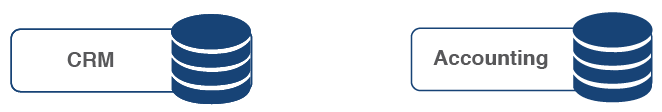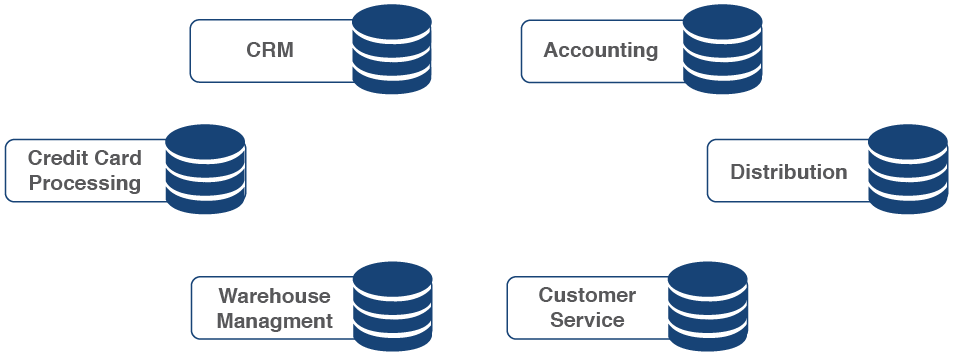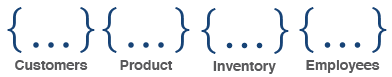Master data management (MDM) is an approach to reducing data redundancy by maintaining a definitive "record of truth," or Master Data, for critical data in order to supply a single source as a reference. Ideally, MDM organizes data sharing among multiple applications or departments.
It Starts with Data Integration
It's common for organizations to have duplicate information on different systems. For example, customer information could be stored in both a CRM and accounting system:
While some data in both systems is identical, other data may be similar but not the same.
With small organizations, it can be straightforward to keep just a few systems up to date. But as an organization brings more systems online, their business data often gets increasingly duplicated, which poses a problem when keeping all of the systems up to date. The process of keeping data up to date between disparate systems is called Data Integration (DI).
For example, imagine a delivery service that stores information about its customers in several systems:
Delivery Service Example
As customer information changes over time (i.e. customer addresses or phone numbers), keeping all the systems up to date becomes exponentially more difficult.
Consider the diagram above:
- Where is the truth?
A customer's email address may be stored on several systems, which may result in conflicting values. If so, which system holds the true/correct value?
- Which system gets notified of a change and what data elements do other systems need?
In the example above, if the Credit Card Processing system receives updated customer address, which of the other systems also need to have that data? The Accounting and Distribution systems. If only the street address changed, but the city, state, and zip code information remain the same, then only the street address data element of the customer's address data record needs to be updated in the other two systems.
If all systems need to be updated, then each system needs to know how to transform the data to be consumed by each of the other systems. This requires programming many transformations. In an extreme case, the example above could take five transformations for each of the six systems, requiring 30 transformation modules or adaptors.
Note: An adaptor is software located within a system that connects to, and shares data through, the YOUnite Data Hub. The adaptor focuses on Extract, Transform, and Load (ETL) functions, ensuring any system "outbound data" meets defined format requirements before it gets transformed into an "inbound data" format that another system requires. The YOUnite Data Hub sits between the various systems, routing data between them based on which systems have access to which data (data governance).
scaleable web application that handles the api and message broker requests that adaptors and the YOUnite api consumers communicate through.
- Are changes handled in real time or in batch?
The easiest and most common change handling is via batch updates. However, latency between batch updates may cause business process issues.
- How is DI handled?
Transferring data between systems can be a daunting task. Some applications have built-in adaptors to handle transformations, but these generally handle only a subset of the required data. Where the built-in adaptors fall short or don't exist, an organization may spend resources developing "one-off" adaptors to meet an ongoing transformation need.
- How does an organization manage access to the data?
Using the delivery service example above, the Warehouse Management system should get access to only a subset of the customer data for security reasons. And it shouldn't get any level of access to the Credit Card Processing system. This level of access is defined by the Access Control Lists or "ACLs". Data Governance is used to describe managing the ACLs. Data Governance also defines where the data records are stored.
The problem doesn't end with just the customer data. Other data, such as product, inventory, and employee data may need to be kept up to date on several systems as well:
In Master Data Management, the set of fields or properties (e.g. name, address, phone number) that define a set of data (e.g. Customer) is called a data domain.
Migrating to Master Data Management
MDM solves the problem of keeping interrelated systems up to date by creating a separate system where data domains (or domains) are defined for all systems inside the organization. The domains provide neutral data formats or schemas for all systems, facilitating data sharing. The most recent version of a given record is called the Data Record.
The data for a data domain defined in YOUnite can:
- Be stored in the MDM data store or,
- Remain in the organization's systems and, through adaptors, share data with other systems via the YOUnite Data Hub. This is called federated MDM. With federated MDM, YOUnite's data store does not store the data.
Using the delivery service example above:
- MDM Data Store: The customer Data Records are stored in YOUnite's data store and can be retrieved, in whole or in part, by the delivery service company's system applications that have appropriate access.
- Federated MDM: If the customer domain is federated, then the customer Data Record is NOT stored in YOUnite's data store but is created in real-time by referencing customer domain properties as they reside inside the various systems (i.e. the customer name, address, and phone number properties as stored in the Customer Service, Accounting, and CRM systems).
In the federated model, data records can be stored in the YOUnite data store or in one or more systems connected to YOUnite. Many systems may hold similar data but generally the organization as a whole decides which system(s) hold the data records. Note that with YOUnite's federated model, different groups inside of an organization can designate which system holds the master data.
YOUnite's governance model can manage who can access the data. In the federated example, governance can be set so that:
| For the Warehouse Management System... | For the Accounting System... |
|---|---|
| data access is restricted to data stored in the Distribution and CRM systems | data access is allowed to all the other systems |
| data record lookups return only information that is appropriate for the division's needs | data record lookups return information from all systems, which may include Credit Card proessing, for example |
Implementing MDM involves aprocess of determining where the data records are stored (whether it's the MDM Data Store or Federated MDM) and managing who (a person or a system) has read, write, update, and delete privileges to those systems.
Data Records vs Master Data
Data records are the latest, most recent version of a record. They are stored in many systems connected to YOUnite, including the YOUnite Data Store. Master data is a process performed by an organization's data governance to establish which of these systems will be considered to contain the "record of truth" for a given data domain. It's not always necessary or appropriate for systems to access the organization's master data, as many data access requests are for data records that may or may not contain master data. However, one feature of YOUnite is the ability to propagate changes from a system that contains data records to others in the YOUnite eco-system on a permission-appropriate basis (i.e. governance).
Reviewing New Terms
Several terms have been introduced and it may be helpful to review them before moving on:
- Access Control Lists (ACLs) The defined access limit to MDM data records for any given system, application, or role.
- Adaptor Applications, modules, or some software or hardware component that transforms data from one format to another so that the data can be consumed by another system.
- Data Domain (Domain) A set of fields or properties that define a set of data (i.e. the "Customer" data is comprised of the name, address, and phone number properties).
- Data Governance Managing data access (i.e. who accesses certain data sets based on role, application, etc. defining where the Master Data is stored).
- Data Integration (DI) The process of transforming and transferring data from one system to another.
- Data Record The latest (most recent) version of a given record.
- Federated MDM Whereby the latest change to a record is noted in one of the organization's systems without actually storing the data in YOUnite (in the YOUnite MDM data store).
- Master Data (MD) The master or golden version of a record (for a customer, for example). The "record of truth."
- Master Data Management (MDM) An approach to reducing data redundancy across systems by maintaining a master file for critical data.
- YOUnite Data Store Whereby the latest change to a record is saved inside of YOUnite (in the YOUnite MDM domain).
Further Reading
An good source for more MDM background is Mark Allen and Cervo Dalton's Multi-domain Master Data Management: Advanced MDM and Data Governance in Practice. Waltham, MA: Morgan Kaufmann, 2015. (ISBM 978-0-12-800835-5).