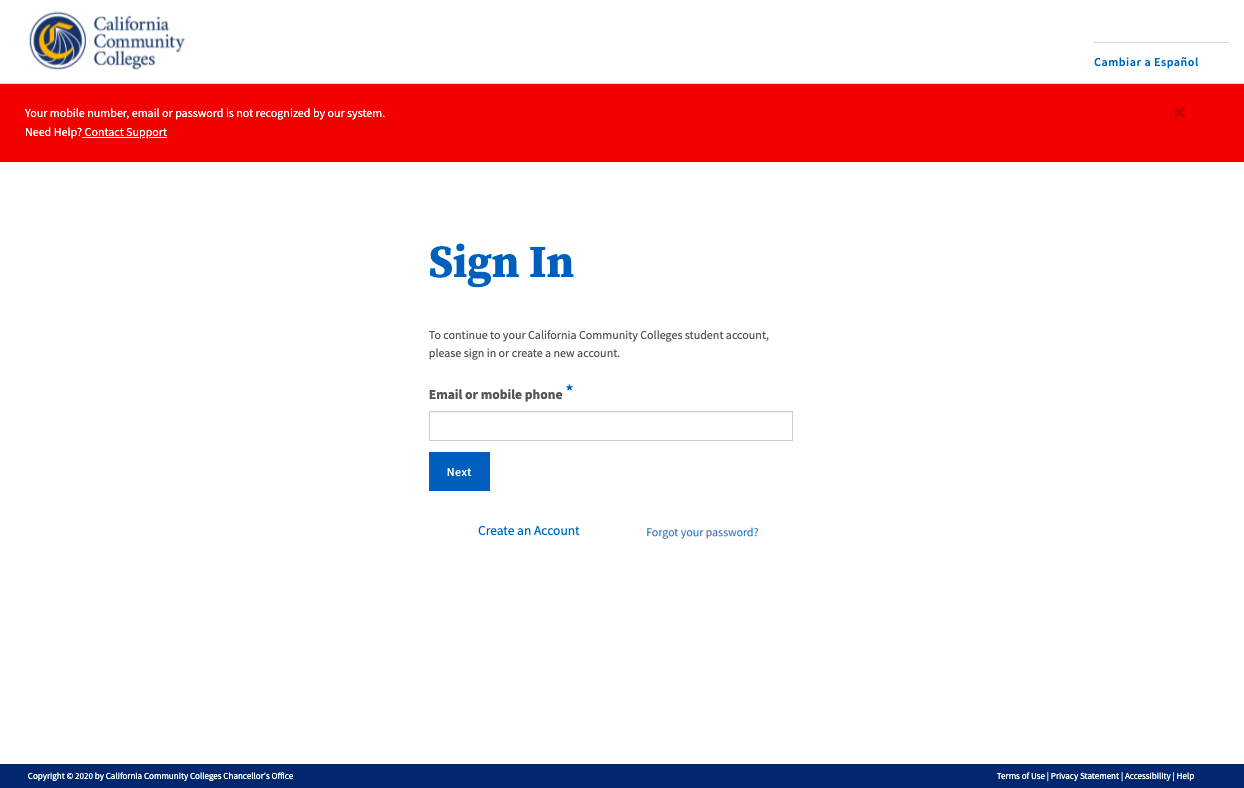| Noteinfo |
|---|
This page provides information and instructions for resolving issues with accessing your OpenCCC 2.0 account. |
OpenCCC 2.0 is currently available in the Pilot environment only. Last update: June 9, 2021
Sections:
| Table of Contents | |||
|---|---|---|---|
|
...
About Account Recovery
The objective of account recovery is to ensure that students can sign in to access systemwide applications and services successfully, every time. The primary functions of the recovery service include:
...
The new student account interface design has greatly streamlined the recovery process with clean, simple messaging and smarter matching using one attribute at a time until a match is identified.
...
Steps to Recover Your Account
To recover your account:
From the Sign In page, enter the mobile phone number or the email address you used to create your account, in the input field.
Click “Next” to validate your credentials.
...
| Tip |
|---|
Sign In Success: If the system identifies your credential as unique, the Password page is displayed and you will be prompted to enter your secure password or click Forgot Your Password? |
| Warning |
|---|
Sign In Failure: If the system does not identify your mobile number or email address, an error message is displayed like the one below. Try again or click Recover Account. |
| Note |
|---|
Retry Attempts: If you’re certain that you have an account, try entering your Sign In credentials again. The system allows 3 retry attempts. Alternate: Click the Recover Account page. |
| Tip |
|---|
Not sure why you can’t Sign In? Read Resolving Sign In Issues below to learn ways to avoid getting blocked. |
...
| Note |
|---|
Need Help? If you need assistance at any time during the account recovery process, click the Help link in the footer to contact a support representative. |
...
User Flow: Account Recovery
...
...
Solving Issues with Account Recovery
Below are some of the most common issues that users may encounter when they can’t sign in or access their OpenCCC account.
...
Yes! Every page of the OpenCCC account system, including account creation, recovery and edit profile, is available in English and Spanish. All onscreen text, error messages, help text, and confirmation emails and text messages, can be viewed in either language by selecting the Switch to Spanish/English link found in the header of every page.
...
...
More How To Guides
How To: A Guide for Legacy OpenCCC Account UsersHow to Edit Your OpenCCC Account (Coming soon)