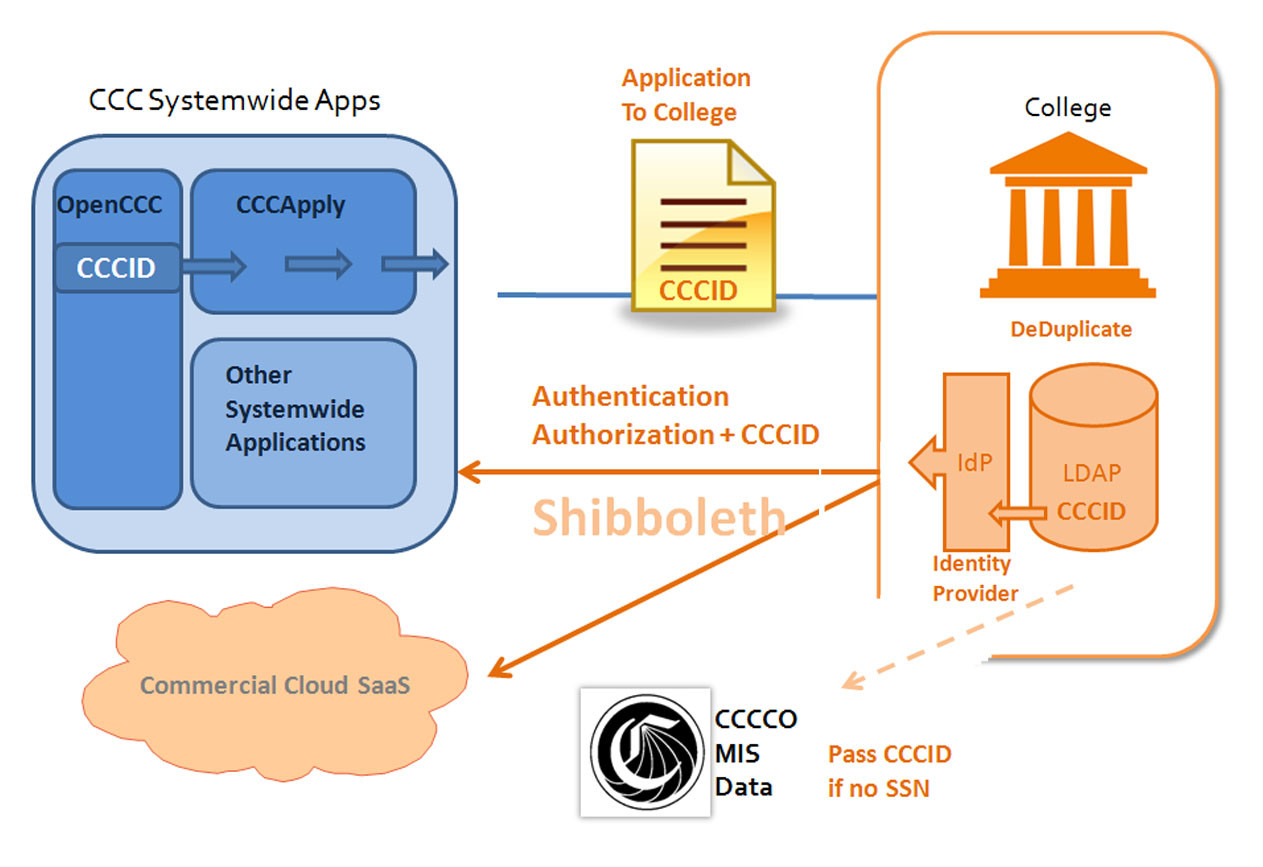...
...
...
...
...
...
...
...
...
...
...
...
...
...
...
...
...
...
...
...
...
...
...
...
...
...
...
...
...
...
...
...
...
...
...
...
...
...
...
...
...
...
...
...
...
...
...
...
...
...
...
...
| Table of Contents | ||||
|---|---|---|---|---|
|
What is the CCCID?
A CCCID is a unique student-identifier generated when an individual (student) creates an OpenCCC account, enabling secure, single sign-on access to admissions applications and other systemwide web-based services. The CCCID is commonly created during the CCCApply admissions application process, however, any existing student can (and should) be encouraged to create an OpenCCC account and thus create their own CCCID, explained Lou Delzompo, Chief Technology Officer of the CCC Technology Center.
Some key functions of the CCCID:
- The CCCID is generated when a student sets up an OpenCCC account and commonly passed to the college in the CCCApply data download.
- The CCCID is then stored in the college’s SIS or college LDAP/Active Directory
- The CCCID is passed as an attribute from the college’s IdP to the systemwide applications SP (i.e. Canvas, CCCAssess, MyPath, etc.)
- The CCCID is used by the systemwide application to identify the student.
How do colleges get the CCCID?
The majority of students get their CCCIDs when they first apply to a California Community College using the CCCApply admission application. Since 2012, when the CCC Technology Center first released the new CCCApply application in conjunction with the new OpenCCC Account system, colleges have downloaded new student/applicants through their CCCApply download client process. The OpenCCC Account data fields, which are created as part of the initial CCCApply application, are passed to the college with the CCCApply application data in their automated download file. Below is a diagram that illlustrates the process that colleges are using now to download the OpenCCC data - including the student's system-generaged CCCID - along with the student's application data.
How long does it take to get through the OpenCCC Account creation process and what is required?
The full OpenCCC Account is a very quick and easy process to complete. There are three pages total and typically takes less than 5 minutes to complete. Below are the required questions and data fields collected in the OpenCCC Account:
- Legal Name (Last, First, Middle)
- Birthdate
- Permanent Address
- Main Phone Number
- Username
- Password
- PIN Number
- Security Question Responses 1-3
What is the full set of data fields passed to the college via the CCCApply download process?
In addition to the fields listed above, the following optional questions/fields are also asked in the OpenCCC Account creation process:
Previous Name (Last, First, Middle)
Preferred Name (Last, First, Middle)
Social Security Number/Taxpayer Identification Number
Authorization for Text Messages for Main Phone
Second Telephone
Authorization for Text Messages for Second Phone
What is the set of data that is used to uniquely identify a student in the process?
There are several combinations of data fields that are used to match a duplicate OpenCCC Account, including:
Email Address
Birthdate
SSN/TIN
Legal First & Last Names
Main Phone Number
...