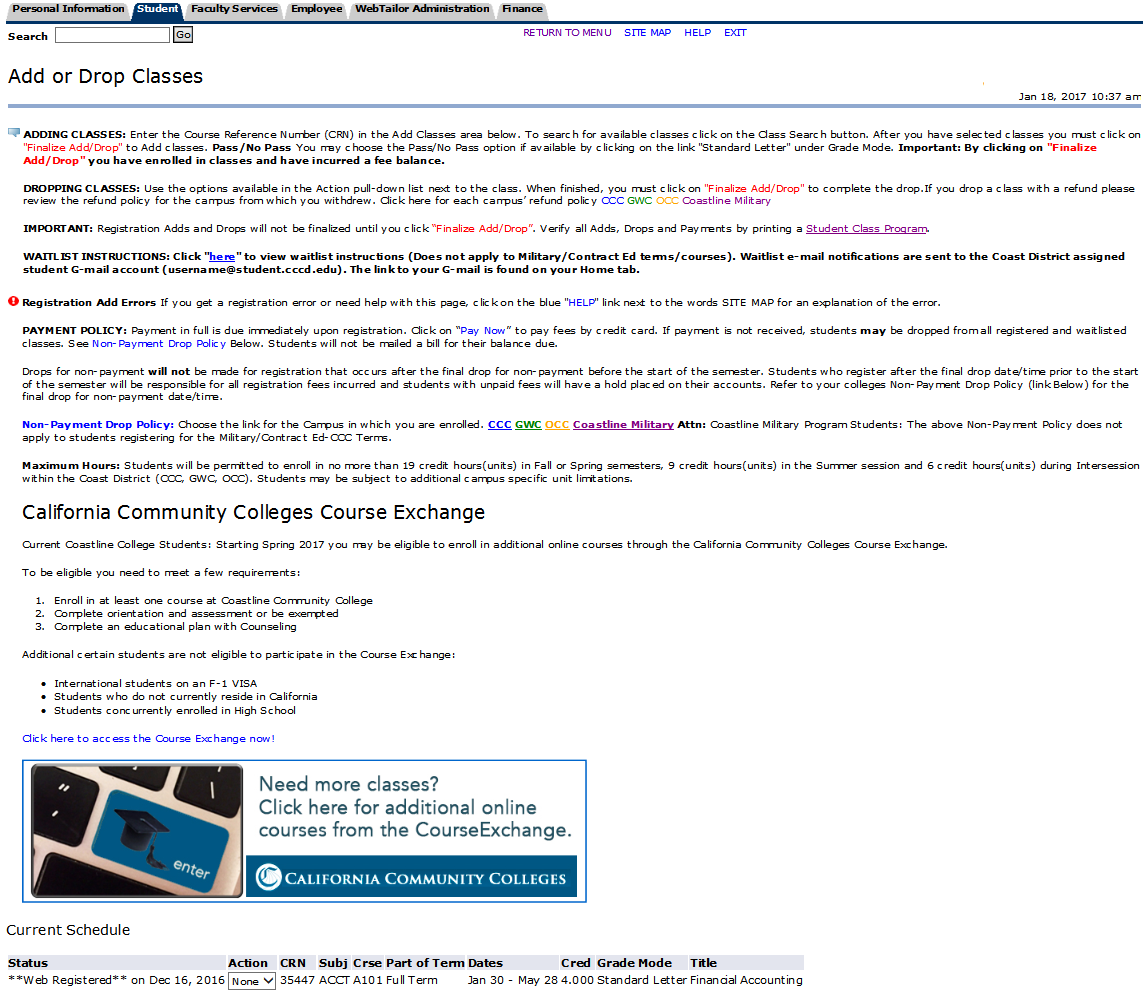There are two options for setting up links to the Course Exchange. Option 1 The first option would require modifying baseline Banner code packages in order to display the link to students who have a registration in the current term they have selected in SSB and is not covered here. The modification would occur in one of the registration packages. However, this modification does require maintenance between Banner upgrades and is not preferable if you have not already modified the registration SSB PL/SQL packages.
...
- *INSERT COLLEGE NAME HERE* should be changed to the name of your college. It occurs on line 3 and 10.
- MIS*** should be changed to represent your district MIS code (ex. MIS001). It occurs on line 25 and 30.
- cccMisCode=*** should be changed to your school MIS code, if there are multiple schools in your Banner system this can also be your district code (ex. cccMisCode=001). It occurs on line 25 and 30 at the end of the URL.
PILOT
| Code Block | ||||||
|---|---|---|---|---|---|---|
| ||||||
<h1>California Community Colleges Course Exchange</h1>
<p>Current *INSERT COLLEGE NAME HERE* College Students: Starting Spring 2017 you
may be eligible to enroll in additional online courses through the
California Community Colleges Course Exchange.</p>
<p>To be eligible you need to meet a few requirements:</p>
<ol>
<li>Enroll in at least one course at *INSERT COLLEGE NAME HERE* Community College</li>
<li>Complete orientation and assessment or be exempted</li>
<li>Complete an educational plan with Counseling</li>
</ol>
<p>Additional certain students are not eligible to participate in the
Course Exchange:</p>
<ul>
<li>International students on an F-1 VISA</li>
<li>Students who do not currently reside in California</li>
<li>Students concurrently enrolled in High School</li>
</ul>
<p><a
href="https://sso.pilot.cccmypath.org/simplesaml/saml2/idp/SSOService.php?source=MIS***&spentityid=https://course-exchange-student-web-pilot.ccctechcenter.org&RelayState=https://course-exchange-student-web-pilot.ccctechcenter.org/?cccMisCode=***"
target="_blank">Click
here to access the Course Exchange now!</a></p>
<p><a
href="https://sso.pilot.cccmypath.org/simplesaml/saml2/idp/SSOService.php?source=MIS***&spentityid=https://course-exchange-student-web-pilot.ccctechcenter.org&RelayState=https://course-exchange-student-web-pilot.ccctechcenter.org/?cccMisCode=***" target="_blank"><img
alt="Click here for additional online courses"
src="https://dl.dropboxusercontent.com/u/20693387/fullsize.jpg"
style="width: 702px; height: 175px;" /></a></p> |
PROD
| Code Block | ||||||
|---|---|---|---|---|---|---|
| ||||||
<h1>California Community Colleges Course Exchange</h1>
<p>Current *INSERT COLLEGE NAME HERE* College Students: Starting Spring 2017 you
may be eligible to enroll in additional online courses through the
California Community Colleges Course Exchange.</p>
<p>To be eligible you need to meet a few requirements:</p>
<ol>
<li>Enroll in at least one course at *INSERT COLLEGE NAME HERE* Community College</li>
<li>Complete orientation and assessment or be exempted</li>
<li>Complete an educational plan with Counseling</li>
</ol>
<p>Additional certain students are not eligible to participate in the
Course Exchange:</p>
<ul>
<li>International students on an F-1 VISA</li>
<li>Students who do not currently reside in California</li>
<li>Students concurrently enrolled in High School</li>
</ul>
<p><a
href="https://sso.cccmypath.org/simplesaml/saml2/idp/SSOService.php?source=MIS***&spentityid=https://course-exchange-student-web.ccctechcenter.org&RelayState=https://course-exchange-student-web.ccctechcenter.org/?cccMisCode=***"
target="_blank">Click
here to access the Course Exchange now!</a></p>
<p><a
href="https://sso.cccmypath.org/simplesaml/saml2/idp/SSOService.php?source=MIS***&spentityid=https://course-exchange-student-web.ccctechcenter.org&RelayState=https://course-exchange-student-web.ccctechcenter.org/?cccMisCode=***" target="_blank"><img
alt="Click here for additional online courses"
src="https://dl.dropboxusercontent.com/u/20693387/fullsize.jpg"
style="width: 702px; height: 175px;" /></a></p> |
Afterwards your pages should look like this (account detail and name has been whited out):
- This was accomplished by adding a new DETAIL entry for the Account Detail for Term page.
Or/And if you add it to your Add/Drop classes page:
- This was accomplished by adding a new DEFAULT entry
- One caveat is this will show up for students who have not yet registered for one course at your college, however the Course Exchange will block them until they have done so.