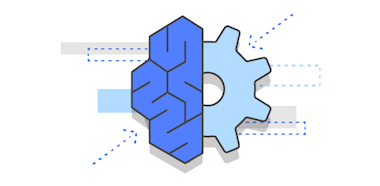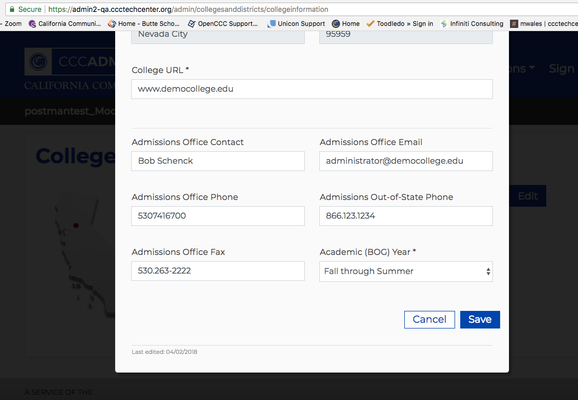Development of the spam filter web service and user interface began in early 2017 to assist colleges in making accurate and informed decisions on whether an application is fraud or not. The tool consists of three main components: the post-submission web service, the machine-learning model and prediction service, and the user interface to review and confirm identified fraud. This page talks about the Spam Filter User Interface project, what it includes, and how it operates.
|
Spam Filter User Interface
...
It is the responsibility of each college to monitor incoming email notifications, as well as processing their suspension folder (User Interface) on a regular basis. Though the prediction service is calculating the probability ratings at a 98.99% accuracy rate, there is still a possibility that a legitimate application may get caught in the spam user interface; just like out own spam email filters.
IMPORTANT: The Spam email notifications are sent out once per day if one or more applications are awaiting confirmation in the Spam Filter User Interface. Email notifications will be sent to the "Admissions Office Email" address field in the "College Information" module in the CCCApply Administrator 2.0, which is accessible in the header from any application screen in the Administrator. Colleges should either update this important contact field with an appropriate email address - to ensure the spam email notifications are sent to the Admissions Office staff member responsible for monitoring the spam filter, or ensure that "forwarding" in applied to that email address to a more appropriate email contact.
| Note | ||
|---|---|---|
| ||
Setting Up the Email Notification Recipient The Spam email notifications are sent out once per day if one or more applications are awaiting confirmation in the Spam Filter User Interface. Email notifications will be sent to the "Admissions Office Email" field in the "College Information" module in the CCCApply Administrator 2.0, which is accessible in the header from any application screen in the Administrator. Colleges should either update this important contact field with an appropriate email contact and address - to ensure the spam email notifications are sent to the correct Admissions Office staff member's email address responsible for monitoring the spam filter, or add email "forwarding" to that email address to the most appropriate email contact. |