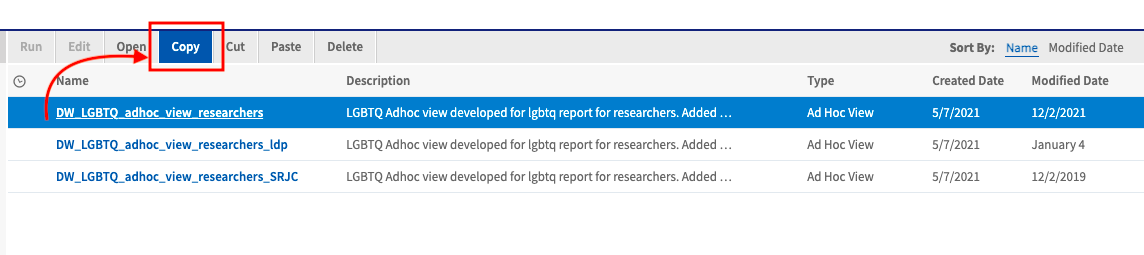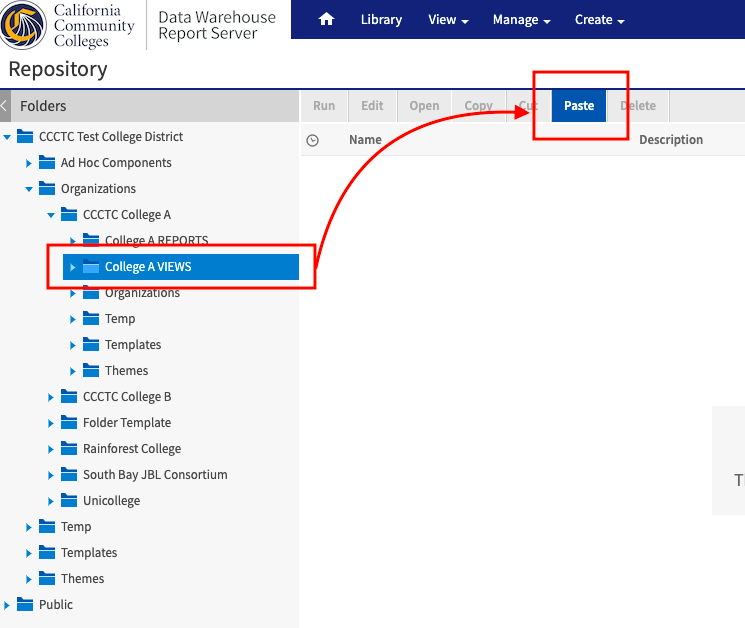| Info |
|---|
CCC Data Warehouse Report Server v7.8 Last Update: Feb 2022 |
...
Authenticator for Mac and Windows Chrome browsers is available free from the Chrome Web Store. This app installs very quickly to your desktop (recommended) as well as your phone, and includes a lot of great features that promote security and usability. NOTE: The entire download and install process takes less than one minute. You may need local IT authorization and assistance to install it if policy requires this.
To Install the Chrome Authenticator:
...
To run a report, click the name of a report in the repository. For example, click DW LGBTQ Report. The report appears in the Report Viewer.
...
On the Home page, click Create in the Reports block. The Create Report wizard opens.
Select the Ad Hoc view you want to use as the basis for your report.
Select a report template. To use a template other than the default, select Custom Report Template, click Browse and select the desired template. See Report Templates for more information.
Click OK. If asked, enter the input controls needed. See Using Input Controls.
You can now begin working with your report.
...
| Info |
|---|
Creating Filters with Relative DatesYou can filter information in your view based on a date range relative to the current system date. You can accomplish this using date-based filters, and entering a text expression describing the relative date or date span you want to display, using the format <Keyword>+/-<Number> where:
For example, if you want to see all of the CC Promise Grant Applications submitted during the prior week, your expression would be: WEEK-1. |
...
The process to create and save a custom version of the LGBTQ report template in the Repository, or any report template in the Data Warehouse Report Server, will depend on what you want changed and whether the change is temporary (one-off) or if you want to make long-term changes to the format, the data source, the data elements, and/or different or additional Input Controls (filters).
From the Repository:
Step 1: Copy the Report Locate and select the corresponding Ad Hoc View template of the report you want to customize from the Public > Data Warehouse > DW Views folder.
...
| Info |
|---|
The steps to customize an existing Report template apply to any existing template that you are permitted to access, including all templates |
...
in the Public folders. |
Step 2: Right-click onthe Ad Hoc View file to Copy - or click on the “Copy” link in the folder toolbar - and Paste the copy into your Organization folder(s).
...
...
Copy from the Public folder… | Paste into your Organization folder(s). |
Step 3: Locate your copy of the Ad Hoc View and double-click to open it in the Ad Hoc Editor.
...