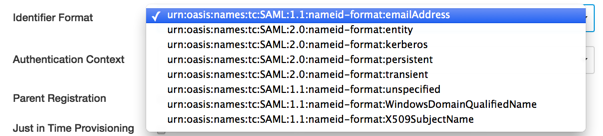The following is an example using the configuration values that were filled in for CCSF's integration with Canvas. This document illustrates configuring your Canvas site to go straight to your college/district IdP. The updates below will route your college/district IdP through the CCC IdP Proxy instead. The following values will need to be updated in order to implement this change:
...
That will bring you to the main "SAML configuration form". The following information should be placed in the fields:
* IdP entityID:
...
There is a dropdown with multiple choices, You want to choose one of the two 'eduPersonPrincipalName' choices. That has to match what you fill into the LOGIN_ID in the Canvas provisioning feed. Do NOT choose "NameID".
* Identifier Format: urn:oasis:names:tc:SAML:2.0:nameid-format:transient
Choose the above value from the drop-down and Save your changes. The drop-down should have the following set of choices:
...